Hint Overview
The Hint component is a user interface element that provides contextual guidance or information related to form fields or input components. It is displayed as a brief text snippet positioned below the associated field, offering helpful tips, instructions, or examples to assist users in completing the form accurately. Hints are designed to enhance the user experience by providing clarity and reducing confusion, improving the usability and accessibility of the form.
By default, the Hint can be set as part of the Telerik and Kendo UI Form component. Custom components that do not contain form element would require setting additional properties.
Anatomy
The anatomy of the Hint summarizes the elements of the component.
The next image shows the anatomy of a Hint and includes the following elements:
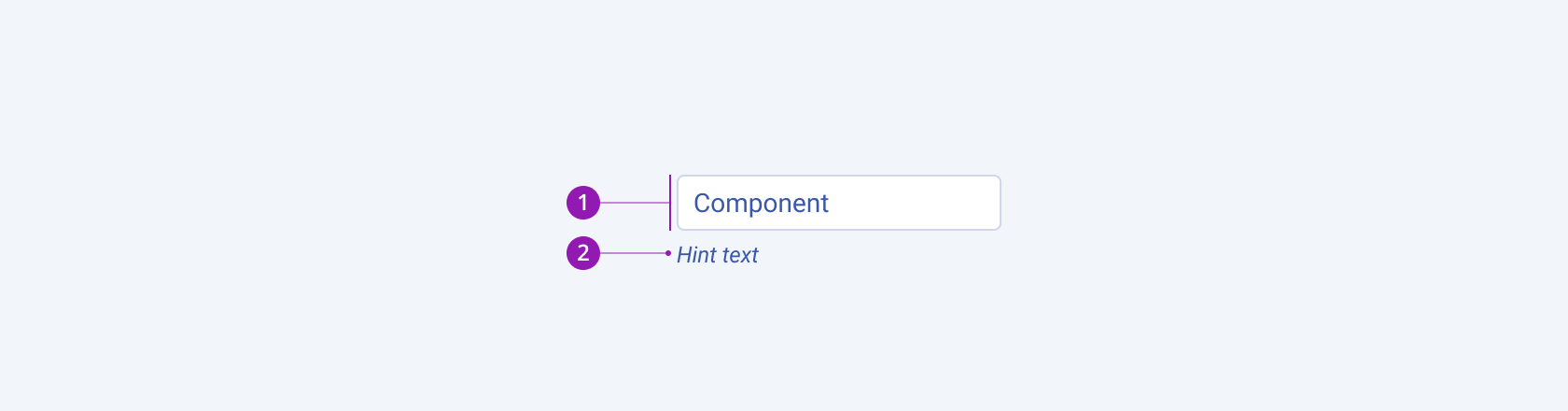
- Associated component
- Hint
Despite the default left alignment, you can also allign the Telerik and Kendo UI Hint to the right by setting the direction configuration to end:
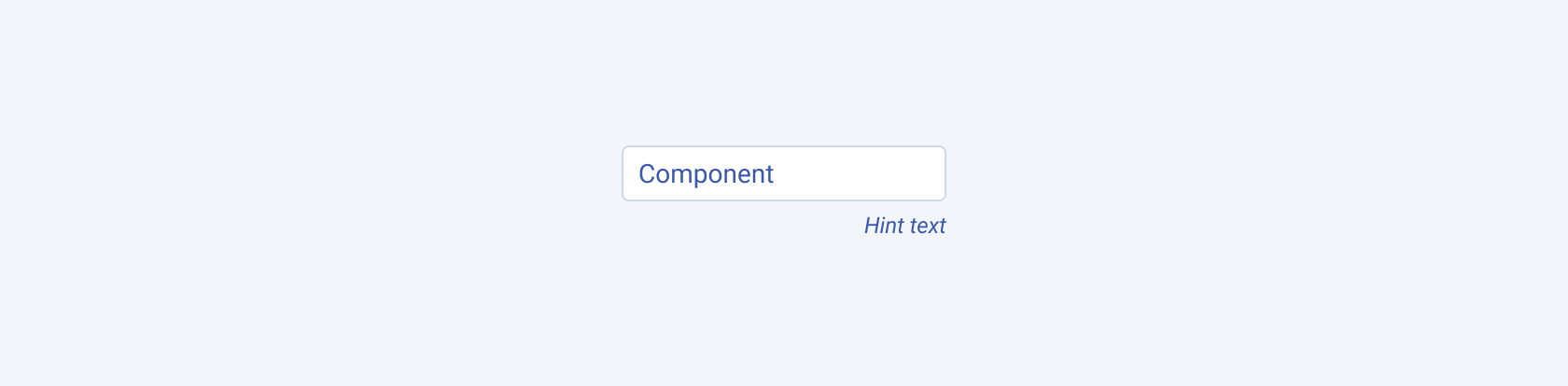
Framework-Specific Documentation
For specific information about the component, refer to its official product documentation:




