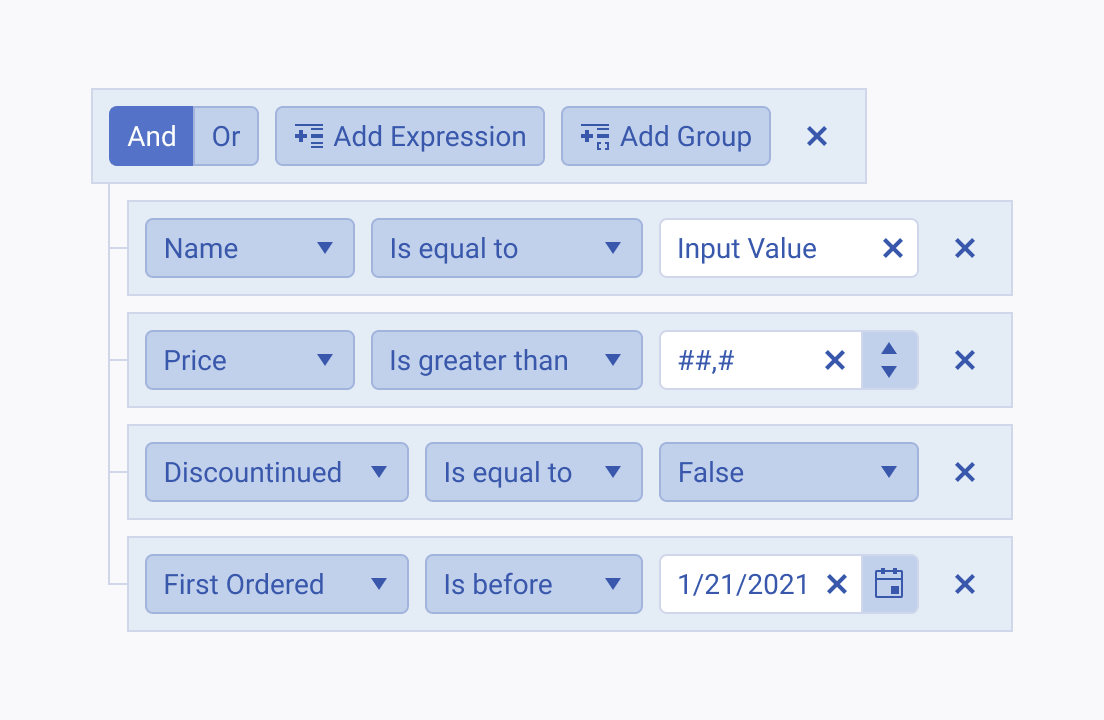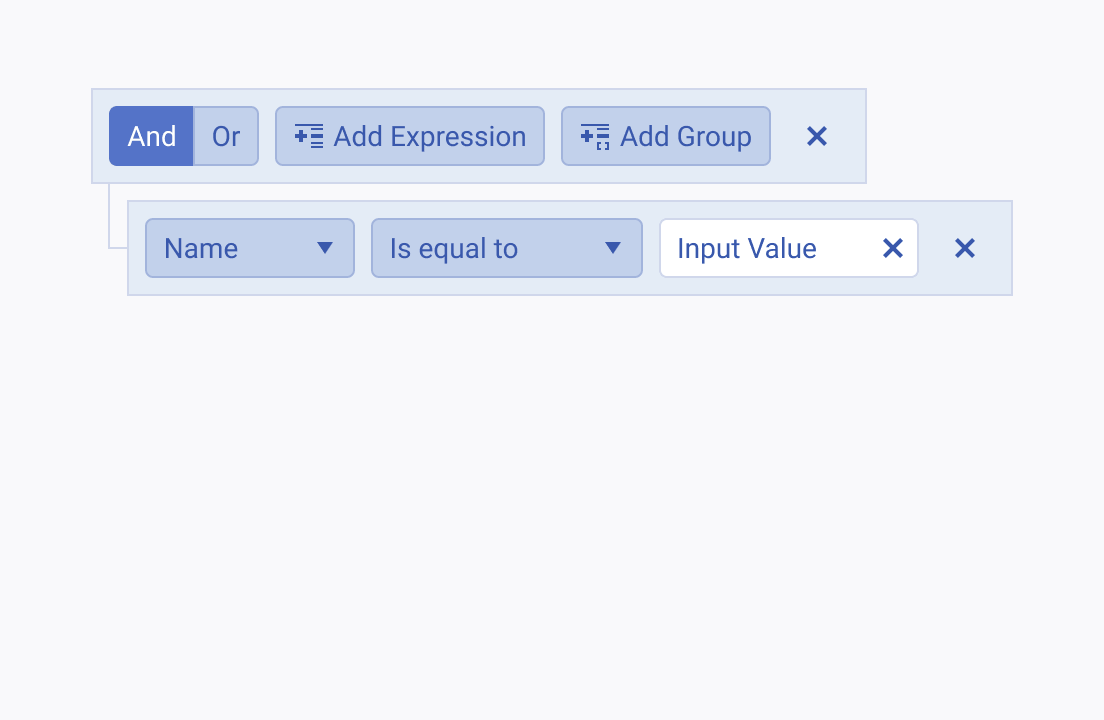Usage Guidelines
The Telerik and Kendo UI Filter requires you to follow some basic principles when using the component.
Purpose
The Filter component allows you to manage data filtering tasks within large datasets. However, for scenarios primarily requiring a single filter item, consider alternative UI elements like filtering ChipLists, DropDownLists, or other picker components to provide a better user experience.