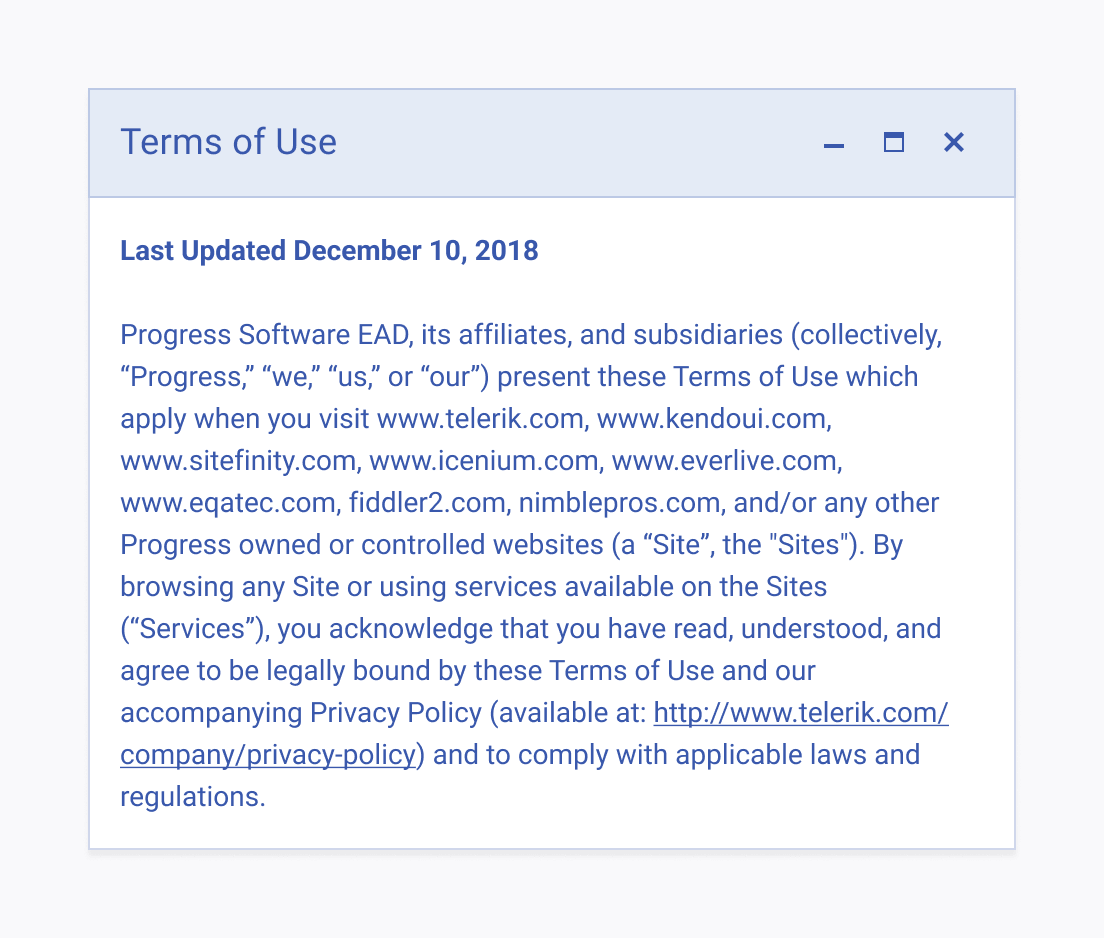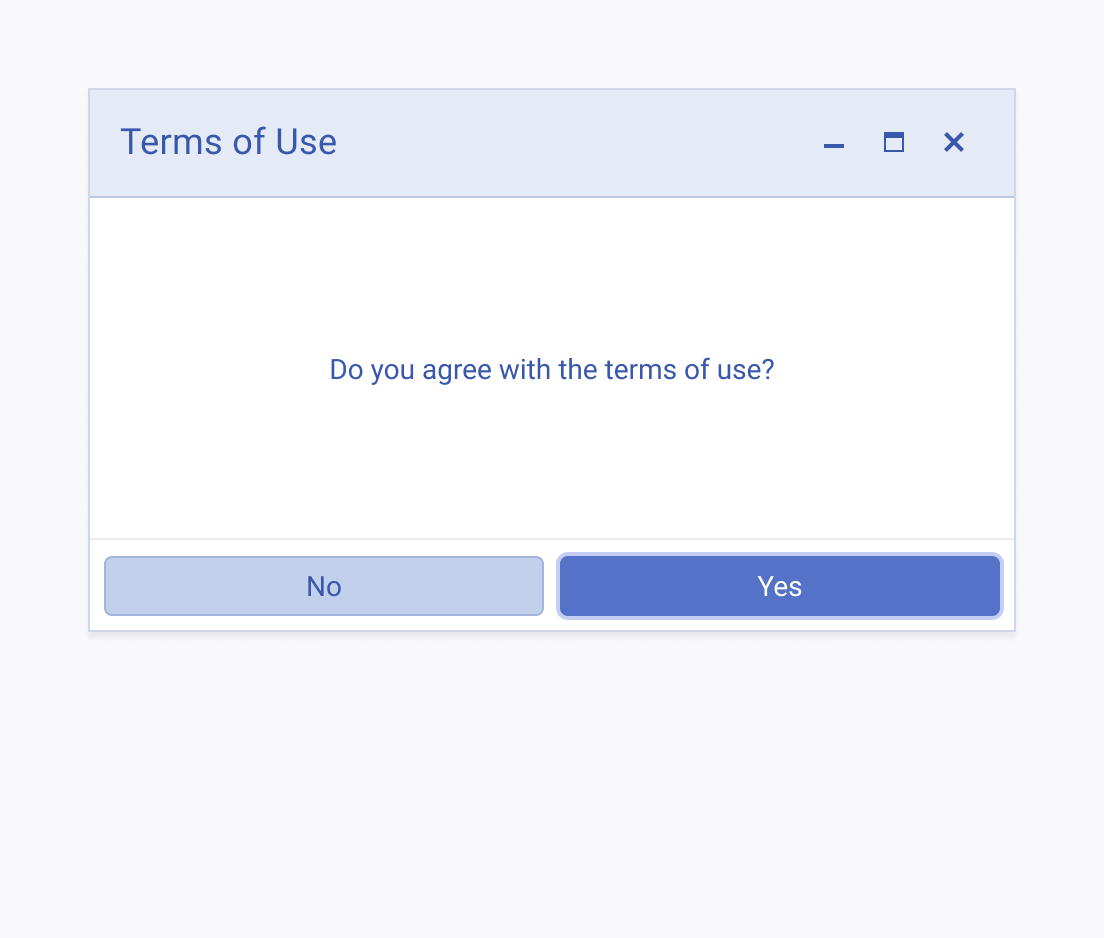Usage Guidelines
The Telerik and Kendo UI Window requires you to follow some basic principles when using the component.
Title
When using the Window component in your user interface, it's important to consider the presentation of the window title, as it plays a crucial role in guiding the user and conveying the purpose of the content.
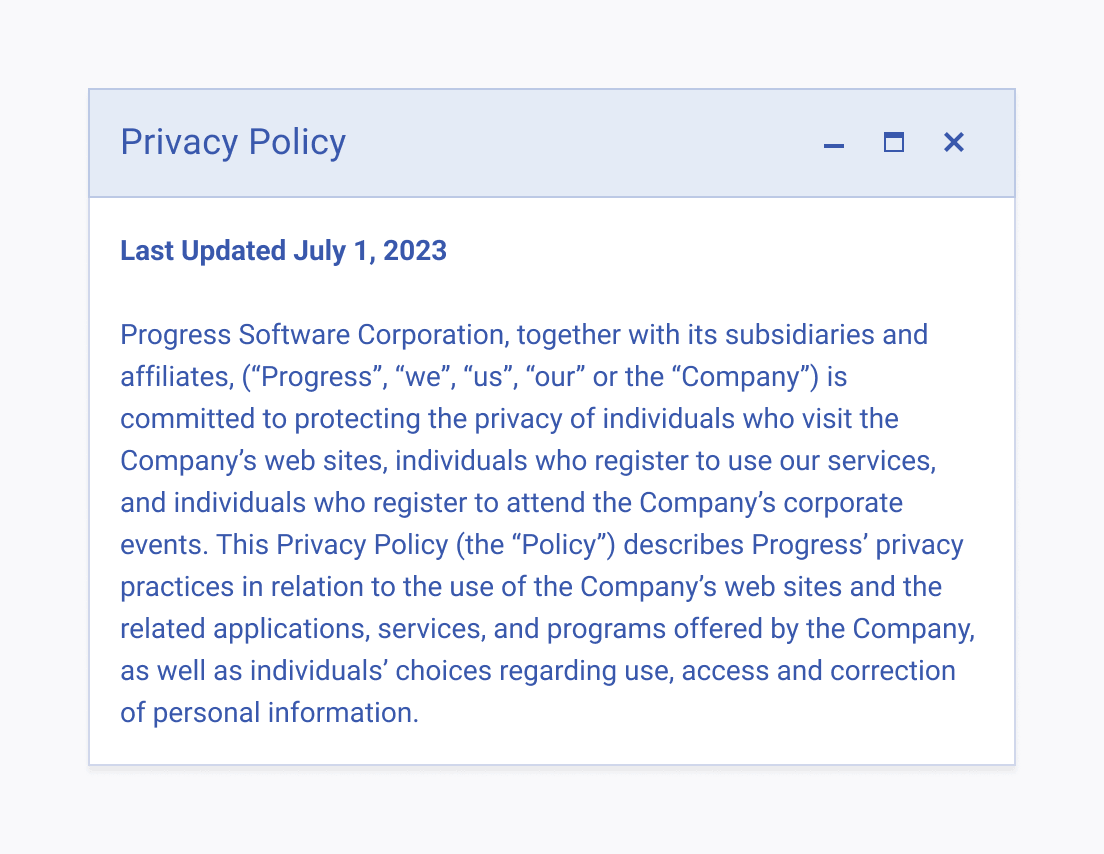
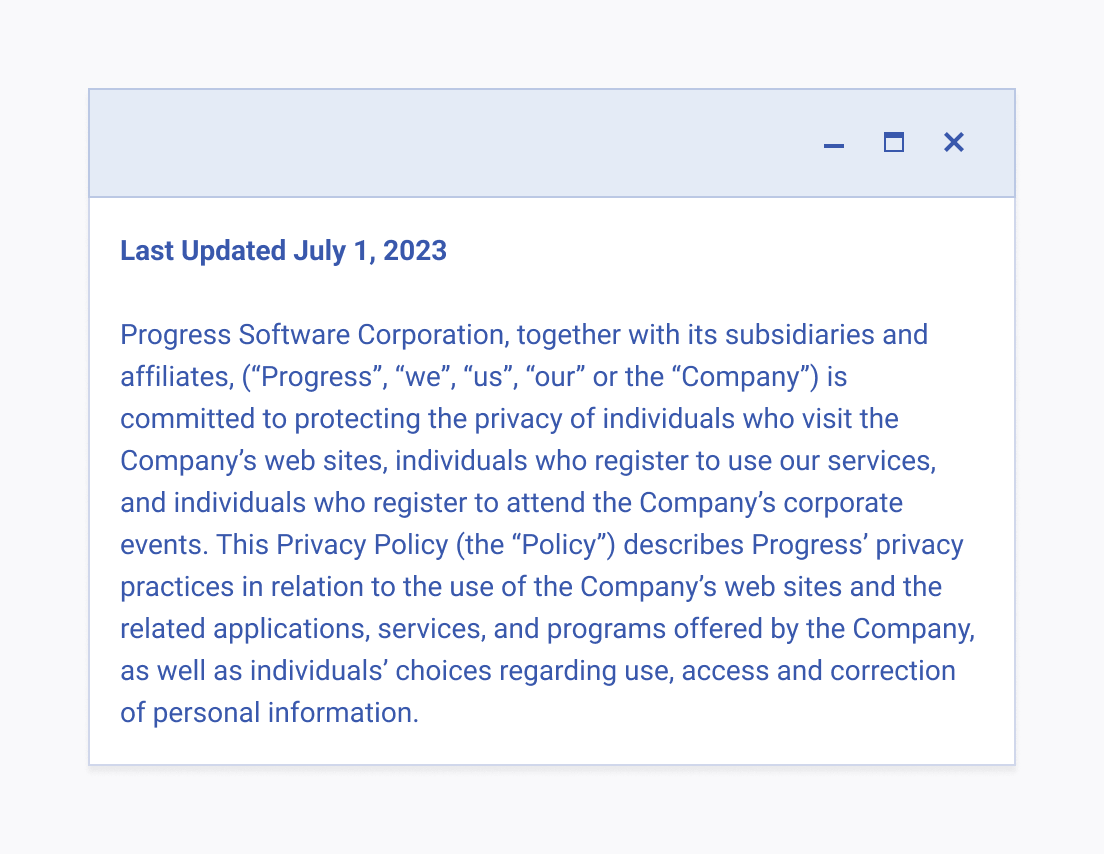
Purpose
Windows are best suited for displaying more complex content, such as multi-panel interfaces or task-specific workflows, providing users with a comprehensive view of information. On the other hand, Dialogs are ideal for short and focused interactions, such as alerts, confirmations, or prompting users for quick input, offering a more concise and task-specific approach to engage users effectively.