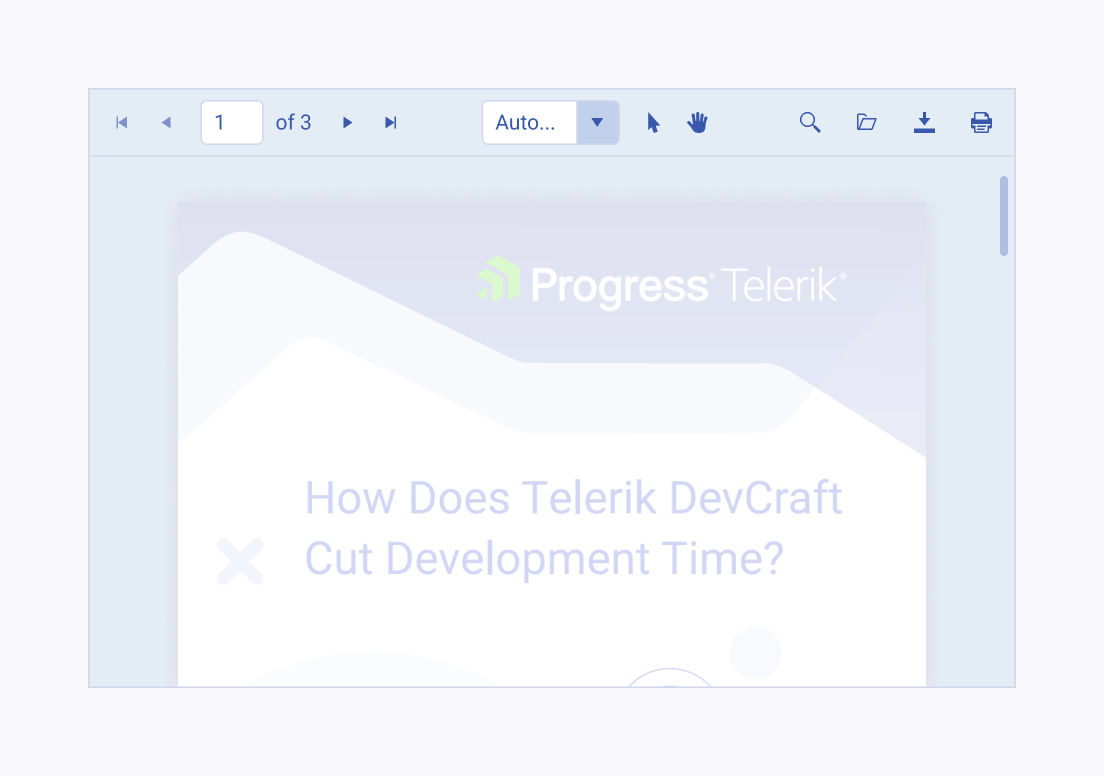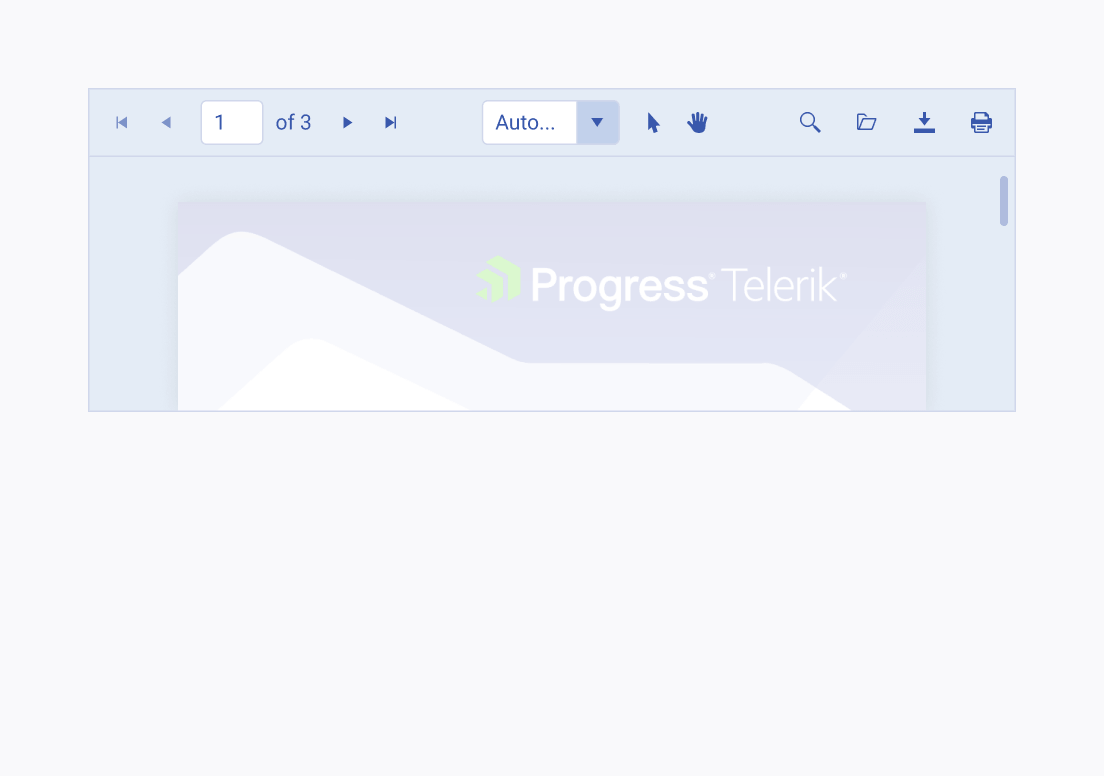Usage Guidelines
The Telerik and Kendo UI PDFViewer requires you to follow some basic principles when using the component.
Tools Grouping
When customizing the tools in the PDFViewer component, arrange them thoughtfully into semantic groups and use spacer elements between them to separate them visually. This not only reduces the cognitive load but also improves the overall user experience.
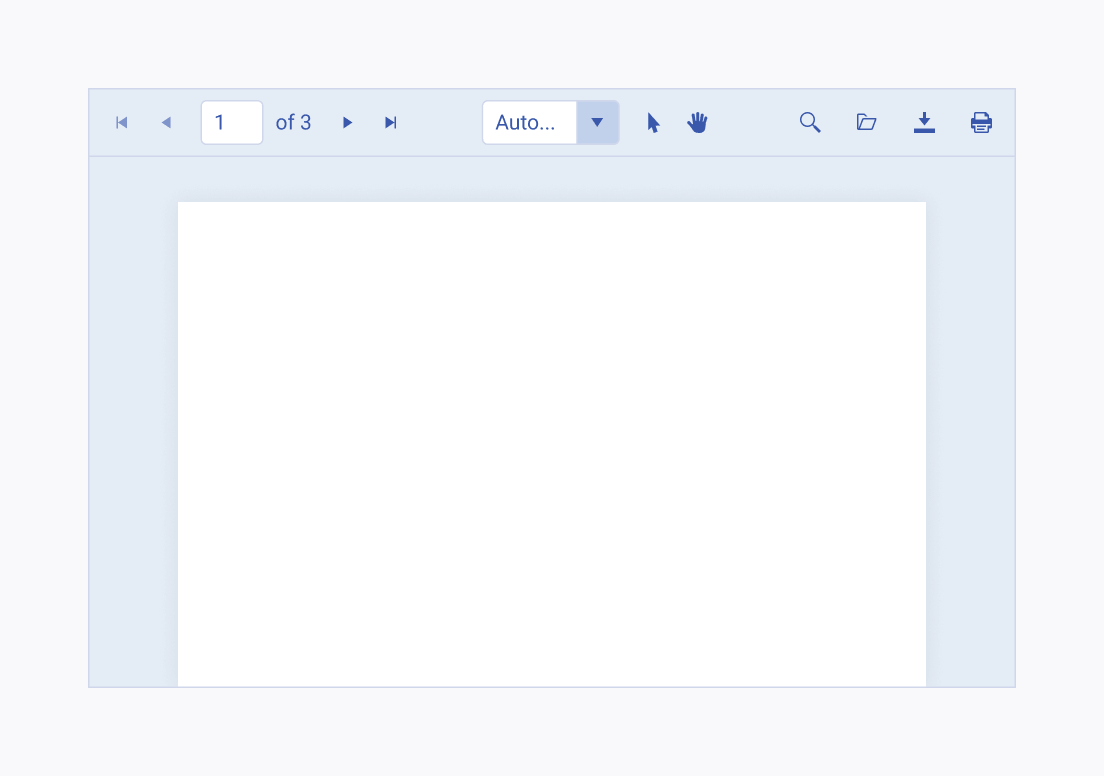
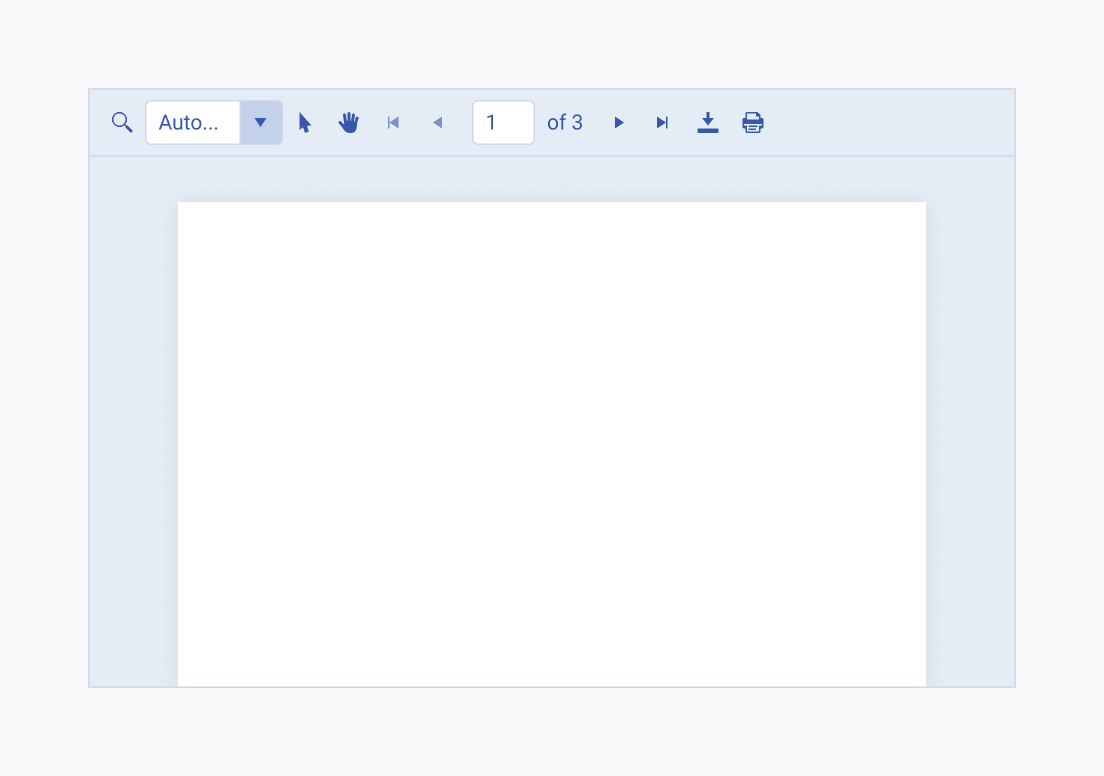
Canvas Height
When using the PDFViewer component, consider the available space and provide sufficient vertical height for the canvas of the UI component. This allows you to achieve a comfortable document-viewing experience.