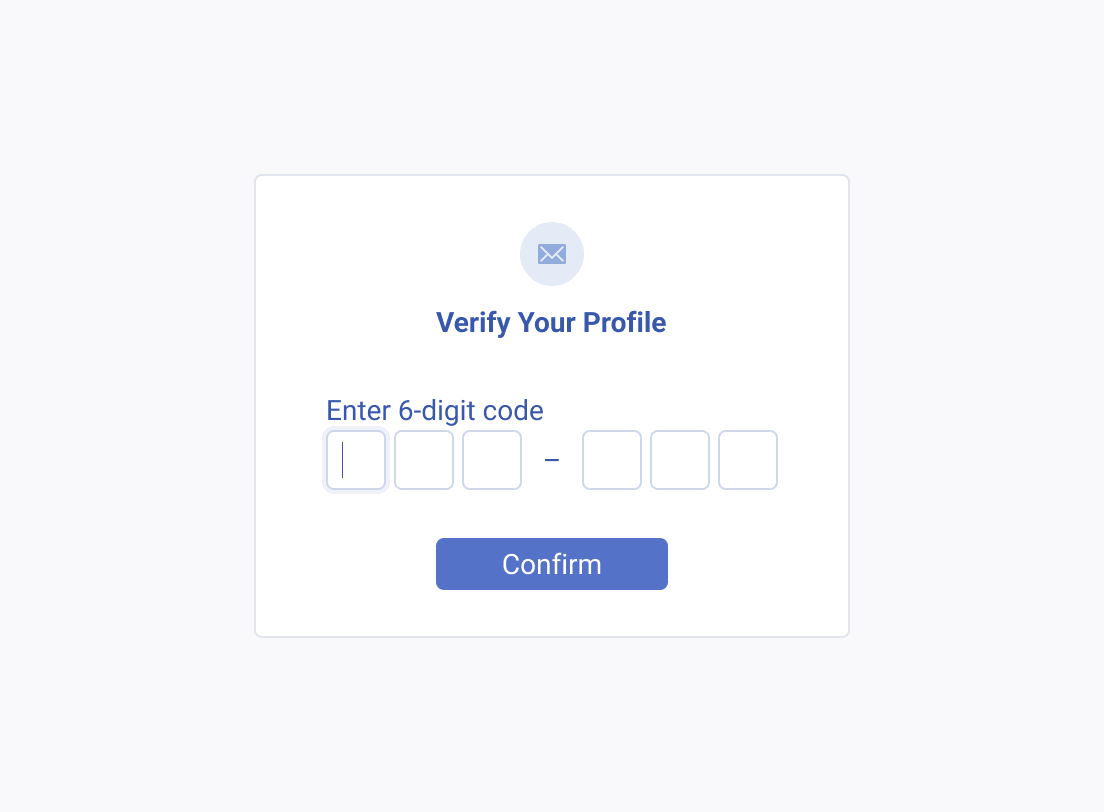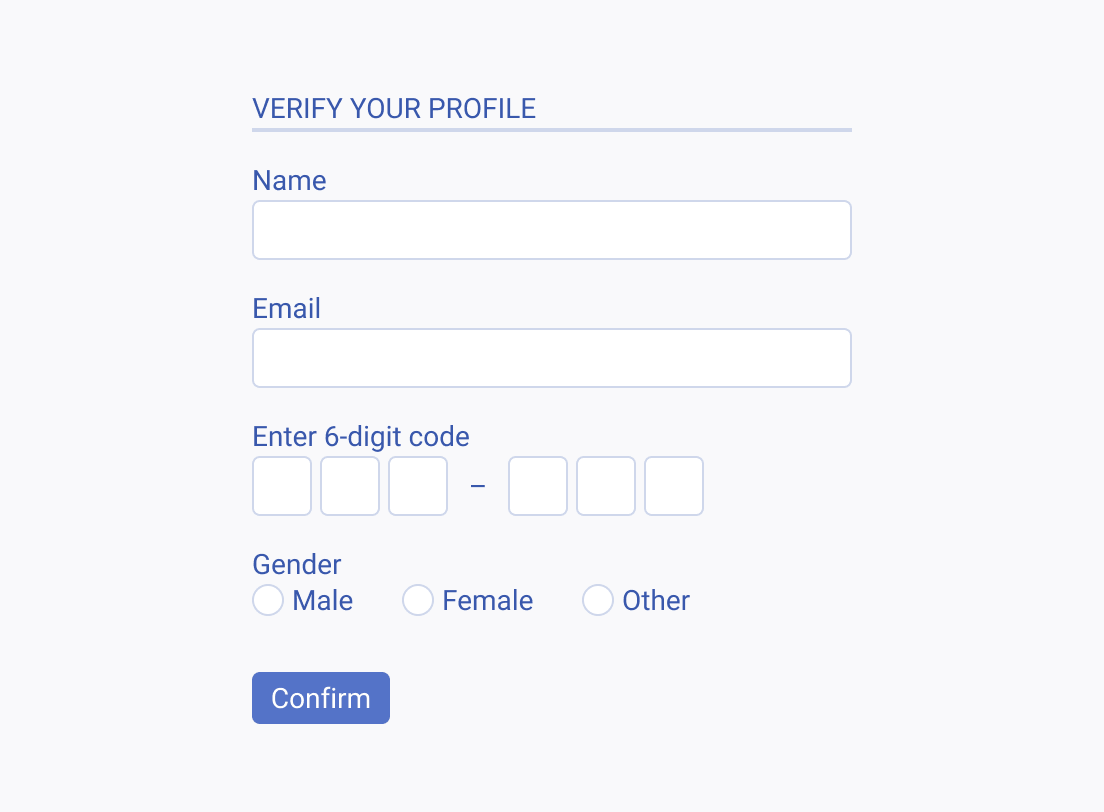Usage Guidelines
The Telerik and Kendo UI OTP Input requires you to follow some basic principles when using the component.
Text Label
Usually, the OTP Input is accompanied by a text label which clarifies its meaning and provides context to the user. When integrated in complex components, for example, in a Dialog, the OTP Input does not require a label. The label of the OTP Input can be set as part of the Telerik and Kendo UI Form component.
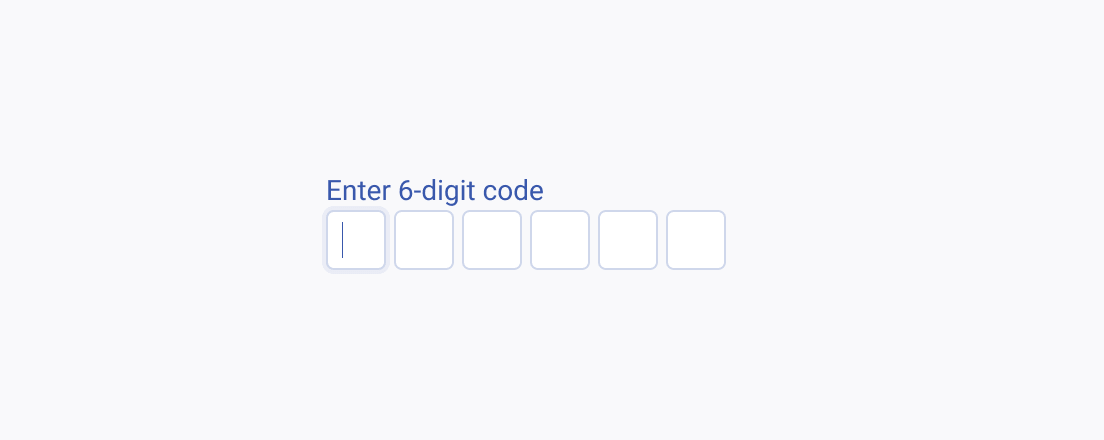
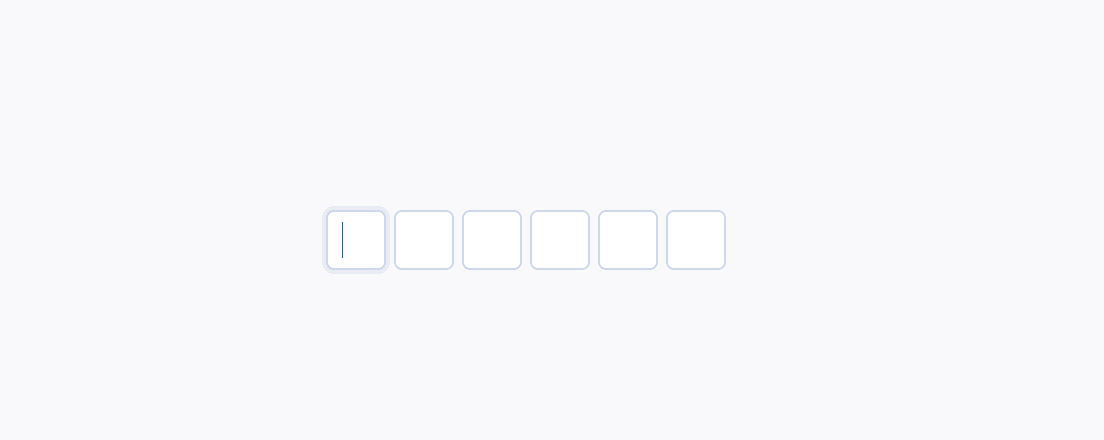
Grouping with Separators
Separators help break up long one-time passwords into smaller, more manageable chunks, reducing cognitive load and making the code entry process smoother. By visually grouping digits, users can more easily track their progress and verify each section as they input their code.
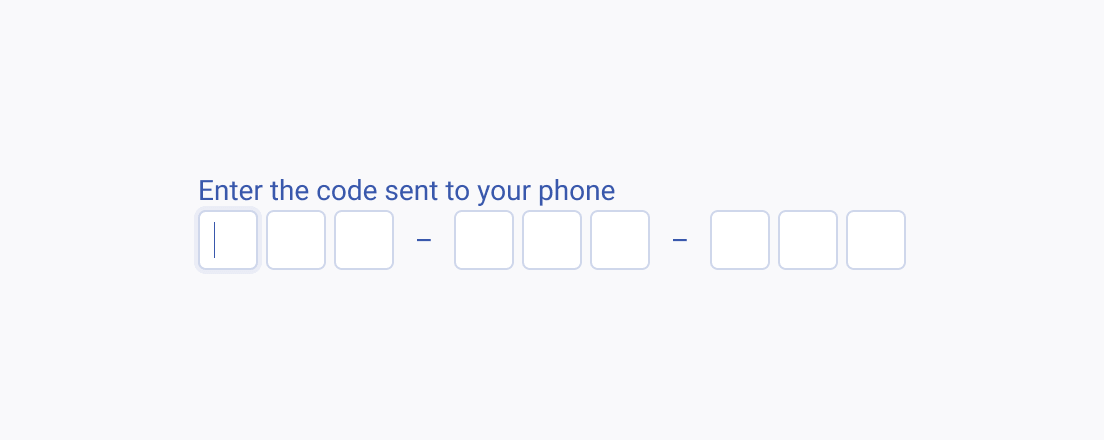
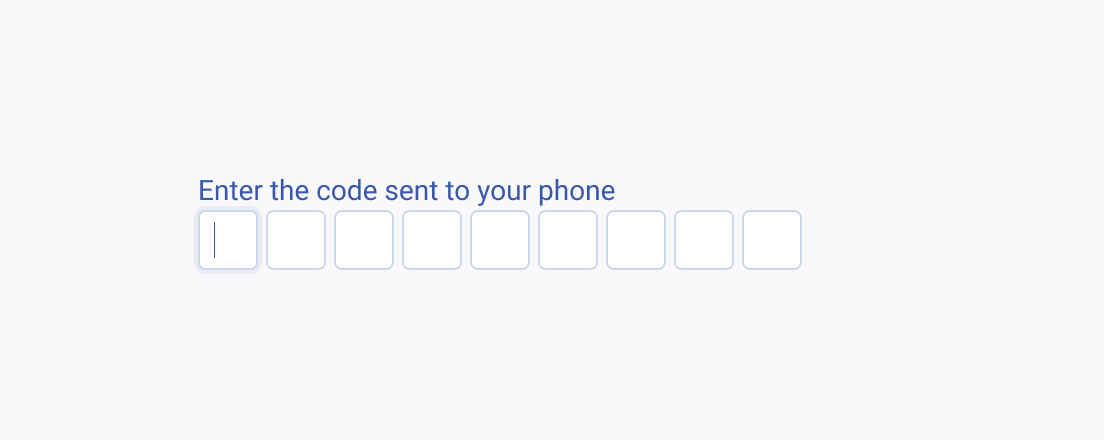
Usage
The OTP Input is specifically designed for one-time-passwords. Repurposing it as a TextBox replacement for standard password entry can degrade the user experience and introduce unnecessary complexity.
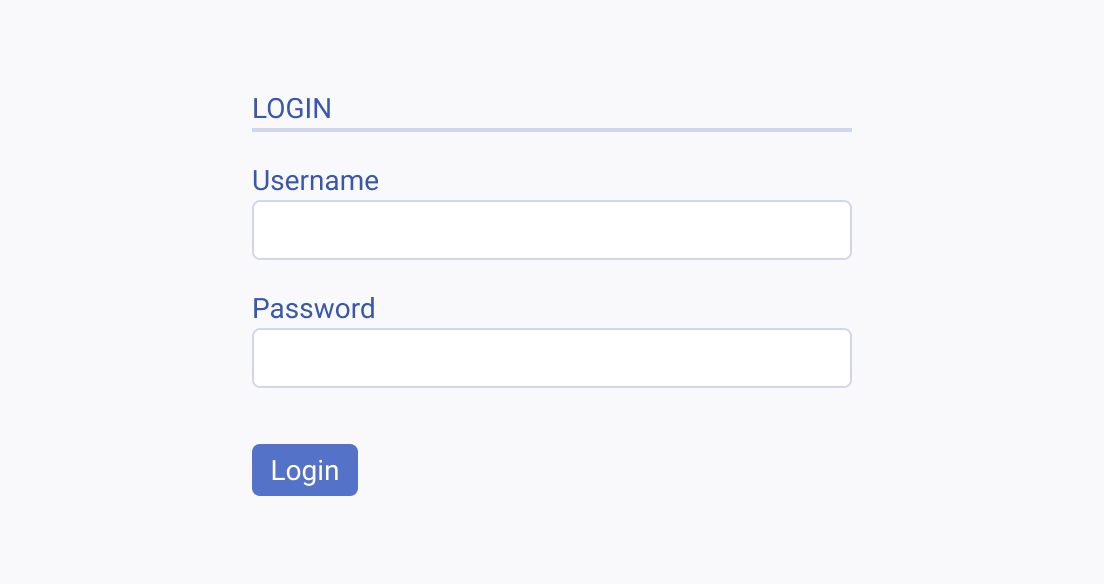
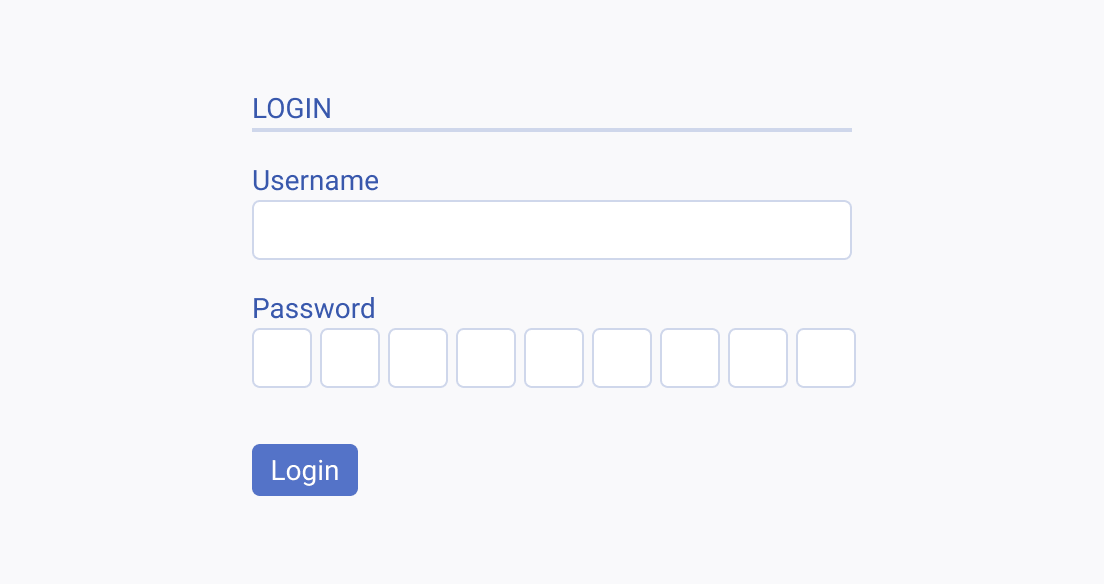
Primary Interaction
The OTP Input is meant for entering time-sensitive codes that expire quickly, typically received via phone or email. Embedding it within a lengthy form can result in the code expiring before users have a chance to submit, leading to a frustrating experience.