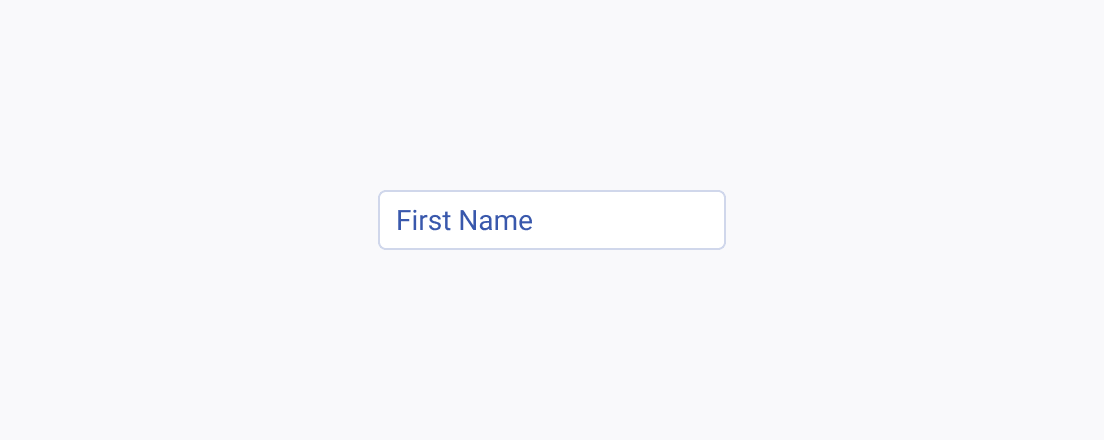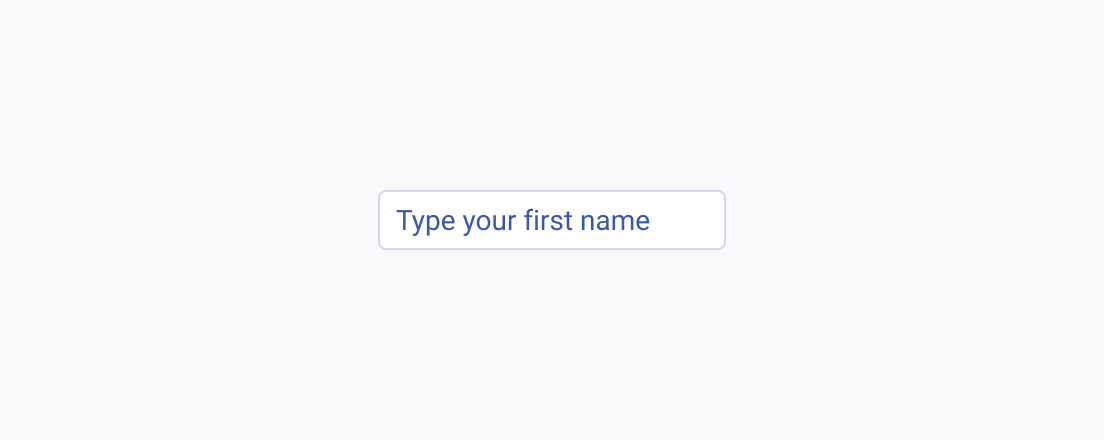Usage Guidelines
The Telerik and Kendo UI Floating Label requires you to follow some basic principles when using the component.
Clear Labels
Clear floating labels improve the usability of forms by conveying the purpose of each input and guiding users through the form completion process. Well-crafted floating labels enhance the overall user experience, making it easier for users to provide accurate and relevant information.
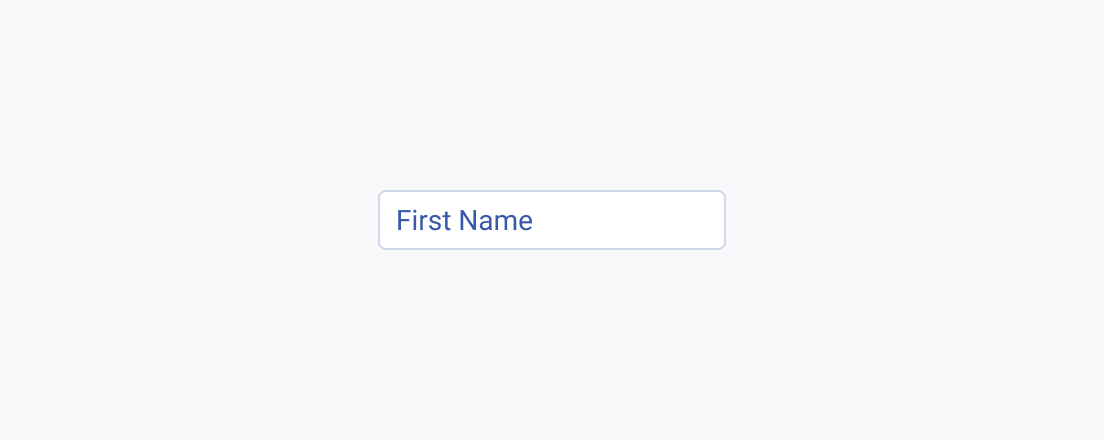

Concise Labels
Concise floating labels help users quickly grasp the purpose and context of form fields, allowing for easier comprehension and form completion. By using concise floating labels, unnecessary verbosity is avoided, resulting in a more streamlined and user-friendly form interface.