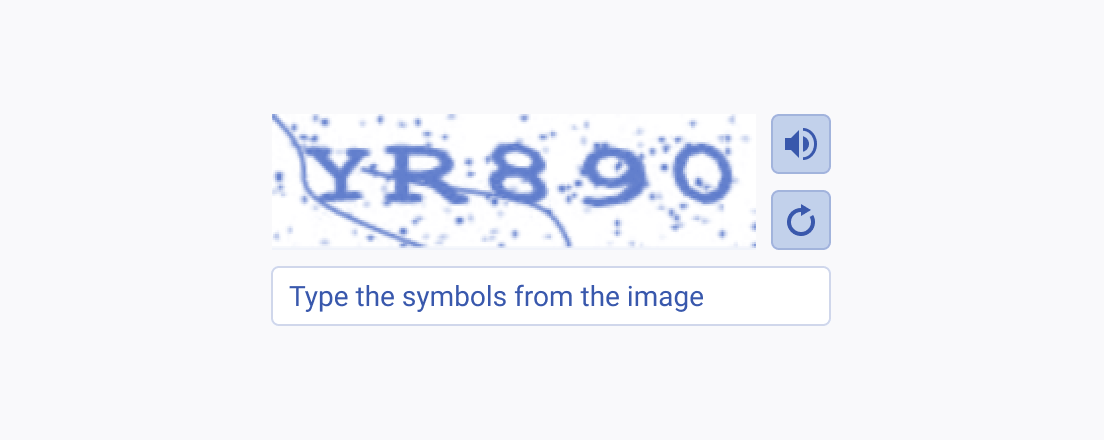Usage Guidelines
The Telerik and Kendo UI Captcha requires you to follow some basic principles when using the component.
Placeholder Text
The importance of using clear and descriptive text in the Captcha input field cannot be overstated. By providing users with clear guidance and explanations, you help them interact with the component more smoothly and efficiently. This not only improves the user experience but also reduces the chance of errors or frustration that can arise from unclear instructions.
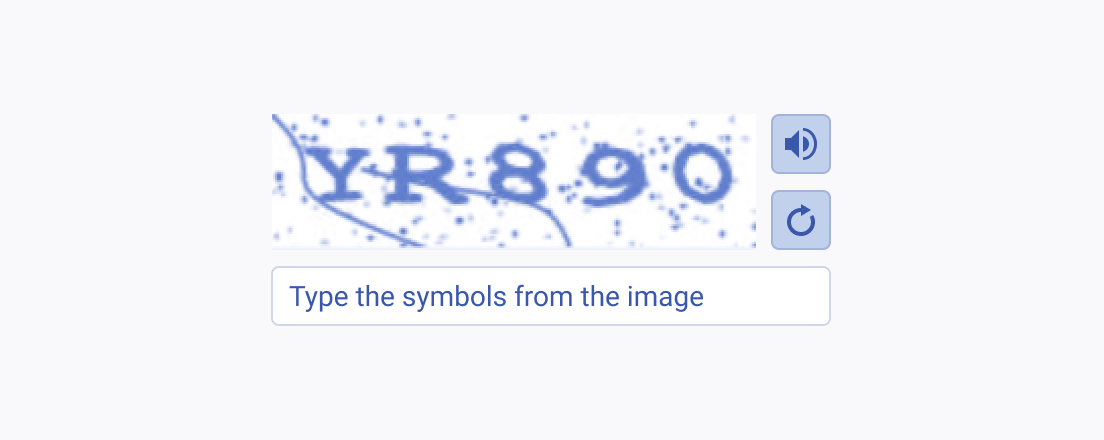

Audio Alternative
When using the Captcha component, it's important to implement an audio alternative aimed at users with visual impairments. In this way, you provide user-friendly and inclusive access to your content. With the audio alternative, you can ensure that all users, regardless of their abilities, can access and use your applications.