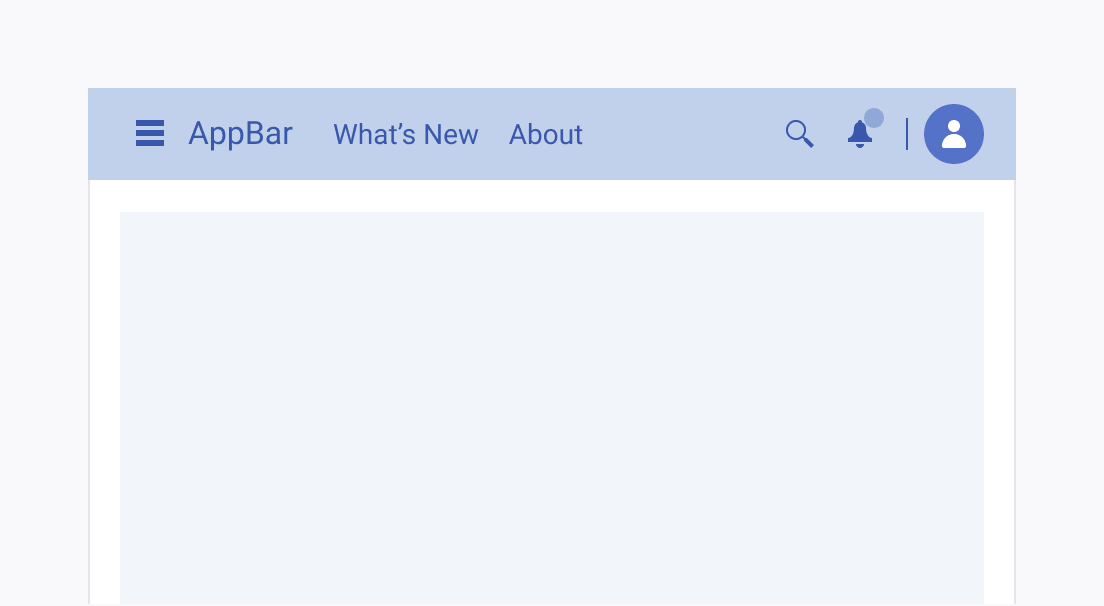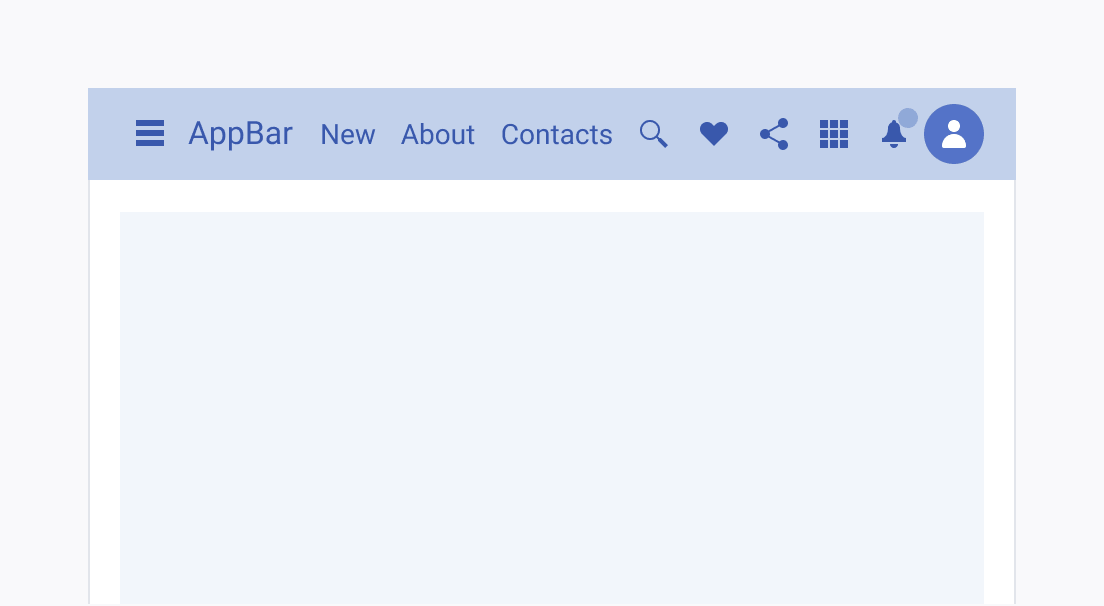Usage Guidelines
The Telerik and Kendo UI AppBar requires you to follow some basic principles when using the component.
Title
Keep the titles of your AppBar as short as possible. This will make it easier for users to find their way around and save you headaches later when you try to fit everything into the design.
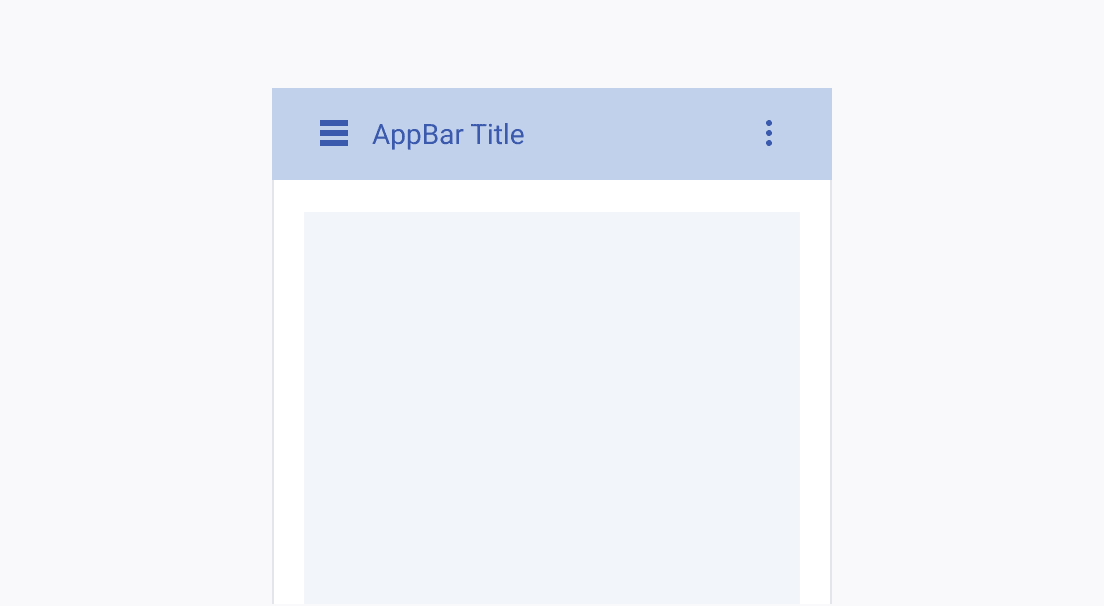
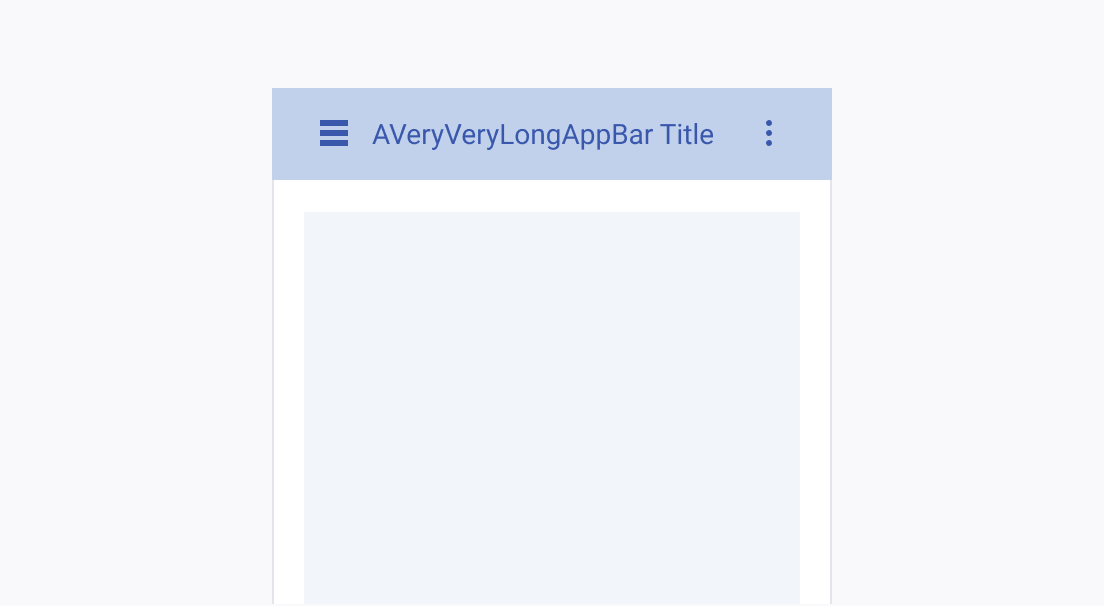
Action Prioritization
By prioritizing the presentation of everyday interactions and discreetly hiding less frequent ones, you create a path to a more seamless user journey. An elegant AppBar not only simplifies the user experience but also eases the cognitive load by reducing the number of decisions users must make.