
UI for WPF
WPF Virtual Keyboard
- WPF VirtualKeyboard is a visual keyboard component that mimics keyboard interactions without a phyisical device.
- Part of the Telerik UI for WPF library along with 160+ professionally-designed UI controls.
- Includes support, documentation, demos, virtual classrooms, Visual Studio Extensions and more!
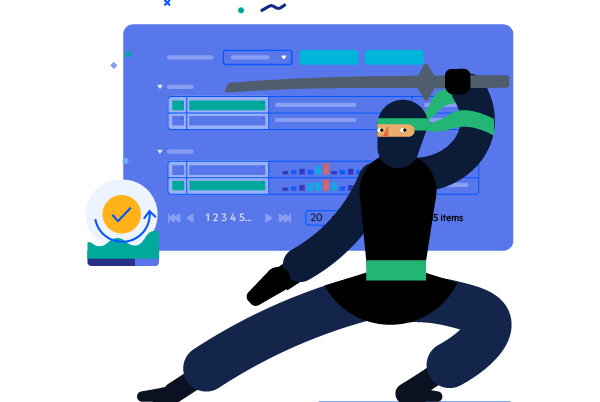
-
Input Text Without the Need for a Physical Keyboard
The Virtual Keyboard for WPF is a UI control that allows users to type without the need for a physical keyboard. It can be utilized via a mouse or touch gesture, making it very suitable for tablets and kiosks.
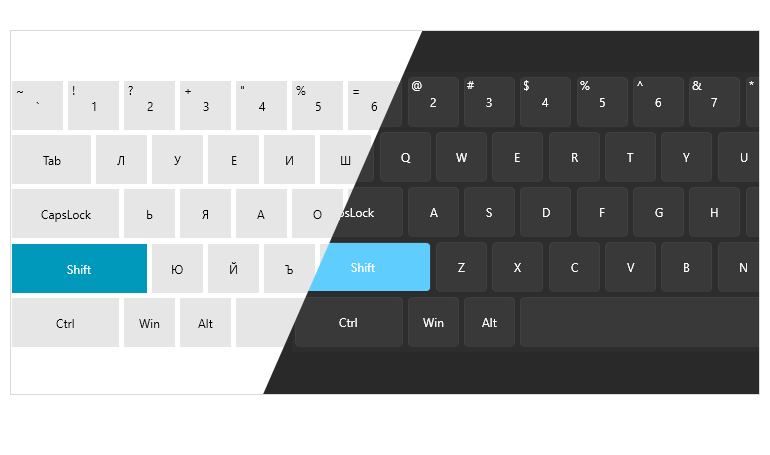
-
Culture Support
Specific culture can be provided to the component, and it will automatically apply it to the letter keys of the virtual keyboard. Alternatively, with a single property, you can enable automatic synchronization with the current OS input language.
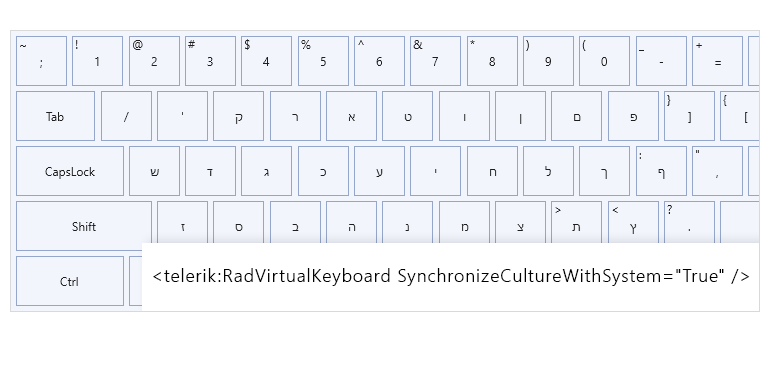
-
Sound
The virtual keyboard supports a clicking sound that is played on button press. The sound can be disabled or replaced with a custom one.
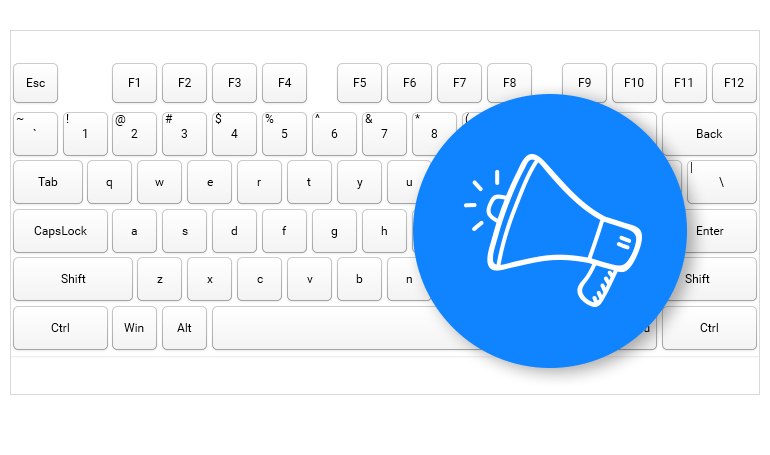
-
Customization Capabilities
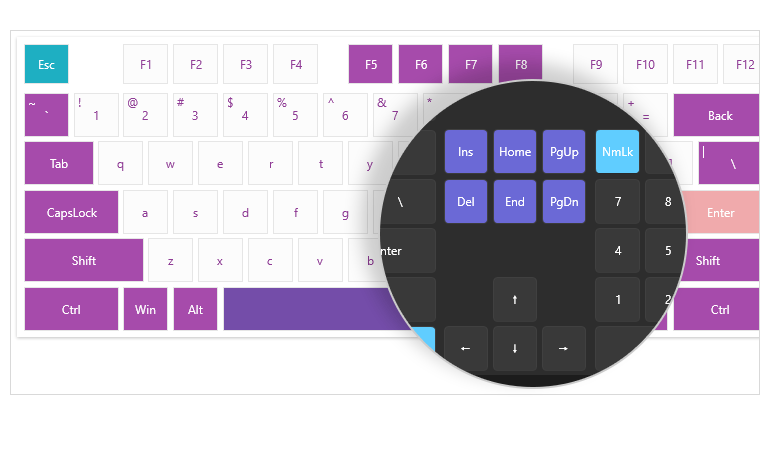
-
Native Input and Display Options
The control is not focusable, therefore all input from it will go directly to the focused component, without the need to trap events and send them to controls. In addition, the keyboard can be shown inline or in a dedicated window that can be moved by the user.
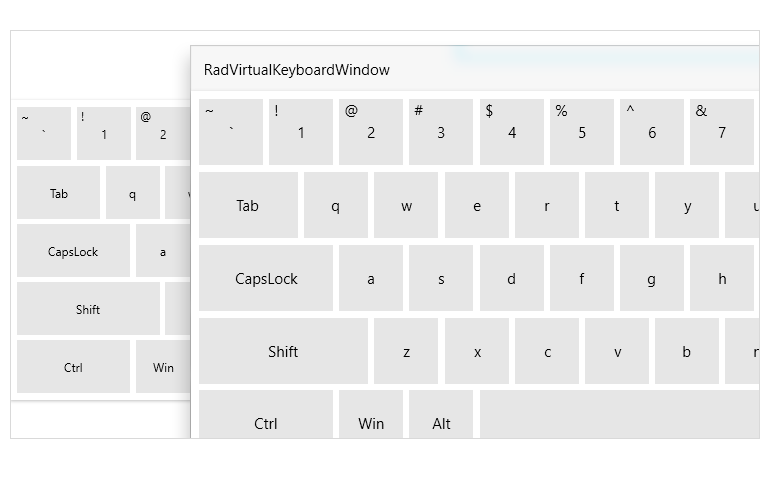
-
Layout Options
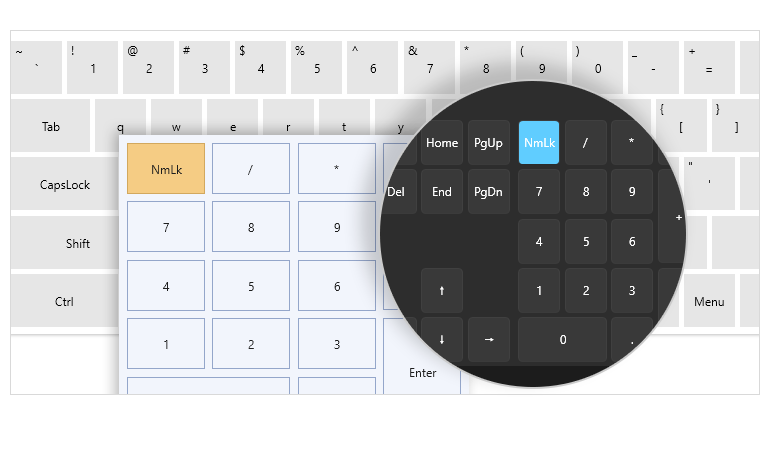
All WPF Components
Data Management
Data Visualization
Scheduling
Layout
Navigation
- SlideView
- PipsPager
- OfficeNavigationBar
- HyperlinkButton
- Callout
- Notify Icon
- TabbedWindow
- NavigationView
- RadialMenu
- ContextMenu
- TreeView
- ToolBar
- TabControl
- RibbonView
- PanelBar
- OutlookBar
- Menu
- Buttons
- Breadcrumb
Media
Editors
File Upload & Management
- File Dialogs
- SpreadStreamProcessing
- CloudUpload
- PdfProcessing
- SpreadProcessing
- WordsProcessing
- ZIP Library
Interactivity & UX
- AIPrompt
- HighlightTextBlock
- CircularProgressBar
- Virtual Keyboard
- StepProgressBar
- Badge Control
- Splash Screen
- Touch Manager
- Conversational UI
- DesktopAlert
- ToolTip
- ProgressBar
- PersistenceFramework
- BusyIndicator
- DragAndDrop
Navigation
Tools
Pdf Viewer
