
UI for WPF
WPF Timeline
- The Telerik Timeline for WPF visualizes a sequence of events over a specified period of time. It allows intuitive visualization of the events, lightweight scrolling and navigating through the period.
- Part of the Telerik UI for WPF library along with 160+ professionally-designed UI controls.
- Includes support, documentation, demos, virtual classrooms, Visual Studio Extensions and more!
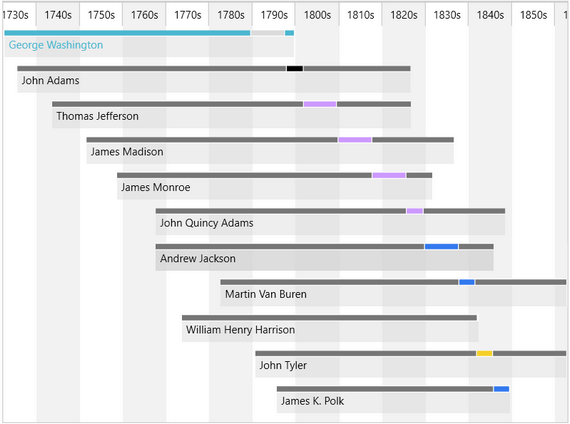
-
Selection and Grouping
Easily group the Timeline items to improve the readability of the represented events. Take advantage of the available expand/collapse logic to display or hide a group of events on the current timeline. Make RadTimeline even more interactive by enabling and configuring the selection feature. Enable the single, multiple or extended selection mode to allow your users to select one or multiple timeline items.
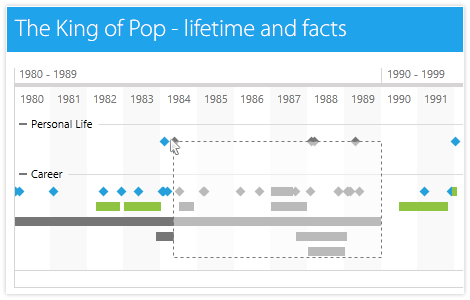
-
Custom Annotations
Take advantage of the RadTimeline Annotations support to provide your users with more information regarding the displayed periods of time. Associate the annotations with a start date and duration to mark the annotation’s position on the timeline.
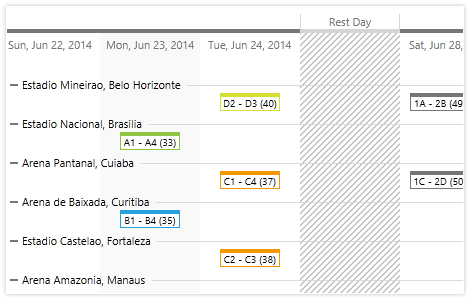
-
Row Index Generator
RadTimeline supports custom order of items. Simply specify the vertical position by choosing the row index for each item.
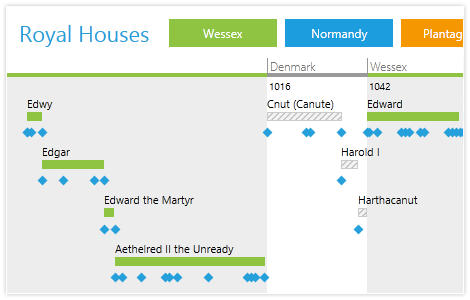
-
Time Intervals
You can specify the possible time units for the timeline out of a predefined list of supported time units. The control chooses the best time unit from the collection, according to the current zoom level.
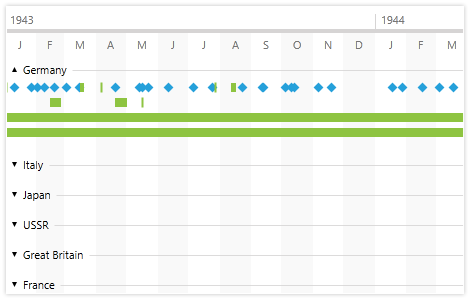
-
Customizable Templates
You can customize the appearance of the control through the TimelineItemTemplate, TimelineInstantItemTemplate and the ItemTemplateSelector. Mark different events with different colors for better and easier visualization and get a custom look and feel for each event or group of events in the timeline. -
Zoom
You can easily zoom in and out in order to display a certain sub-period in greater detail or get a better overview of the whole period.
-
Item Tooltip
Specify a tooltip template for the Timeline items in order to display their details.
All WPF Components
Data Management
Data Visualization
Scheduling
Layout
Navigation
- SlideView
- PipsPager
- OfficeNavigationBar
- HyperlinkButton
- Callout
- Notify Icon
- TabbedWindow
- NavigationView
- RadialMenu
- ContextMenu
- TreeView
- ToolBar
- TabControl
- RibbonView
- PanelBar
- OutlookBar
- Menu
- Buttons
- Breadcrumb
Media
Editors
File Upload & Management
- File Dialogs
- SpreadStreamProcessing
- CloudUpload
- PdfProcessing
- SpreadProcessing
- WordsProcessing
- ZIP Library
Interactivity & UX
- AIPrompt
- HighlightTextBlock
- CircularProgressBar
- Virtual Keyboard
- StepProgressBar
- Badge Control
- Splash Screen
- Touch Manager
- Conversational UI
- DesktopAlert
- ToolTip
- ProgressBar
- PersistenceFramework
- BusyIndicator
- DragAndDrop
Navigation
Tools
Pdf Viewer
