
UI for WPF
WPF TileView
- The Telerik TileList displays tiles in a mosaic manner which can be smoothly scrolled left or right with a gesture, just like in Windows 8.
- Part of the Telerik UI for WPF library along with 160+ professionally-designed UI controls.
- Includes support, documentation, demos, virtual classrooms, Visual Studio Extensions and more!
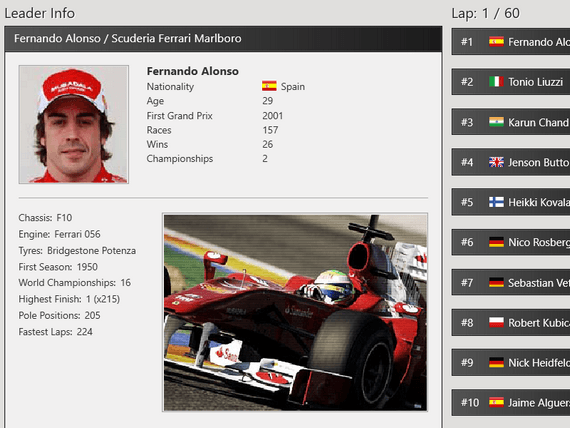
-
Docking Features
Use docking features to easily place the minimized items at the top, right, bottom or left of the control, enabling richer application scenarios.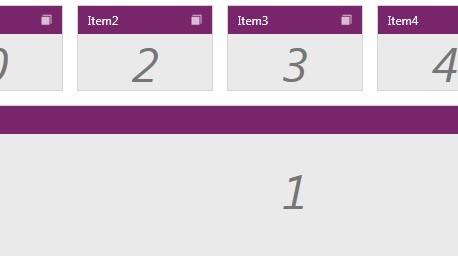
-
Rich Animation and Three Tile States
Make maximum use of your application space by using TileView, complete with three tile states to show small-, medium- and large-sized content, all with rich animations and transitions.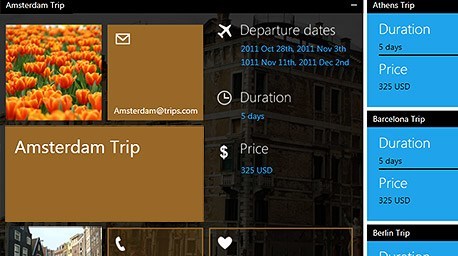
-
Built-In Virtualization
Whether you have ten, a hundred, or even a thousand tiles, RadTileView enables your users to scroll through all of them and manipulate without any performance trade off. The RadTileView built-in virtualization is fast and responsive regardless the amount of data.
-
Dynamic Layout
Pin tiles to create a dynamic layout that contains as many or as few fixed elements as you require.
All WPF Components
Data Management
Data Visualization
Scheduling
Layout
Navigation
- SlideView
- PipsPager
- OfficeNavigationBar
- HyperlinkButton
- Callout
- Notify Icon
- TabbedWindow
- NavigationView
- RadialMenu
- ContextMenu
- TreeView
- ToolBar
- TabControl
- RibbonView
- PanelBar
- OutlookBar
- Menu
- Buttons
- Breadcrumb
Media
Editors
File Upload & Management
- File Dialogs
- SpreadStreamProcessing
- CloudUpload
- PdfProcessing
- SpreadProcessing
- WordsProcessing
- ZIP Library
Interactivity & UX
- AIPrompt
- HighlightTextBlock
- CircularProgressBar
- Virtual Keyboard
- StepProgressBar
- Badge Control
- Splash Screen
- Touch Manager
- Conversational UI
- DesktopAlert
- ToolTip
- ProgressBar
- PersistenceFramework
- BusyIndicator
- DragAndDrop
Navigation
Tools
Pdf Viewer
