
UI for WPF
WPF PropertyGrid
- The Telerik PropertyGrid provides an easy and versatile approach to processing data objects' properties. Utilizing its auto generation features and the intuitive custom editors capabilities, users are able to display data in a way that best fits their needs and modify it with minimal effort.
- Part of the Telerik UI for WPF library along with 160+ professionally-designed UI controls.
- Includes support, documentation, demos, virtual classrooms, Visual Studio Extensions and more!
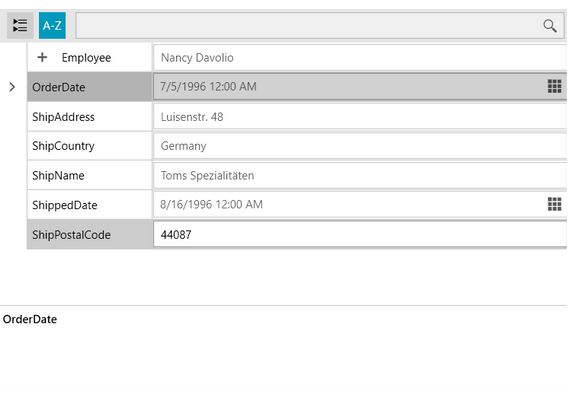
-
User-Friendly Property Grid
The Telerik Property Grid provides an easy and versatile approach to processing data objects' properties. Utilizing its autogeneration features and the intuitive custom editors capabilities, users would be able either to display data in a way that best fits their needs or modify it with minimal effort.
RadPropertyGrid can be bound to an item with just a single line of code and you may start exploring or editing its properties.
Visit the Getting Started section of the documentation -
Intuitive Auto-Generated Editors
Easily modify the properties of any object or control with intuitive auto-generated editors.
Visit the product documentation for more information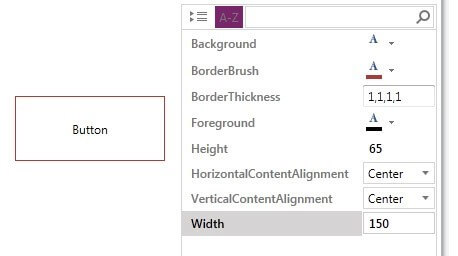
-
Nested Properties Support
With full support for nested properties, you can easily edit property hierarchies. The PropertyGrid search functionality allows searching for nested property fields as well as expanded ones.
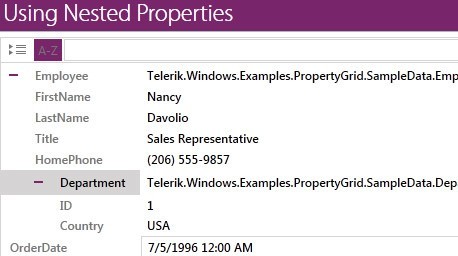
-
Support for Nested Property Fields Search
The WPF PropertyGrid allows searching for nested property fields. You can now find property field matches in collapsed property fields as well as in expanded ones.
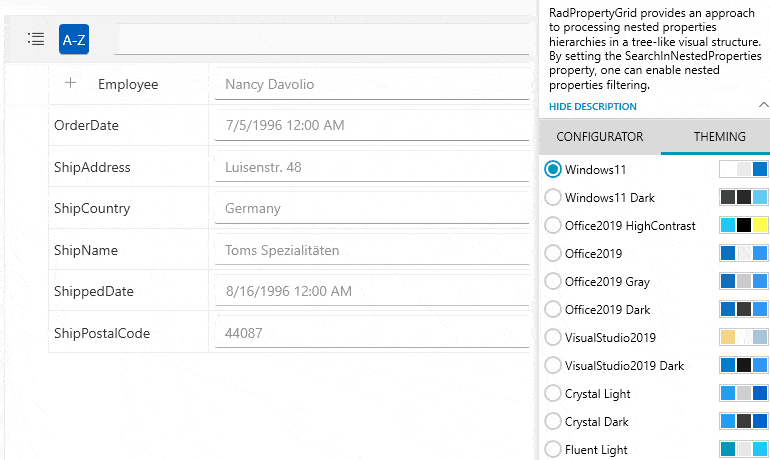
-
Custom Editing
Fully tailor the editing experience with custom editors as well as the ability to segment items into logical groups.
Check out the product demos to see the Property Grid in action -
Keyboard search navigation
The keyboard search navigation feature for WPF PropertyGrid enables users to press a character and select each item starting with that character or navigate to a specific item by typing more than one character.
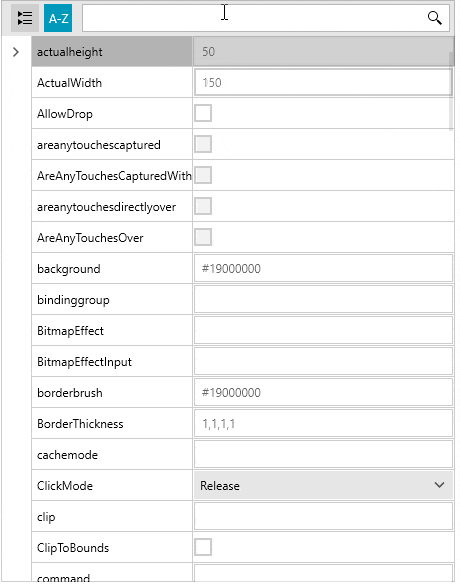
All WPF Components
Data Management
Data Visualization
Scheduling
Layout
Navigation
- SlideView
- PipsPager
- OfficeNavigationBar
- HyperlinkButton
- Callout
- Notify Icon
- TabbedWindow
- NavigationView
- RadialMenu
- ContextMenu
- TreeView
- ToolBar
- TabControl
- RibbonView
- PanelBar
- OutlookBar
- Menu
- Buttons
- Breadcrumb
Media
Editors
File Upload & Management
- File Dialogs
- SpreadStreamProcessing
- CloudUpload
- PdfProcessing
- SpreadProcessing
- WordsProcessing
- ZIP Library
Interactivity & UX
- AIPrompt
- HighlightTextBlock
- CircularProgressBar
- Virtual Keyboard
- StepProgressBar
- Badge Control
- Splash Screen
- Touch Manager
- Conversational UI
- DesktopAlert
- ToolTip
- ProgressBar
- PersistenceFramework
- BusyIndicator
- DragAndDrop
Navigation
Tools
Pdf Viewer
