
UI for WPF
WPF NavigationView
- Build Windows 10-Start Menu-inspired navigation in your WPF applications for a modern and intuitive user experience with the powerful Telerik NavigationView.
- Part of the Telerik UI for WPF library along with 160+ professionally-designed UI controls.
- Includes support, documentation, demos, virtual classrooms, Visual Studio Extensions and more!
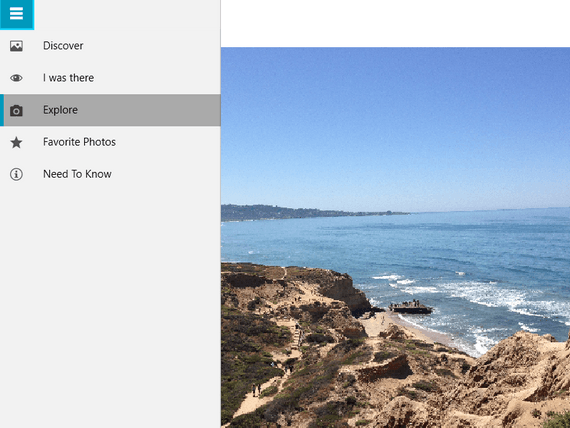
-
Add Hamburger Menu Experience in Your WPF Application
The NavigationView Control (a.k.a. Hamburger Menu) in Telerik UI for WPF is a powerful navigation control, which provides a modern and intuitive user experience to the end-users of your WPF application. The control organizes the content into separate tabs, all visible on the side, as drawers, and is an easy way to navigate to the different views of the application. One prominent example of the NavigationView is the Windows 10 Start Menu.0c81d381ba794481b0b047836b6460cb.gif?sfvrsn=c08e5d0c_3)
-
Adaptive by Nature
The control dynamically adjusts its layout to the size of the window, thus keeping the content well-arranged and visible on the screen. The available modes are:
- Minimal
- Compact
- Expanded
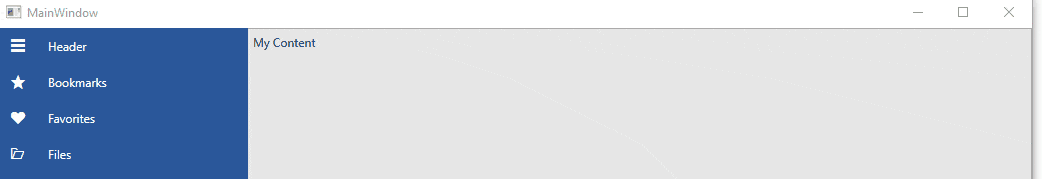
-
Powerful Data Binding
The control and its various components can bind to different sources such as Object and Collections. -
Customizable Header and Footer
You can tailor the header and footer of the NavigationView based on the needs of your application. -
UI Automation Support
The control provides built-in support for Microsoft UI Automation. -
Built-in Animations
The control offers a set of predefined, yet customizable open/close animations for a sleek user experience. -
Keyboard Support
You can enable your application’s end users to perform navigation, selection and other actions from the keyboard alone. -
Enhanced Routed events Framework
With the events system of the control your code will become elegant and concise. -
Multi-Level Hierarchy Support
Enables end-users to open a sub-item upon clicking – the closest thing to the hamburger menu of the Windows Mail application for your WPF NavigationView. This feature is incredibly useful when you are looking to organize and prioritize a list of multiple items in a multi-level hierarchy.
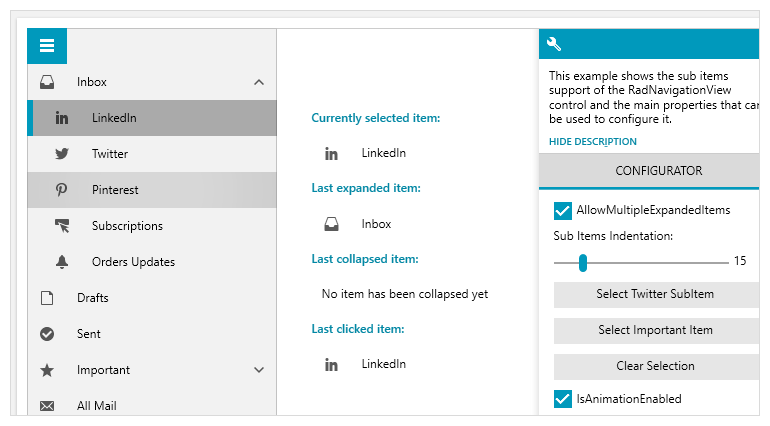
All WPF Components
Data Management
Data Visualization
Scheduling
Layout
Navigation
- SlideView
- PipsPager
- OfficeNavigationBar
- HyperlinkButton
- Callout
- Notify Icon
- TabbedWindow
- NavigationView
- RadialMenu
- ContextMenu
- TreeView
- ToolBar
- TabControl
- RibbonView
- PanelBar
- OutlookBar
- Menu
- Buttons
- Breadcrumb
Media
Editors
File Upload & Management
- File Dialogs
- SpreadStreamProcessing
- CloudUpload
- PdfProcessing
- SpreadProcessing
- WordsProcessing
- ZIP Library
Interactivity & UX
- AIPrompt
- HighlightTextBlock
- CircularProgressBar
- Virtual Keyboard
- StepProgressBar
- Badge Control
- Splash Screen
- Touch Manager
- Conversational UI
- DesktopAlert
- ToolTip
- ProgressBar
- PersistenceFramework
- BusyIndicator
- DragAndDrop
Navigation
Tools
Pdf Viewer
