
UI for WPF
WPF ListBox
- The Telerik ListBox is a WPF control used to display a list of items from which the user can choose. The control has a number of advanced features like multiple selection, autocomplete, keyboard support, drag and drop, as well as rich customization capabilities.
- Part of the Telerik UI for WPF library along with 160+ professionally-designed UI controls.
- Includes support, documentation, demos, virtual classrooms, Visual Studio Extensions and more!
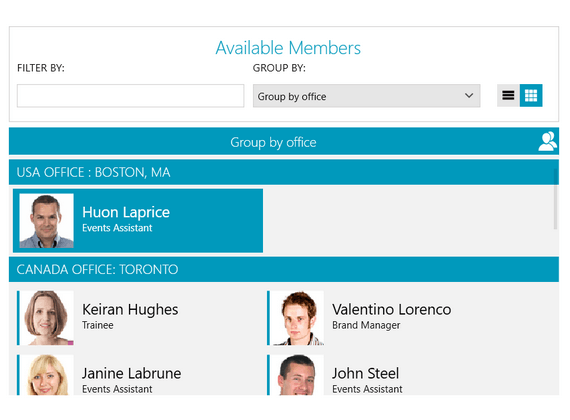
-
Feature-rich ListBox Control
The Telerik ListBox for WPF is a component used to display a list of items from which the user can choose. The control has a number of advanced features like multiple selection, autocomplete, keyboard support, drag and drop, as well as rich customization capabilities.
Visit the Getting Started section of the product documentation for information on how to get started with the Telerik ListBox for WPF -
Fully Customizable Items
Easily customize all ListBox items by using the advanced ItemTemplates to suit your specific needs..jpg?sfvrsn=5f3c7b43_5)
-
Built-In Drag and Drop
Take advantage of the built-in drag-and-drop support to reorder items or move them from one ListBox to another.
Visit the Telerik ListBox Drag and Drop Behavior section of the product documentation for more information -
Search As You Type
Seamlessly search items as you type. ListBox provides numerous options to configure the feature. For example, it facilitates search for items starting with or containing the text entered.
To see the ListBox in action check out the Telerik UI for WPF demos
-
Support for Various DataSources
RadListBox enables you to bind the control to various object collections.
Visit the Telerik ListBox Populating with Data section of the documentation for more information on the different options for binding the component
All WPF Components
Data Management
Data Visualization
Scheduling
Layout
Navigation
- SlideView
- PipsPager
- OfficeNavigationBar
- HyperlinkButton
- Callout
- Notify Icon
- TabbedWindow
- NavigationView
- RadialMenu
- ContextMenu
- TreeView
- ToolBar
- TabControl
- RibbonView
- PanelBar
- OutlookBar
- Menu
- Buttons
- Breadcrumb
Media
Editors
File Upload & Management
- File Dialogs
- SpreadStreamProcessing
- CloudUpload
- PdfProcessing
- SpreadProcessing
- WordsProcessing
- ZIP Library
Interactivity & UX
- AIPrompt
- HighlightTextBlock
- CircularProgressBar
- Virtual Keyboard
- StepProgressBar
- Badge Control
- Splash Screen
- Touch Manager
- Conversational UI
- DesktopAlert
- ToolTip
- ProgressBar
- PersistenceFramework
- BusyIndicator
- DragAndDrop
Navigation
Tools
Pdf Viewer
