
UI for WPF
WPF HeatMap
- Display values in indicative colors in a two-dimensional way with the Telerik HeatMap for WPF. Utilize the various built-in features such as tooltip, labels, row and column header customizations, colorizers and more.
- Part of the Telerik UI for WPF library along with 160+ professionally-designed UI controls.
- Includes support, documentation, demos, virtual classrooms, Visual Studio Extensions and more!
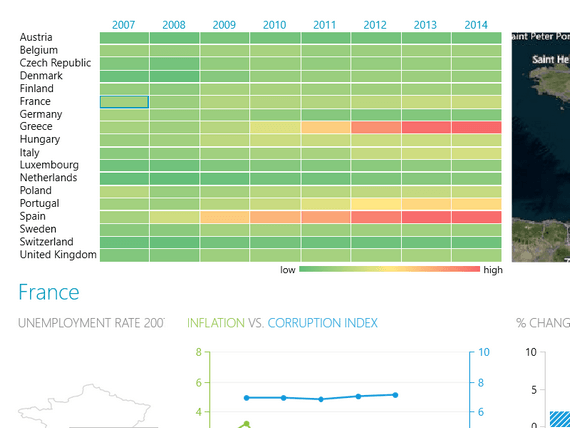
-
Interactive Tooltips
Enjoy interactive tool-tips, which provide the user with context aware detail that doesn’t complicate the summary.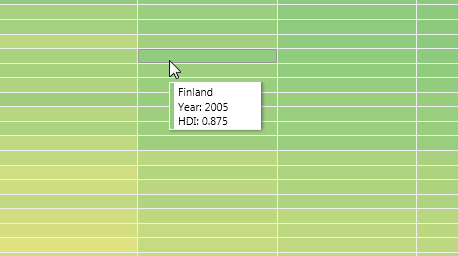
-
Colorizers
Two different out-of-the-box colorizers (similar to the ones you can find in our TreeMap control) make it easy to use color to encode values.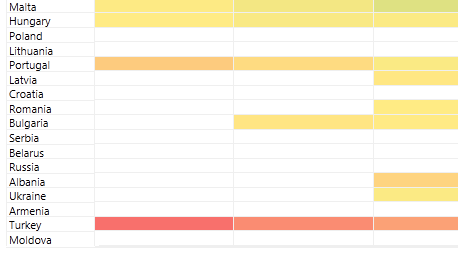
-
Two Approaches to Data
The control features a Categorical and Horizontal/Vertical data-definition API, which enables you to map your data attributes directly or generate groups automatically for all unique values. The API is optimized for maximum simplicity without compromising functionality. -
Fast Rendering
The control uses immediate-mode bitmap-based rendering with our own proprietary hit-testing and lay-outing, which enables it to render an obscene amount of visual detail without slowing down and without sacrificing interactivity.
All WPF Components
Data Management
Data Visualization
Scheduling
Layout
Navigation
- SlideView
- PipsPager
- OfficeNavigationBar
- HyperlinkButton
- Callout
- Notify Icon
- TabbedWindow
- NavigationView
- RadialMenu
- ContextMenu
- TreeView
- ToolBar
- TabControl
- RibbonView
- PanelBar
- OutlookBar
- Menu
- Buttons
- Breadcrumb
Media
Editors
File Upload & Management
- File Dialogs
- SpreadStreamProcessing
- CloudUpload
- PdfProcessing
- SpreadProcessing
- WordsProcessing
- ZIP Library
Interactivity & UX
- AIPrompt
- HighlightTextBlock
- CircularProgressBar
- Virtual Keyboard
- StepProgressBar
- Badge Control
- Splash Screen
- Touch Manager
- Conversational UI
- DesktopAlert
- ToolTip
- ProgressBar
- PersistenceFramework
- BusyIndicator
- DragAndDrop
Navigation
Tools
Pdf Viewer
