
UI for WPF
WPF FilePathPicker
- Allows your users to select a file or a directory from the file system or directly type the full path to it in the editor with the Telerik FilePathPicker for WPF. Supports for choice of the type of file dialog and an events system that helps your code become even more elegant and concise.
- Part of the Telerik UI for WPF library along with 160+ professionally-designed UI controls.
- Includes support, documentation, demos, virtual classrooms, Visual Studio Extensions and more!
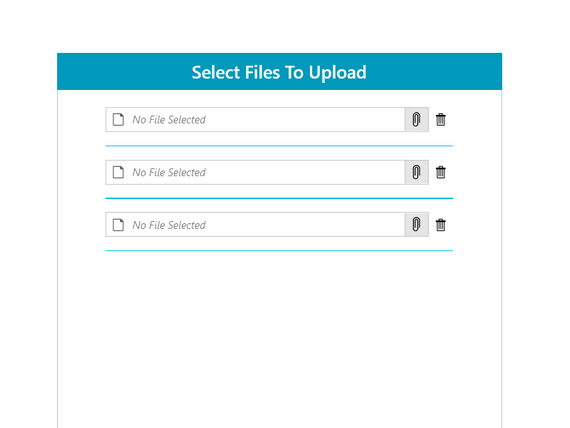
-
Aid Your Users to Select a Path to Files or Folders
The WPF FilePathPicker control makes it easy for a user in a WPF application to select a path to a file or a folder. It works with the outstanding Telerik UI for WPF File Dialogs providing a modern look and feel and a great user experience.
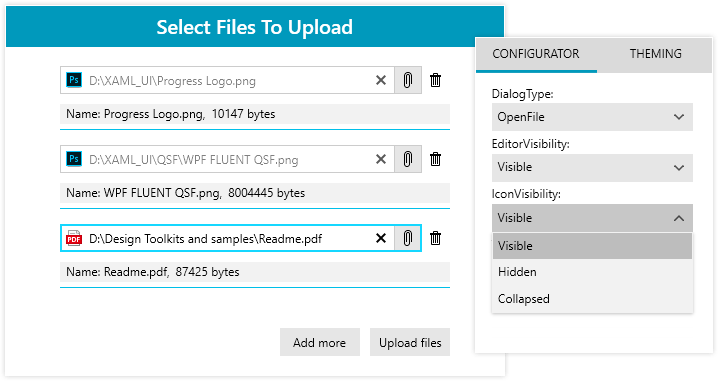
-
Various Dialog Types
Depending on whether you need to select a file or folder, or to ask the user for a path where to save a file, different dialogs can be used – OpenFileDialog, OpenFolderDialog and SaveFileDialogs.
-
Commands Support
This control provides convenient commands for showing the dialogs and clearing the content of the editor.
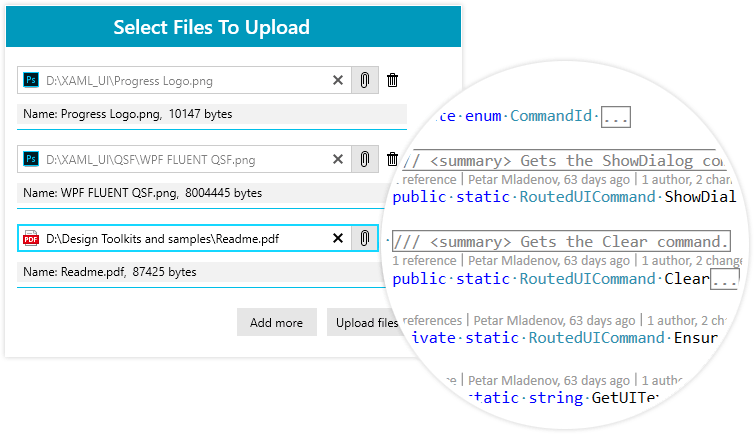
-
Watermark Support
The built-in RadWatermarkText box allows for setting watermark text that is displayed when the editor has no text in it, as well as the option to customize the watermark content with the WatermarkTemplate.
-
Editing
The user can paste a path string in the editor and the control will automatically validate whether it is a valid path. Read only option is also available if you need the user to work only with the dialogs.
-
Customization
Every part of the control is highly customizable, starting with the icon and its IconTemplateSelector, the background and fonts of the editor, as well as the buttons for opening the dialog and clearing the text in the editor.
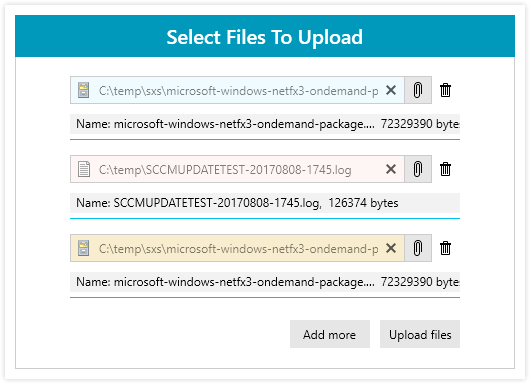
-
Localization
Localization is vital if you need to ship your application to users with different language preferences. This can be achieved with the localization provider for localizing the RadFilePathPicker strings to different languages.
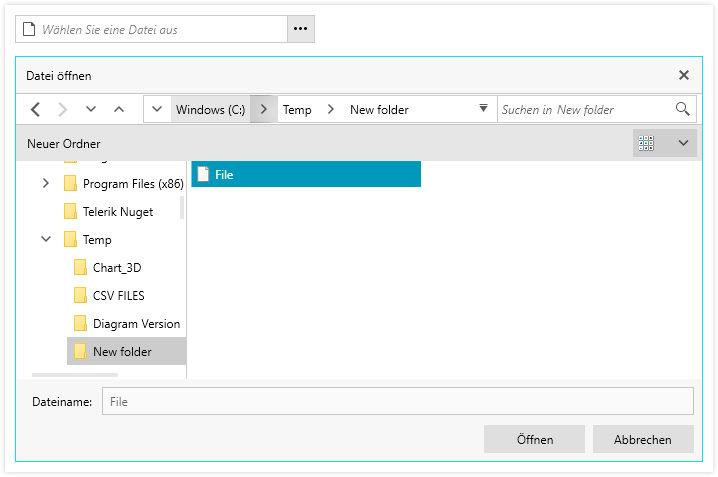
-
Design Time and Smart Tags
Conveniently use the control in the WPF design time surface and utilize its smart tag to set the control theme as well as to access its support resources, such as documentation, forums and demos.
-
Styling and Appearance
The WebCam control can be customized by adding one of the built-in themes in the suite to give it a more personalized and modern UX.
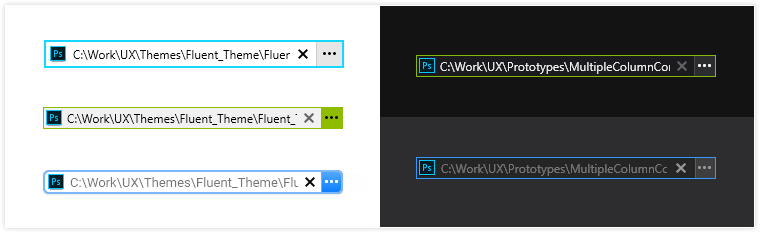
All WPF Components
Data Management
Data Visualization
Scheduling
Layout
Navigation
- SlideView
- PipsPager
- OfficeNavigationBar
- HyperlinkButton
- Callout
- Notify Icon
- TabbedWindow
- NavigationView
- RadialMenu
- ContextMenu
- TreeView
- ToolBar
- TabControl
- RibbonView
- PanelBar
- OutlookBar
- Menu
- Buttons
- Breadcrumb
Media
Editors
File Upload & Management
- File Dialogs
- SpreadStreamProcessing
- CloudUpload
- PdfProcessing
- SpreadProcessing
- WordsProcessing
- ZIP Library
Interactivity & UX
- AIPrompt
- HighlightTextBlock
- CircularProgressBar
- Virtual Keyboard
- StepProgressBar
- Badge Control
- Splash Screen
- Touch Manager
- Conversational UI
- DesktopAlert
- ToolTip
- ProgressBar
- PersistenceFramework
- BusyIndicator
- DragAndDrop
Navigation
Tools
Pdf Viewer
