
Kendo UI for jQuery
jQuery Wizard
- Give your users a great experience when filling out long forms by breaking them into guided logical steps with the jQuery Wizard component.
- Part of the Kendo UI for jQuery library along with 120+ professionally-designed components.
- Includes support, documentation, demos, virtual classrooms, learning resources and more!
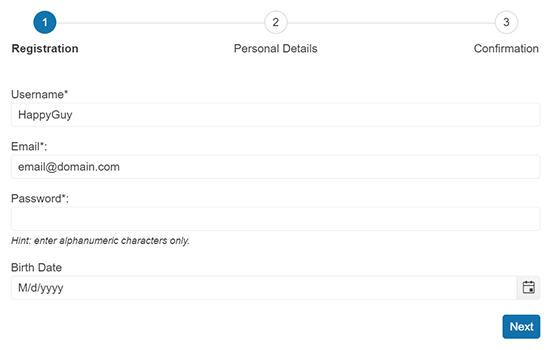
-
Overview
The jQuery Wizard breaks the tedium of long processes (i.e., loan applications) into guided steps for an improved user experience. Each Wizard step has its own content (form or other HTML), has validation built-in and a progress indicator displaying the number of steps left towards completing the process.
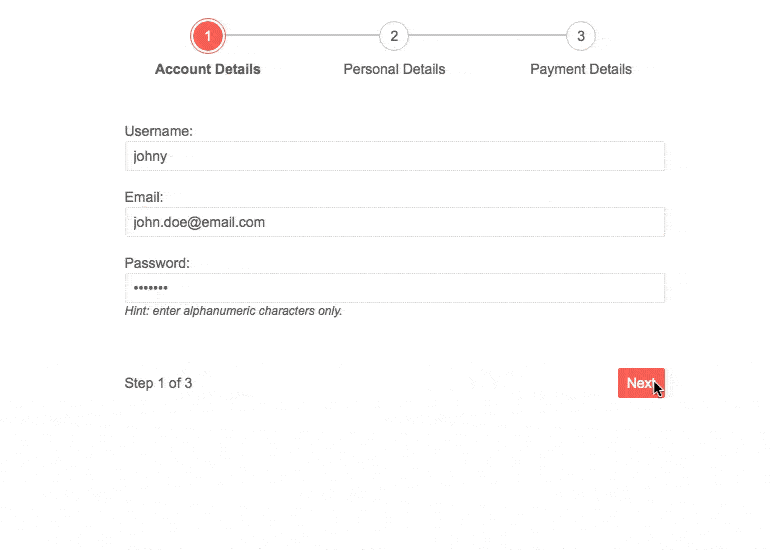
-
Form Integration
Rather than requiring you to build your own forms, the jQuery Wizard integrates with the Kendo UI for jQuery Form component for a super simple development experience.
-
Content Position
The jQuery Wizard embeds seamlessly into your page’s layout by giving you three choices for placing content relative to the stepper:
· Horizontally above the content (the most typical case)
· Vertically to the left of the content
· Vertically to the right of the content
See the jQuery Wizard Content Position demo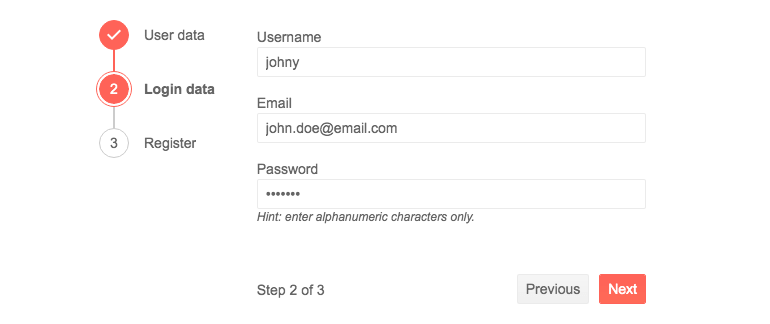
-
Keyboard Navigation
Improve accessibility and productivity with keyboard-only navigation. This component supports keyboard navigation to help navigate and interact with items.

All Kendo UI for jQuery Components
Data Management
- Data Grid (Table) Updated
- FileManager
- Filter
- ListView
- Pager
- PivotGrid
- PivotGrid v2
- PropertyGrid
- Spreadsheet
- TreeList
Charts
Scheduler
Media
Conversational UI
Gauges
Layout
Editors
- AutoComplete
- Captcha
- Checkbox
- CheckBoxGroup
- ColorGradient
- ColorPicker
- ComboBox
- DateInput
- DatePicker
- DateTimePicker
- DropDownList
- DropDownTree
- Image Editor
- ListBox
- MaskedTextBox
- MultiColumnComboBox
- MultiSelect
- NumericTextBox
- OTP Input
- RadioButton
- RadioGroup
- RangeSlider
- Rating
- Rich Text Editor
- Signature
- Slider
- Switch
- TextArea
- TextBox
- TimeDurationPicker
- TimePicker
- Validator
Interactivity & UX
Bar & QR Codes
Document Processing
Scheduling
Navigation
File Management
Diagrams and Maps
Barcodes
Framework
