
Kendo UI for jQuery
jQuery Image Editor
- The jQuery ImageEditor helps users modify image files directly in the browser with no need of external software. It comes complete with built-in commands for cropping, resizing, loading, zooming and more.
- Part of the Kendo UI for jQuery library along with 120+ professionally-designed components.
- Includes support, documentation, demos, virtual classrooms, learning resources and more!
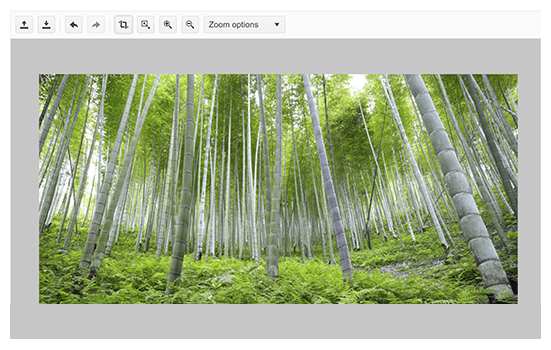
-
Overview
The jQuery Image Editor component allows users to modify image files in the browser without installing third-party software or opening an external application. The control is driven by the HTML5 Canvas element. It provides several built-in commands for loading, cropping, resizing, zooming and downloading the edited image.
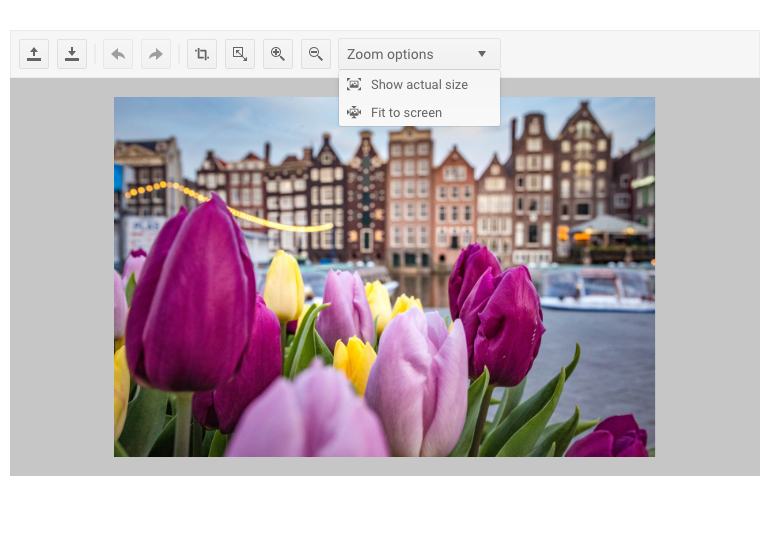
-
Tools
The jQuery image editor incudes a collection of built-in tools that can be found on the default toolbar. These are open, save, crop, resize, under, redo and zoom. You can choose to exclude and of these or build and include your own.
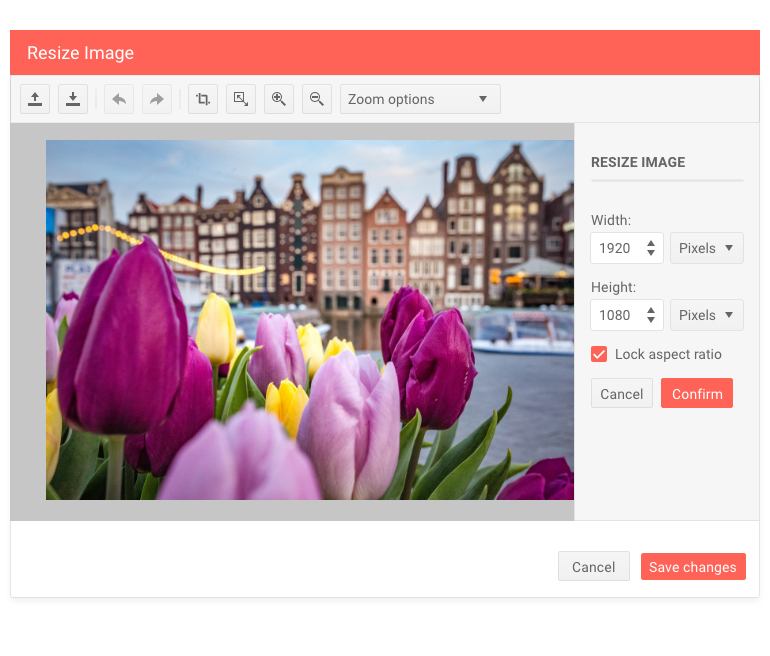
-
Keyboard Navigation
Improve accessibility and productivity with keyboard-only navigation. This component supports keyboard navigation to help navigate and interact with items.

-
Accessibility
The jQuery ImageEditor is compliant with Section 508 standards, is AA rated with WCAG 2.0 and follows WAI-ARIA standards.
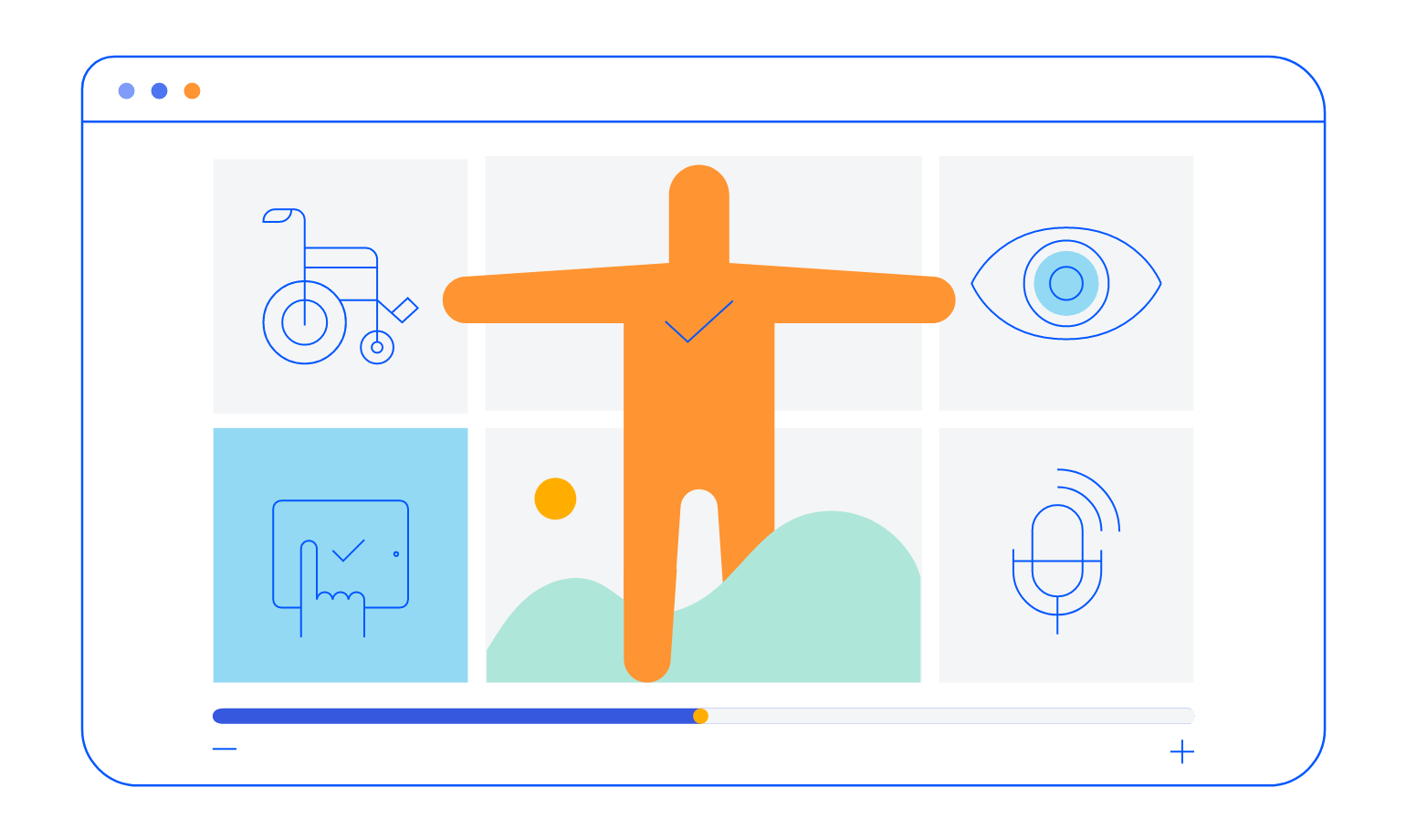
All Kendo UI for jQuery Components
Data Management
- Data Grid (Table) Updated
- FileManager
- Filter
- ListView
- Pager
- PivotGrid
- PivotGrid v2
- PropertyGrid
- Spreadsheet
- TreeList
Charts
Scheduler
Media
Conversational UI
Gauges
Layout
Editors
- AutoComplete
- Captcha
- Checkbox
- CheckBoxGroup
- ColorGradient
- ColorPicker
- ComboBox
- DateInput
- DatePicker
- DateTimePicker
- DropDownList
- DropDownTree
- Image Editor
- ListBox
- MaskedTextBox
- MultiColumnComboBox
- MultiSelect
- NumericTextBox
- OTP Input
- RadioButton
- RadioGroup
- RangeSlider
- Rating
- Rich Text Editor
- Signature
- Slider
- Switch
- TextArea
- TextBox
- TimeDurationPicker
- TimePicker
- Validator
Interactivity & UX
Bar & QR Codes
Document Processing
Scheduling
Navigation
File Management
Diagrams and Maps
Barcodes
Framework
