
Kendo UI for jQuery
jQuery AI Prompt
- Empower users to execute tasks leveraging intuitive AI commands with the Kendo UI for jQuery AI Prompt component.
- Part of the Kendo UI for jQuery library along with 120+ professionally-designed components.
- Includes support, documentation, demos, virtual classrooms, learning resources and more!
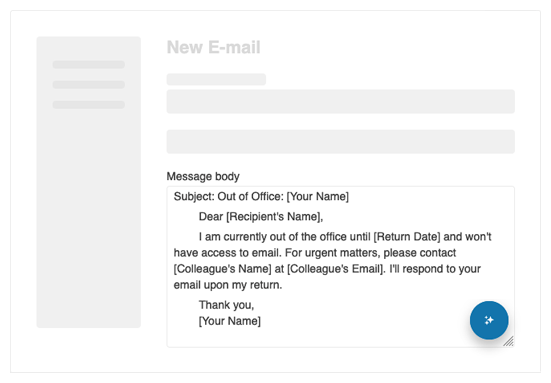
-
Programmatic Control and Lifecycle Hooks
Initialize and control the component via a rich API, then subscribe to events to react when users open the prompt, submit, receive results or invoke actions. These hooks make it simple to log usage, enforce rules or integrate with other components.
See the jQuery AI Prompt api demo. -
Output Actions
Turn results into next steps with output actions. Configure built-in actions or add custom actions on the output cards so users can copy, insert, accept or route AI responses into downstream workflows.
See the jQuery AI Prompt output actions demo.
-
Bring AI assistance into your workflow
The Kendo UI for jQuery AI Prompt component gives users a focused prompt surface to interact with the language model of your choice. It includes an input area, a configurable commands menu and options users can toggle to shape the request, then renders the AI output in place. Connect it to your completion endpoint and tailor the experience with templates, views, actions and developer APIs that align with enterprise UX and governance.
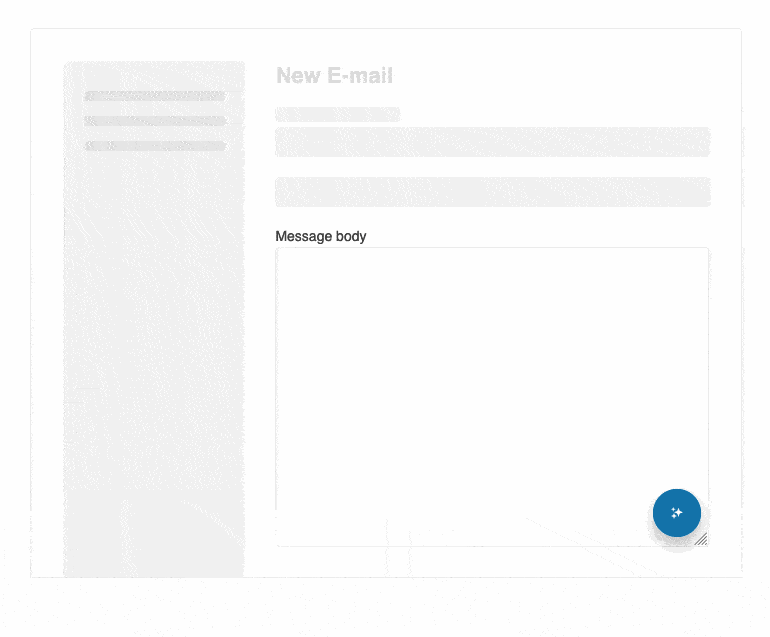
-
Templates and Views
Match your brand and information density by customizing how prompts, suggestions and results are presented. Use item templates and define multiple views with attributes like text and icon to guide users toward the right action.
-
Events
To ensure smooth interaction, the Kendo UI for jQuery AI Prompt emits a number of events which enable you to control its behavior upon user interaction.
-
Accessibility, Keyboard and RTL Support
Deliver an accessible experience with full keyboard navigation so users can reach, operate and submit prompts without a mouse. The component also supports right-to-left rendering to fit global apps and locales.
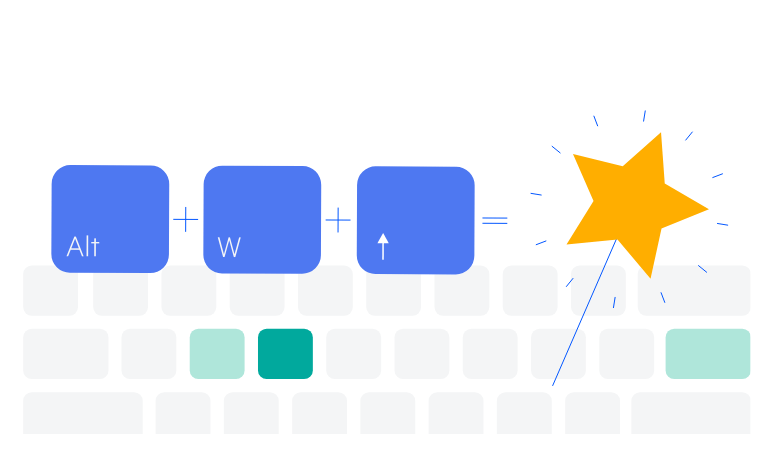
All Kendo UI for jQuery Components
Data Management
- Data Grid (Table) Updated
- FileManager
- Filter
- ListView
- Pager
- PivotGrid
- PivotGrid v2
- PropertyGrid
- Spreadsheet
- TreeList
Charts
Scheduler
Media
Conversational UI
Gauges
Layout
Editors
- AutoComplete
- Captcha
- Checkbox
- CheckBoxGroup
- ColorGradient
- ColorPicker
- ComboBox
- DateInput
- DatePicker
- DateTimePicker
- DropDownList
- DropDownTree
- Image Editor
- ListBox
- MaskedTextBox
- MultiColumnComboBox
- MultiSelect
- NumericTextBox
- OTP Input
- RadioButton
- RadioGroup
- RangeSlider
- Rating
- Rich Text Editor
- Signature
- Slider
- Switch
- TextArea
- TextBox
- TimeDurationPicker
- TimePicker
- Validator
Interactivity & UX
Bar & QR Codes
Document Processing
Scheduling
Navigation
File Management
Diagrams and Maps
Barcodes
Framework
