
Kendo UI for jQuery
jQuery PropertyGrid
- Easily view and modify object properties and attributes.
- Part of the Kendo UI for jQuery library along with 120+ professionally-designed components.
- Includes support, documentation, demos, virtual classrooms, learning resources and more!
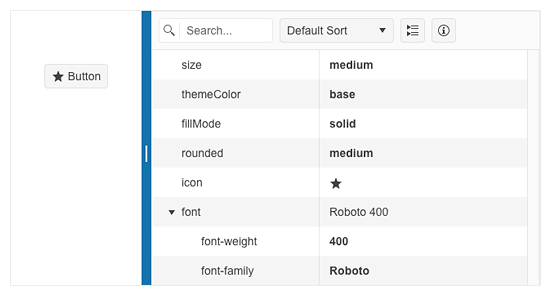
-
Conveniently Display and Edit Object Properties
The Kendo UI for jQuery PropertyGrid enables you to display and edit object properties and attributes. The component provides a convenient way to view and modify object properties. For example, you can utilize the PropertyGrid to change the properties of the Kendo UI for jQuery Button.
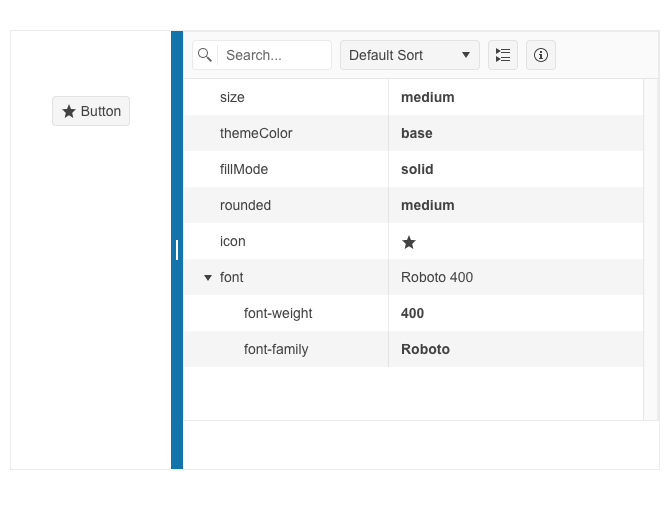
-
Templates
Easily configure and control the look and feel of the Kendo UI for jQuery PropertyGrid items leveraging the available template options.
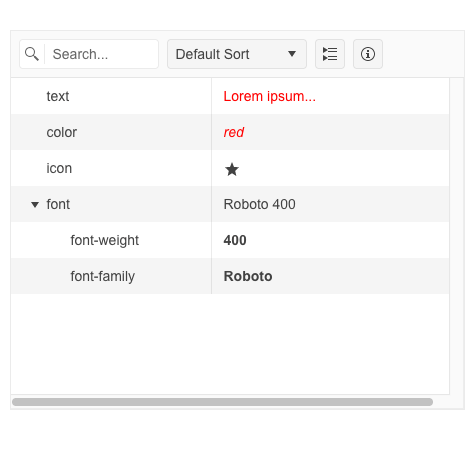
-
Multiple Selection
The PropertyGrid enables you to conveniently edit the properties of multiple components. For example, you can use Ctrl + click to select or deselect the TextBox and Button components. The PropertyGrid will display only the properties of the selected component. In case both are selected, only their common properties will be displayed in the PropertyGrid.
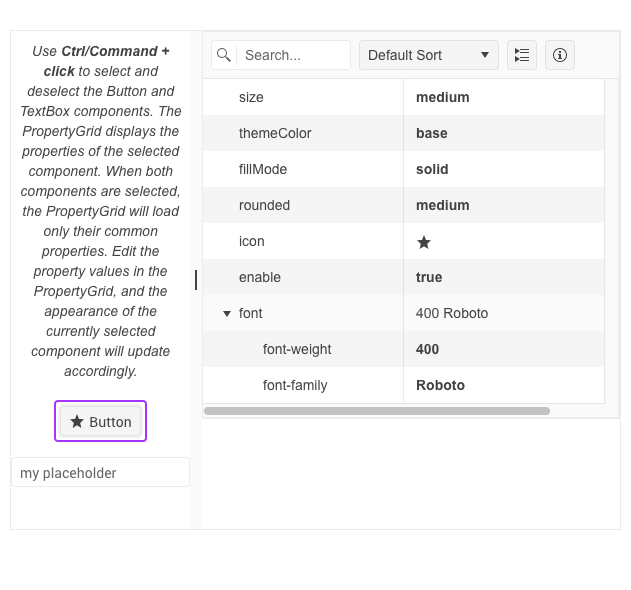
-
Events
To deliver greater user experience and ensure smooth interactions with the component, the PropertyGrid supports a comprehensive set of events including Edit, Save, Change, and more.
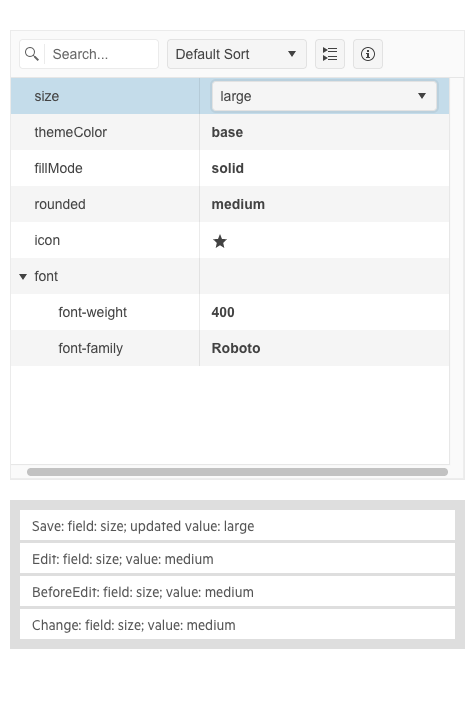
-
Keyboard Navigation
Enhance accessibility and productivity with keyboard-only navigation. The Kendo UI for jQuery PropertyGrid includes keyboard navigation support, enabling users to navigate and interact with its items efficiently using only the keyboard.
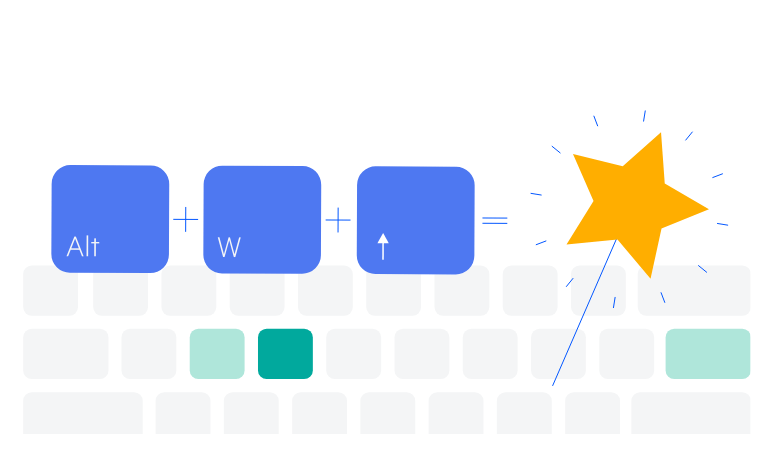
All Kendo UI for jQuery Components
Data Management
- Data Grid (Table) Updated
- FileManager
- Filter
- ListView
- Pager
- PivotGrid
- PivotGrid v2
- PropertyGrid
- Spreadsheet
- TreeList
Charts
Scheduler
Media
Conversational UI
Gauges
Layout
Editors
- AutoComplete
- Captcha
- Checkbox
- CheckBoxGroup
- ColorGradient
- ColorPicker
- ComboBox
- DateInput
- DatePicker
- DateTimePicker
- DropDownList
- DropDownTree
- Image Editor
- ListBox
- MaskedTextBox
- MultiColumnComboBox
- MultiSelect
- NumericTextBox
- OTP Input
- RadioButton
- RadioGroup
- RangeSlider
- Rating
- Rich Text Editor
- Signature
- Slider
- Switch
- TextArea
- TextBox
- TimeDurationPicker
- TimePicker
- Validator
Interactivity & UX
Bar & QR Codes
Document Processing
Scheduling
Navigation
File Management
Diagrams and Maps
Barcodes
Framework
