
Kendo UI for jQuery
jQuery FloatingActionButton
- Make your primary screen action obvious by floating a highly customizable button over the rest of the content.
- Part of the Kendo UI for jQuery library along with 120+ professionally-designed components.
- Includes support, documentation, demos, virtual classrooms, learning resources and more!
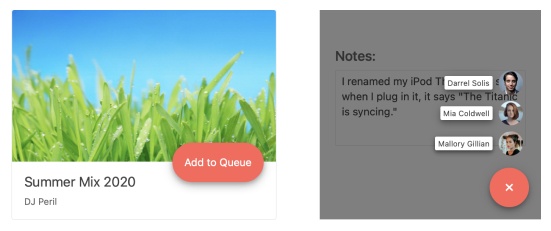
-
Overview
The Kendo UI for jQuery Floating Action Button presents the user with the most primary action on a screen by appearing in front of all other content. When clicked, either executes that action or shows additional items. It is commonly used to create new items, such as emails or records.
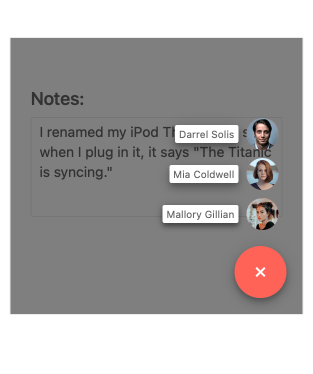
-
Alignment
It’s easy to show the jQuery FloatingActionButton whereever you determine your users will mostly likely discover it. All you need to do is set the absolute, relative, and/or offset properties.
-
Appearance
Make the jQuery FloatingActionButton fit into any design with a huge array of options such as theme colors, shapes, and size. Also use an icon from the Web Font icons collection instead of or in combination with text.
Read the jQuery FloatingActionButton Appearance documentation
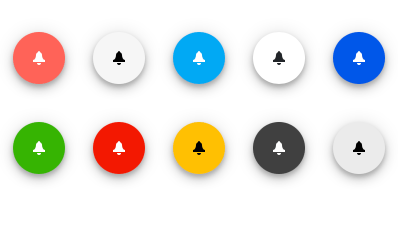
-
Keyboard Navigation
Improve accessibility and productivity with keyboard-only navigation. This component supports keyboard navigation to help navigate and interact with items.
See the jQuery FloatingActionButton Keyboard Navigation demo.

-
Accessibility
The jQuery FloatingActionButton is compliant with Section 508 standards, is AA rated with WCAG 2.0 and follows WAI-ARIA standards.
Read the jQuery FloatingActionButton Accessibility documentation.
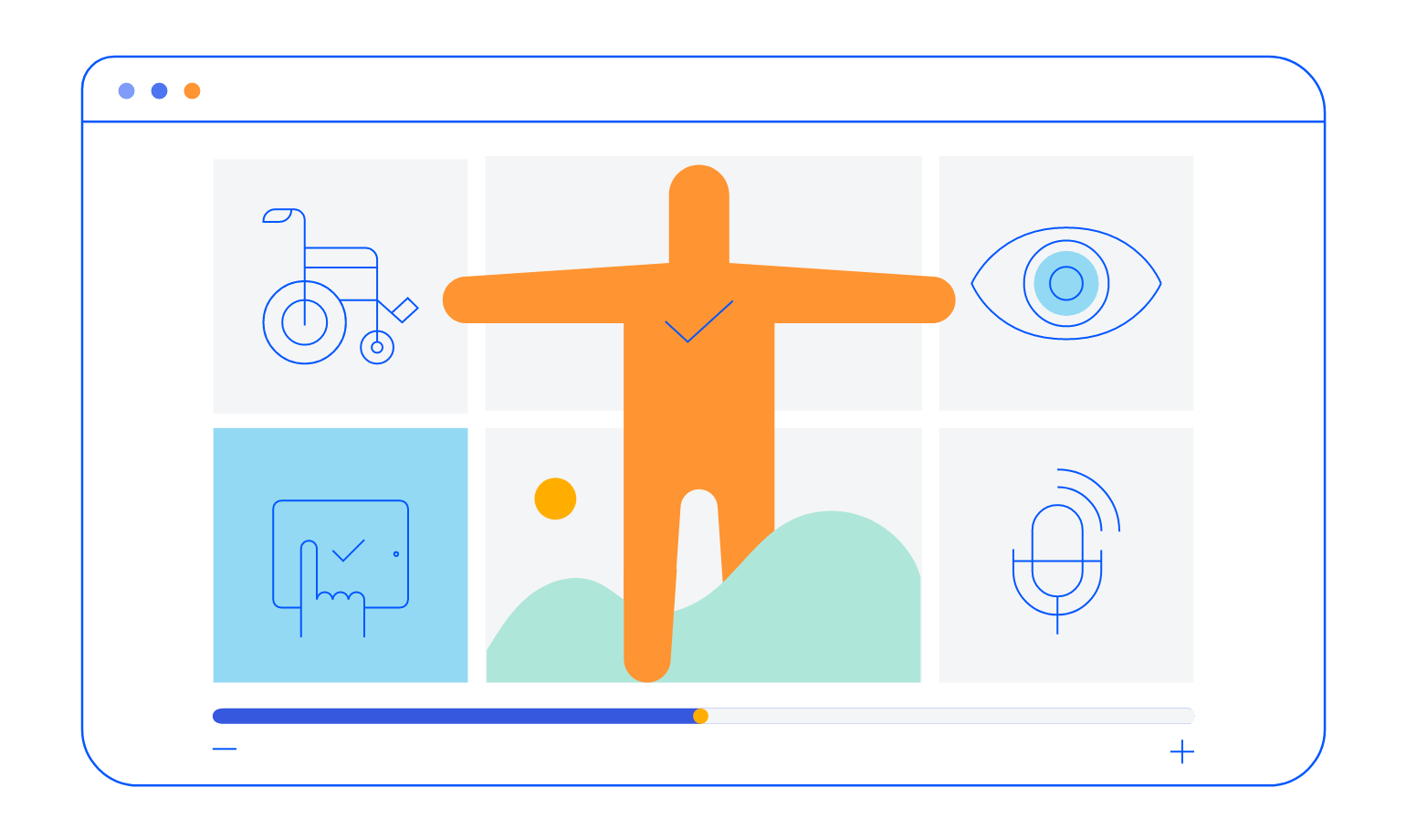
All Kendo UI for jQuery Components
Data Management
- Data Grid (Table) Updated
- FileManager
- Filter
- ListView
- Pager
- PivotGrid
- PivotGrid v2
- PropertyGrid
- Spreadsheet
- TreeList
Charts
Scheduler
Media
Conversational UI
Gauges
Layout
Editors
- AutoComplete
- Captcha
- Checkbox
- CheckBoxGroup
- ColorGradient
- ColorPicker
- ComboBox
- DateInput
- DatePicker
- DateTimePicker
- DropDownList
- DropDownTree
- Image Editor
- ListBox
- MaskedTextBox
- MultiColumnComboBox
- MultiSelect
- NumericTextBox
- OTP Input
- RadioButton
- RadioGroup
- RangeSlider
- Rating
- Rich Text Editor
- Signature
- Slider
- Switch
- TextArea
- TextBox
- TimeDurationPicker
- TimePicker
- Validator
Interactivity & UX
Bar & QR Codes
Document Processing
Scheduling
Navigation
File Management
Diagrams and Maps
Barcodes
Framework
