
Kendo UI for jQuery
jQuery Calendar
- A easily implemented calendar that gives users multiple ways to select single days or date ranges.
- Part of the Kendo UI for jQuery library along with 120+ professionally-designed components.
- Includes support, documentation, demos, virtual classrooms, learning resources and more!
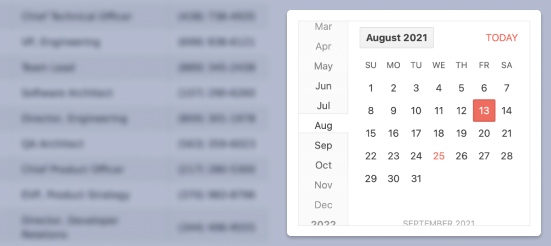
-
Overview
The Kendo UI for jQuery Calendar component is a form component representing a Gregorian calendar. The component allows users to quickly select a single date or multiple dates with conventional multiple select techniques. Each cell within the calendar can be completely customized and the component is fully compatible with modern accessibility guidelines.
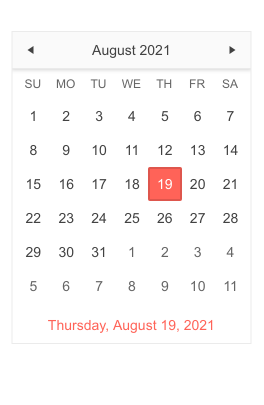
-
Classic and Modern Modes
Make the jQuery calendar fit your look and feel by choosing from a traditional or modern layout and design.
-
Templates
With templates, you can customize individual calendar cells, including date, month, year and week cells as well as the navigation elements like the header title.
-
Disabled Dates
By default, the jQuery Calendar is enabled and fully interactive. You can prevent date selection by setting a simple disableDates property. Common uses are disabling weekends and holidays. In a more advanced case, you can disable dates already booked in a reservations system.
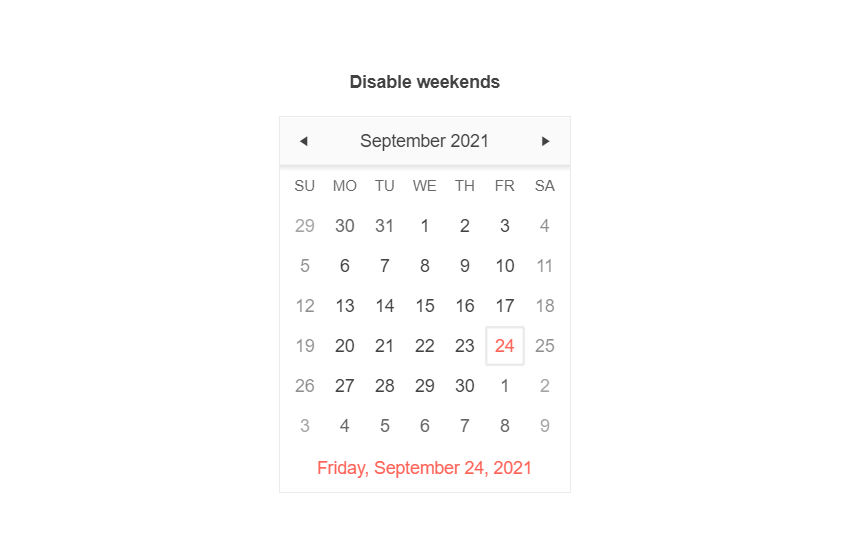
-
Week Column
You can add the week number, one through 52, to any date or date range with the Week Column feature. The Kendo UI for jQuery Calendar component can show or hide a column responsible for displaying the week number next to each week displayed in the calendar.
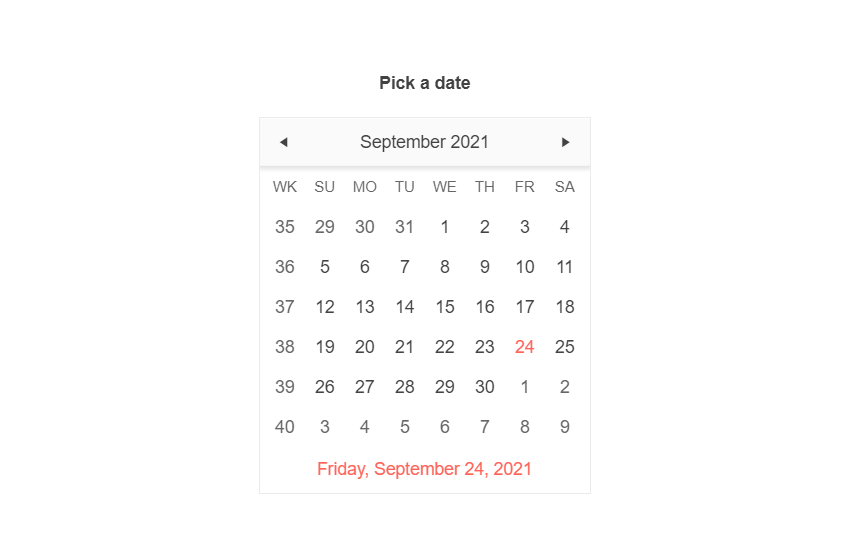
-
Multiple Selection
The jQuery Calendar component doesn’t limit your users to picking one date at a time. It allows multiple modes of multiple selection. Ctrl + click selects individual dates. Shift + click on start and end dates selects a range. Clicking a week column selects that week.
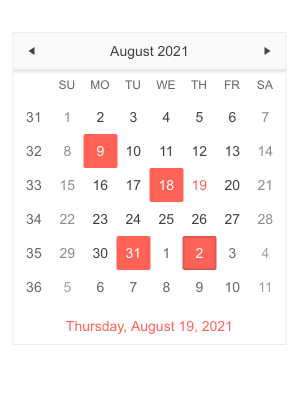
-
Start View and Navigation Depth
The Start View Selection Depth feature of the Kendo UI for jQuery Calendar enables you to set the initial view and limit or expand the depth of the calendar to which the user can navigate. You can define how far users can zoom in on a date selection or zoom out of a date by for example narrowing down the selection options to only selecting a year and a month or only a month of a particular year.
Read the jQuery Calendar Start View and Navigation Depth documentation
-
Globalization
The jQuery Calendar supports any globalization or localization scenarios. You can also enable RTL mode to display the control’s text and UI elements from left to right.
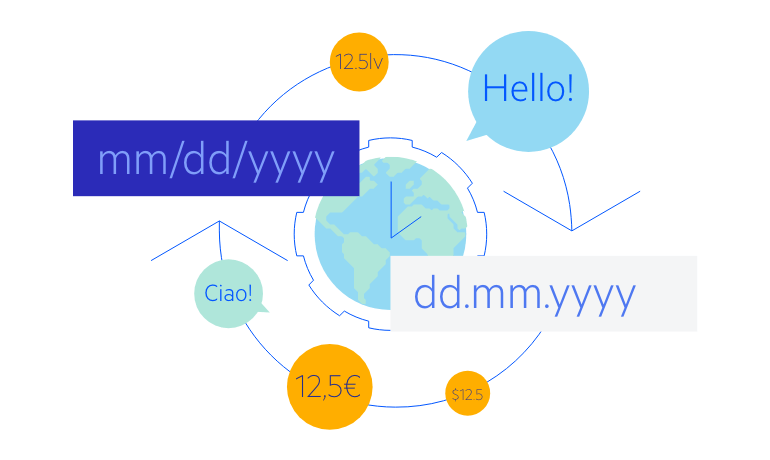
-
Keyboard Navigation
Improve accessibility and productivity with keyboard-only navigation. This component supports keyboard navigation to help navigate and interact with dates.

-
Accessibility
The jQuery Calendar is compliant with Section 508 standards, is AA rated with WCAG 2.0 and follows WAI-ARIA standards.
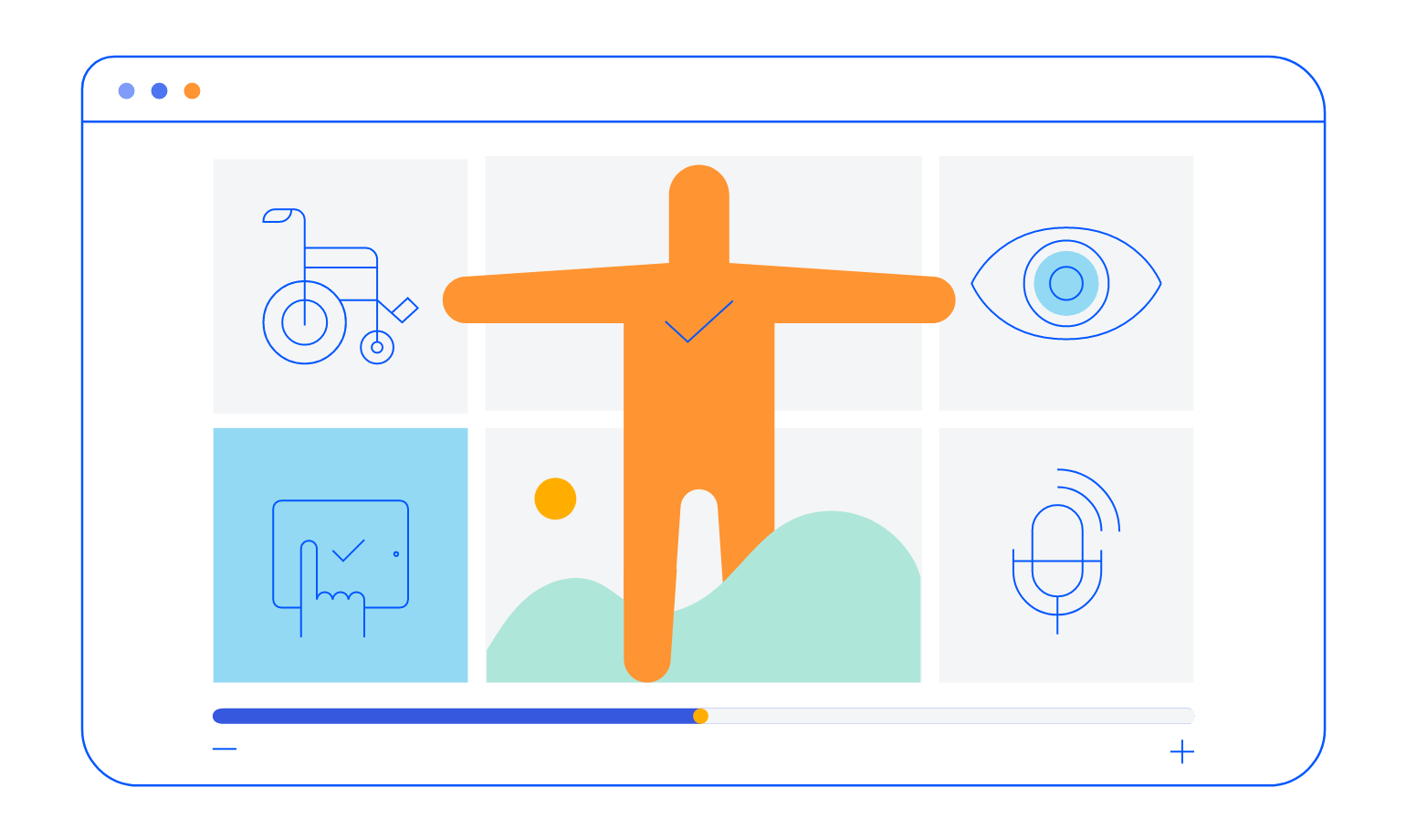
All Kendo UI for jQuery Components
Data Management
- Data Grid (Table) Updated
- FileManager
- Filter
- ListView
- Pager
- PivotGrid
- PivotGrid v2
- PropertyGrid
- Spreadsheet
- TreeList
Charts
Scheduler
Media
Conversational UI
Gauges
Layout
Editors
- AutoComplete
- Captcha
- Checkbox
- CheckBoxGroup
- ColorGradient
- ColorPicker
- ComboBox
- DateInput
- DatePicker
- DateTimePicker
- DropDownList
- DropDownTree
- Image Editor
- ListBox
- MaskedTextBox
- MultiColumnComboBox
- MultiSelect
- NumericTextBox
- OTP Input
- RadioButton
- RadioGroup
- RangeSlider
- Rating
- Rich Text Editor
- Signature
- Slider
- Switch
- TextArea
- TextBox
- TimeDurationPicker
- TimePicker
- Validator
Interactivity & UX
Bar & QR Codes
Document Processing
Scheduling
Navigation
File Management
Diagrams and Maps
Barcodes
Framework
