
Kendo UI for jQuery
jQuery SpeechToText Button
- Add voice input to your jQuery app with the Kendo UI SpeechToTextButton. Convert speech to text in TextArea or TextBox, configure language, interim results and alternatives, integrate custom engines, handle events and support keyboard navigation and RTL.
- Part of the Kendo UI for jQuery library along with 120+ professionally-designed components.
- Includes support, documentation, demos, virtual classrooms, learning resources and more!
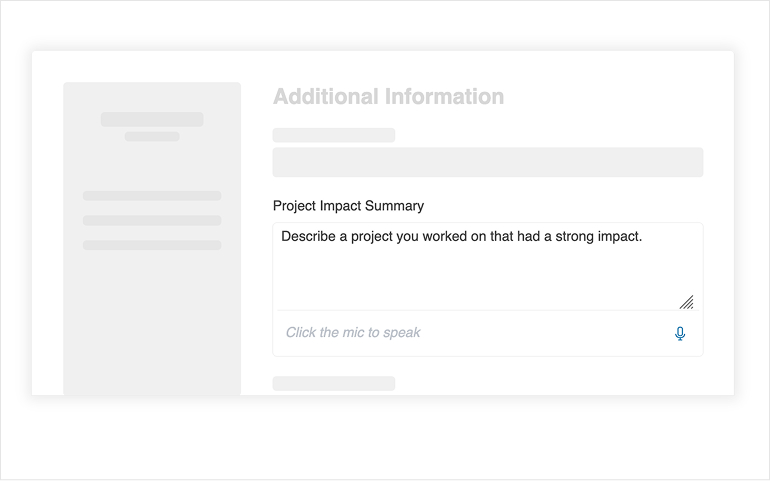
-
Add fast, accessible voice input to your UI
The Kendo UI for jQuery SpeechToText Button component turns spoken words into text so users can fill forms, write notes or search hands-free. It works seamlessly with inputs like TextArea or TextBox and uses the browser’s Web Speech API by default, with options to integrate custom speech services when needed. You get configurable recognition settings, icons and messages plus API events for start, result, error and end to fit enterprise workflows.
See the jQuery SpeechToText Button demo.
-
Voice-to-text where users work
Drop the SpeechToText Button next to a TextArea or TextBox and capture dictation directly into the field for quicker data entry and better mobile ergonomics. The demo shows a streamlined voice-to-text experience that updates the target input in real time.
See the jQuery SpeechToText Button demo.
-
Configurable recognition and results
Tune recognition to your scenario by selecting the recognition language with a BCP 47 tag, enabling interim results for real-time feedback and returning multiple alternatives for each phrase. You can also enable continuous recognition for longer dictations without restarting.
See the jQuery SpeechToText Button demo.
-
Flexible integration modes
Use the built-in Web Speech API integration for an out-of-the-box experience or switch the integrationMode to wire up third-party engines or a custom service. This lets you align recognition quality, compliance and regional availability with your stack.
See the jQuery SpeechToText Button demo.
-
Styling, icons and messages you control
Match your design system with button size, rounding and theme color, and set the idle and active icons so users clearly see when the component is listening. Customize helper text like the start prompt to keep guidance on brand.
See the jQuery SpeechToText Button demo.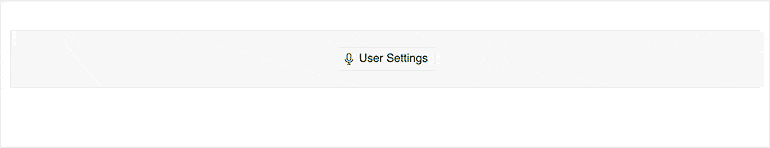
-
Events and API for full control
Subscribe to start, result, error and end to react to recognition states, process transcripts and handle failures gracefully. These hooks make it easy to log usage, implement business rules or route the transcript into downstream components.
See the jQuery SpeechToText Button demo.
-
Keyboard navigation and RTL support
Deliver an inclusive experience with keyboard operation and right-to-left rendering for global apps. The SpeechToTextButton follows standard button shortcuts so users can toggle listening without a mouse.
See the jQuery SpeechToText Button demo.
All Kendo UI for jQuery Components
Data Management
- Data Grid (Table) Updated
- FileManager
- Filter
- ListView
- Pager
- PivotGrid
- PivotGrid v2
- PropertyGrid
- Spreadsheet
- TreeList
Charts
Scheduler
Media
Conversational UI
Gauges
Layout
Editors
- AutoComplete
- Captcha
- Checkbox
- CheckBoxGroup
- ColorGradient
- ColorPicker
- ComboBox
- DateInput
- DatePicker
- DateTimePicker
- DropDownList
- DropDownTree
- Image Editor
- ListBox
- MaskedTextBox
- MultiColumnComboBox
- MultiSelect
- NumericTextBox
- OTP Input
- RadioButton
- RadioGroup
- RangeSlider
- Rating
- Rich Text Editor
- Signature
- Slider
- Switch
- TextArea
- TextBox
- TimeDurationPicker
- TimePicker
- Validator
Interactivity & UX
Bar & QR Codes
Document Processing
Scheduling
Navigation
File Management
Diagrams and Maps
Barcodes
Framework
