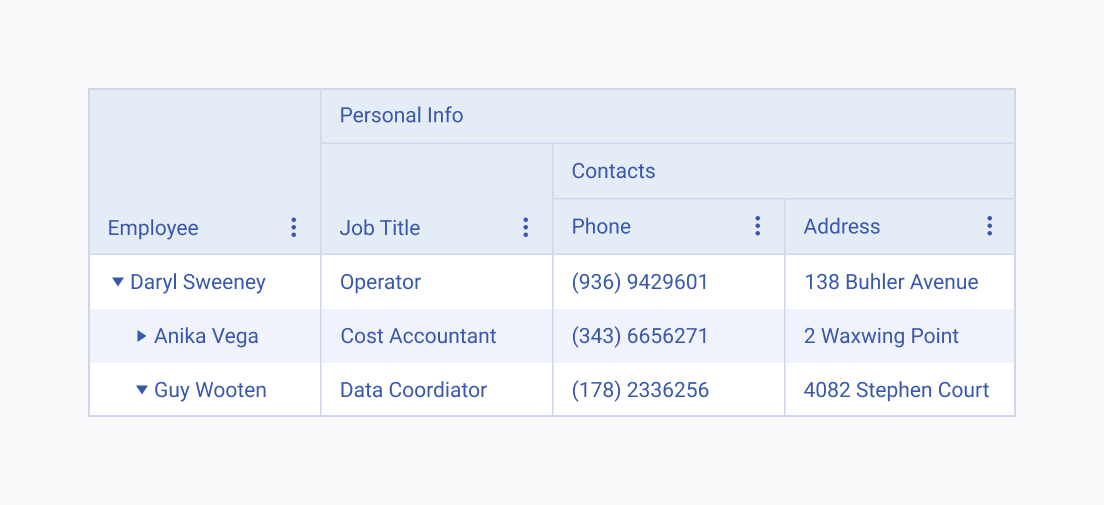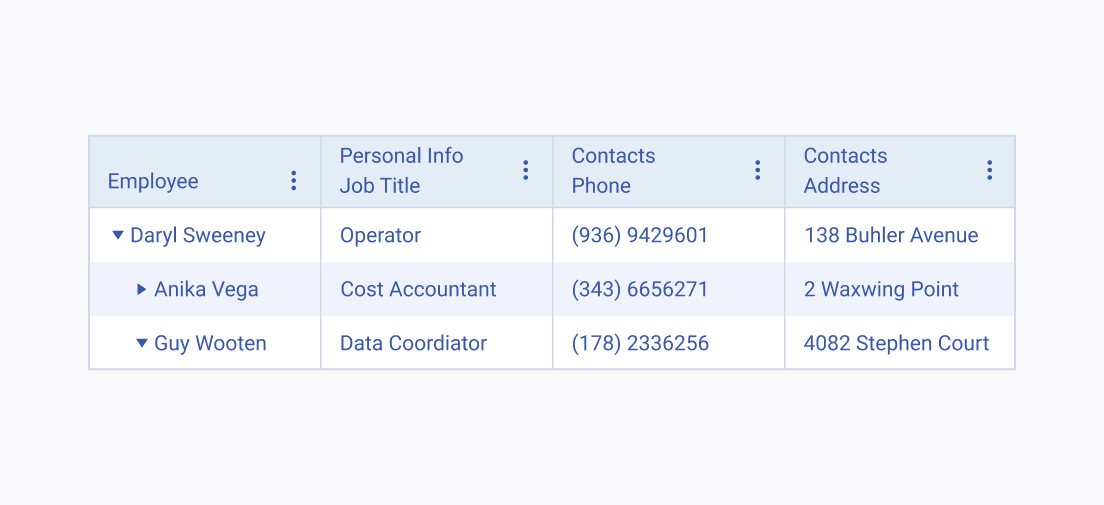Usage Guidelines
The Telerik and Kendo UI TreeList requires you to follow some basic principles when using the component.
Quick Filtering
Using the filter row or the filter menu streamlines data refinement, ensuring quick access to filter options for more efficient work. Conversely, relying solely on the column menu for filtering can impede the data refinement process, slowing down the user and hindering productivity.
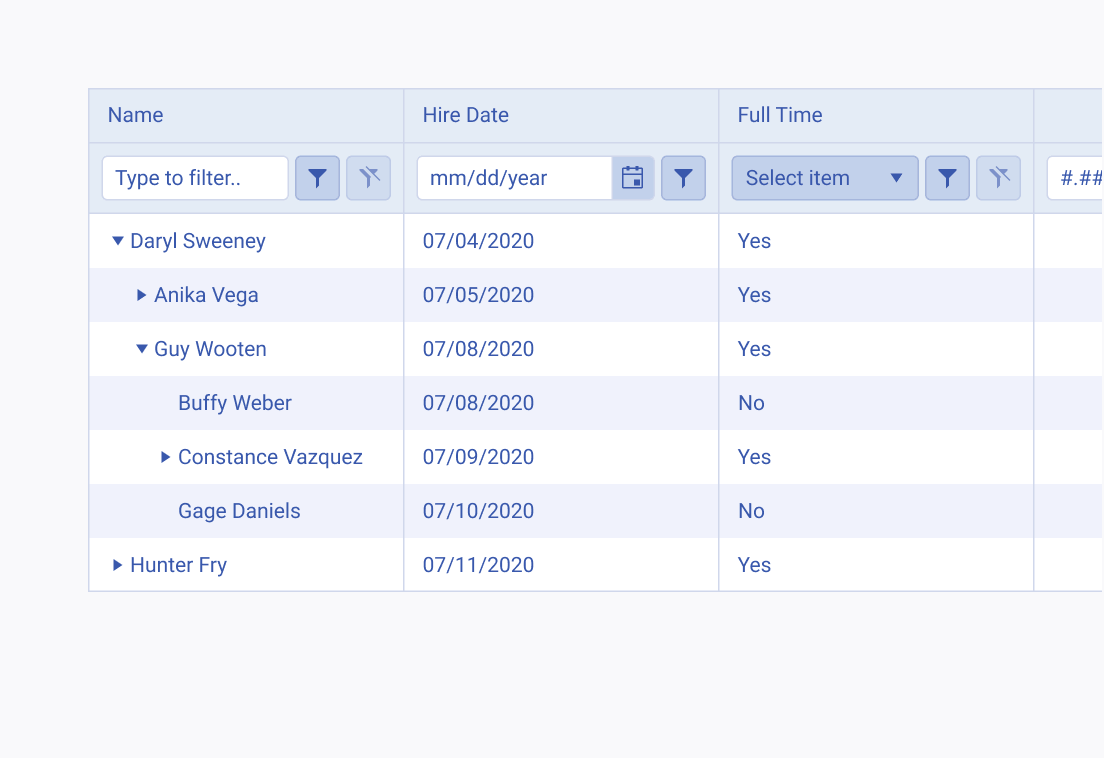
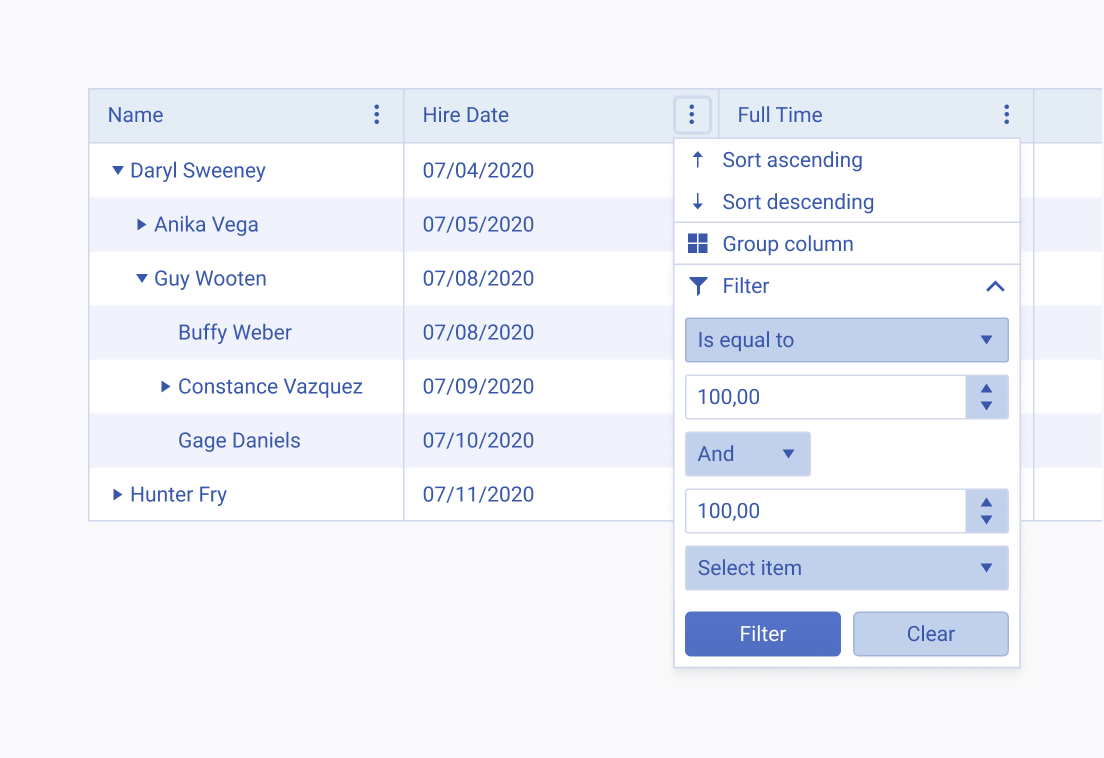
Multicolumn Headers
The use of multicolumn headers in TreeLists offers a significant advantage in organizing complex datasets by grouping related data under a common umbrella, enhancing the user's ability to understand and analyze the data structure at a glance.