
UI for WinForms
WinForms TreeView
- The Telerik UI for WinForms TreeView lets you display, manage, and navigate hierarchical data structures.
- Part of the Telerik UI for WinForms library along with 165+ professionally-designed UI controls.
- Includes support, documentation, demos, virtual classrooms, Visual Studio Extensions and more!
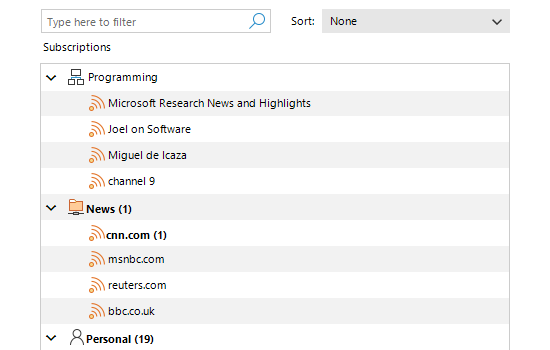
-
Manage Hierarchical Data Structures with Ease
In need of building complicated navigation systems which perform with the speed of light? With Telerik Windows Forms TreeView you can achieve all of this and much more. With its powerful databinding mechanism, the control lets you display hierarchical structures, such as directories and relational data. With its drag and drop functionality and other advanced capabilities, Telerik TreeView significantly improves the navigation and performance of your application. In addition, Telerik TreeView provides effortless skinning and ready to use themes.
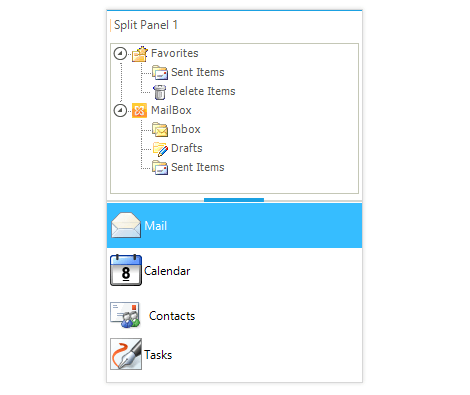
-
Excellent Performance
Telerik TreeView for Windows Forms is capable of loading thousands of nodes in milliseconds and provides excellent user experience through the use of virtualization.
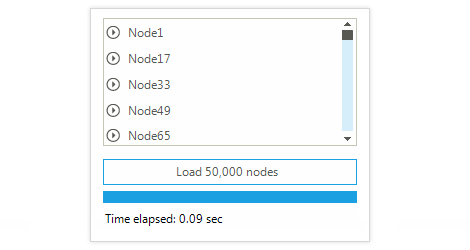
-
Powerful Databinding
Binding Telerik TreeView for Windows Forms is as simple as setting a single property. The control can be bound to any object that implements IList, IListSource or IBindingList. This includes generic lists and BindingSource as well.
-
Drag and Drop Behavior
With the Telerik Windows Forms TreeView you can expand your winforms application capabilities through the rich drag & drop functionality. You can easily perform the following drag and drop operations:
- Drag and drop nodes within the same RadTreeView
- Drag and drop between several RadTreeViews
- Determine the node position - within, above or below a given node by using the intuitive position indicator
- Drop nodes in other elements such as textboxes
- Auto-scroll on drag - when dragging a node to a part of the treeview which is hidden, the control will scroll up/down to that part automatically
- Expand on drop - when dragging a node to a collapsed node, the control will automatically expand the collapsed node
- Drag-and-drop for specific nodes only - you can fine-tune the drag and/or drop behavior of the treeview by setting only specific nodes to support drag/drop actions.
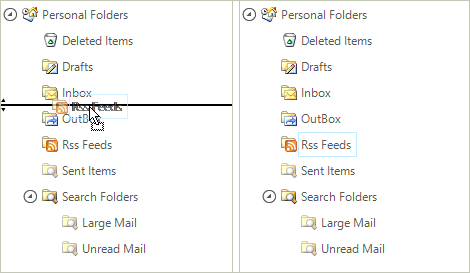
-
Editing
RadTreeView supports editing of its nodes. By default, a textbox editor appears for your nodes’ data, but you can easily employ one of the other built-in RadTreeView editors depending on your exact scenario.
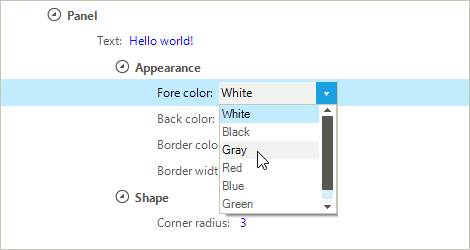
-
Filtering, Sorting, Rich API
RadTreeView comes with an easy to use built-in filtering and sorting mechanisms - all you need to do is wire the exposed event for each, and the TreeView will do these operations with ease, and on the fly.
In addition, it offers a rich API and comprehensive set of events guaranteeing full control over various functions. You can easily add/delete/update items at run time and all the changes will be persisted. In addition, creating intuitive hierarchical navigation has never been easier thanks to the RadTreeView's ability to specify the initial state (expanded/collapsed) of a given node or of the whole tree.See the WinForms TreeView Filtering and Sorting Documentation
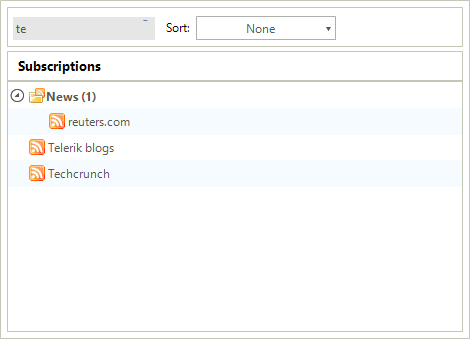
-
Context Menu with Styling Capabilities
Expand the functionality of Telerik TreeView by adding context menus to any tree node by using Telerik's Menu for Windows Forms. For extra flexibility, you can have different context menus for each tree node. Each context menu is fully customizable and skinnable.
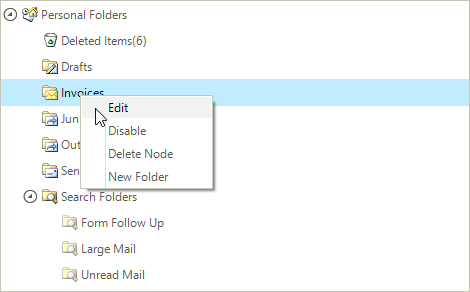
-
Checkbox and TriState Checkboxes Support
Checkboxes with checked, unchecked, and partial states are fully supported within the Telerik Windows Forms TreeView. Checkbox states can also be managed from the code behind to facilitate higher interactivity of your treeviews.
Telerik TreeView also supports checking/unchecking all subnodes whenever the parent node is checked/unchecked - a very convenient and expected behavior of every treeview. This spares the effort for repetitive clicking that may even be impossible for larger structures.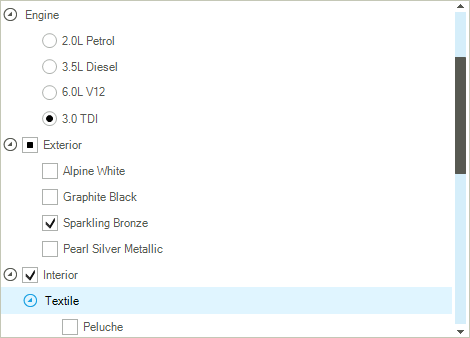
-
Search As You Type
Allow your end-users to navigate through long lists with the familiar search-as-you-type keyboard navigation function.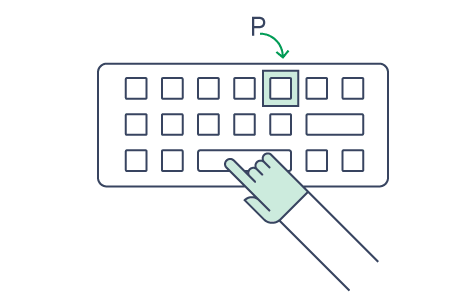
-
Breadcrumb
RadBreadCrumb is designed specifically to help users with RadTreeView navigation. Breadcrumbs are most appropriate when your data has a deep hierarchical structure with many levels. When you select a node in RadTreeView, the breadcrumb component will show the path to the node as a sequence of drop-down buttons. It will also enable you to navigate in the tree view by selecting a specific item.
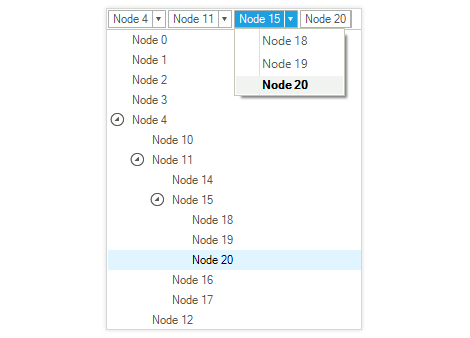
-
CAB Integration
Telerik Windows Forms TreeView provides seamless integration with the Composite UI Application Block (CAB) smart client and its underlying infrastructure. The Composite UI Application Block is designed to help in building complex, enterprise-ready Windows Forms solutions by providing a proven architecture and implementation, based on common patterns found in line-of-business front-end applications. For more information please review RadControls for WinForms CAB Support. -
Full Keyboard Support
Telerik Windows Forms TreeView can be fully navigated using the keyboard. You can focus on a treeview with a predefined Alt+Key combination, navigate through the nodes, expand/collapse, select, and check/uncheck nodes. In-Place Editing is also supported by pressing F2. -
Touch Support
RadTreeView features touch support for scrolling and dragging operations.
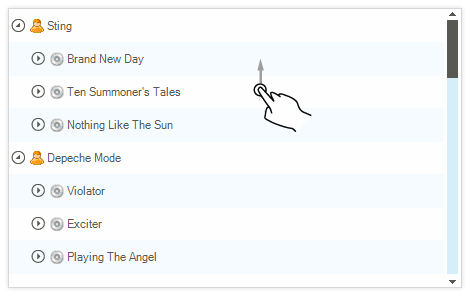
-
Right-to-Left Language and Localization Support
Due to business globalization, the need for multi-lingual applications is a must. Telerik Windows Forms TreeView supports RTL languages, such as Hebrew and Arabic
Full localization of its strings is also supported. See Localization and Right-to-Left Support for the full list of Telerik Windows Forms controls supporting RTL languages.
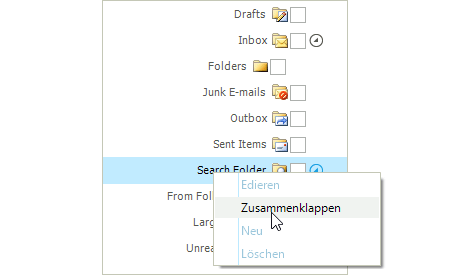
-
Extensive VS.NET Design-time Support
TreeView provides rich design time support, making customizations and configurations very easy. Key capabilities include:
- Property Builder dialog for easy creating the desired node structure
- Design-time support for declarative data sources
- Applying themes in design time and easily switching between them; the Theme Name command in the Smart tag automatically detects the present themes
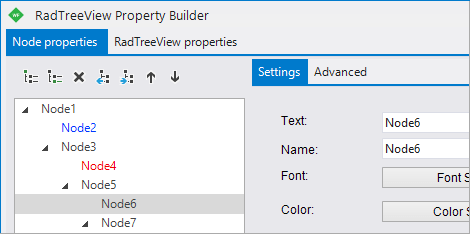
-
Appearance
The control is shipped with a rich set of themes that allow you to easily build slick interfaces with the look-and-feel of Windows 8, Office 2010, Office 2013, Metro, etc. The themes can be easily switched using a single property.
In addition to the built-in themes, you can build a new theme from scratch to fit your exact visual demands by using the Visual Style Builder productivity tool.
Telerik TreeView is also capable of displaying rich text formatting by using standard HTML tags, such as <i>, <b>, and <u>. This is supported on a framework level.
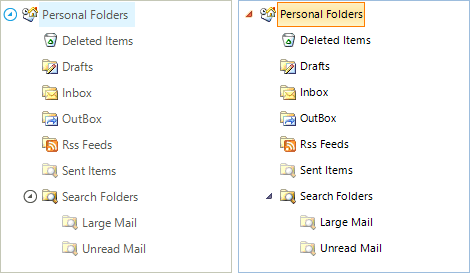
-
Also Available...
The TreeView control is also available for these popular frameworks:
-
UI Automation
The TreeView control now features full UI Automation support, enabling improved accessibility, test automation and assistive technology compatibility. This enhancement ensures seamless integration with screen readers and automated testing frameworks, providing a more inclusive and efficient experience for all users.
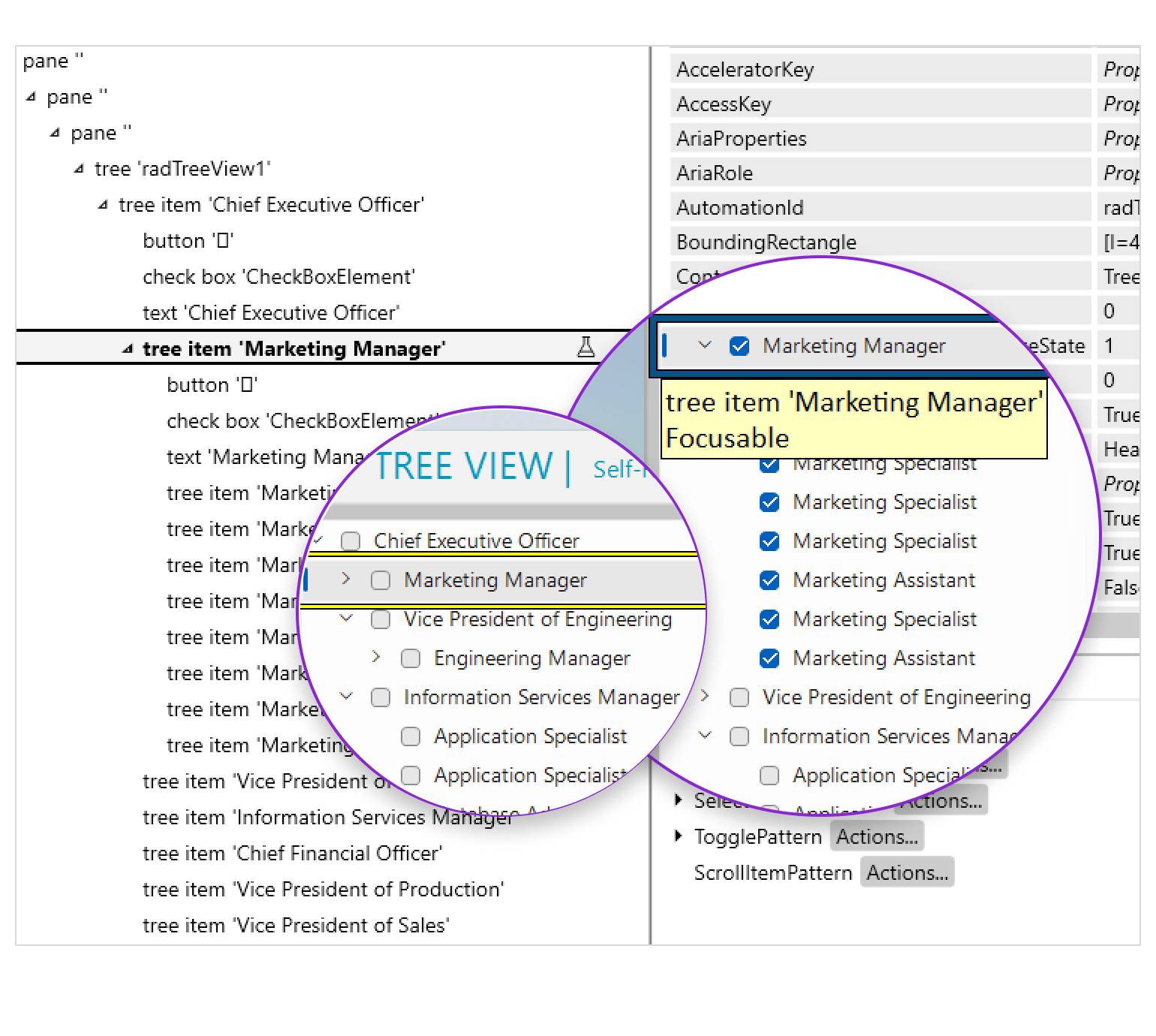
Frequently Asked Questions
-
What is WinForms TreeView?
Telerik UI for WinForms TreeView is the supercharged tree view control. It facilitates displaying, management and navigation of hierarchical data structures. The control offers many advanced features like drag-and-drop, load on demand, context menus and data binding.
The TreeView is a part of Telerik UI for WinForms control library. Try it out and sign up for a free 30-day trial.
-
Where can I find demos of Telerik UI for WinForms and see TreeView in action?
The demo application is designed to demonstrate the power of the Telerik UI for WinForms controls suite. You can download the Telerik UI for WinForms demo app on your Windows device.
-
What support options does Telerik UI for WinForms offers?
Depending on your needs, Telerik UI for WinForms offers the following flexible support options:
- Lite support: 72-hour response time, 10 support incidents
- Priority support: 24-hour response time, unlimited support incidents
- Unlimited support: everything in Priority support, plus 4-hour ticket pre-screening and phone assistance
Learn more about flexible support and pricing options.
-
How can I try the Telerik UI for WinForms TreeView control?
You can try all Telerik UI for WinForms controls by signing up for a 30-day FREE trial. During your evaluation, you will have access to all the components, technical support, documentation and getting-started resources.
See the WinForms TreeView Getting Started article for a quick tutorial and don’t forget to sign up for a free 30-day trial to get free support.
-
How many components are included in the Telerik UI for WinForms suite?
Telerik UI for WinForms offers a wide range of 165+ controls to enable your development of Windows applications. The WinForms UI library is constantly growing. For upcoming release information, visit our Roadmap.
-
How can I buy Telerik UI for WinForms controls library?
This control is one of over 165+ in the Telerik UI for WinForms controls library which is also a part of the Telerik DevCraft bundle.
The Telerik UI for WinForms library comes with several purchase options, giving you flexibility based on the needs of your project. Please refer to the Telerik UI for WinForms pricing page for more information.
All Winforms Components
Data Management
- CardView
- CheckedListBox
- DataEntry
- DataLayout
- FilterView
- GridView
- ListControl
- ListView
- PivotGrid
- PropertyGrid
- TreeMap
- TreeView
- Validation Provider
- VirtualGrid
Office
Data Visualization
- BarCode
- BindingNavigator
- BulletGraph
- ChartView
- Diagram
- HeatMap
- LinearGauge
- Map
- RadialGauge
- RangeSelector
- Sparkline
- TaskBoard
Interactivity & UX
Forms & Dialogs
- AboutBox
- ColorDialog
- DesktopAlert
- File Dialogs
- Flyout
- FontDropDownList
- Form
- MarkupDialog
- MessageBox
- Overlay
- RibbonForm
- ScrollBar
- ShapedForm
- SplashScreen
- StatusStrip
- TabbedForm
- TaskDialog
- TitleBar
- Toast Notification Manager
- ToolbarForm
- Wizard
Scheduling
Editors
Navigation
- ApplicationMenu
- BreadCrumb
- CommandBar
- ContextMenu
- Menu
- NavigationView
- NotifyIcon
- OfficeNavigationBar
- PageView
- Panorama
- PipsPager
- RibbonBar
- SlideView
Layout
Document Processing
Tools
Framework
