
UI for WinForms
WinForms Calculator
- The Telerik UI for WinForms Calculator is standalone control that performs basic and complex calculations.
- Part of the Telerik UI for WinForms library along with 165+ professionally-designed UI controls.
- Includes support, documentation, demos, virtual classrooms, Visual Studio Extensions and more!

-
Perform Basic and Complex Calculations
The WinForms Calculator control is a useful component that enables users to make calculations directly in the application, without the need to navigate to a different app, or having to suffer through using a calculator by hand.
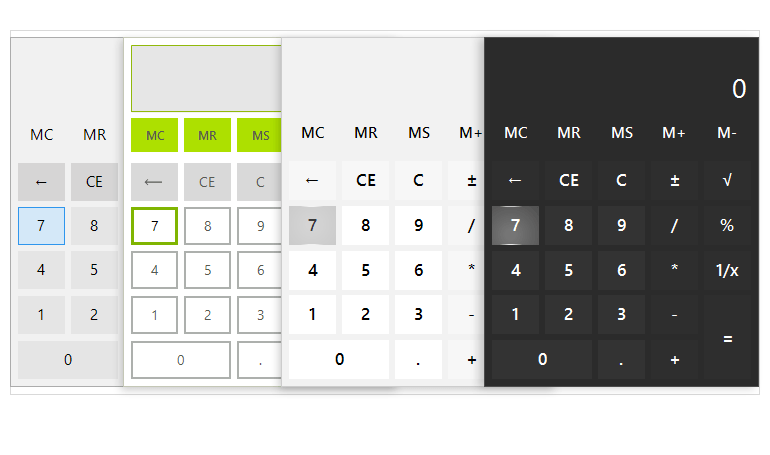
-
Available Calculations
As you would expect, the control has all the basic calculation options for addition, subtraction, multiplication, division, as well as some more complex calculations like reciprocal, square root, negation, percentage and more.
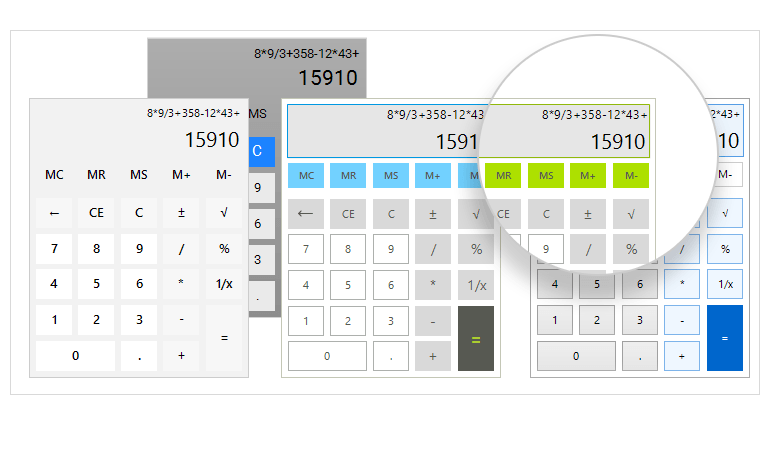
-
Custom Functions
You need another calculation function? A convenient API is provided where custom functions can be implemented.
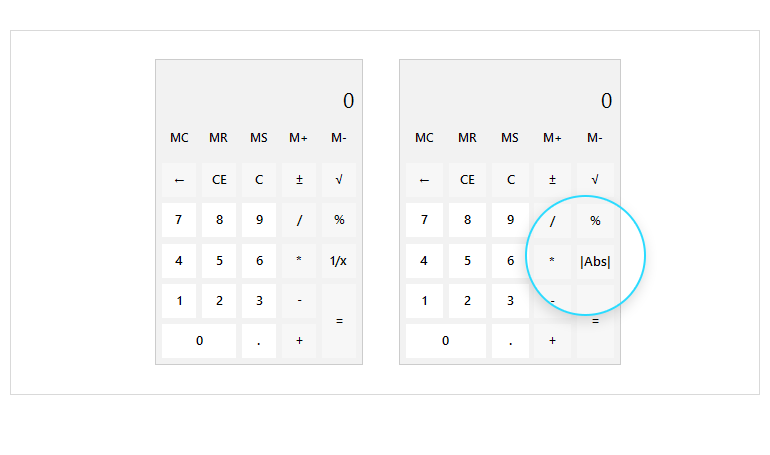
-
Customization
As you would expect, the entire UI of the control can be accessed, amended and customized. Whether you want to add additional UI elements like buttons, or just change the styling, the RadCalculator API provides the means to do it all.
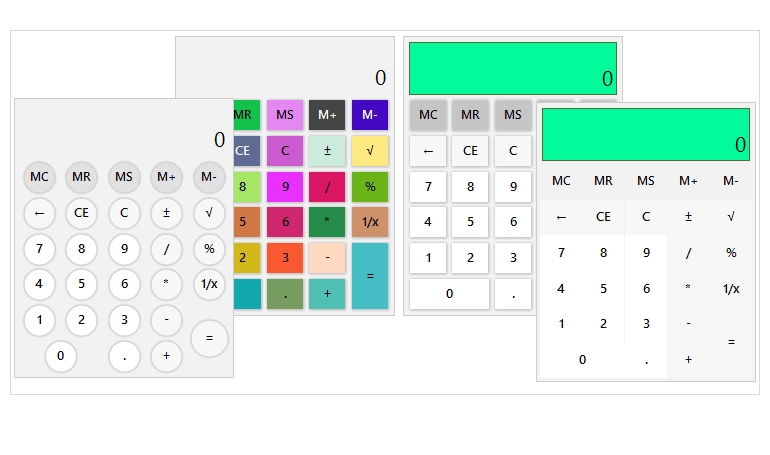
-
Keyboard and Touch Support
Whether your users are using a keyboard, numpad or a touch input device like a tablet or kiosk, the WinForms Calculator control supports all input types. Convenient keyboard shortcuts are all built in.
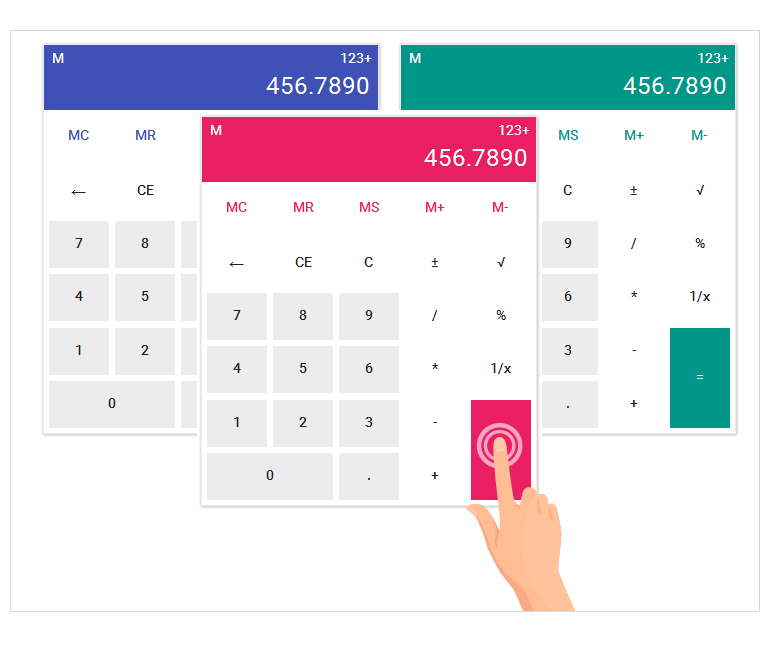
-
Memory and Clear Functions
All memory functions one can expect are supported in the component: Memory Plus, Memory Minus, Memory Store, Memory Recall and Memory Clear. In addition, the Clear Entry and Clear functions are also available.
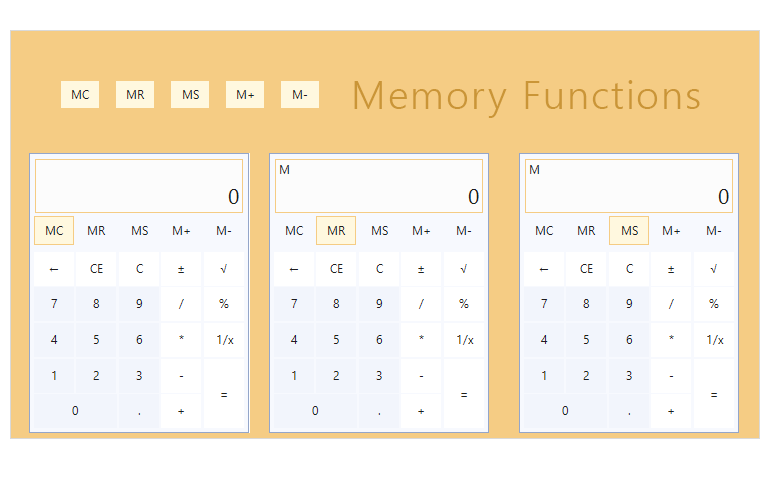
-
Design Time
RadCalculator features an easy way to setup the component in the application right at design time utilizing just its Smart Tag:
- It’s easy to apply themes in design time and switch between them. The ThemeName property in the Smart Tag automatically detects the present themes.
- Visual Style Builder, Element Hierarchy Editor and Shape Editor productivity tools provide full control over the UI.
- Options to search the forums or open the control online documentation are also available in the Smart Tag.
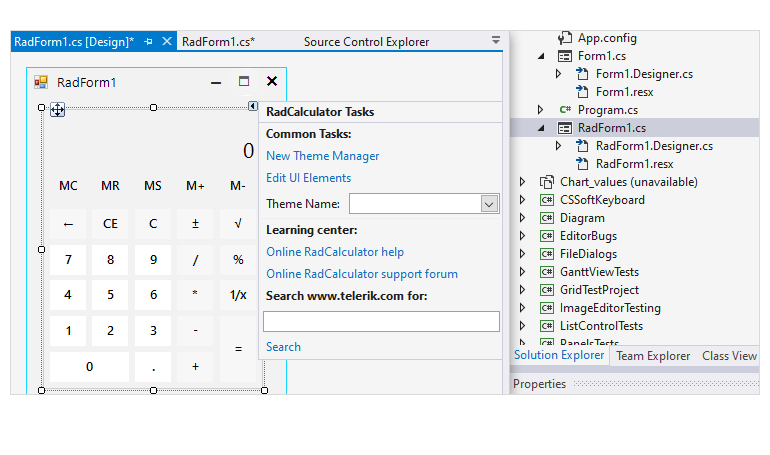
-
Appearance
The control is shipped with a rich set of themes that allow you to easily build sleek interfaces with the look-and-feel of some of the latest Windows and Office versions. The themes can be easily switched using a single property.
Our framework also features support for custom themes, which can be built from scratch to fit your exact visual demands by using the Visual Style Builder productivity tool.
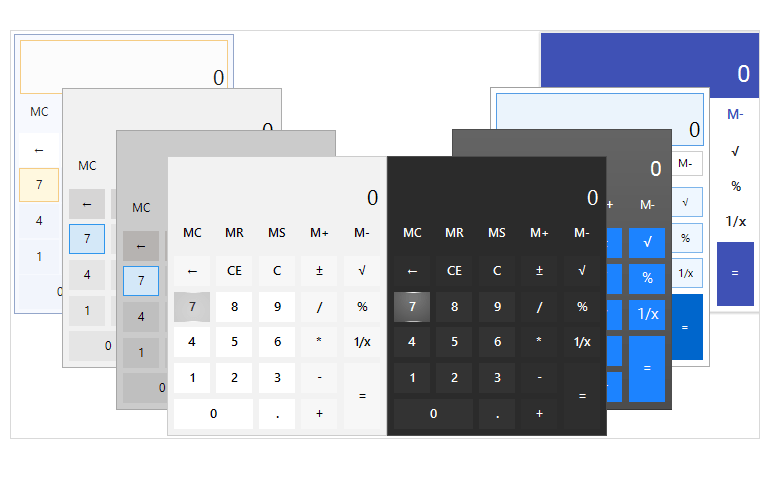
All Winforms Components
Data Management
- CardView
- CheckedListBox
- DataEntry
- DataLayout
- FilterView
- GridView Updated
- ListControl
- ListView
- PivotGrid
- PropertyGrid
- TreeMap
- TreeView
- Validation Provider
- VirtualGrid Updated
Office
Data Visualization
- BarCode
- BindingNavigator
- BulletGraph
- ChartView
- Diagram
- HeatMap
- LinearGauge
- Map Updated
- RadialGauge
- RangeSelector
- Sparkline
- TaskBoard
Interactivity & UX
Forms & Dialogs
- AboutBox
- ColorDialog
- DesktopAlert
- File Dialogs
- Flyout
- FontDropDownList
- Form
- MarkupDialog
- MessageBox
- Overlay
- RibbonForm
- ScrollBar
- ShapedForm
- SplashScreen
- StatusStrip
- TabbedForm
- TaskDialog
- TitleBar
- Toast Notification Manager
- ToolbarForm
- Wizard
Scheduling
Editors
Navigation
- ApplicationMenu
- BreadCrumb
- CommandBar
- ContextMenu
- Menu
- NavigationView
- NotifyIcon
- OfficeNavigationBar
- PageView
- Panorama
- PipsPager
- RibbonBar
- SlideView
Layout
Document Processing
Tools
Framework
