
UI for WinForms
WinForms CardView
- With the Telerik UI for WinForms CardView users can display and edit text data organized in a card layout.
- Part of the Telerik UI for WinForms library along with 165+ professionally-designed UI controls.
- Includes support, documentation, demos, virtual classrooms, Visual Studio Extensions and more!
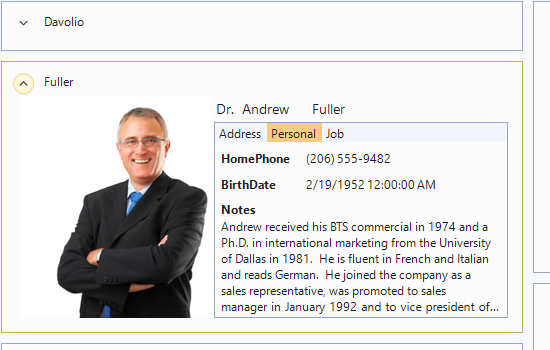
-
Display data in Card layout
One of the controls in Telerik UI for WinForms by Progress, RadCardView displays data in a card-like format. The control uses RadListView as the foundation, adopting features such as bound and unbound mode, filtering, sorting and grouping. Kinetic scrolling and touch support are also supported out of the box.
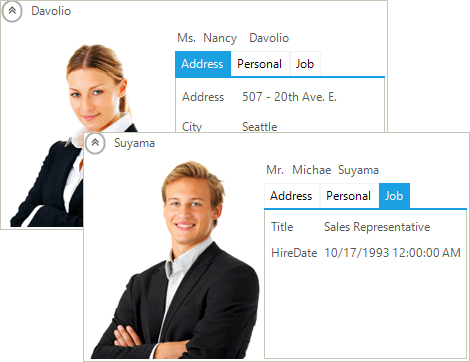
-
Bound and Unbound Mode
The control supports both bound and unbound mode. In unbound mode, you can add any fields you like to the control, while in bound mode, your data object properties define the data fields.
-
CardTemplate
A CardTemplate defines the data fields layout and can be specified either at design time while you are building the application, or by your end users who can modify the card layout at runtime to add specific layout preferences.
The underlying layout control also provides a wide variety of items to use for the layout setup, such as control items, labels, separators, group items and tabbed groups.
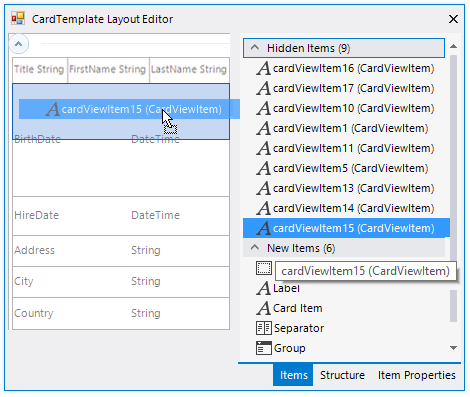
-
Selection and Editing
RadCardView also provides editors for the data fields, so users can edit them. Card selection as well as card expand/collapse is also available.
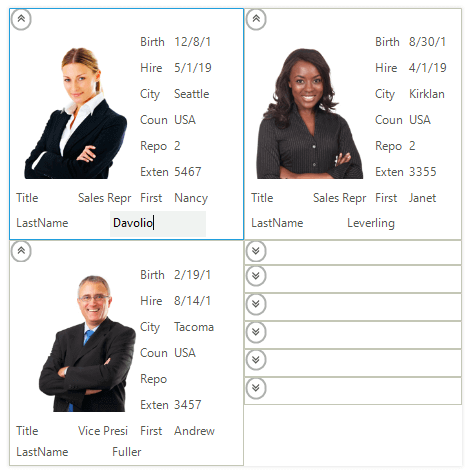
-
Extensive VS.NET Design-Time Support
RadCardView provides rich design-time support functionality, simplifying customizations and configurations. Key capabilities include:
- Configuring data fields for unbound mode using only the Visual Studio designer or via the Smart Tag
- Easy data binding support in the Visual Studio designer or the control Smart Tag
- Configuring the CardTemplate with convenient drag-and-drop operations at design time, to specify the card layout
- Applying themes in design time and easily switching between them; the ThemeName property in the Smart tag automatically detects the present themes
- Visual Style Builder, Element Hierarchy Editor and Shape Editor productivity tools for full control over the UI
- Options to search the forums or open the control online documentation in the Smart Tag
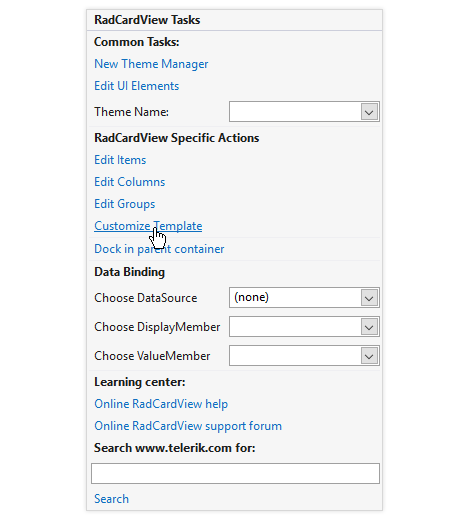
All Winforms Components
Data Management
- CardView
- CheckedListBox
- DataEntry
- DataLayout
- FilterView
- GridView
- ListControl
- ListView
- PivotGrid
- PropertyGrid
- TreeMap
- TreeView
- Validation Provider
- VirtualGrid
Office
Data Visualization
- BarCode
- BindingNavigator
- BulletGraph
- ChartView
- Diagram
- HeatMap
- LinearGauge
- Map
- RadialGauge
- RangeSelector
- Sparkline
- TaskBoard
Interactivity & UX
Forms & Dialogs
- AboutBox
- ColorDialog
- DesktopAlert
- File Dialogs
- Flyout
- FontDropDownList
- Form
- MarkupDialog
- MessageBox
- Overlay
- RibbonForm
- ScrollBar
- ShapedForm
- SplashScreen
- StatusStrip
- TabbedForm
- TaskDialog
- TitleBar
- Toast Notification Manager
- ToolbarForm
- Wizard
Scheduling
Editors
Navigation
- ApplicationMenu
- BreadCrumb
- CommandBar
- ContextMenu
- Menu
- NavigationView
- NotifyIcon
- OfficeNavigationBar
- PageView
- Panorama
- PipsPager
- RibbonBar
- SlideView
Layout
Document Processing
Tools
Framework
