
UI for WinForms
WinForms CollapsiblePanel
- Part of the Telerik UI for WinForms library along with 165+ professionally-designed UI controls.
- Includes support, documentation, demos, virtual classrooms, Visual Studio Extensions and more!

-
Flexible and Saving Space
RadCollapsiblePanel is a flexible control that helps you save real estate and achieve easier application navigation. Embed any content inside its collapsible area and set the ExpandDirection to adjust the control's layout per your requirements. It also provides built-in expand/collapse animations that you can turn on or off by setting the EnableAnimation property.
-(1).png?sfvrsn=ac57982d_7)
-
Animations
RadCollapsiblePanel features two animation types: Reveal and Slide, with multiple animation easing types. In addition it provides fine-grained control over the applied animation, including frames, intervals and so on.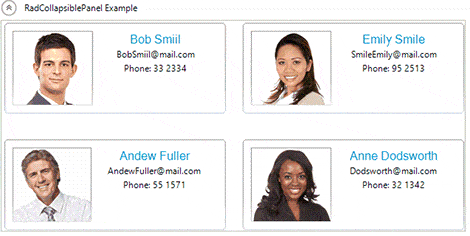
-
Header
The header can be placed on all four sides of the control. On the sides, you can place it on the left, center or right.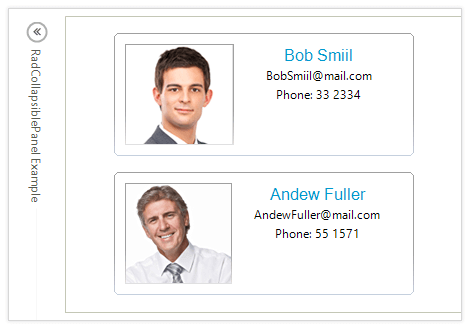
-
Extensive VS.NET Design-Time Support
RadCollapsiblePanel provides rich design-time support, making customizations and configurations very easy. Some key capabilities include:
- The control Smart Tag exposes options to set the ExpandDirection, as well as the header alignment in the vertical and horizontal modes
- Applying themes in design time and switching between them is easy; the ThemeName property in the Smart tag automatically detects the present themes
- Visual Style Builder, Element Hierarchy Editor and Shape Editor productivity tools provide full control over the UI
- Options to search the forums or open online documentation are also available in the Smart Tag
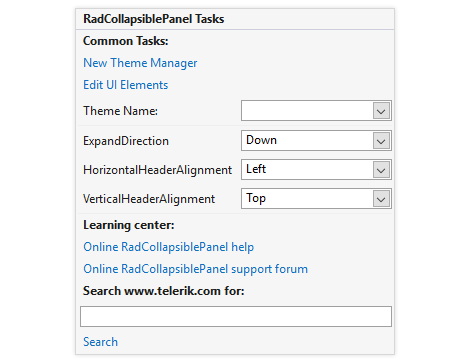
-
Appearance
RadCollapsiblePanel arrives with a full set of themes for building professional interfaces with the look and feel of Windows 8, Office 2010, Office 2013, Metro, etc. Themes can be easily switched using a single property, or can be built from scratch to fit your specific visual demands using the Visual Style Builder productivity tool.
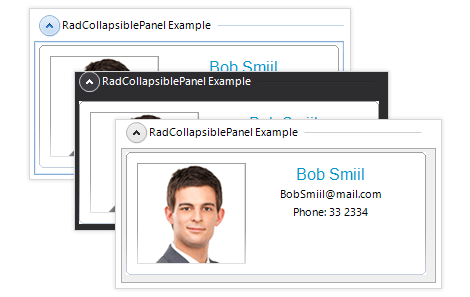
All Winforms Components
Data Management
- CardView
- CheckedListBox
- DataEntry
- DataLayout
- FilterView
- GridView Updated
- ListControl
- ListView
- PivotGrid
- PropertyGrid
- TreeMap
- TreeView
- Validation Provider
- VirtualGrid Updated
Office
Data Visualization
- BarCode
- BindingNavigator
- BulletGraph
- ChartView
- Diagram
- HeatMap
- LinearGauge
- Map Updated
- RadialGauge
- RangeSelector
- Sparkline
- TaskBoard
Interactivity & UX
Forms & Dialogs
- AboutBox
- ColorDialog
- DesktopAlert
- File Dialogs
- Flyout
- FontDropDownList
- Form
- MarkupDialog
- MessageBox
- Overlay
- RibbonForm
- ScrollBar
- ShapedForm
- SplashScreen
- StatusStrip
- TabbedForm
- TaskDialog
- TitleBar
- Toast Notification Manager
- ToolbarForm
- Wizard
Scheduling
Editors
Navigation
- ApplicationMenu
- BreadCrumb
- CommandBar
- ContextMenu
- Menu
- NavigationView
- NotifyIcon
- OfficeNavigationBar
- PageView
- Panorama
- PipsPager
- RibbonBar
- SlideView
Layout
Document Processing
Tools
Framework
