
UI for WinForms
WinForms PictureBox
- Part of the Telerik UI for WinForms library along with 165+ professionally-designed UI controls.
- Includes support, documentation, demos, virtual classrooms, Visual Studio Extensions and more!

-
Display Raster or Vector Images Inside Your Application
The WinForms PictureBox is a control used to display images in various formats. The control is powered by Telerik UI for WinForms vector images engine and supports both raster (e.g.PNG, JPEG, RIFF, etc.) and vector (SVG) images.
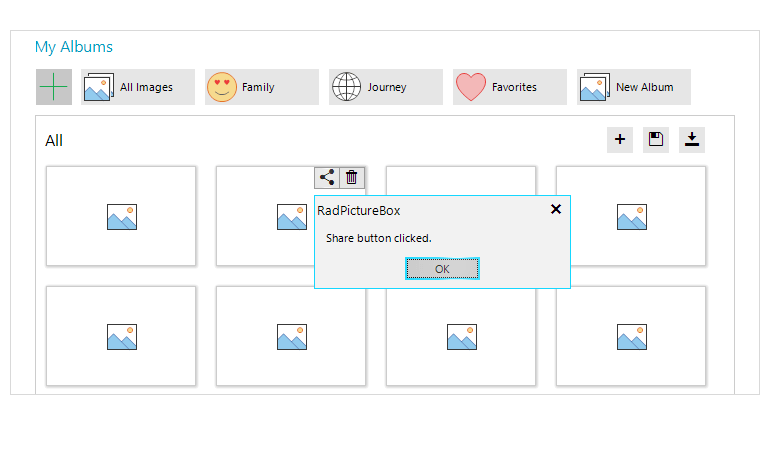
-
Flexible Customization
The PictureBox control allows for flexible customizations by adding different elements to predefined panels to enhance the user experience. For example, you can define a panel display mode where the panels can always be visible, visible only on mouse hover, or not visible at all.
Documentation on Customizing the Appearance of WinForms PictureBox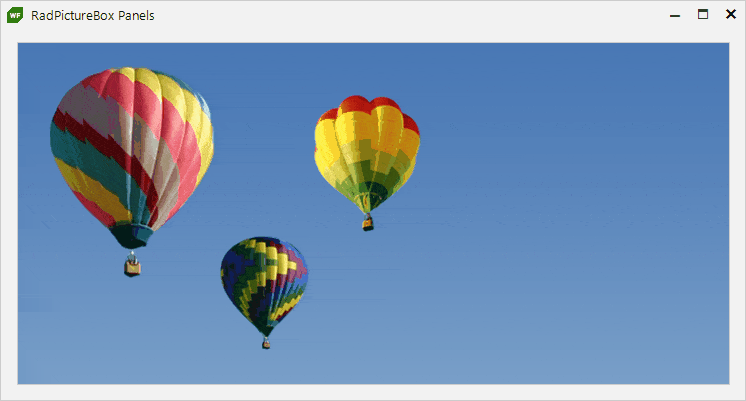
-
Context Menu
When the user right-clicks on the PictureBox control, a context menu appears which allows for the execution of numerous actions, such as Edit Image, Copy, Paste, Cut, Save, etc.
Documentation on PictureBox Context Menu -
Editing
Quickly and easily edit your images with a single right-click. Once the editing dialog box opens, you can choose from the multiple editing options, such as resize, crop, zoom, pan, flip, add effects, adjust colors, and more.
Documentation on Editing for WinForms PictureBox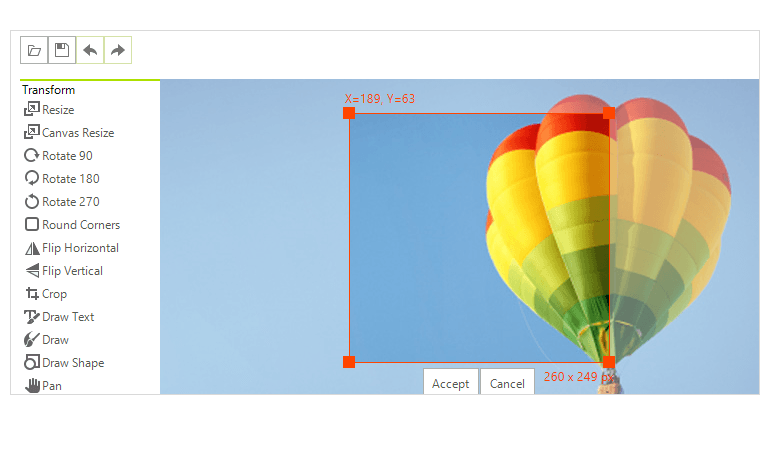
-
Pan and Zoom
The PictureBox control for WinForms allows you to easily pan, zoom in and out - the
horizontal and vertical scrollbars enable you to navigate the visible area of the control, hence making the navigation more seamless.
Documentation on Pan and Zoom Functionality for WinForms PictureBox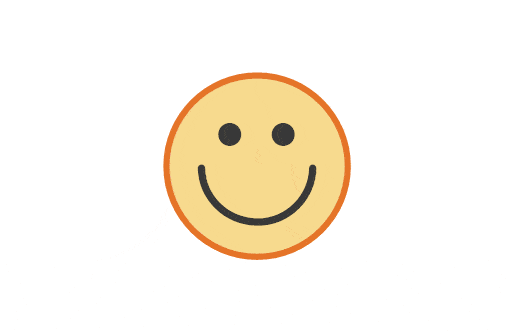
-
Localization
The localization support enables you to easily localize text and messages in your images.
Documentation on WinForms PictureBox Localization Support
All Winforms Components
Data Management
- CardView
- CheckedListBox
- DataEntry
- DataLayout
- FilterView
- GridView
- ListControl
- ListView
- PivotGrid
- PropertyGrid
- TreeMap
- TreeView
- Validation Provider
- VirtualGrid
Office
Data Visualization
- BarCode
- BindingNavigator
- BulletGraph
- ChartView
- Diagram
- HeatMap
- LinearGauge
- Map
- RadialGauge
- RangeSelector
- Sparkline
- TaskBoard
Interactivity & UX
Forms & Dialogs
- AboutBox
- ColorDialog
- DesktopAlert
- File Dialogs
- Flyout
- FontDropDownList
- Form
- MarkupDialog
- MessageBox
- Overlay
- RibbonForm
- ScrollBar
- ShapedForm
- SplashScreen
- StatusStrip
- TabbedForm
- TaskDialog
- TitleBar
- Toast Notification Manager
- ToolbarForm
- Wizard
Scheduling
Editors
Navigation
- ApplicationMenu
- BreadCrumb
- CommandBar
- ContextMenu
- Menu
- NavigationView
- NotifyIcon
- OfficeNavigationBar
- PageView
- Panorama
- PipsPager
- RibbonBar
- SlideView
Layout
Document Processing
Tools
Framework
