
UI for WinForms
WinForms AIPrompt
- Empower users to execute tasks leveraging intuitive AI commands with the Telerik UI for WinForms AIPrompt.
- Part of the Telerik UI for WinForms library along with 165+ professionally-designed UI controls.
- Includes support, documentation, demos, virtual classrooms, Visual Studio Extensions and more!
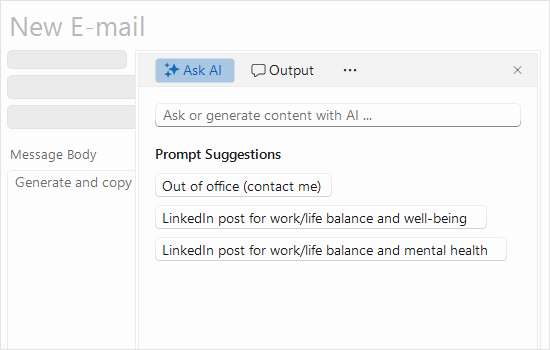
-
Overview
Telerik UI for WinForms AIPrompt offers a range of functionalities, from generating responses to writing prompts and interacting with AI outputs, to executing a set of predefined commands. The component provides users with a modern interface to interact with AI services, while enhancing usability for developers by offering smooth customization.
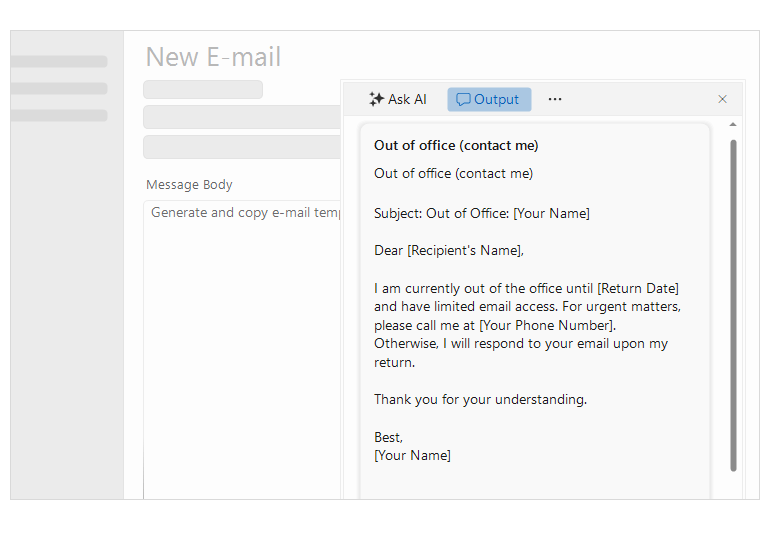
-
Views
The component offers three predefined views to interact with:
- Input View: Features an area for user input. Users can easily enter prompts, suggestions and submit requests to the Large Language Model (LLM).
- Output View: By logging all previous interactions, this view displays prompts/commands, the respective results, as well as options to retry, copy or rate each.
- More Actions View: additional view in the toolbar displaying further actions defined by the user.
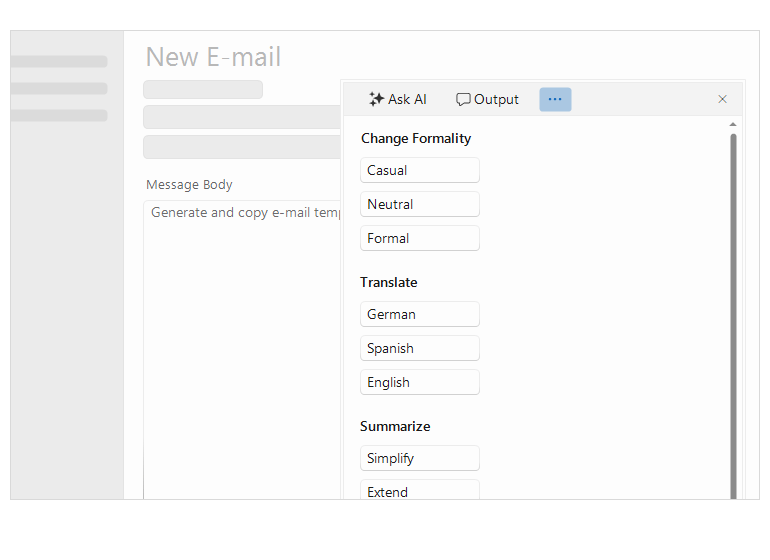
-
Prompt Button
The Telerik UI for WinForms AIPrompt component can be displayed as a button that, when interacted with, displays the prompt.
-
Events
To ensure smooth interaction, the Telerik UI for WinForms AIPrompt emits a number of events which enable you to control its behavior upon user interaction.
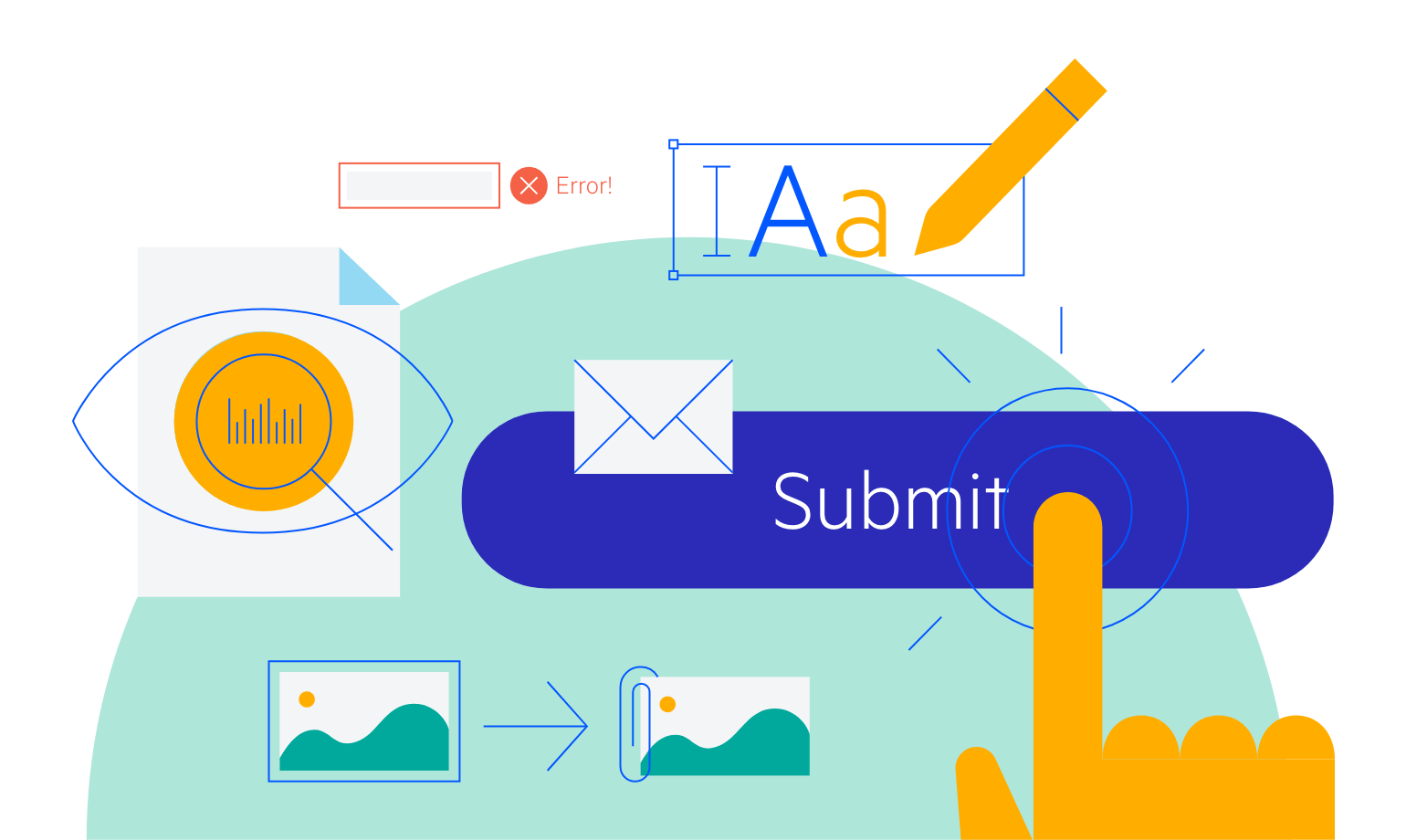
All Winforms Components
Data Management
- CardView
- CheckedListBox
- DataEntry
- DataLayout
- FilterView
- GridView
- ListControl
- ListView
- PivotGrid
- PropertyGrid
- TreeMap
- TreeView
- Validation Provider
- VirtualGrid
Office
Data Visualization
- BarCode
- BindingNavigator
- BulletGraph
- ChartView
- Diagram
- HeatMap
- LinearGauge
- Map
- RadialGauge
- RangeSelector
- Sparkline
- TaskBoard
Interactivity & UX
Forms & Dialogs
- AboutBox
- ColorDialog
- DesktopAlert
- File Dialogs
- Flyout
- FontDropDownList
- Form
- MarkupDialog
- MessageBox
- Overlay
- RibbonForm
- ScrollBar
- ShapedForm
- SplashScreen
- StatusStrip
- TabbedForm
- TaskDialog
- TitleBar
- Toast Notification Manager
- ToolbarForm
- Wizard
Scheduling
Editors
Navigation
- ApplicationMenu
- BreadCrumb
- CommandBar
- ContextMenu
- Menu
- NavigationView
- NotifyIcon
- OfficeNavigationBar
- PageView
- Panorama
- PipsPager
- RibbonBar
- SlideView
Layout
Document Processing
Tools
Framework
