
UI for WinForms
WinForms CheckedListBox
- Enhanced alternative to the standard Windows Forms checked list box with extensive visual formatting and more.
- Part of the Telerik UI for WinForms library along with 165+ professionally-designed UI controls.
- Includes support, documentation, demos, virtual classrooms, Visual Studio Extensions and more!
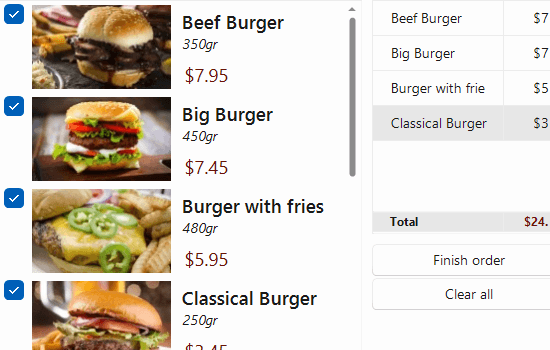
-
Checked List at Your Fingertips
RadCheckedListBox is an enhanced alternative to the standard Windows Forms CheckedListBox control. It uses RadListView as a foundation, so it benefits from its existing functionalities, which are now extended, and provides a list, icons or grid-like entries with checkboxes. A few of those are:
- Item Editing
- Filtering
- Sorting
- Grouping
- Item Size and Customization
- Exporting
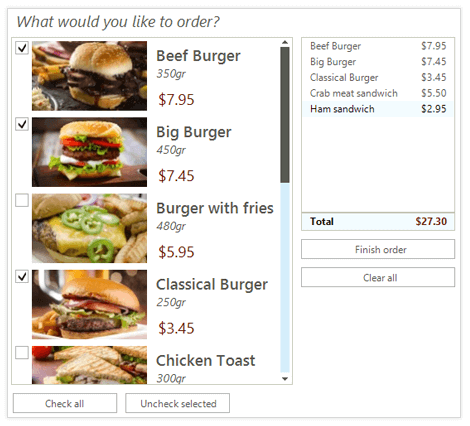
-
Check Modes
The control features three useful CheckOnClickMode options:
- Off: Click on the checkbox to toggle the CheckState
- FirstClick: Click anywhere on the item to toggle its checkbox
- SecondClick: Click on a selected to toggle its checkbox
You can also select one or more items and press space to toggle their CheckState.
We have also exposed a convenient API to check/uncheck all items or to check/uncheck the selected items, to cover any scenario.
-
CheckBoxes Alignment
Easily change CheckBox alignment with simple property settings, to accommodate all supported views.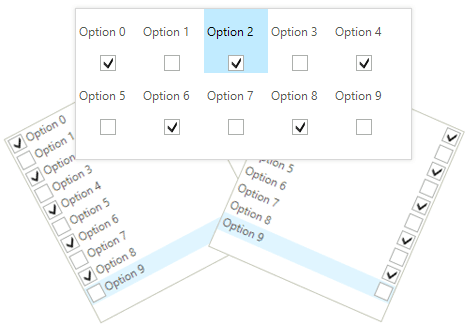
-
Data Binding
As an inheritor of, RadCheckedListBox inherits RadListView, extending its functionality to provide a better way to bind your RadCheckedListBox checkboxes to a data source. The CheckedMember is responsible for several types of data to which the check state can be bound, including Boolean, Numeric, ToggleState, CheckState and String.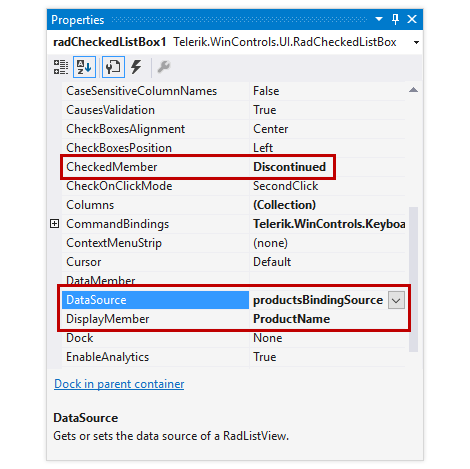
All Winforms Components
Data Management
- CardView
- CheckedListBox
- DataEntry
- DataLayout
- FilterView
- GridView Updated
- ListControl
- ListView
- PivotGrid
- PropertyGrid
- TreeMap
- TreeView
- Validation Provider
- VirtualGrid Updated
Office
Data Visualization
- BarCode
- BindingNavigator
- BulletGraph
- ChartView
- Diagram
- HeatMap
- LinearGauge
- Map Updated
- RadialGauge
- RangeSelector
- Sparkline
- TaskBoard
Interactivity & UX
Forms & Dialogs
- AboutBox
- ColorDialog
- DesktopAlert
- File Dialogs
- Flyout
- FontDropDownList
- Form
- MarkupDialog
- MessageBox
- Overlay
- RibbonForm
- ScrollBar
- ShapedForm
- SplashScreen
- StatusStrip
- TabbedForm
- TaskDialog
- TitleBar
- Toast Notification Manager
- ToolbarForm
- Wizard
Scheduling
Editors
Navigation
- ApplicationMenu
- BreadCrumb
- CommandBar
- ContextMenu
- Menu
- NavigationView
- NotifyIcon
- OfficeNavigationBar
- PageView
- Panorama
- PipsPager
- RibbonBar
- SlideView
Layout
Document Processing
Tools
Framework
