
UI for WinForms
WinForms NotifyIcon
- Telerik NotifyIcon for WinForms displays an interactable icon in the Windows taskbar notification area.
- Part of the Telerik UI for WinForms library along with 165+ professionally-designed UI controls.
- Includes support, documentation, demos, virtual classrooms, Visual Studio Extensions and more!
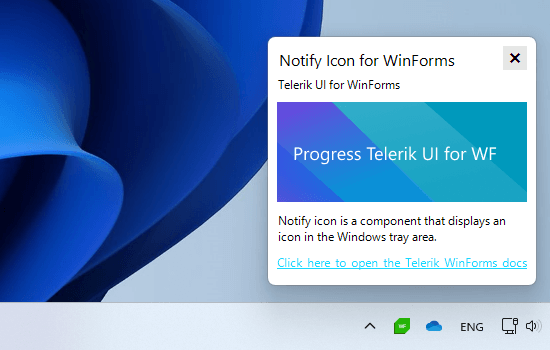
-
Display an Interactive Icon in the Windows Taskbar
The Telerik UI for WinForms NotifyIcon displays an icon in the Windows taskbar notification area. The icon can then respond to the user's interaction as well as display tooltips, popups, context menus and balloon notifications.
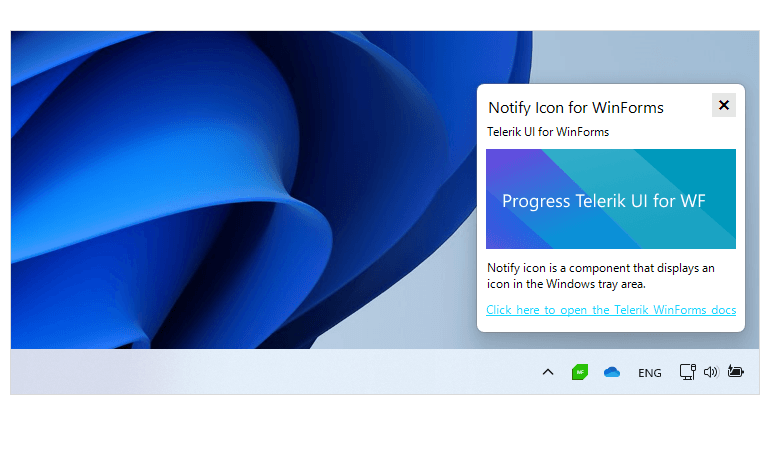
-
Tooltip Support
Provide your users with more context about your application by utilizing the NotifyIcon tooltip feature. You can easily configure the tooltip text that is displayed when users hover over the icon
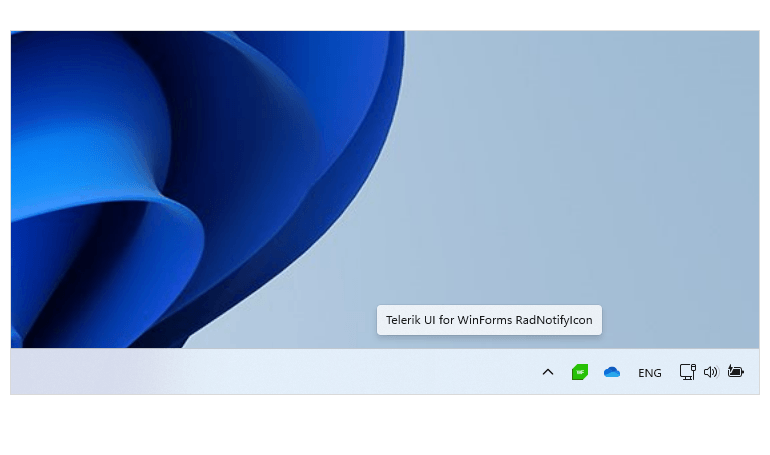
-
Customizable Popup
The WinForms NotifyIcon can display a popup when users interact with the icon or when you specifically call it via the API. It comes with multiple built-in animation options that can be turned on or off. Additionally, you have absolute freedom in customizing the popup content – you can design your form, user control, etc. and set it as the content of the popup.
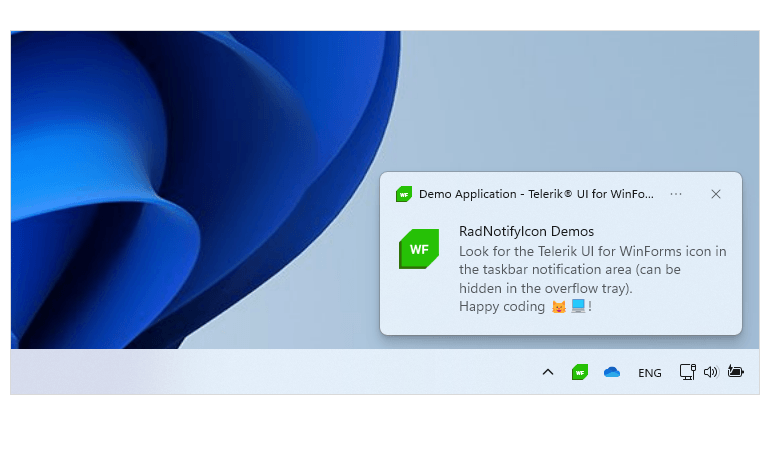
-
Context Menu
One of the ways that users can interact with the WinForms NotifyIcon is with the built-in context menu. You can easily set up which mouse interaction will show the context menu – left-click, right-click, double-click, etc.
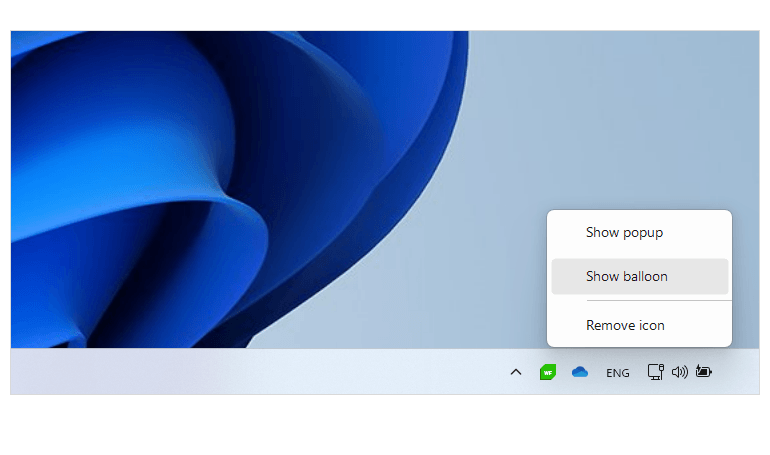
-
Balloon Notifications
Balloon Notifications are designed to display a message or prompt the user for some action. You have control over the look of the notification and can customize it by setting the title, text and icon.
See the WinForms NotifyIcon documentation: Balloon Notifications
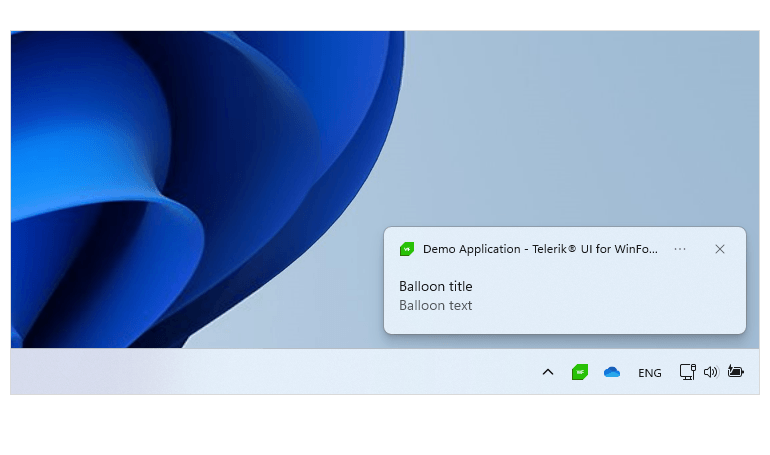
-
Design Time Experience
Another notable benefit of the Telerik UI for WinForms NotifyIcon is that you can easily set it up at design time. You can use the Smart Tag menu to set a variety of properties such as tooltip text, balloon title, balloon text, popup content and more.
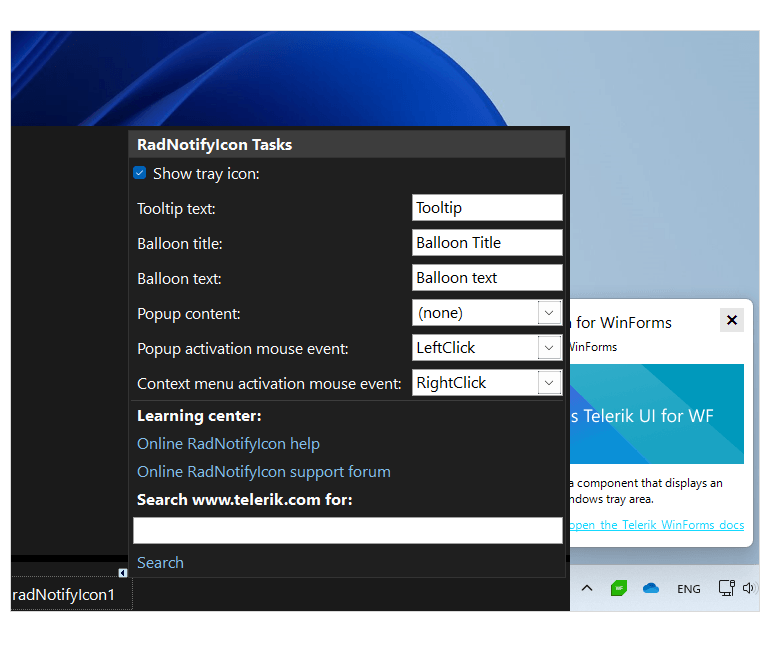
All Winforms Components
Data Management
- CardView
- CheckedListBox
- DataEntry
- DataLayout
- FilterView
- GridView Updated
- ListControl
- ListView
- PivotGrid
- PropertyGrid
- TreeMap
- TreeView
- Validation Provider
- VirtualGrid Updated
Office
Data Visualization
- BarCode
- BindingNavigator
- BulletGraph
- ChartView
- Diagram
- HeatMap
- LinearGauge
- Map Updated
- RadialGauge
- RangeSelector
- Sparkline
- TaskBoard
Interactivity & UX
Forms & Dialogs
- AboutBox
- ColorDialog
- DesktopAlert
- File Dialogs
- Flyout
- FontDropDownList
- Form
- MarkupDialog
- MessageBox
- Overlay
- RibbonForm
- ScrollBar
- ShapedForm
- SplashScreen
- StatusStrip
- TabbedForm
- TaskDialog
- TitleBar
- Toast Notification Manager
- ToolbarForm
- Wizard
Scheduling
Editors
Navigation
- ApplicationMenu
- BreadCrumb
- CommandBar
- ContextMenu
- Menu
- NavigationView
- NotifyIcon
- OfficeNavigationBar
- PageView
- Panorama
- PipsPager
- RibbonBar
- SlideView
Layout
Document Processing
Tools
Framework
