
UI for WinForms
WinForms Validation Provider
- The WinForms Validation Provider brings data validation management for editors in bound and unbound mode.
- Part of the Telerik UI for WinForms library along with 165+ professionally-designed UI controls.
- Includes support, documentation, demos, virtual classrooms, Visual Studio Extensions and more!
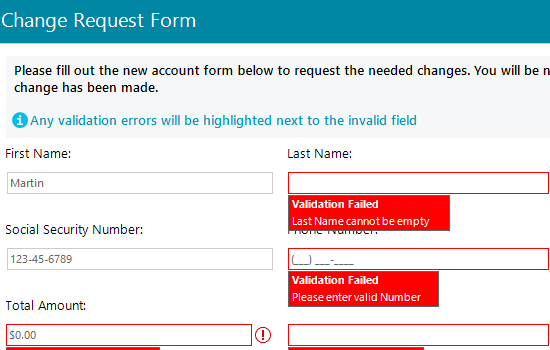
-
Perform Complex Data Validations
The Telerik’s WinForms Validation provider is a component designed to provide data validation management for editors in both bound and unbound mode, meaning it allows developers to create various validation rules and associate them with editors of the Telerik UI for WinForms. And all this, right from design time, without the need to write a single line of code.
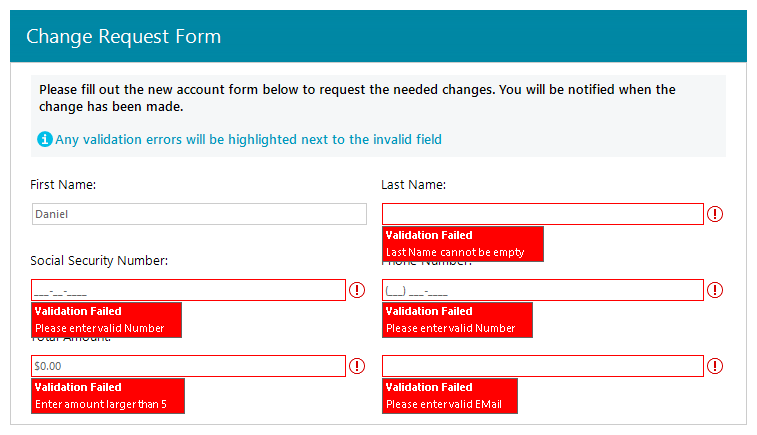
-
Validation Rules
Validating controls has never been easier. With the ValidationRule developers can have one validation expression to validate as many controls they need, without writing a single line of code. Quite useful, when compared to repeating the same code in the Validating event of each control.
-
Composite Validation Rule
The Telerik Validation provider for WinForms allows developers to easily define more complex validation logic by nesting multiple validation rules.
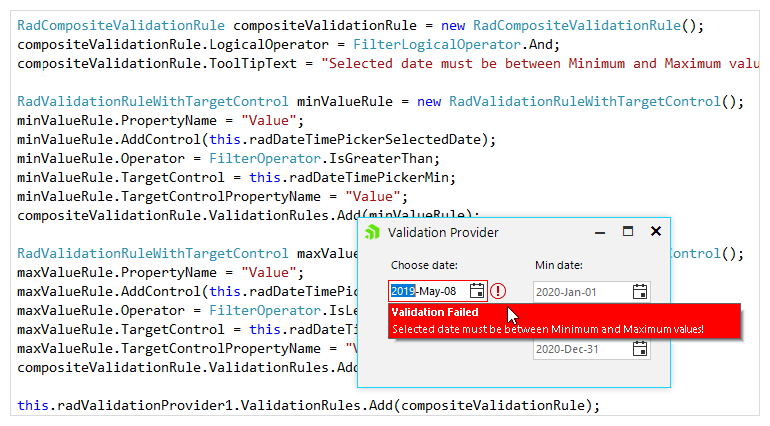
-
Validate against another WinForms control
The Validation provider allows you to perform data validations in alignment with the value of other controls. This way, more complex validation logic based on user input can be achieved.
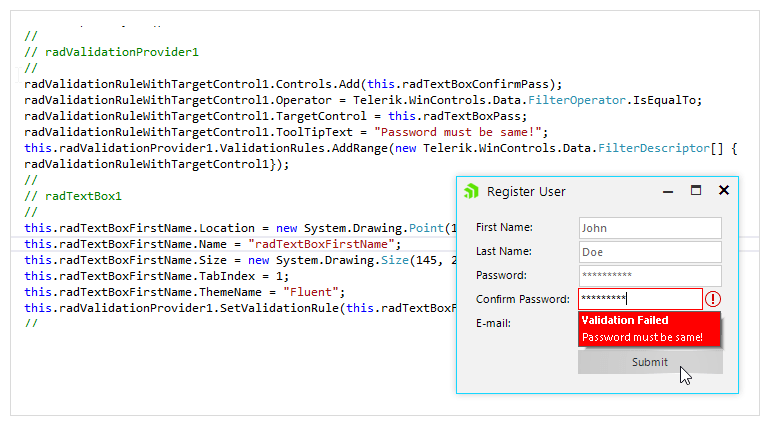
-
Validation Mode
The Validation provider for WinForms has different validation modes which allow users to define when the validation is triggered, e.g. when the text is changed, on validating, or programmatically.
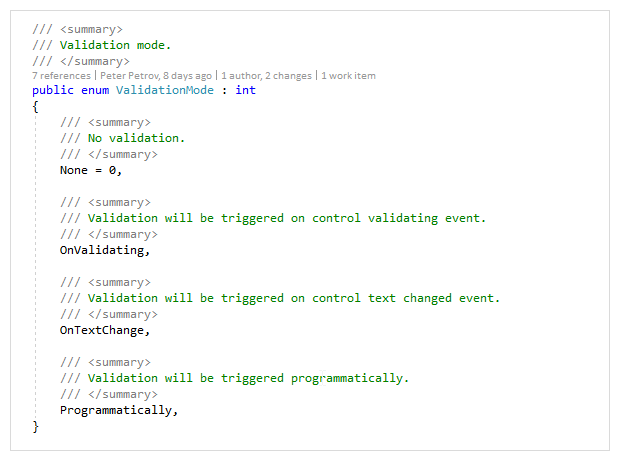
-
Design Time Experience
The Validation provider is equipped with a collection editor that provides rich design time experience for adding various types of validation rules and configuring all your validation needs right at design time.
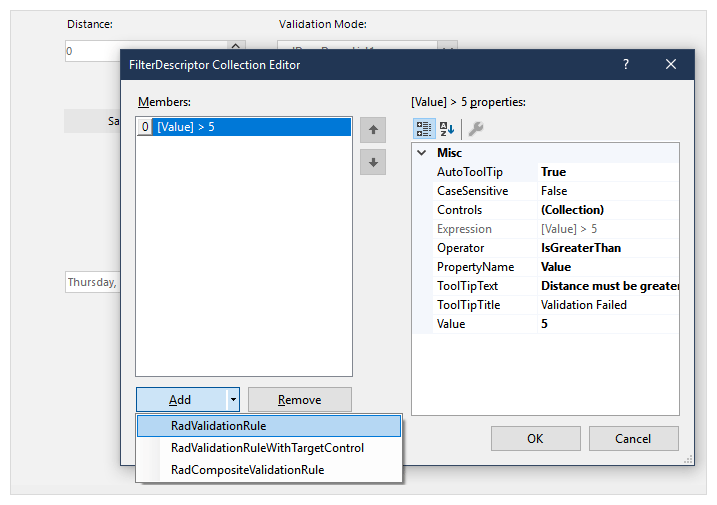
-
Error Indicator and Tooltip
In case of a validation failure, an error icon will be displayed next to the control with an error text message and a tooltip.
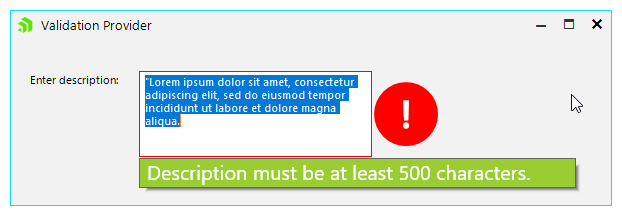
All Winforms Components
Data Management
- CardView
- CheckedListBox
- DataEntry
- DataLayout
- FilterView
- GridView
- ListControl
- ListView
- PivotGrid
- PropertyGrid
- TreeMap
- TreeView
- Validation Provider
- VirtualGrid
Office
Data Visualization
- BarCode
- BindingNavigator
- BulletGraph
- ChartView
- Diagram
- HeatMap
- LinearGauge
- Map
- RadialGauge
- RangeSelector
- Sparkline
- TaskBoard
Interactivity & UX
Forms & Dialogs
- AboutBox
- ColorDialog
- DesktopAlert
- File Dialogs
- Flyout
- FontDropDownList
- Form
- MarkupDialog
- MessageBox
- Overlay
- RibbonForm
- ScrollBar
- ShapedForm
- SplashScreen
- StatusStrip
- TabbedForm
- TaskDialog
- TitleBar
- Toast Notification Manager
- ToolbarForm
- Wizard
Scheduling
Editors
Navigation
- ApplicationMenu
- BreadCrumb
- CommandBar
- ContextMenu
- Menu
- NavigationView
- NotifyIcon
- OfficeNavigationBar
- PageView
- Panorama
- PipsPager
- RibbonBar
- SlideView
Layout
Document Processing
Tools
Framework
