
UI for WinForms
WinForms TreeMap
- The WinForms TreeMap control is designed to show hierarchical data as a set of nested rectangles.
- Part of the Telerik UI for WinForms library along with 165+ professionally-designed UI controls.
- Includes support, documentation, demos, virtual classrooms, Visual Studio Extensions and more!
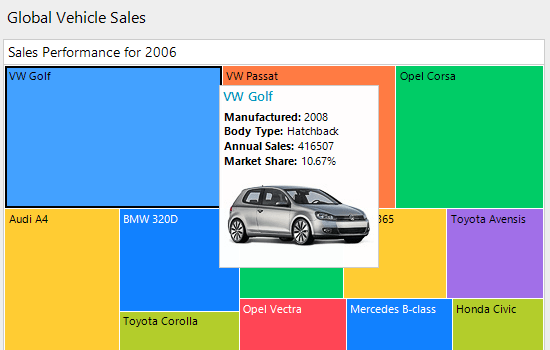
-
Display Hierarchical Data as a Set of Nested Rectangles
The Telerik UI for WinForms TreeMap control allows you to create interactive treemaps for analytical and presentation purposes. The Telerik TreeMap control comes with an easy yet compelling visualizing large sets of data within a limited space.
Documentation on Getting Started with the Telerik UI for WinForms TreeMap control.
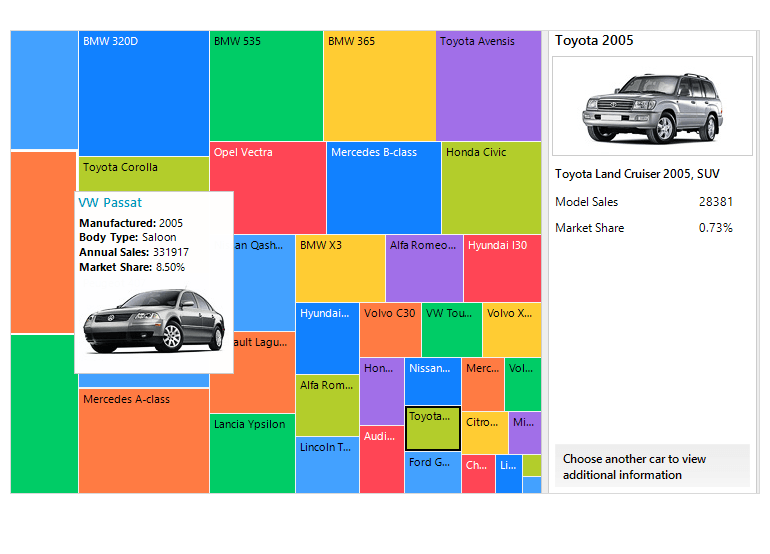
-
Selection Support
The WinForms TreeMap control supports selection functionality that allows you to highlight items upon click or setting a property.
-
Support for Different Tiling Algorithms
The Telerik TreeMap control support two tiling algorithms to visualize the data - Squarified and Slice and Dice.
-
Colorizers
To fine-tine the appearance of your TreeMap display, the control comes with a set of colorizers which allow you to choose different colors for the different tiles in the control. The Telerik Treemap control for WinForms comes with the following colorizers:
- Palette Colorizer
- Gradient Colorizer
- Range Colorizer
-
Built-in Legend Support
The Telerik TreeMap control for WinForms has built-in support for a legend – descriptions of the plot's treemap data.
-
Grouping
The control comes with built-in support for grouping its data items by combining the pieces belonging to the same group with a similar color/palette.
-
Data Binding Support
The data binding of the TreeMap control automatically populates the TreeMap with items based on the provided data structure.
-
Automatic Items Ordering
The layout orientation (vertical or horizontal) will be chosen automatically - by calculating the available space for the given data. When horizontal orientation is applied - the child tiles are going to be stacked horizontally. Respectively vertical orientation will make the child tiles to be stacked vertically.
All Winforms Components
Data Management
- CardView
- CheckedListBox
- DataEntry
- DataLayout
- FilterView
- GridView
- ListControl
- ListView
- PivotGrid
- PropertyGrid
- TreeMap
- TreeView
- Validation Provider
- VirtualGrid
Office
Data Visualization
- BarCode
- BindingNavigator
- BulletGraph
- ChartView
- Diagram
- HeatMap
- LinearGauge
- Map
- RadialGauge
- RangeSelector
- Sparkline
- TaskBoard
Interactivity & UX
Forms & Dialogs
- AboutBox
- ColorDialog
- DesktopAlert
- File Dialogs
- Flyout
- FontDropDownList
- Form
- MarkupDialog
- MessageBox
- Overlay
- RibbonForm
- ScrollBar
- ShapedForm
- SplashScreen
- StatusStrip
- TabbedForm
- TaskDialog
- TitleBar
- Toast Notification Manager
- ToolbarForm
- Wizard
Scheduling
Editors
Navigation
- ApplicationMenu
- BreadCrumb
- CommandBar
- ContextMenu
- Menu
- NavigationView
- NotifyIcon
- OfficeNavigationBar
- PageView
- Panorama
- PipsPager
- RibbonBar
- SlideView
Layout
Document Processing
Tools
Framework
