
UI for WinForms
WinForms RichTextEditor
- Telerik UI for WinForms RichTextEditor control allows you to bring word-processing to your applications.
- Part of the Telerik UI for WinForms library along with 165+ professionally-designed UI controls.
- Includes support, documentation, demos, virtual classrooms, Visual Studio Extensions and more!
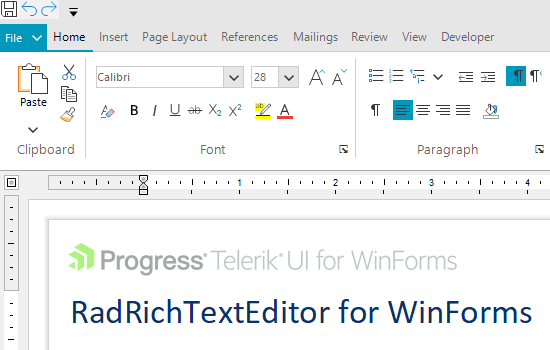
-
Import and Export of Content Controls
The RichTextEditor for WinForms supports the import and export content controls from and to Office Open XML (docx) and XAML formats. The easiest way to create a content control is through the user interface - you can specify which type of content control you wish to insert from the predefined UI of RichTextEditor control from the Developer Tab of the ribbon UI.
See the WinForms RichTextEditor Content Controls Documentation
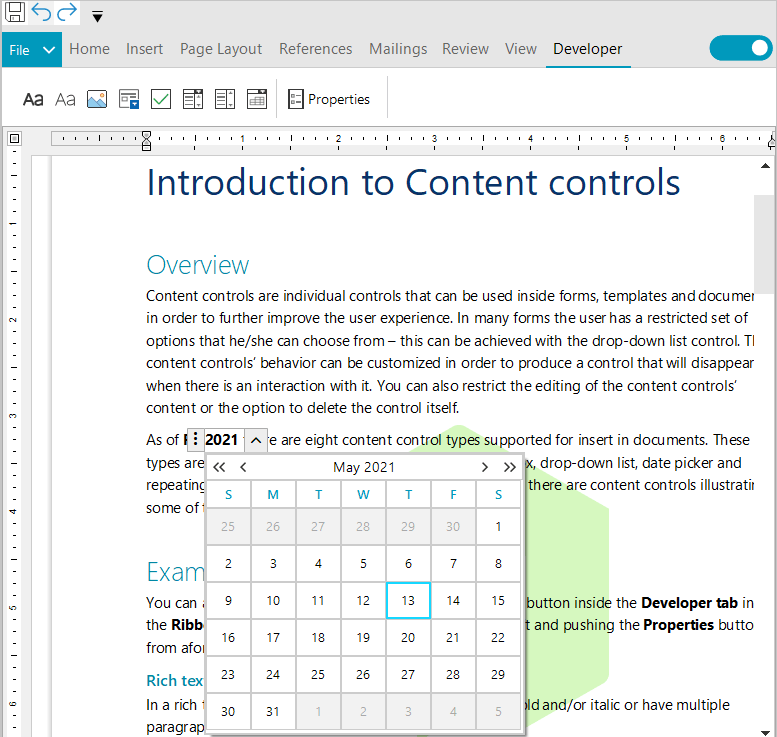
-
Intuitive Editing Experience
The RichTextEditor in Telerik UI for WinForms by Progress offers an intuitive Microsoft Word-like editing experience, thanks to the specially built RichTextEditorRibbonBar component, context menus, mini toolbars, RadRichTextEditorRuler and dozens of dialogs designed to gear the control’s functionality.
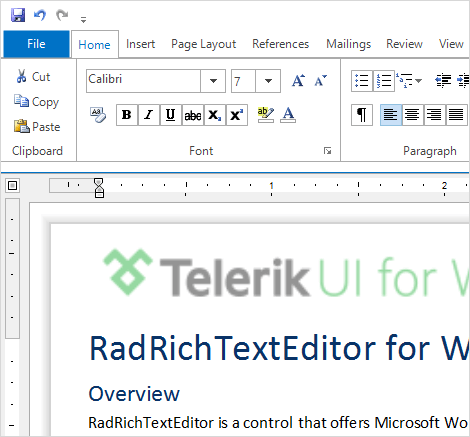
-
Line Numbering
With the WinForms RadRichTextEditor, you can display line numbers alongside each line of text. This feature proves especially beneficial for certain types of content, such as scripts, legal documents or medical documents, where line numbering is essential for reference and organization.
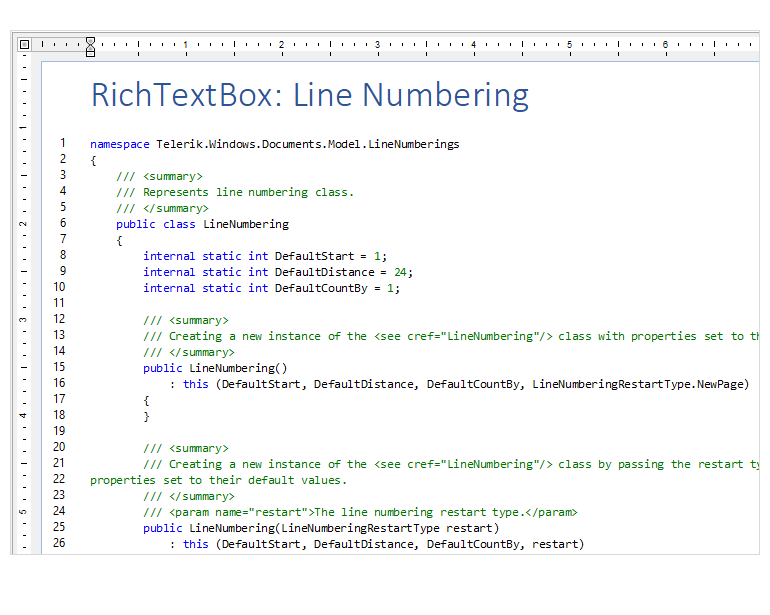
-
Import and Export
This control enables you to import and export files to and from DOCX, RTF, HTML, XAML and TXT, as well as export files to PDF, without writing a single line of code.
See the WinForms RichTextEditor Import and Export Documentation
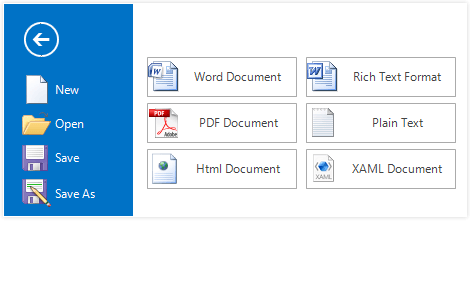
-
Performance
Ensure quick loading even of larger documents. Further editing can be performed without a significant performance hit due to the built-in UI Virtualization.
-
Predefined Styles
Take advantage of a rich pallet of predefined styles, or create your own custom styles and apply them to text and tables from the Styles and Table styles galleries.
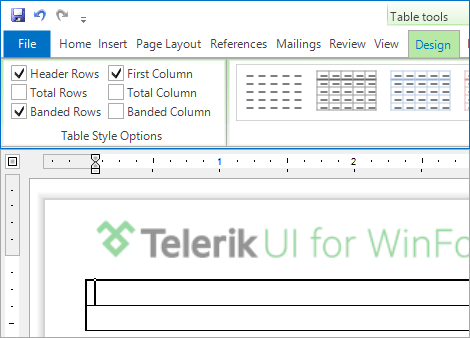
-
Rich Document Model Support
Leverage a complete rich text editing experience with support for Lists, Tables, Inline and Floating Images, Hyperlinks, Bookmarks and Comments.
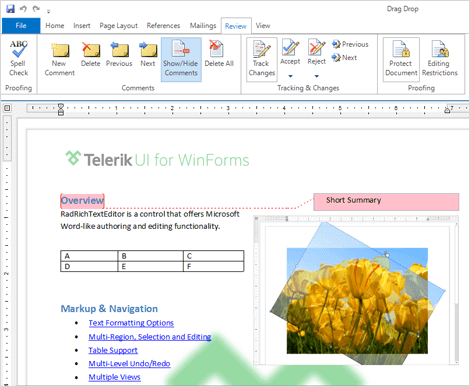
-
Different Views and Printing
Use a standard text box layout (web layout) or a paged view with various sizes and headers and footers. Utilize the printing functionality that comes out-of-the-box with WinForms RichTextEditor.
See the WinForms RichTextEditor Different Views and Printing Documentation
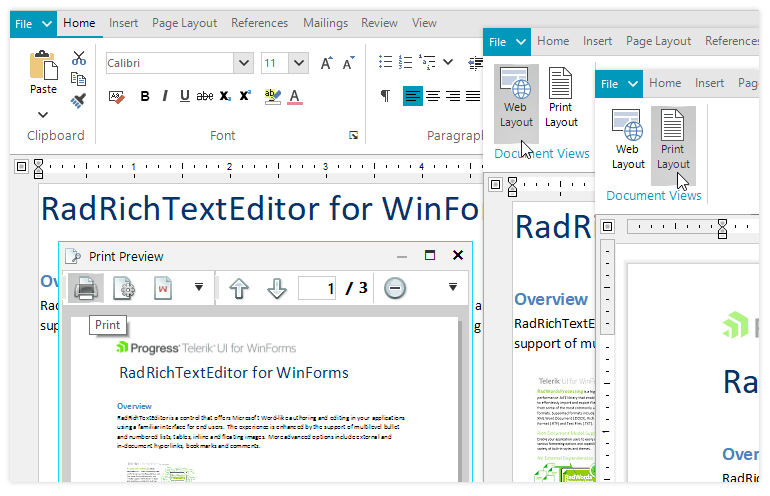
-
Format Painter Support
The Format Painter is a great tool to adjust and specify the formatting of a piece of text or data to match the styling of the rest of the document. With the Format Painter in Telerik UI for WinForms RichTextEditor you and the end users of your application will be able to have more control over the styling of their documents and perform formatting actions faster.
See the WinForms RichTextEditor Format Painter Documentation
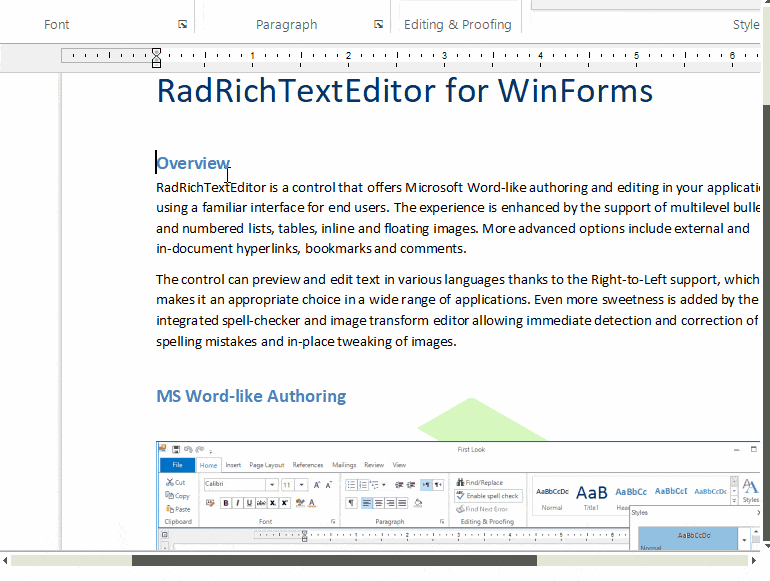
-
Paste Options
Convenient options enabling end users to determine how to handle the styles when pasting content in the RichTextEditor control are available, allowing to Paste and keep the source formatting, Merge the formatting or Paste as plain text.
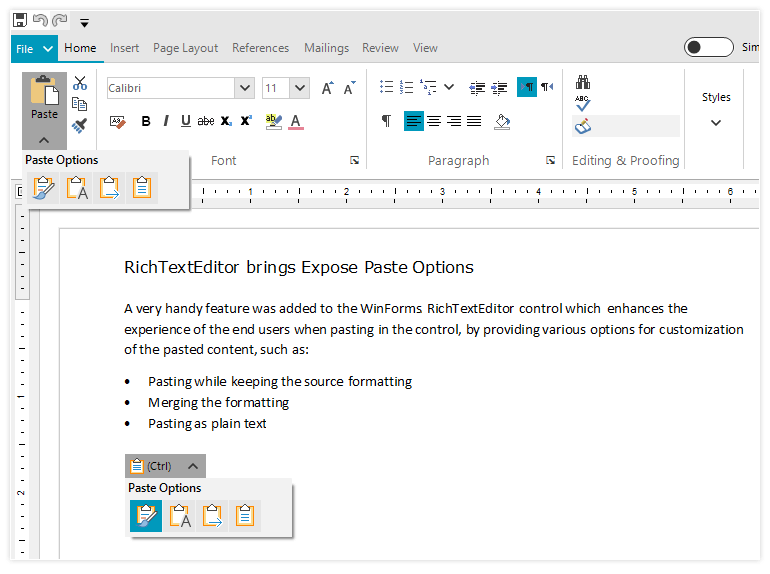
-
SpellChecker
The integrated Spell Checker of WinForms RichTextEditor provide on-the-fly proofing all without leaving the document UI.
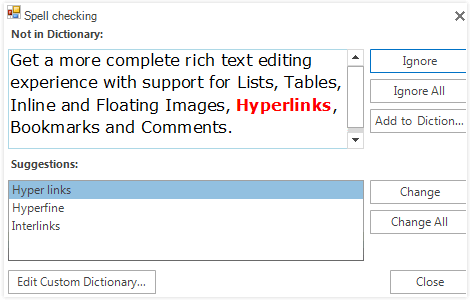
-
Track Changes
Track all changes made in the document and separate them semantically, as well as visually, from the rest of the content.
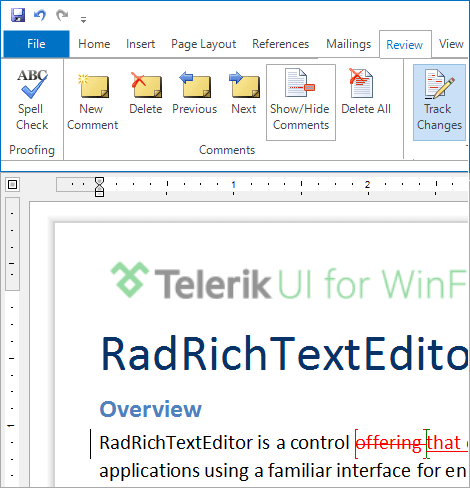
-
Mail Merge
Create or open existing templates and fill in different data taken from database, spreadsheet or any other source. Preview the results in the RichTextEditor or proceed with exporting.
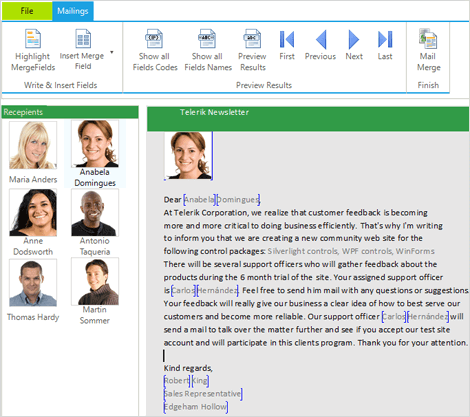
-
Fields and Document Variables
Fields are a convenient way to show non-static data (current date, page number, author field and so on) in the document, while document variables provide a mechanism to store information in the document.
See the WinForms RichTextEditor Fields and Document Variables Documentation
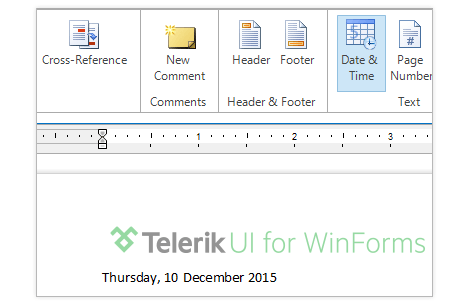
-
Watermark
Watermarks are text or pictures that appear behind document text. They often add interest or identify the document status.
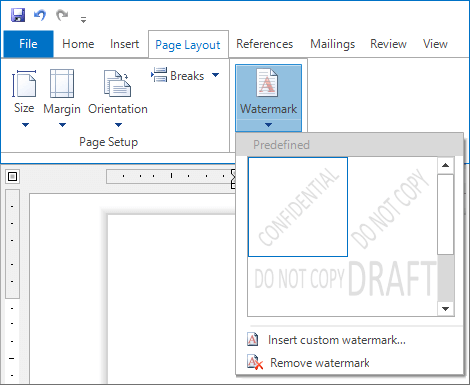
-
Code Block
Code blocks enable users to add source code fragments to their documents and use the existing functionality to format and style those fragments. This can be done programmatically or via the Code dialog.
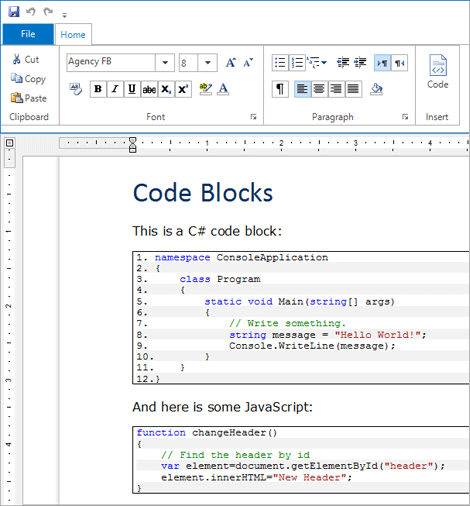
-
Section Columns
RadRichTextEditor supports continuous section breaks, which allow entering a section break and starting a new section on the same page. This is very useful for creating a formatting change, such as displaying different number of columns on a page.
See the WinForms RichTextEditor Selection Columns Documentation
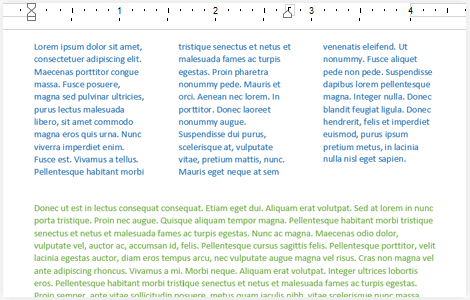
-
References
- Footnotes and endnotes (or just notes) are used in documents and books to show the source of borrowed material or to enter explanatory or supplementary information
- Bibliographic references represent links (in the form of text) to documents, books, films and everything that can be cited in a Word document
- Cross-References represent fields that refer to a part of the document
- Captions can be created for tables and figures
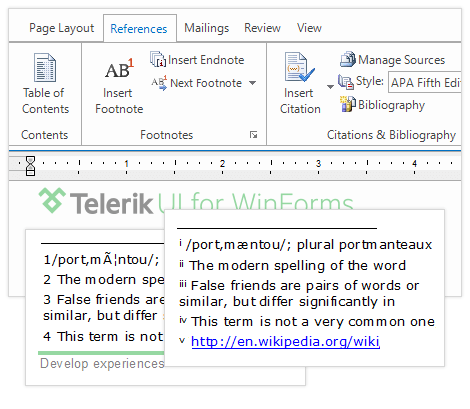
-
Find & Replace, History, Undo/Redo and Read Only Ranges
- Find & Replace: RadRichTextEditor provides an API and UI to search the document and replace certain strings within it
- History: RadDocument enables you to track the history of any actions taken against the loaded document
- Undo/Redo: The control offers built-in multilevel undo/redo
- Read Only Ranges: You can define certain ranges in a document to be non-editable
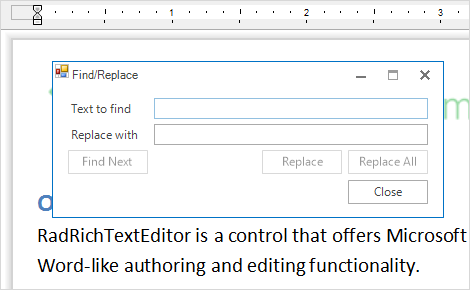
-
Document Protection
WinForms RichTextEditor allows you to define different editing restrictions and enforce them on different parts of the document.
See the WinForms RichTextEditor Document Protection Documentation
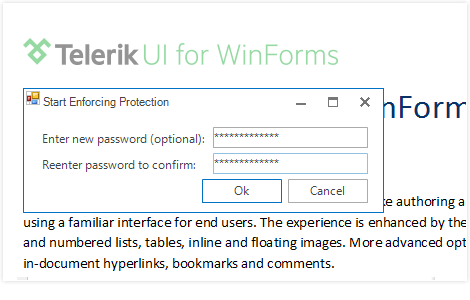
-
Built-in API
RadRichTextEditor features API which enables users to append one RadDocument instance to another or to insert one RadDocument instance at specified position of another RadDocument. Utility class settings aids the handling of merging conflicts if such arise.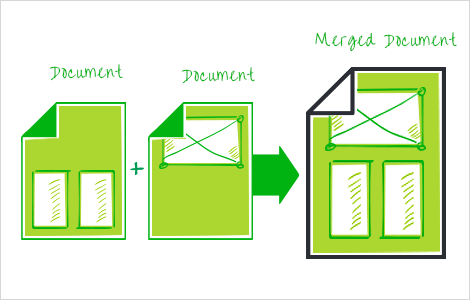
-
Integration with the Image Editor Control
The Image Editor Control is integrated with the RichTextEditor so that you can edit images right into your documents without resorting to other applications.
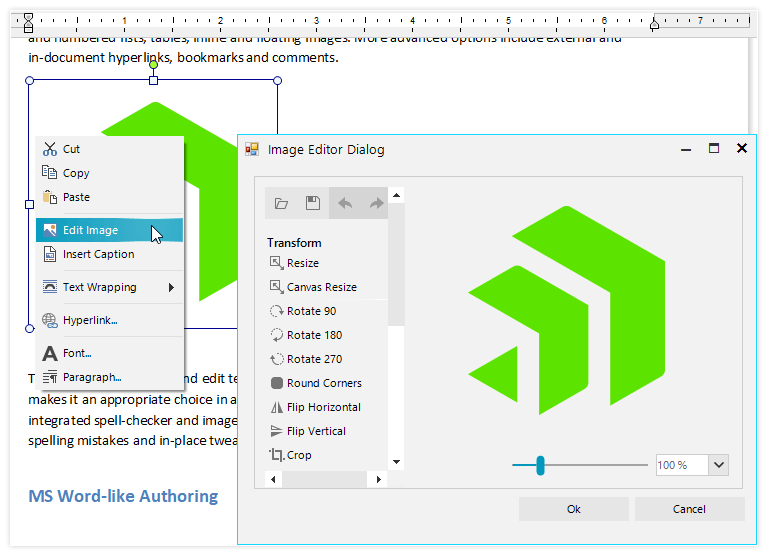
-
Right to Left and IME support
Allow entering text in various languages, thanks to the built-in Input Method Editor and Right-to-Left support.
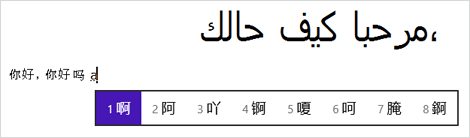
-
Localization Support
Business globalization requires multi-lingual applications. RadSpellChecker supports full localization of its strings. See Localization and Right-to-Left Support for the full list of Telerik UI for WinForms controls supporting RTL and localization. -
Extensive VS.NET Design-Time Support
RadRichTextEditor provides rich design-time support, making customizations and configurations very easy. Some key capabilities include:
- The control Smart Tag has the option to add a Ribbon UI to the form and automatically associate it with the RichTextEditor instance, so it’s ready to use
- Applying themes in design time and switching between them is easy; the ThemeName property in the Smart tag automatically detects the present themes
- Visual Style Builder, Element Hierarchy Editor and Shape Editor productivity tools provide full control over the UI
- Options to search the forums or open online documentation are also available in the Smart Tag
-
Also Available...
Frequently Asked Questions
-
What is WinForms RichTextEditor?
Telerik UI for WinForms RichTextEditor provides MS Word-like authoring and editing in your applications using a familiar interface for your end users.
The RichTextEditor is a part of Telerik UI for WinForms control library. Try it out and sign up for a free 30-day trial.
-
Where can I find demos of Telerik UI for WinForms and see RichTextEditor in action?
The demo application is designed to demonstrate the power of the Telerik UI for WinForms controls suite. You can download the Telerik UI for WinForms demo app on your Windows device.
-
What support options does Telerik UI for WinForms offers?
Depending on your needs, Telerik UI for WinForms offers the following flexible support options:
- Lite support: 72-hour response time, 10 support incidents
- Priority support: 24-hour response time, unlimited support incidents
- Unlimited support: everything in Priority support, plus 4-hour ticket pre-screening and phone assistance
Learn more about flexible support and pricing options.
-
How can I try the Telerik UI for WinForms RichTextEditor control?
You can try all Telerik UI for WinForms controls by signing up for a 30-day FREE trial. During your evaluation, you will have access to all the components, technical support, documentation and getting-started resources.
See the WinForms RichTextEditor Getting Started article for a quick tutorial and don’t forget to sign up for a free 30-day trial to get free support.
-
How many components are included in the Telerik UI for WinForms suite?
Telerik UI for WinForms offers a wide range of 165+ controls to enable your development of Windows applications. The WinForms UI library is constantly growing. For upcoming release information, visit our Roadmap.
-
How can I buy Telerik UI for WinForms controls library?
This control is one of over 165+ in the Telerik UI for WinForms controls library which is also a part of the Telerik DevCraft bundle.
The Telerik UI for WinForms library comes with several purchase options, giving you flexibility based on the needs of your project. Please refer to the Telerik UI for WinForms pricing page for more information.
All Winforms Components
Data Management
- CardView
- CheckedListBox
- DataEntry
- DataLayout
- FilterView
- GridView
- ListControl
- ListView
- PivotGrid
- PropertyGrid
- TreeMap
- TreeView
- Validation Provider
- VirtualGrid
Office
Data Visualization
- BarCode
- BindingNavigator
- BulletGraph
- ChartView
- Diagram
- HeatMap
- LinearGauge
- Map
- RadialGauge
- RangeSelector
- Sparkline
- TaskBoard
Interactivity & UX
Forms & Dialogs
- AboutBox
- ColorDialog
- DesktopAlert
- File Dialogs
- Flyout
- FontDropDownList
- Form
- MarkupDialog
- MessageBox
- Overlay
- RibbonForm
- ScrollBar
- ShapedForm
- SplashScreen
- StatusStrip
- TabbedForm
- TaskDialog
- TitleBar
- Toast Notification Manager
- ToolbarForm
- Wizard
Scheduling
Editors
Navigation
- ApplicationMenu
- BreadCrumb
- CommandBar
- ContextMenu
- Menu
- NavigationView
- NotifyIcon
- OfficeNavigationBar
- PageView
- Panorama
- PipsPager
- RibbonBar
- SlideView
Layout
Document Processing
Tools
Framework
