
UI for WinForms
WinForms TextBox
- The Telerik TextBox control is a versatile text input that supports embedded labels, NullText, look and feel customization, globalization, keyboard navigation and more.
- Part of the Telerik UI for WinForms library along with 165+ professionally-designed UI controls.
- Includes support, documentation, demos, virtual classrooms, Visual Studio Extensions and more!

-
Skinnable Yet Standard
Telerik TextBox for Windows Forms is a skinnable alternative to the standard Windows Forms text box control, but with enhanced properties such as NullText to hold prompt messages when there is no entry. It allows you to include a text box in your application that is consistent in look and feel with the rest of the Telerik Windows Forms controls.
It supports single and multi-line text input and is used as the base editor for most of the Telerik Windows Forms controls, such as: RadGridView, RadScheduler, RadComboBox, RadTreeView, and more.
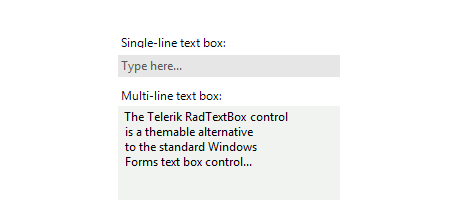
-
Inherit RadEditors Features
By using RadTextBox, you will inherit standard RadEditors features and benefits, such as, Support for NullText, Extensive VS.NET Design-time Support, Look and Feel Customization, Globalization and Keyboard Navigation.
-
Right-to-Left Support
Business globalization requires multi-lingual applications. The CommandBar in Telerik UI for WinForms provides full Right-to-Left support. See Localization and Right-to-Left Support for the full list of Telerik UI for WinForms controls supporting RTL and localization. -
Support for Embedded Labels
The Telerik UI for WinForms TextBox editor supports embedded labels. The embedded label shows text in the text box field, usually to indicate what text the user should enter in the text box. When the text box gets focused, the embedded label will go up so the user can type in the text box field. The ShowEmbeddedLabel property controls whether the embedded label is shown. You can set the desired text by using the EmbeddedLabelText property.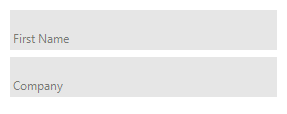
All Winforms Components
Data Management
- CardView
- CheckedListBox
- DataEntry
- DataLayout
- FilterView
- GridView
- ListControl
- ListView
- PivotGrid
- PropertyGrid
- TreeMap
- TreeView
- Validation Provider
- VirtualGrid
Office
Data Visualization
- BarCode
- BindingNavigator
- BulletGraph
- ChartView
- Diagram
- HeatMap
- LinearGauge
- Map
- RadialGauge
- RangeSelector
- Sparkline
- TaskBoard
Interactivity & UX
Forms & Dialogs
- AboutBox
- ColorDialog
- DesktopAlert
- File Dialogs
- Flyout
- FontDropDownList
- Form
- MarkupDialog
- MessageBox
- Overlay
- RibbonForm
- ScrollBar
- ShapedForm
- SplashScreen
- StatusStrip
- TabbedForm
- TaskDialog
- TitleBar
- Toast Notification Manager
- ToolbarForm
- Wizard
Scheduling
Editors
Navigation
- ApplicationMenu
- BreadCrumb
- CommandBar
- ContextMenu
- Menu
- NavigationView
- NotifyIcon
- OfficeNavigationBar
- PageView
- Panorama
- PipsPager
- RibbonBar
- SlideView
Layout
Document Processing
Tools
Framework
