
UI for WinForms
WinForms StepProgressBar
- The WinForms StepProgressBar can track the progress of an ongoing process or a action with multiple steps.
- Part of the Telerik UI for WinForms library along with 165+ professionally-designed UI controls.
- Includes support, documentation, demos, virtual classrooms, Visual Studio Extensions and more!

-
Full-featured StepProgressBar for WinForms Applications
The Telerik StepProgressBar control enables you to create a visual representation of a complex, multi-step process right into your WinForms application. Empower the end users of your application to complete each step by animating the progress movement seamlessly.
This UI control is ideal for scenarios where you want to guide the users through a complex process by making it easy and intuitive for them to complete. The control covers many use cases, from orders and multi-step forms to onboarding.
Getting Started with the Telerik UI for WinForms StepProgressBar control.
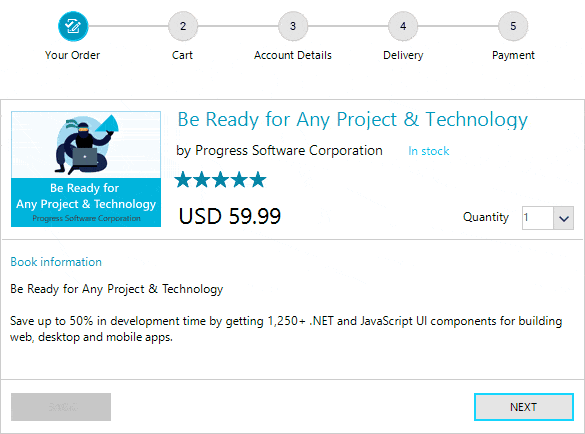
-
Flexible Customizations
Whether its’ the item's shape, width, height, or stroke, any element of the step item can be customized to meet your WinForms application design requirements.
-
Layout Orientations
By default, the StepProgressBar control is arranged horizontally – from left to right, but if your applications require a different layout orientation, you can easily change it to vertical orientation – top to bottom or vice versa.
-
Progress Modes
The StepProgressBar control for WinForms allows you to change how its steps are related to each other. The control supports three district progress modes: Linear, Single and Independent.
-
Theming Support
Like any other control from the UI for WinForms suite, the StepProgressBar comes with different themes to achieve a consistent look-and-feel across your application.
All Winforms Components
Data Management
- CardView
- CheckedListBox
- DataEntry
- DataLayout
- FilterView
- GridView
- ListControl
- ListView
- PivotGrid
- PropertyGrid
- TreeMap
- TreeView
- Validation Provider
- VirtualGrid
Office
Data Visualization
- BarCode
- BindingNavigator
- BulletGraph
- ChartView
- Diagram
- HeatMap
- LinearGauge
- Map
- RadialGauge
- RangeSelector
- Sparkline
- TaskBoard
Interactivity & UX
Forms & Dialogs
- AboutBox
- ColorDialog
- DesktopAlert
- File Dialogs
- Flyout
- FontDropDownList
- Form
- MarkupDialog
- MessageBox
- Overlay
- RibbonForm
- ScrollBar
- ShapedForm
- SplashScreen
- StatusStrip
- TabbedForm
- TaskDialog
- TitleBar
- Toast Notification Manager
- ToolbarForm
- Wizard
Scheduling
Editors
Navigation
- ApplicationMenu
- BreadCrumb
- CommandBar
- ContextMenu
- Menu
- NavigationView
- NotifyIcon
- OfficeNavigationBar
- PageView
- Panorama
- PipsPager
- RibbonBar
- SlideView
Layout
Document Processing
Tools
Framework
