
UI for WinForms
WinForms FilterView
- The WinForms FilterView provides user-friendly filtering options like in the most popular shopping sites.
- Part of the Telerik UI for WinForms library along with 165+ professionally-designed UI controls.
- Includes support, documentation, demos, virtual classrooms, Visual Studio Extensions and more!
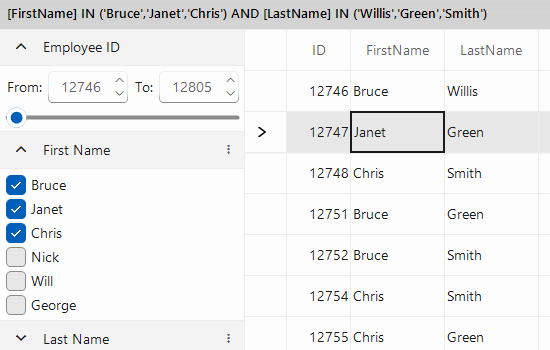
-
Enhance Your Application with Filtering Options
The Telerik UI for WinForms FilterView provides effortless, user-friendly filtering functionality for your data-heavy applications, out of the box. Perfect for item-rich UI like large shopping sites (for example Amazon), the component helps users quickly and precisely sort through copious amounts of options. The data in the different filtering categories is collected by going through all the source records. -
Data Binding
Flexible data binding options make the control easy to use and applicable to a lot of business scenarios. Each column/field of the data source will represent a category, and each value in this column will be listed as a check box for string data. -
Easy Integration
You can easily integrate the Telerik UI for WinForms FilterView into all our data controls that have FilterDescriptors collections. The control will help users serve filter-friendly grids, lists, charts and more to make sense of large datasets with ease. -
Automated Editing
The Telerik UI for WinForms Filter View automatically generates a set of appropriate editors based on the respective field's data type so you don’t have to worry about anything. -
Customizable Editors
The control provides a convenient way to specify what editor type to be used for the generated category.
All Winforms Components
Data Management
- CardView
- CheckedListBox
- DataEntry
- DataLayout
- FilterView
- GridView Updated
- ListControl
- ListView
- PivotGrid
- PropertyGrid
- TreeMap
- TreeView
- Validation Provider
- VirtualGrid Updated
Office
Data Visualization
- BarCode
- BindingNavigator
- BulletGraph
- ChartView
- Diagram
- HeatMap
- LinearGauge
- Map Updated
- RadialGauge
- RangeSelector
- Sparkline
- TaskBoard
Interactivity & UX
Forms & Dialogs
- AboutBox
- ColorDialog
- DesktopAlert
- File Dialogs
- Flyout
- FontDropDownList
- Form
- MarkupDialog
- MessageBox
- Overlay
- RibbonForm
- ScrollBar
- ShapedForm
- SplashScreen
- StatusStrip
- TabbedForm
- TaskDialog
- TitleBar
- Toast Notification Manager
- ToolbarForm
- Wizard
Scheduling
Editors
Navigation
- ApplicationMenu
- BreadCrumb
- CommandBar
- ContextMenu
- Menu
- NavigationView
- NotifyIcon
- OfficeNavigationBar
- PageView
- Panorama
- PipsPager
- RibbonBar
- SlideView
Layout
Document Processing
Tools
Framework
