
UI for WinForms
WinForms Overlay
- Whenever your application handles a longer-running background process, you can communicate it to your users via the WinForms Overlay control. It displays a transparent window with a loading indicator over a form or a control.
- Part of the Telerik UI for WinForms library along with 165+ professionally-designed UI controls.
- Includes support, documentation, demos, virtual classrooms, Visual Studio Extensions and more!

-
Overlay with a Loading Indicator for Your Forms and Controls
The Telerik UI for WinForms Overlay control enables you to display a transparent window with a loading indicator over a form or control. It serves as a visual queue when a longer-running background process is being handled by your application.
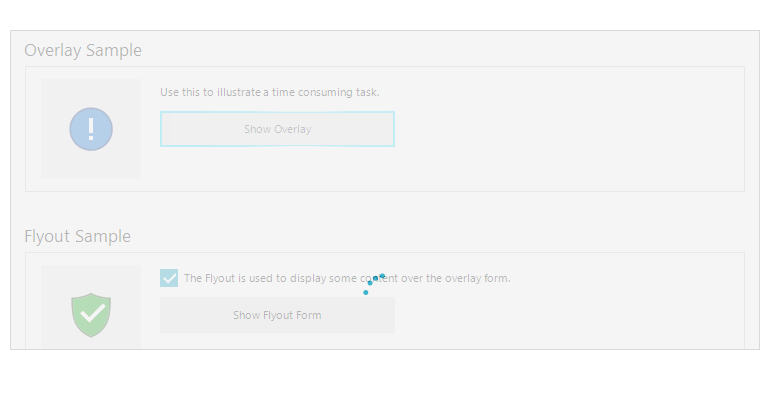
-
Auto-Size
You don’t have to worry about the controls’ size because it is handled automatically and is based on the size of the form/control on which it is placed.
-
Themable
The Overlay will be smoothly integrated into your application thanks to the support for all themes from the Telerik UI for WinForms suite.
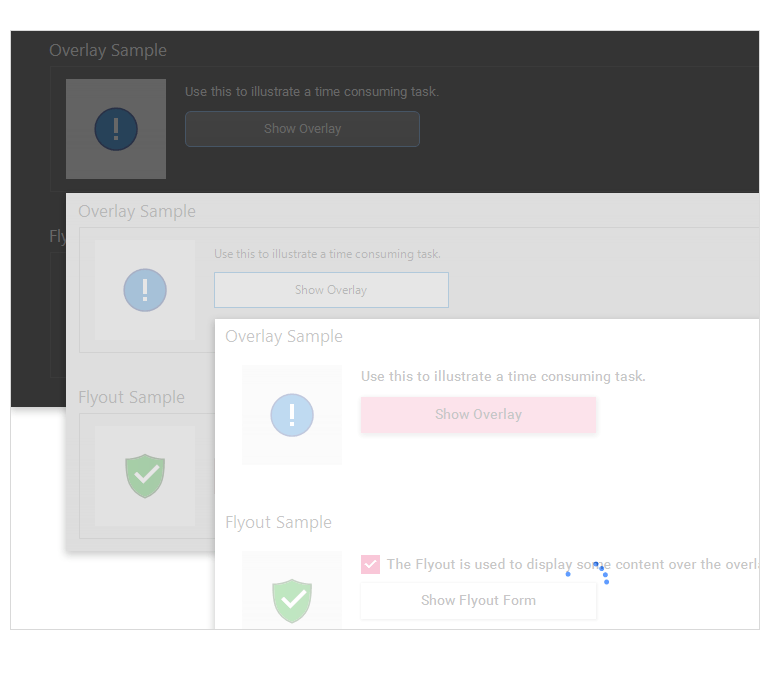
-
Customizable
The ability to show custom user controls as the content of the Flyout Screen gives the user the freedom to customize the Flyout window per their requirements.
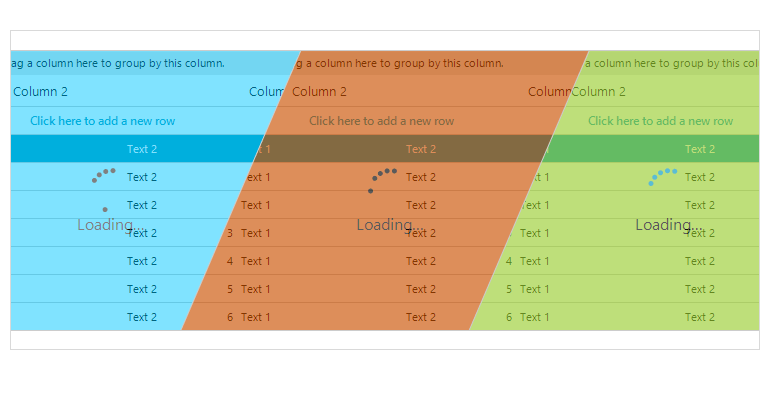
All Winforms Components
Data Management
- CardView
- CheckedListBox
- DataEntry
- DataLayout
- FilterView
- GridView
- ListControl
- ListView
- PivotGrid
- PropertyGrid
- TreeMap
- TreeView
- Validation Provider
- VirtualGrid
Office
Data Visualization
- BarCode
- BindingNavigator
- BulletGraph
- ChartView
- Diagram
- HeatMap
- LinearGauge
- Map
- RadialGauge
- RangeSelector
- Sparkline
- TaskBoard
Interactivity & UX
Forms & Dialogs
- AboutBox
- ColorDialog
- DesktopAlert
- File Dialogs
- Flyout
- FontDropDownList
- Form
- MarkupDialog
- MessageBox
- Overlay
- RibbonForm
- ScrollBar
- ShapedForm
- SplashScreen
- StatusStrip
- TabbedForm
- TaskDialog
- TitleBar
- Toast Notification Manager
- ToolbarForm
- Wizard
Scheduling
Editors
Navigation
- ApplicationMenu
- BreadCrumb
- CommandBar
- ContextMenu
- Menu
- NavigationView
- NotifyIcon
- OfficeNavigationBar
- PageView
- Panorama
- PipsPager
- RibbonBar
- SlideView
Layout
Document Processing
Tools
Framework
