
UI for WinForms
WinForms Image Editor
- Part of the Telerik UI for WinForms library along with 165+ professionally-designed UI controls.
- Includes support, documentation, demos, virtual classrooms, Visual Studio Extensions and more!

-
Edit Images Inside Your Application
The Image Editor control in Telerik UI for WinForms enables you and your end-users to perform basic, as well as some complex image editing capabilities.
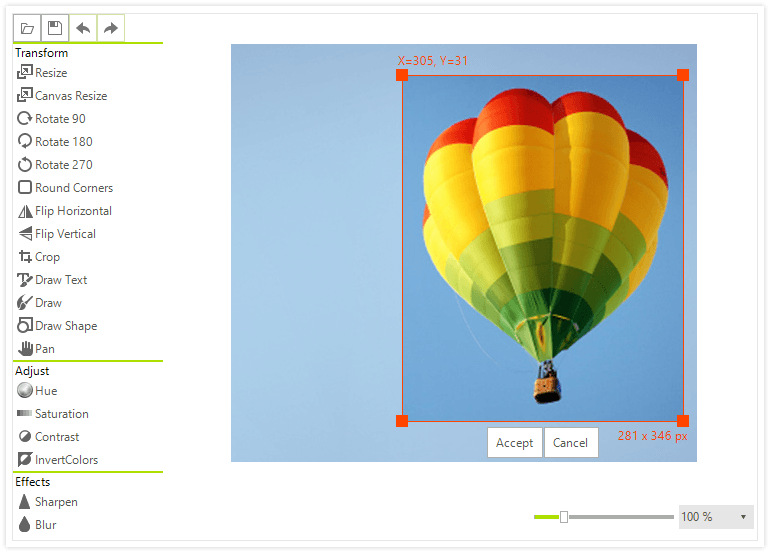
-
Basic and Advanced Image Editing Functionalities
With the Image Editor control, you will be able to perform some of the most common image transformational actions such as: crop, resize, rotate and flip images. Additionally, you can shape the corners and even draw directly on the image itself. You can also adjust the hue, saturation and contrast of the colors and also add the sharpen and blur effects.
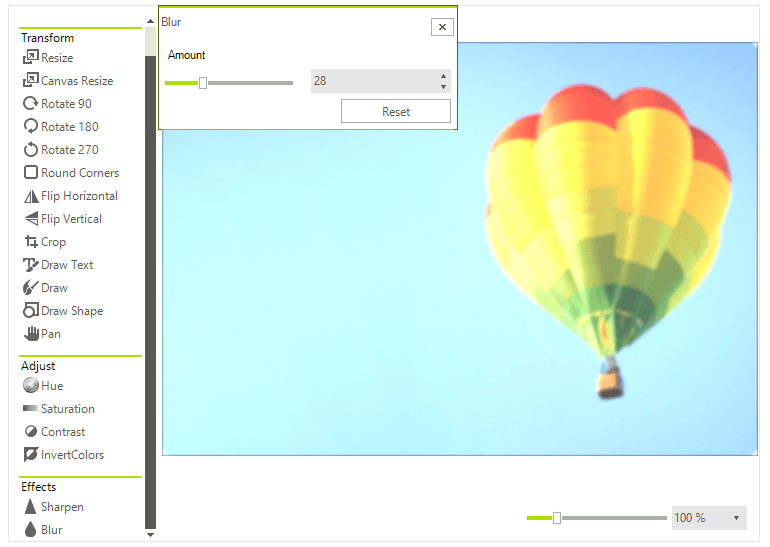
-
Integrated with RichTextEditor
The Image Editor Control is integrated with the RichTextEditor so that you can edit images right into your documents without resorting to other applications.
-
Variety of Supported Formats
The Image Editor Control supports multiple image formats for both importing and exporting. The supported image formats are:
- JPEG
- PNG
- BMP
- TIFF
- GIF
- ICO (only Import)
All Winforms Components
Data Management
- CardView
- CheckedListBox
- DataEntry
- DataLayout
- FilterView
- GridView
- ListControl
- ListView
- PivotGrid
- PropertyGrid
- TreeMap
- TreeView
- Validation Provider
- VirtualGrid
Office
Data Visualization
- BarCode
- BindingNavigator
- BulletGraph
- ChartView
- Diagram
- HeatMap
- LinearGauge
- Map
- RadialGauge
- RangeSelector
- Sparkline
- TaskBoard
Interactivity & UX
Forms & Dialogs
- AboutBox
- ColorDialog
- DesktopAlert
- File Dialogs
- Flyout
- FontDropDownList
- Form
- MarkupDialog
- MessageBox
- Overlay
- RibbonForm
- ScrollBar
- ShapedForm
- SplashScreen
- StatusStrip
- TabbedForm
- TaskDialog
- TitleBar
- Toast Notification Manager
- ToolbarForm
- Wizard
Scheduling
Editors
Navigation
- ApplicationMenu
- BreadCrumb
- CommandBar
- ContextMenu
- Menu
- NavigationView
- NotifyIcon
- OfficeNavigationBar
- PageView
- Panorama
- PipsPager
- RibbonBar
- SlideView
Layout
Document Processing
Tools
Framework
