
UI for WinForms
WinForms ColorBox
- Part of the Telerik UI for WinForms library along with 165+ professionally-designed UI controls.
- Includes support, documentation, demos, virtual classrooms, Visual Studio Extensions and more!

-
Flexible Color Box
RadColorBox helps the end-user select or enter a color of choice. It allows direct entering of the color in RGB format or entering one of the known colors names. RadColorBox works seamlessly with RadColorDialog through the browse button, in the cases where a more precise color selection is needed. Last, but not least RadColorBox provides feedback that indicates which is the currently selected color, so that the end-user should not wonder what the color of (27, 161, 226) would look like.
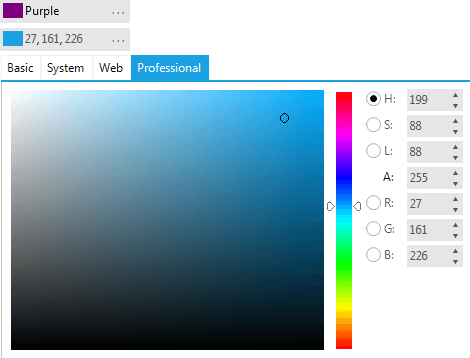
-
Appearance
The control ships with a rich set of themes that enable you to easily build slick interfaces with the look and feel of Windows Vista, Office 2007, Outlook and so on. Themes can be switched easily, using a single property.
In addition, our framework supports custom themes, which you can build from scratch to fit your exact visual demands, using the Visual Style Builder productivity tool.
-
RTL Language and Localization Support
Business globalization requires multi-lingual applications. Telerik UI for WinForms CommandBar supports all Right-to-Left layout, as well as full localization of its strings. See Localization and Right-to-Left Support for the full list of Telerik UI for WinForms controls supporting RTL and localization.
All Winforms Components
Data Management
- CardView
- CheckedListBox
- DataEntry
- DataLayout
- FilterView
- GridView Updated
- ListControl
- ListView
- PivotGrid
- PropertyGrid
- TreeMap
- TreeView
- Validation Provider
- VirtualGrid Updated
Office
Data Visualization
- BarCode
- BindingNavigator
- BulletGraph
- ChartView
- Diagram
- HeatMap
- LinearGauge
- Map Updated
- RadialGauge
- RangeSelector
- Sparkline
- TaskBoard
Interactivity & UX
Forms & Dialogs
- AboutBox
- ColorDialog
- DesktopAlert
- File Dialogs
- Flyout
- FontDropDownList
- Form
- MarkupDialog
- MessageBox
- Overlay
- RibbonForm
- ScrollBar
- ShapedForm
- SplashScreen
- StatusStrip
- TabbedForm
- TaskDialog
- TitleBar
- Toast Notification Manager
- ToolbarForm
- Wizard
Scheduling
Editors
Navigation
- ApplicationMenu
- BreadCrumb
- CommandBar
- ContextMenu
- Menu
- NavigationView
- NotifyIcon
- OfficeNavigationBar
- PageView
- Panorama
- PipsPager
- RibbonBar
- SlideView
Layout
Document Processing
Tools
Framework
