
UI for WinForms
WinForms Wizard
- Part of the Telerik UI for WinForms library along with 165+ professionally-designed UI controls.
- Includes support, documentation, demos, virtual classrooms, Visual Studio Extensions and more!

-
Create a Customizable Wizard with Ease
RadWizard helps differentiate a complex process into separate steps and enables users to govern the process based on their decisions. It is useful for creating installation, registration and other types of wizards. RadWizard supports both Wizard 97 and Wizard Aero specifications.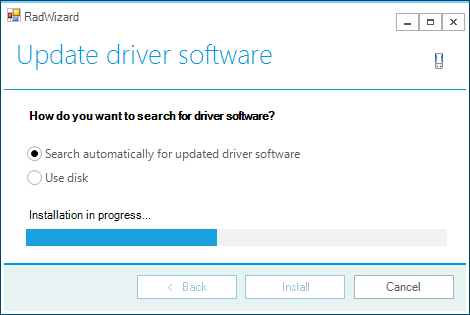
-
Wizard 97
Wizard 97 had been the prevailing standard for wizard design, visual layout, and functionality used in Windows 98, Windows XP through to Windows Server 2003, as well as most Microsoft products in that time frame. However, the Telerik Wizard control extends this functionality with form resize, "Welcome" page and a "Follow-up page"
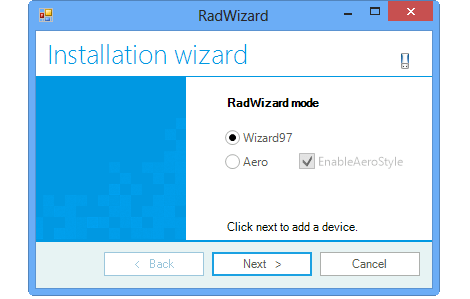
-
Wizard Aero
The Aero mode is the replacement for Wizard 97, and incorporates visual updates to match the aesthetics of Windows Aero, as well as changing the interaction flow.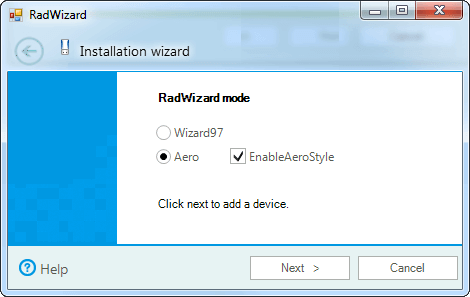
-
Pages
RadWizard holds a collection of pages that consist of a welcome page, completion page and as many “internal” pages as you need. All pages have header, title, icon and content area to host any necessary controls.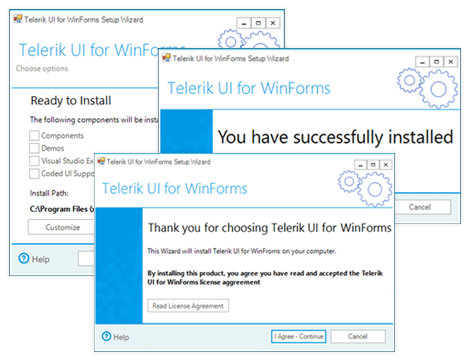
-
Localization and Right-to-Left Language Support
Telerik Wizard provides full localization support and support for Right-to-Left languages. See Localization and Right-to-Left Support for the full list of Telerik Windows Forms controls supporting localization and RTL languages.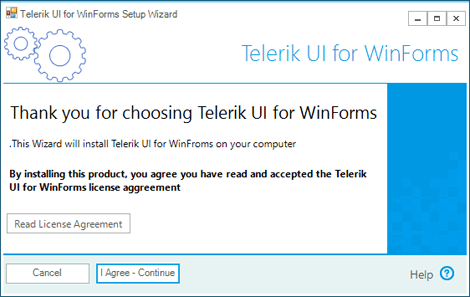
-
Extensive VS.NET Design-time Support
Telerik Windows Forms Wizard provides rich design-time support functionality making customizations and configurations very easy. Some of the key capabilities are:
- Rich Smart Tag menu for setting the wizard mode, adding and removing wizard pages, and updating images;
- Powerful Pages Collection Editor allow you to edit the collection of wizard pages and their elements;
- Drag and drop of items in the page's content area;
- Applying themes in design time and easily switching between them - the Theme name command in the Smart tag automatically detects the present themes;
- Visual Style Builder, Element Hierarchy Editor for full control over the UI.
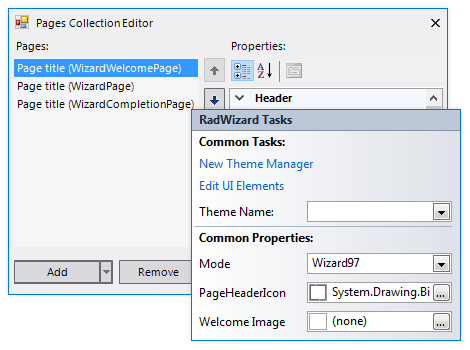
-
Appearance
The control is shipped with a rich set of themes that allow you to easily build slick interfaces with the look-and-feel of Office 2010, Office 2013, etc. The themes can be easily switched using a single property.
In addition to the built-in themes, you can build a new theme from scratch to fit your exact visual demands by using the Visual Style Builder productivity tool.
Telerik Wizard is also capable of displaying rich text formatting by using standard HTML tags, such as <i>, <b>, and <u>. This is supported on a framework level.
All Winforms Components
Data Management
- CardView
- CheckedListBox
- DataEntry
- DataLayout
- FilterView
- GridView
- ListControl
- ListView
- PivotGrid
- PropertyGrid
- TreeMap
- TreeView
- Validation Provider
- VirtualGrid
Office
Data Visualization
- BarCode
- BindingNavigator
- BulletGraph
- ChartView
- Diagram
- HeatMap
- LinearGauge
- Map
- RadialGauge
- RangeSelector
- Sparkline
- TaskBoard
Interactivity & UX
Forms & Dialogs
- AboutBox
- ColorDialog
- DesktopAlert
- File Dialogs
- Flyout
- FontDropDownList
- Form
- MarkupDialog
- MessageBox
- Overlay
- RibbonForm
- ScrollBar
- ShapedForm
- SplashScreen
- StatusStrip
- TabbedForm
- TaskDialog
- TitleBar
- Toast Notification Manager
- ToolbarForm
- Wizard
Scheduling
Editors
Navigation
- ApplicationMenu
- BreadCrumb
- CommandBar
- ContextMenu
- Menu
- NavigationView
- NotifyIcon
- OfficeNavigationBar
- PageView
- Panorama
- PipsPager
- RibbonBar
- SlideView
Layout
Document Processing
Tools
Framework
