
UI for WinForms
WinForms TrackBar
- The WinForms TrackBar control can be used for navigating a large amount of information or adjusting a numeric setting.
- Part of the Telerik UI for WinForms library along with 165+ professionally-designed UI controls.
- Includes support, documentation, demos, virtual classrooms, Visual Studio Extensions and more!

-
Slider Selection
Telerik Windows Forms TrackBar is a slider control that allows the user to select a value or a ranges of values on a bar by moving a slider(s). It can be oriented horizontally and vertically and supports themes. It supports multiple thumbs and ranges thus fitting in wide number of scenarios.
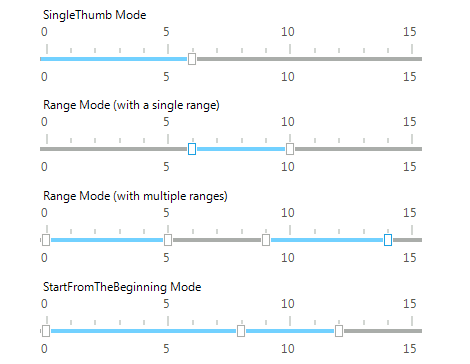
-
Ticks and Labels
Ticks and Labels positions are highly customizable and depending on the control orientation (Vertical or Horizontal) can be placed on Top/Left, Bottom/Right sides. Of course, there is the option to completely hide them or to show them on both sides.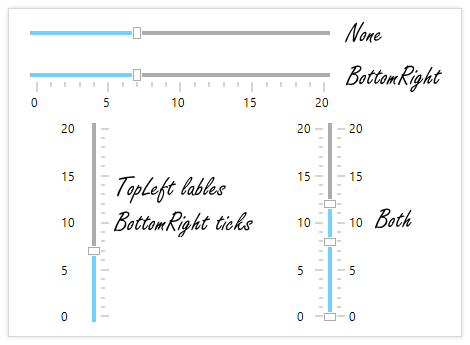
-
Appearance
RadTrackBar is shipped with a rich set of themes that allow you to easily build slick interfaces with the look-and-feel of Windows 8, Office 2010, Office 2013, Metro, etc. The themes can be easily switched using a single property. Or you can build one from scratch to fit your exact visual demands by using the Visual Style Builder productivity tool.
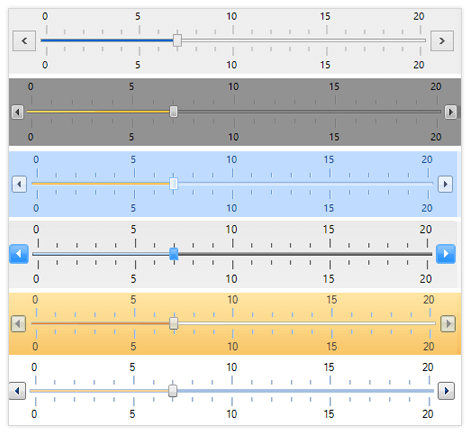
-
Extensive Design-Time Support
RadTrackBar features extensive design time support which allows to fine tune almost everything in the control from the design time surface.
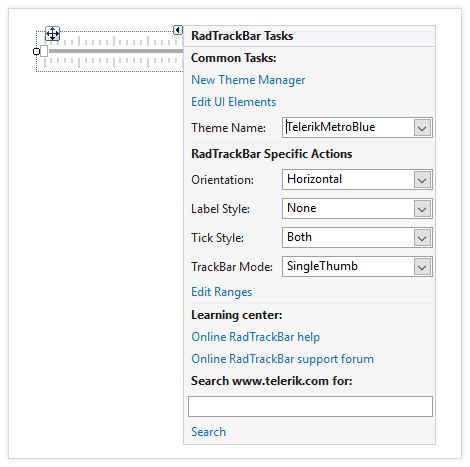
All Winforms Components
Data Management
- CardView
- CheckedListBox
- DataEntry
- DataLayout
- FilterView
- GridView
- ListControl
- ListView
- PivotGrid
- PropertyGrid
- TreeMap
- TreeView
- Validation Provider
- VirtualGrid
Office
Data Visualization
- BarCode
- BindingNavigator
- BulletGraph
- ChartView
- Diagram
- HeatMap
- LinearGauge
- Map
- RadialGauge
- RangeSelector
- Sparkline
- TaskBoard
Interactivity & UX
Forms & Dialogs
- AboutBox
- ColorDialog
- DesktopAlert
- File Dialogs
- Flyout
- FontDropDownList
- Form
- MarkupDialog
- MessageBox
- Overlay
- RibbonForm
- ScrollBar
- ShapedForm
- SplashScreen
- StatusStrip
- TabbedForm
- TaskDialog
- TitleBar
- Toast Notification Manager
- ToolbarForm
- Wizard
Scheduling
Editors
Navigation
- ApplicationMenu
- BreadCrumb
- CommandBar
- ContextMenu
- Menu
- NavigationView
- NotifyIcon
- OfficeNavigationBar
- PageView
- Panorama
- PipsPager
- RibbonBar
- SlideView
Layout
Document Processing
Tools
Framework
