
UI for WinForms
WinForms AutoCompleteBox
- Part of the Telerik UI for WinForms library along with 165+ professionally-designed UI controls.
- Includes support, documentation, demos, virtual classrooms, Visual Studio Extensions and more!

-
Aid Your Users with Autocomplete Functionality
AutoCompleteBox is a textbox control with auto complete functionality where each user entry is presented as a token, just like the “To” field in Outlook or Facebook, where you enter message/email recipients.
The control also features null text for its text box, as well as support for substituting the token element with a custom one.
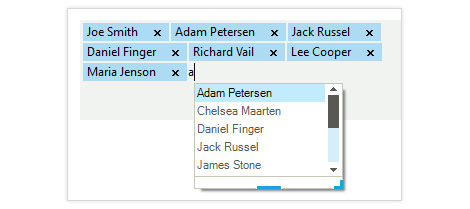
-
AutoComplete modes
Three autocomplete modes are supported out of the box:
- Suggest: Displays the auxiliary drop-down list associated with the edit control. This drop-down is populated with all matching completion strings.
- Append: Appends the remainder of the most likely candidate string to the existing characters, highlighting the appended characters.
- SuggestAppend: Applies both Suggest and Append options.
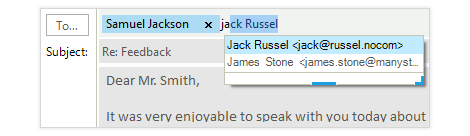
-
Data Population
The autocomplete functionality can be filled with data, both in bound and unbound mode. The control exposes a collection of AutoCompleteItems, which holds the items in unbound mode, as well as AutoCompleteDataSource property used to bind the control to a set of data such as lists, arrays, data bases and more.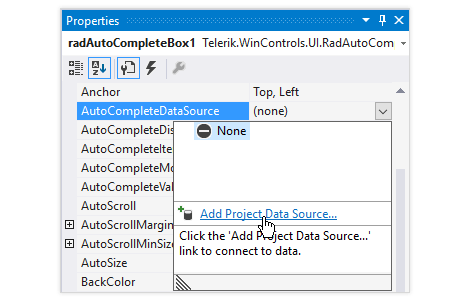
-
Extensive VS.NET Design-time Support
AutoCompleteBox provides rich design-time support functionality, making customizations and configurations very easy. Some key capabilities include:
-
You can add or remove autocomplete items from the control using only the Visual Studio designer or binding the AutoCompleteDataSource to your favorite data source;
-
The control Smart Tag exposes couple control options, as well as a link to the autocomplete items collection;
-
You can apply themes in design time and easily switch between them; the ThemeName property in the Smart tag automatically detects the present themes;
-
Visual Style Builder, Element Hierarchy Editor and Shape Editor productivity tools provide full control over the UI;
-
Options to search the forums or open the control online documentation are also available in the Smart Tag.
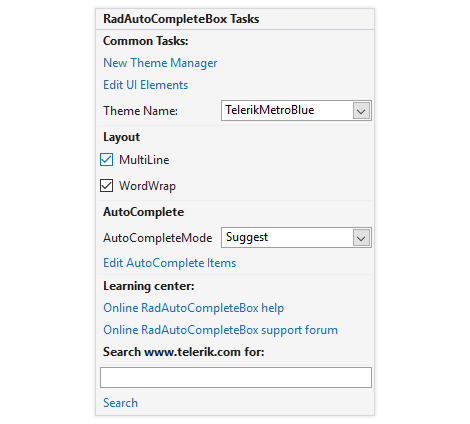
-
-
Localization Support
Business globalization requires multi-lingual applications. RadAutoCompleteBox supports full localization of its strings. -
Appearance
The control is shipped with a rich set of themes that allow you to easily build slick interfaces with the look-and-feel of some of the latest Windows and Office versions. The themes can be easily switched using a single property.
Our framework also features support for custom themes, which can be built from scratch to fit your exact visual demands by using the Visual Style Builder productivity tool.
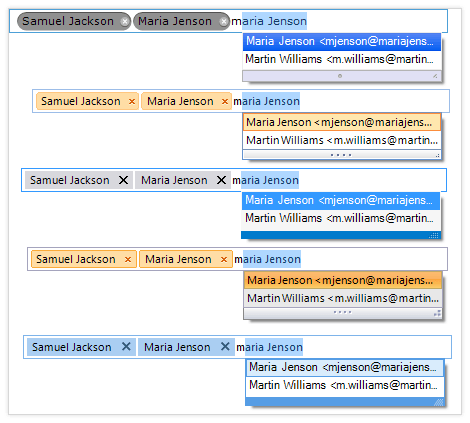
All Winforms Components
Data Management
- CardView
- CheckedListBox
- DataEntry
- DataLayout
- FilterView
- GridView
- ListControl
- ListView
- PivotGrid
- PropertyGrid
- TreeMap
- TreeView
- Validation Provider
- VirtualGrid
Office
Data Visualization
- BarCode
- BindingNavigator
- BulletGraph
- ChartView
- Diagram
- HeatMap
- LinearGauge
- Map
- RadialGauge
- RangeSelector
- Sparkline
- TaskBoard
Interactivity & UX
Forms & Dialogs
- AboutBox
- ColorDialog
- DesktopAlert
- File Dialogs
- Flyout
- FontDropDownList
- Form
- MarkupDialog
- MessageBox
- Overlay
- RibbonForm
- ScrollBar
- ShapedForm
- SplashScreen
- StatusStrip
- TabbedForm
- TaskDialog
- TitleBar
- Toast Notification Manager
- ToolbarForm
- Wizard
Scheduling
Editors
Navigation
- ApplicationMenu
- BreadCrumb
- CommandBar
- ContextMenu
- Menu
- NavigationView
- NotifyIcon
- OfficeNavigationBar
- PageView
- Panorama
- PipsPager
- RibbonBar
- SlideView
Layout
Document Processing
Tools
Framework
