
UI for WinForms
WinForms Calendar
- The WinForms Calendar expands the standard Month Calendar control by adding several nifty features.
- Part of the Telerik UI for WinForms library along with 165+ professionally-designed UI controls.
- Includes support, documentation, demos, virtual classrooms, Visual Studio Extensions and more!
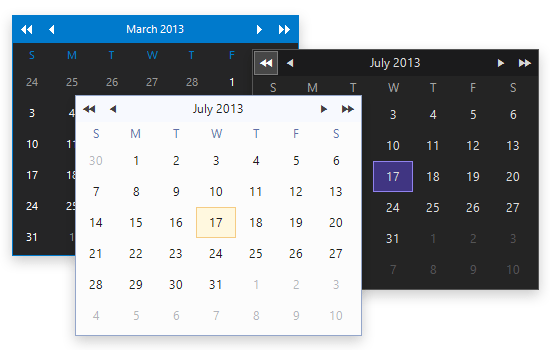
-
Feature-rich Calendar Control
Telerik WinForms Calendar is a highly advanced date input control for Windows Forms. Combining Date picker and Date input, the product offers a myriad of features like adjacent months preview, multi-month view, date zooming, multi-day selection, globalization support and more. What is more, the control is fully skinnable, allowing for different customizations through the available themes, or your own predefined themes.
-
Scrolling and Navigation
Telerik Calendar provides three types of navigation, which allows you to switch and jump to new views (months):
- Previous/next month - allows you to go to the pervious/next view (month) by clicking the "<" or ">" buttons (customizable);
- Jump X months forward/backward - allows you to jump X views (months) forward or backward when you click the "<<" or ">>" buttons. The jump step is specified in the FastNavigationStep property;
- Outlook-like quick navigation - allows to scroll to a month of your choice by pressing and holding the mouse over the month area;
- "Zoom navigation” - is a convenient mode to navigate to wide range of time in days, months, years or decades;
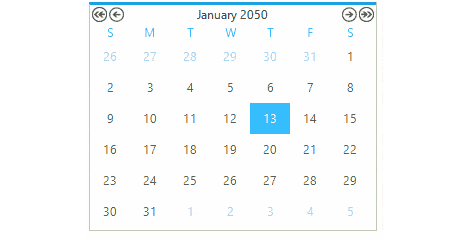
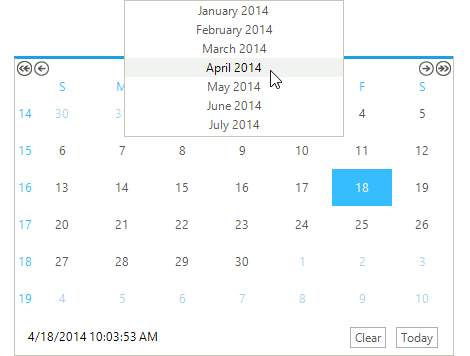
-
Multiple Selection Options
For end-user's convenience, Telerik Windows Forms Calendar supports several intuitive selection options:
- single-date selection by clicking on a date;
- multi-date selection by either selecting each date with the mouse, or by using the mouse and the keyboard's Shift key to select all intermediate dates;
- block of dates selection by pressing the column header (weekdays) and/or row header (week) buttons;
- all visible days by using the ViewSelectоr (X) to select/unselect all days.
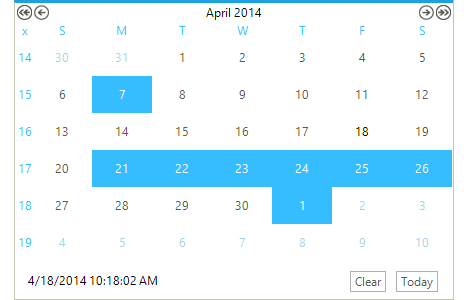
-
Read-only Mode
The Windows Forms Calendar control by Telerik supports Read-only mode where dates cannot be selected and months cannot be changed. This mode is controlled through the ReadOnly property. -
Extended Behavior over the Standard Month Calendar Control
Telerik Calendar supports all common features you would find in the standard Month Calendar control, such as first day of week, show today, special days, and show/hide week numbers, but adds several nifty features you will not find in the Visual Studio toolbox, such as focused date, show/hide week days, fish eye (date zoom functionality), read-only support, and show other month days. We went even further and extended the calendar functionality with footer support, controllable header/footer, fast navigation buttons, and full control over cell formatting (paddings, borders, margins, spacings, alignment, etc), making RadCalendar a feature-complete control with expected behavior, which your users will truly appreciate.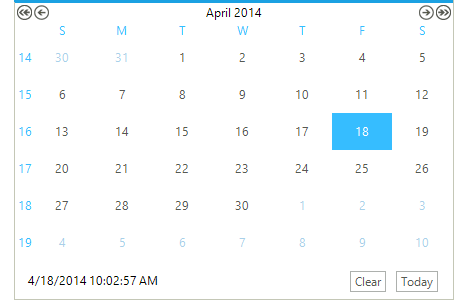
-
Template Support
A collection of dynamic templates can be used for presenting the calendar days in a rich fashion. Available on a "per-day" basis, this customization is especially useful for implementing a scheduler-like interface with additional information and images about events, links to various resources and so on. Other UI for WinForms are also supported in the template.” With “Other UI for WinForms controls are also supported in the template.”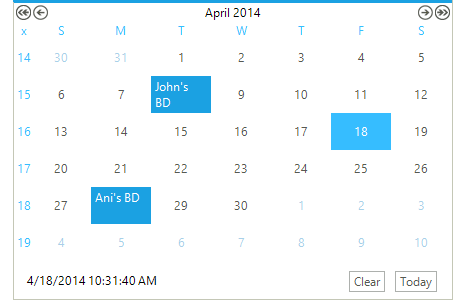
-
Multiview Presentation
Telerik Calendar can be easily configured to show more than one month in the calendar area - a very handy feature when a range of dates has to be selected. This functionality is controlled with a couple of simple properties and gives you extra control over the UI.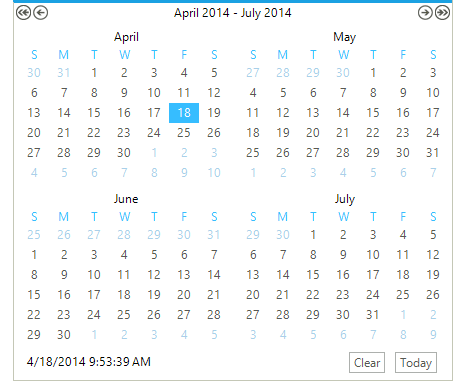
-
Support for System.Globalization Namespace
The globalization namespace consists of classes that contain culture-related information, such as language, country/region, calendars in use, format patterns for dates, and currency and numbers, as well as sort order for strings. The classes are useful for writing globalized (internationalized) applications. The Calendar control also features a Culture property for globalization/localization purposes.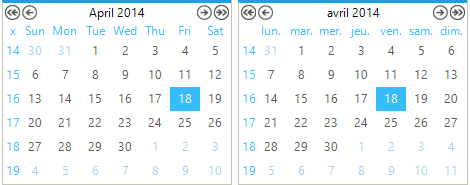
-
Customizable Day Matrix
Developers have complete control over the appearance of the day matrix, as it is not hardcoded to the usual 7x6 mode. By setting the FirstDayOfWeek and the days x rows matrix you can format the number of rows/columns in a MonthView. There is a maximum of 42 cells per MonthView.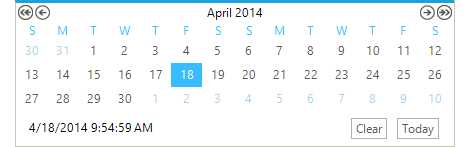
-
Interactive Fish Eye Zooming Behavior
When Fish Eye is enabled, pressing and holding a date with the mouse will zoom-in the date for extra interactivity. There are two properties which control that behavior: AllowFishEye, which enables/disables the fish eye, and ZoomFactor which determines the zooming proportion.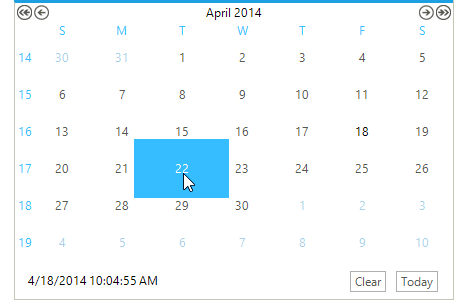
-
Keyboard Support
Telerik Windows Forms Calendar supports the standard navigation paradigm. Users can tab across the form elements till they reach the calendar element. Then they can go over the individual days by using the arrow keys. A day can be selected by clicking the [Enter] or [Space] buttons. [PageUp] and [PageDown] move up/down between months, whereas [Home] and [End] navigate to the first/last day of the displayed month. -
Horizontal and Vertical Rendering
By default the Telerik Windows Forms Calendar renders the days horizontally row by row. However it can be configured to render the content vertically (i.e. column by column). Simply specify the orientation of the calendar by setting the Orientation property to either Horizontal or Vertical.
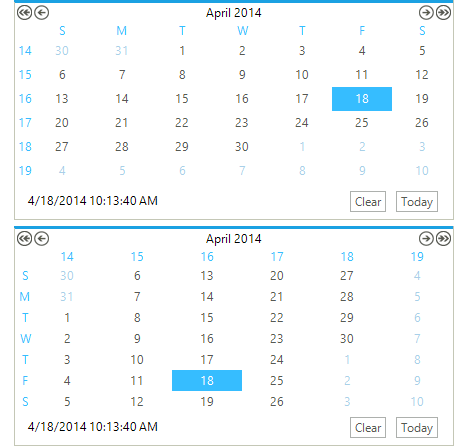
-
Full Integration with Telerik's DatePicker Control
RadDateTimePicker is a lightweight yet highly advanced date input control for Windows Forms. It integrates seamlessly with the Telerik Calendar control, to create a comprehensive date input interface. Users are able either to enter the date in the date picker or select it from the popup calendar. In both cases the values of the two controls will be synchronized to allow further change of the chosen date.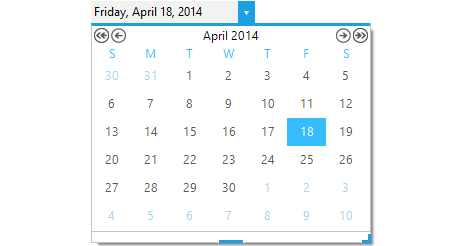
-
Extensive VS.NET Design-time Support
Telerik Calendar provides rich design-time support functionality making customizations and configurations very easy. Some of the key capabilities are:
- You can apply themes in design time and easily switch between them; the ThemeName property in the Smart tag automatically detects the present themes
- Visual Style Builder, Element Hierarchy Editor and Shape Editor productivity tools provide full control over the UI
- Options to search the forums or open online documentation are also available in the Smart Tag
-
RTL Language and Localization Support
Business globalization requires multi-lingual applications. Windows Forms Calendar supports full Right-to-Left layout, as well as full localization of its strings. -
Support for Arabic calendars
In case you need to display Arabic calendar in your application, RadCalendar has got you covered with support for Shamsi, Hijri and Umulqura calendars.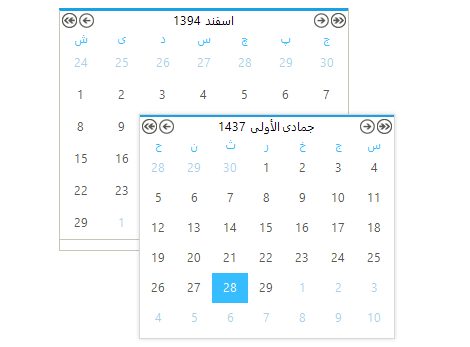
-
Appearance
The control is shipped with a rich set of themes that allow you to easily build slick interfaces with the look-and-feel of some of the latest Windows and Office versions. The themes can be easily switched using a single property.
Our framework also features support for custom themes, which can be built from scratch to fit your exact visual demands by using the Visual Style Builder productivity tool.
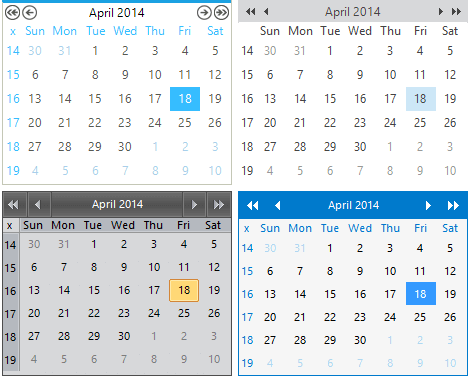
-
Also Available...
The Calendar control is also available for these popular frameworks:
Frequently Asked Questions
-
What is WinForms Calendar?
Telerik UI for WinForms Calendar supports all common features you would find in the standard Month Calendar control, such as first day of week, show today, special days, and show/hide week numbers, but adds several nifty features you will not find in the Visual Studio toolbox, such as focused date, show/hide week days, fish eye (date zoom functionality), read-only support, and show other month days.
The Calendar is a part of Telerik UI for WinForms control library. Try it out by signing up for a free 30-day trial.
-
Where can I find demos of Telerik UI for WinForms and see Calendar in action?
The demo application is designed to demonstrate the power of the Telerik UI for WinForms controls suite. You can download the Telerik UI for WinForms demo app on your Windows device.
-
What support options does Telerik UI for WinForms offers?
Depending on your needs, Telerik UI for WinForms offers the following flexible support options:
- Lite support: 72-hour response time, 10 support incidents
- Priority support: 24-hour response time, unlimited support incidents
- Unlimited support: everything in Priority support, plus 4-hour ticket pre-screening and phone assistance
Learn more about flexible support and pricing options.
-
How can I try Telerik UI for WinForms Calendar control?
You can try all Telerik UI for WinForms controls by signing up for a 30-day FREE trial. During your evaluation, you will have access to all the components, technical support, documentation and getting-started resources.
See the WinForms Calendar Getting Started article for a quick tutorial and don’t forget to sign up for a free 30-day trial to get free support.
-
How many components are included in the Telerik UI for WinForms suite?
Telerik UI for WinForms offers a wide range of 165+ controls to enable your development of Windows applications. The WinForms UI library is constantly growing. For upcoming release information, visit our Roadmap.
-
How can I buy Telerik UI for WinForms controls library?
This control is one of over 165+ in the Telerik UI for WinForms controls library which is also a part of the Telerik DevCraft bundle.
The Telerik UI for WinForms library comes with several purchase options, giving you flexibility based on the needs of your project. Please refer to the Telerik UI for WinForms pricing page for more information.
All Winforms Components
Data Management
- CardView
- CheckedListBox
- DataEntry
- DataLayout
- FilterView
- GridView
- ListControl
- ListView
- PivotGrid
- PropertyGrid
- TreeMap
- TreeView
- Validation Provider
- VirtualGrid
Office
Data Visualization
- BarCode
- BindingNavigator
- BulletGraph
- ChartView
- Diagram
- HeatMap
- LinearGauge
- Map
- RadialGauge
- RangeSelector
- Sparkline
- TaskBoard
Interactivity & UX
Forms & Dialogs
- AboutBox
- ColorDialog
- DesktopAlert
- File Dialogs
- Flyout
- FontDropDownList
- Form
- MarkupDialog
- MessageBox
- Overlay
- RibbonForm
- ScrollBar
- ShapedForm
- SplashScreen
- StatusStrip
- TabbedForm
- TaskDialog
- TitleBar
- Toast Notification Manager
- ToolbarForm
- Wizard
Scheduling
Editors
Navigation
- ApplicationMenu
- BreadCrumb
- CommandBar
- ContextMenu
- Menu
- NavigationView
- NotifyIcon
- OfficeNavigationBar
- PageView
- Panorama
- PipsPager
- RibbonBar
- SlideView
Layout
Document Processing
Tools
Framework
