
UI for ASP.NET MVC
ASP.NET MVC Spreadsheet
- Bring advanced Excel-like experience to your web applications with the Telerik UI for ASP.NET MVC Spreadsheet component. Utilize the built-in filtering, editing, scrolling, import and export of Excel files to help organize, analyze, and store data.
- Part of the Telerik UI for ASP.NET MVC library along with 120+ professionally designed UI components.
- Includes support, documentation, demos, virtual classrooms and more!

-
Overview
Bring advanced Excel-like experiences to your web applications with just a few lines of code that’s to Telerik ASP.NET MVC Spreadsheet. Enjoy built-in formulas, filtering, sorting, formatting, keyboard navigation, editing, scrolling, frozen panes, import and export of Excel files and more.
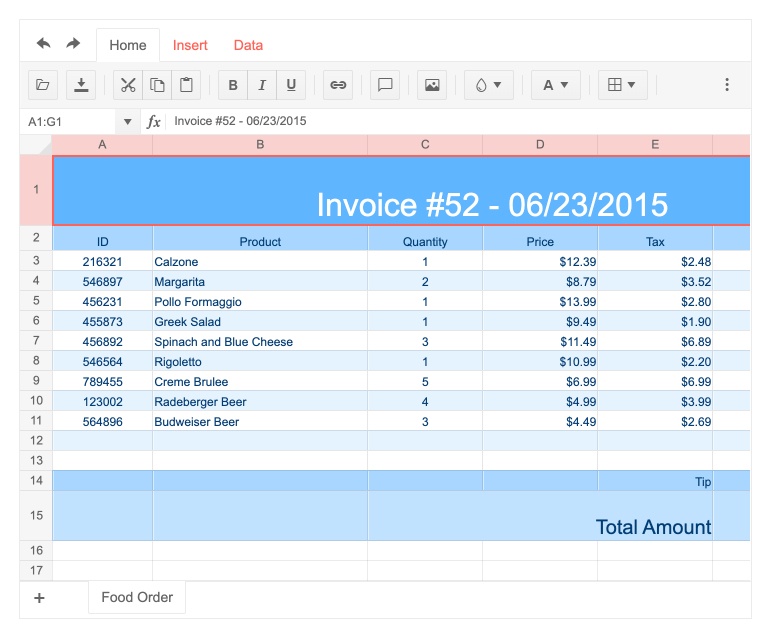
-
Data Binding
You can bring data from external data sources and allow users to edit the data in the ASP.NET MVC Spreadsheet. All it takes is to bind individual sheets to a Data Source instance.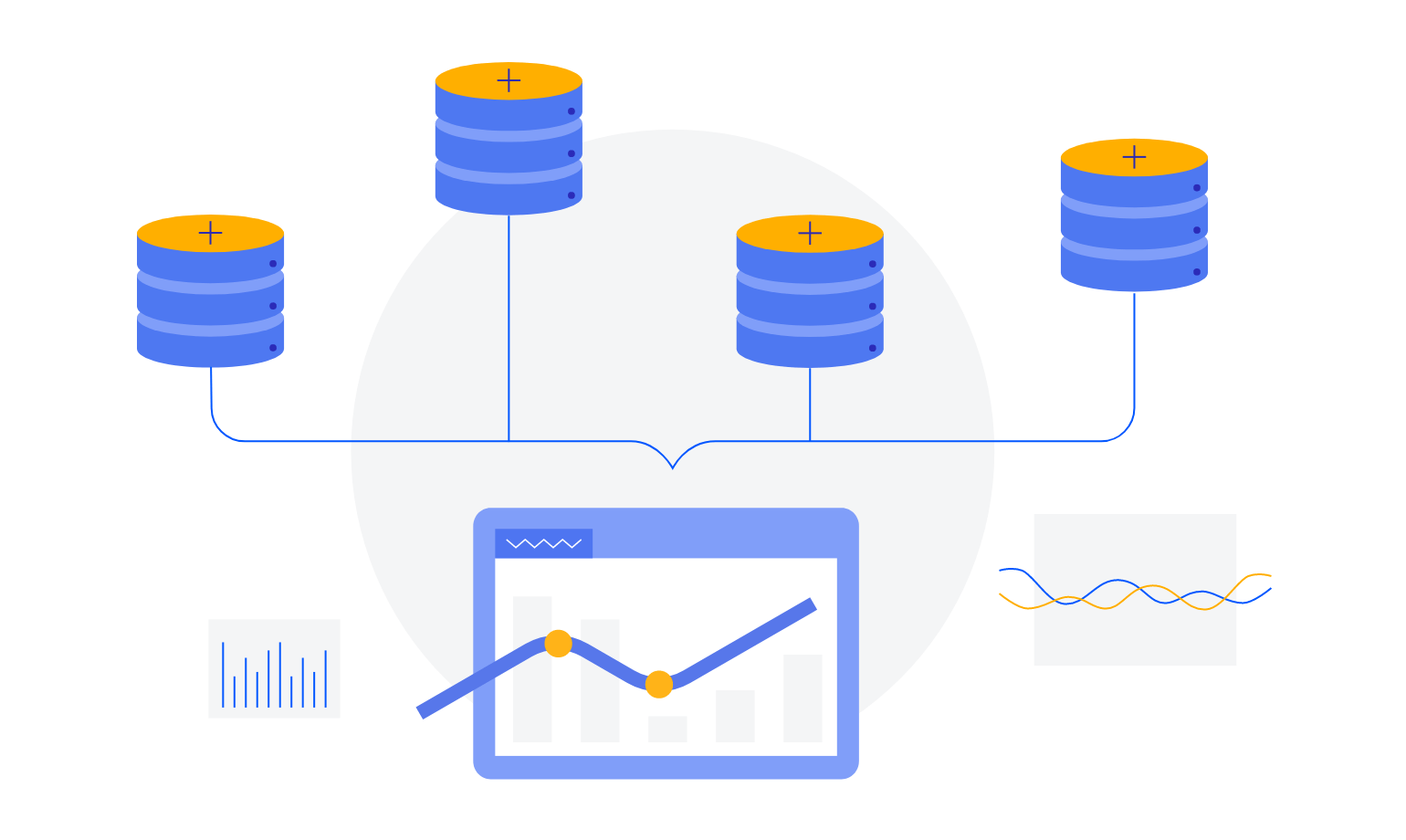
-
Formulas
Enjoy built-in support for a wide range of formulas—from standard numeric formulas such as sum, count, min, max and average, to advanced math, statistical, date or text formulas for custom calculations. -
Validation
The MVC Spreadsheet allows applying data validation, the supported validation settings include:
-
Sorting and Filtering
With Telerik Spreadsheet for ASP.NET MVC you quickly enable users to sort and filter in the familiar Excel-like manner. The intuitive filter user interface allows them to set filters by condition (including logical operators) or by value.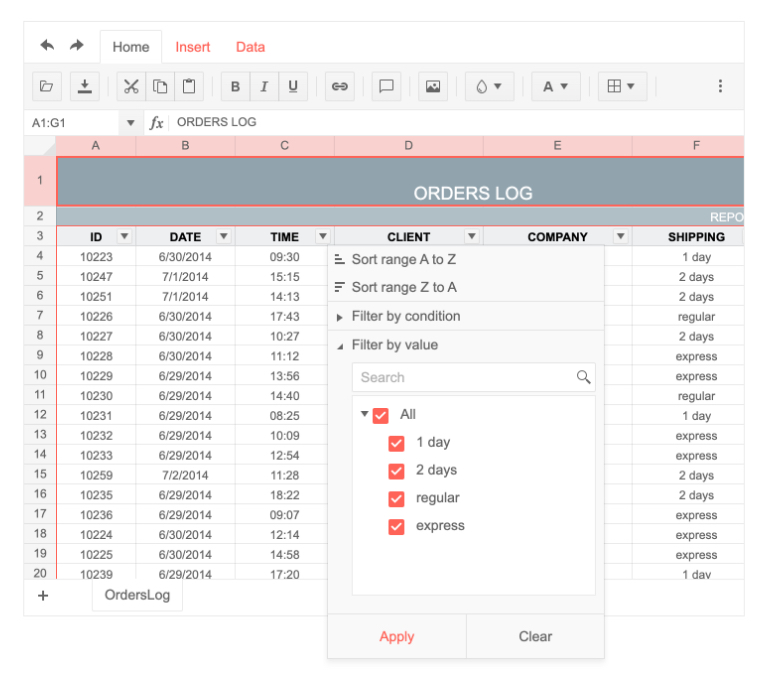
-
Cell Comments
The component allows collaboration between different thanks to its out-of-the-box support for cell comments.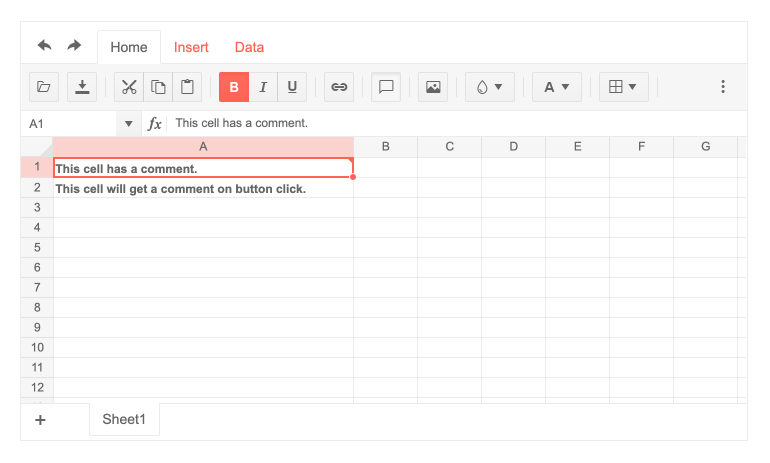
-
Performance
Telerik ASP.NET MVC Spreadsheet is developed for optimal performance, keeping its rendered footprint and JavaScript to a minimum. The built-in data virtualization enabled by default makes sure your app will handle data-heavy structures in the best possible way.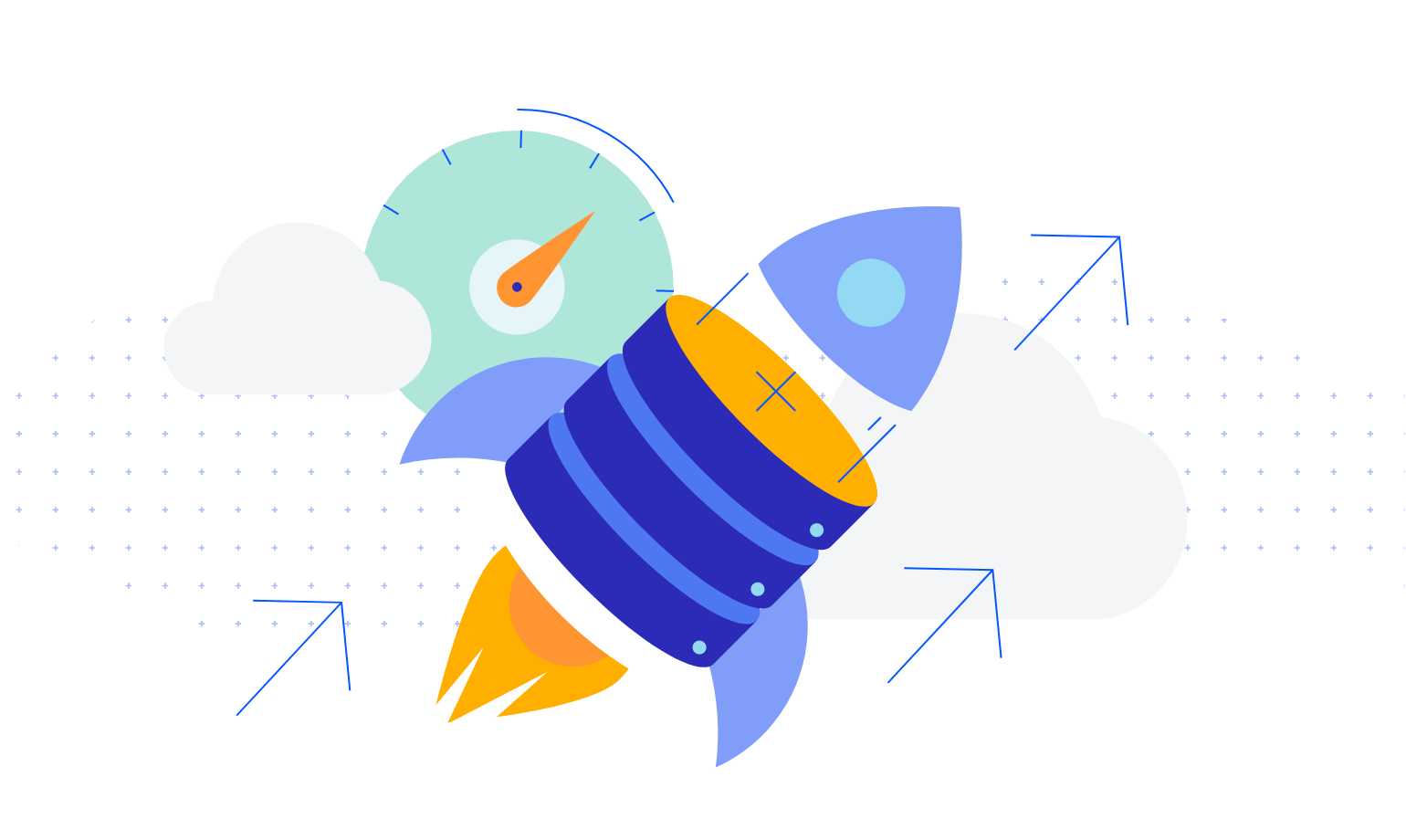
-
Disabled Cells
The Telerik UI for ASP.NET MVC Spreadsheet lets you enable or disable cells, either at initialization or after initialization.
Read more about MVC Spreadsheet Disabled Cells -
Importing and Exporting Excel Files
The Telerik UI for ASP.NET MVC Spreadsheet component comes with built-in support for Excel files. You can easily import or export and Excel workbook in the .xlsx format. If this does not suit your needs, you can still export your data as a PDF file.
See more in the Server Import/Export demo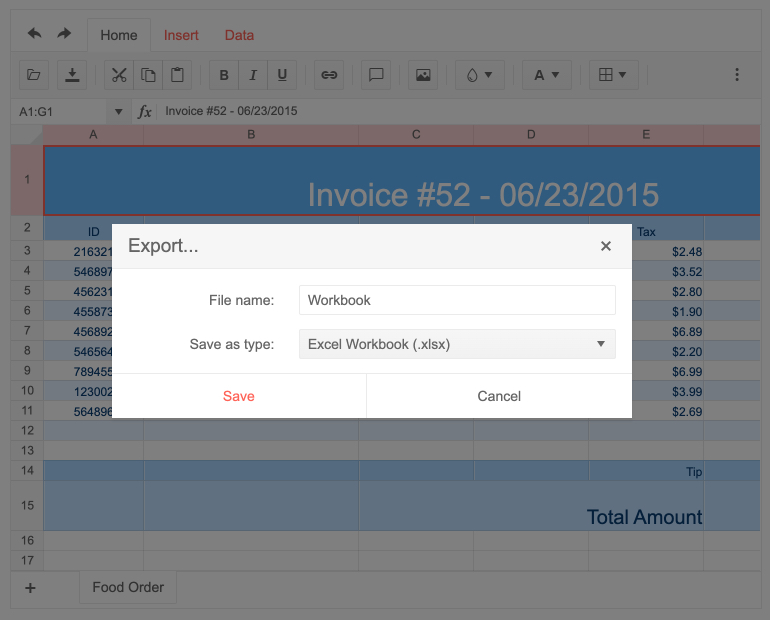
-
Custom Cell Editors
You can add custom cell editors to the Telerik UI for ASP.NET MVC Spreadsheet. They make it easier for users to enter the correct values. For example, the user can enter a date in a cell by clicking a calendar icon and selecting the date from a calendar rather than typing it
-
Spreadsheet Cells with Custom HTML
Display custom HTML in your Spreadsheet cells to present data in a way that makes the most sense to your users whether you need to present an image or some custom control.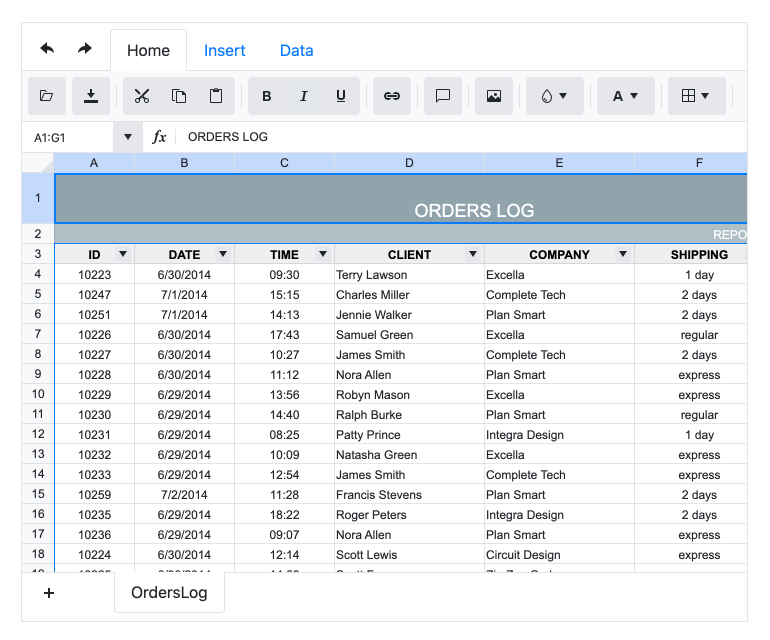
-
CSP-Compliant Spreadsheet
Having a CSP-compliant Telerik UI for ASP.NET Core Spreadsheet is an important feature that enhances the security of web applications by facilitating compliance with Content Security Policy (CSP) standards. By implementing CSP, developers can control which resources are allowed to load and execute within their applications, helping to mitigate risks associated with vulnerabilities.

-
Keyboard Navigation
The Spreadsheet component is one of the many components in the Telerik UI for ASP.NET MVC suite with out-of-the-box keyboard navigation support. It allows users to apply actions on the content, elements and navigation of the component only with their keyboards.
To see all supported keys and user actions visit this demo page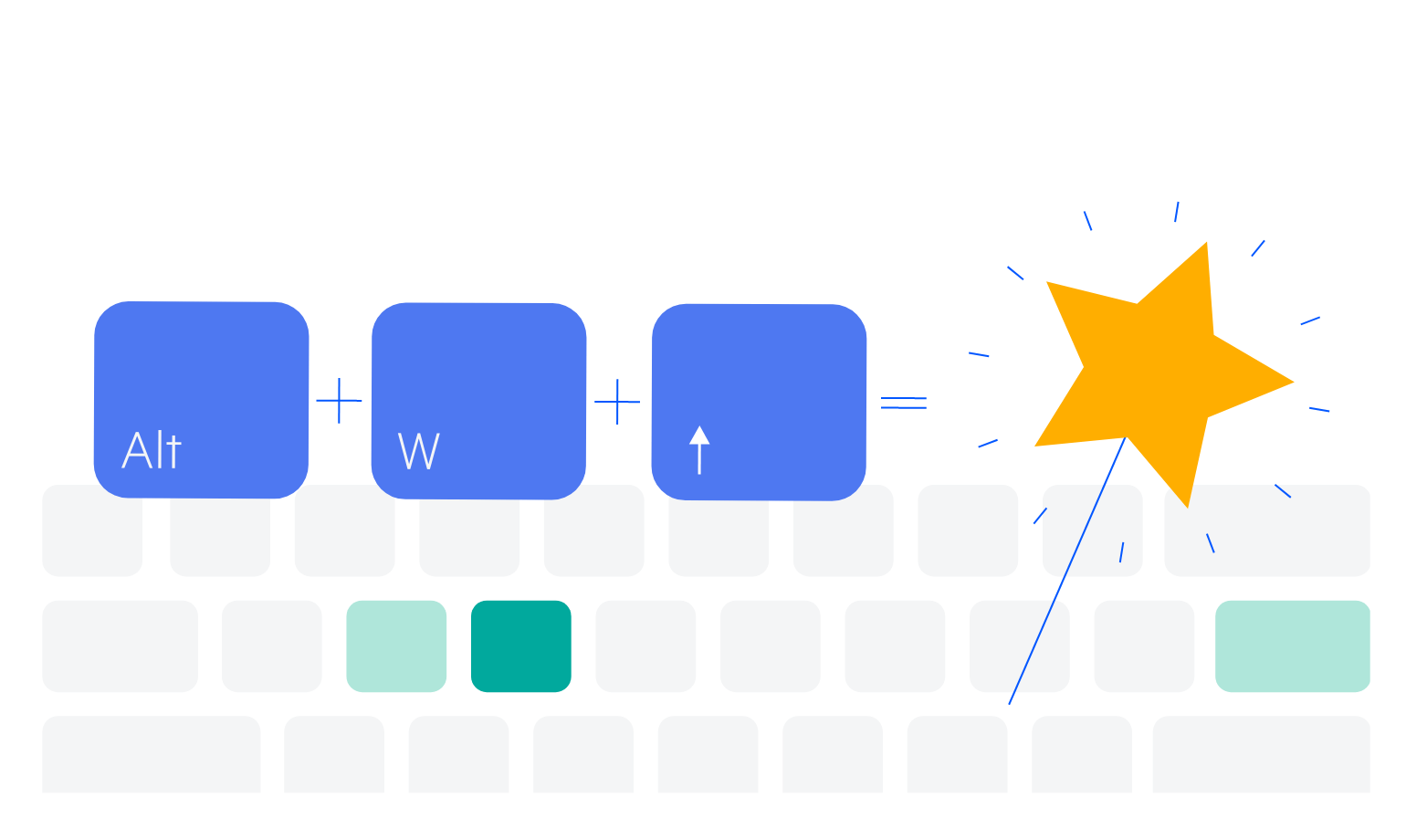
-
Spreadsheet Theming
You can style the Spreadsheet with the help of multiple built-in themes and swatches the component comes with. Explore the Default (our own styling), Material (based on the Material Design guidelines), Bootstrap (which resembles the Bootstrap styling to integrate better) and Fluent (based on Microsoft Fluent UI) themes and choose the swatch that best suits your application.
You can easily customize the available themes with a few lines of CSS or create a new one with the Progress SASS ThemeBuilder application to meet your client’s design requirements.
All ASP.NET MVC Components
Data Management
- ASP.NET MVC Grid Control Updated
- Filter
- ListView
- Pager
- PivotGrid
- PivotGrid v.2
- PropertyGrid
- Spreadsheet
- TaskBoard
- TreeList
Scheduling
Editors
- AutoComplete
- Captcha
- CheckBoxGroup
- Color Picker
- ColorGradient
- ColorPalette
- ComboBox
- Date & Time Pickers
- DateInput
- DatePicker
- DateRangePicker
- DateTimePicker
- DropDownList Updated
- DropDownTree
- Editor
- FlatColorPicker
- Image Editor
- ListBox
- MaskedTextBox
- MultiColumnComboBox
- MultiSelect
- Numeric TextBox
- OTP Input
- RadioGroup
- Rating
- Signature
- Switch
- TextArea
- TextBox
- TimeDurationPicker
- TimePicker
Data Visualization
- ArcGauge
- ASP.NET MVC Charts Control
- Barcode
- Chart Wizard
- Circular Gauge
- Gauges
- HeatMap
- LinearGauge
- OrgChart
- Pyramid Chart
- QR Code
- RadialGauge
- Sankey Chart
- StockChart
- Timeline
- TreeMap
- Trendline Chart
File Upload & Management
Interactivity & UX
- AI Prompt
- Chat (Conversational UI) Updated
- CircularProgressBar
- Inline AI Prompt
- Loader
- Progress Bar
- PromptBox New
- Ripple
- Skeleton
- Slider
- Sortable
- Template
Navigation
Layout
- Avatar
- Badge
- DockManager
- ExpansionPanel
- Form
- GridLayout
- Notification
- Popover
- Responsive Panel
- Splitter
- StackLayout
- TileLayout
- Tooltip
- Window
- Wizard
Diagramming
Geo Visualization
Document Processing
Media
Forms & Dialogs
