
UI for ASP.NET MVC
ASP.NET MVC Map
- Easily create robust and interactive maps with the Telerik ASP.NET MVC Map component. Comes with a variety of built-in functionalities as simplified setup for Map Tile Services, support for GeoJSON data format overlays, markers and more.
- Part of the Telerik UI for ASP.NET MVC library along with 120+ professionally designed UI components.
- Includes support, documentation, demos, virtual classrooms and more!

-
Overview
The Telerik UI for ASP.NET MVC Map component allows you to easily integrate and create good-looking interactive maps in your applications. The control offers a number of features and functionalities that ensure a seamless user experience, including simplified setup for Map Tile Services, Markers, Shape drawing based on GeoJSON objects and more.
See the ASP.NET MVC Map in action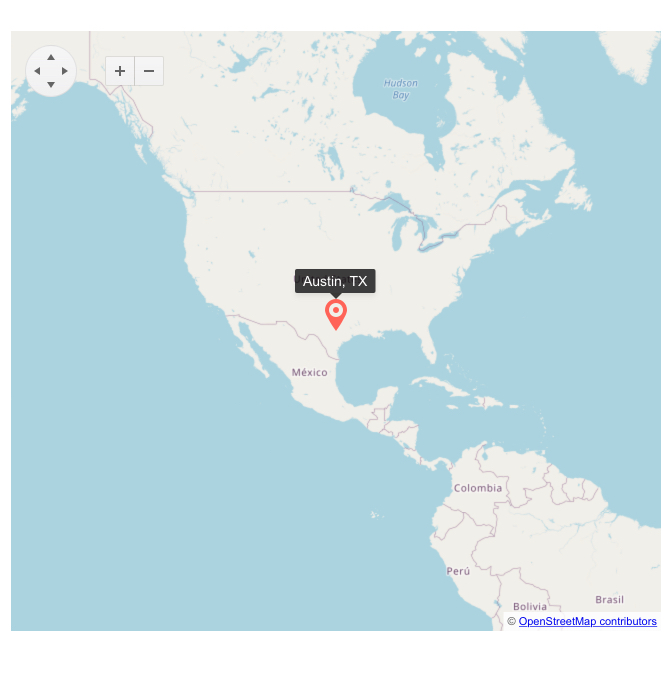
-
Tile-Based Maps and Integration with Open Map Providers
Quickly integrate an ASP.NET MVC Map component in your application using one of the many open map data services with the GeoViz Map. The control provides flexible configuration options, allowing you to easily load maps from various tile-based map providers such as Openstreetmap.org.

-
Binding to GeoJSON
The GeoJSON standard enables you to draw your own shapes and add custom data to your MVC maps. Draw everything you need, from country and state outlines to off-the-wall ideas. With full support for zoom, pan, latitude and longitude coordinates, GeoJSON gives you the ability to make the map truly unique.
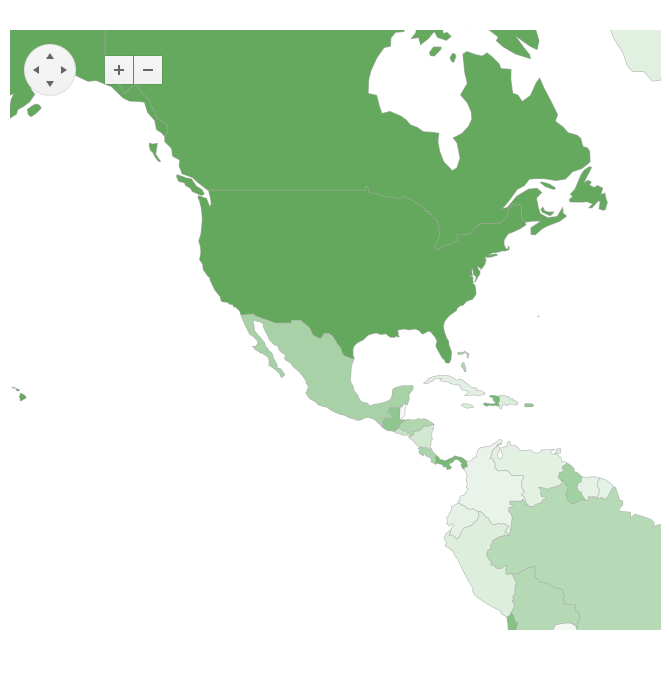
-
Map Markers with Tooltips
The ASP.NET MVC Map component comes with a built-in Marker feature that lets you pin and identify desired locations on the map. The Map control also offers Tooltip functionality that displays useful information about a specific location and helps users orient themselves and easily navigate the map.
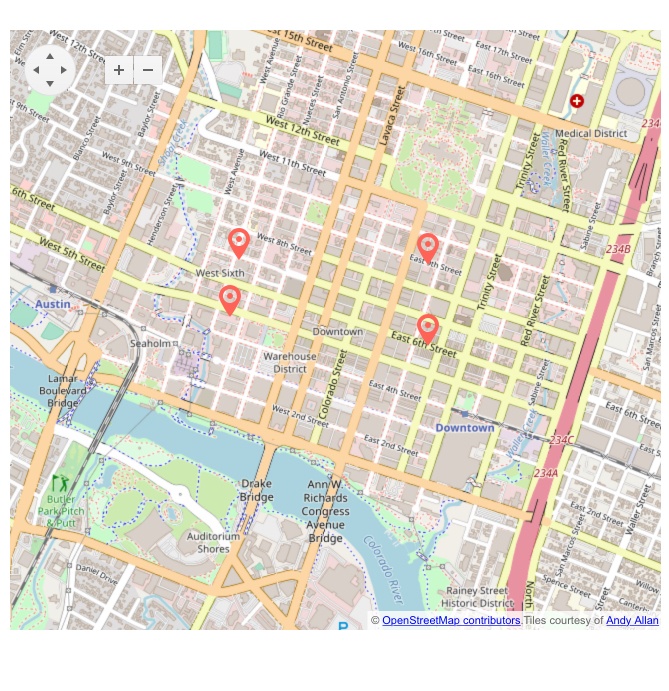
-
Bubble Map Layer
The ASP.NET MVC Map component has a Bubble Map layer, enabling your users to display data about a restricted area on the map based on some criteria. This facilitates the ability to easily compare regions on the map at a single glance. You can customize the elements of the bubble layer by changing the symbols’ color, size and shape.
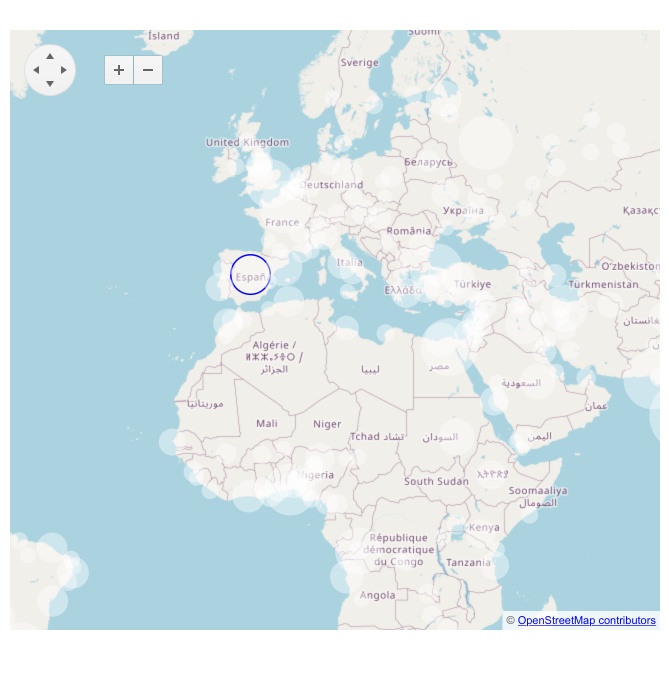
-
Touch-Based Control on Mobile Devices
You can view and easily navigate through the Map component in your ASP.NET MVC applications on any smart device. The DataViz Map ensures a smooth mobile user experience and provides flexible mobile navigation options such as dragging, pinch-to-zoom and more.
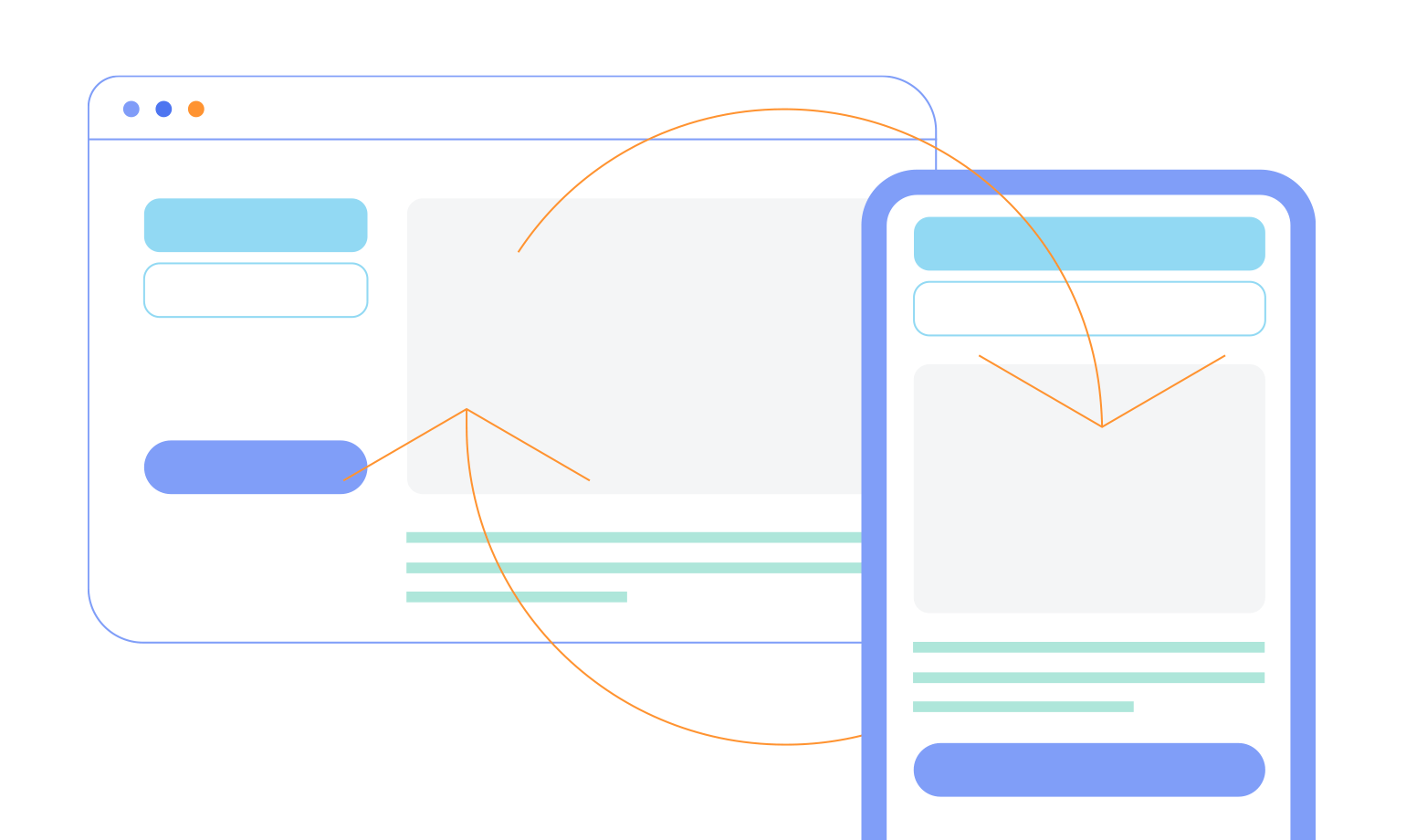
-
Events and API
Need a custom control or user interaction? Want to know when someone has moved the map or zoomed in? No problem. With a robust set of events and a complete API for manipulating the map, you can create the interactions you need for the ultimate user experience.
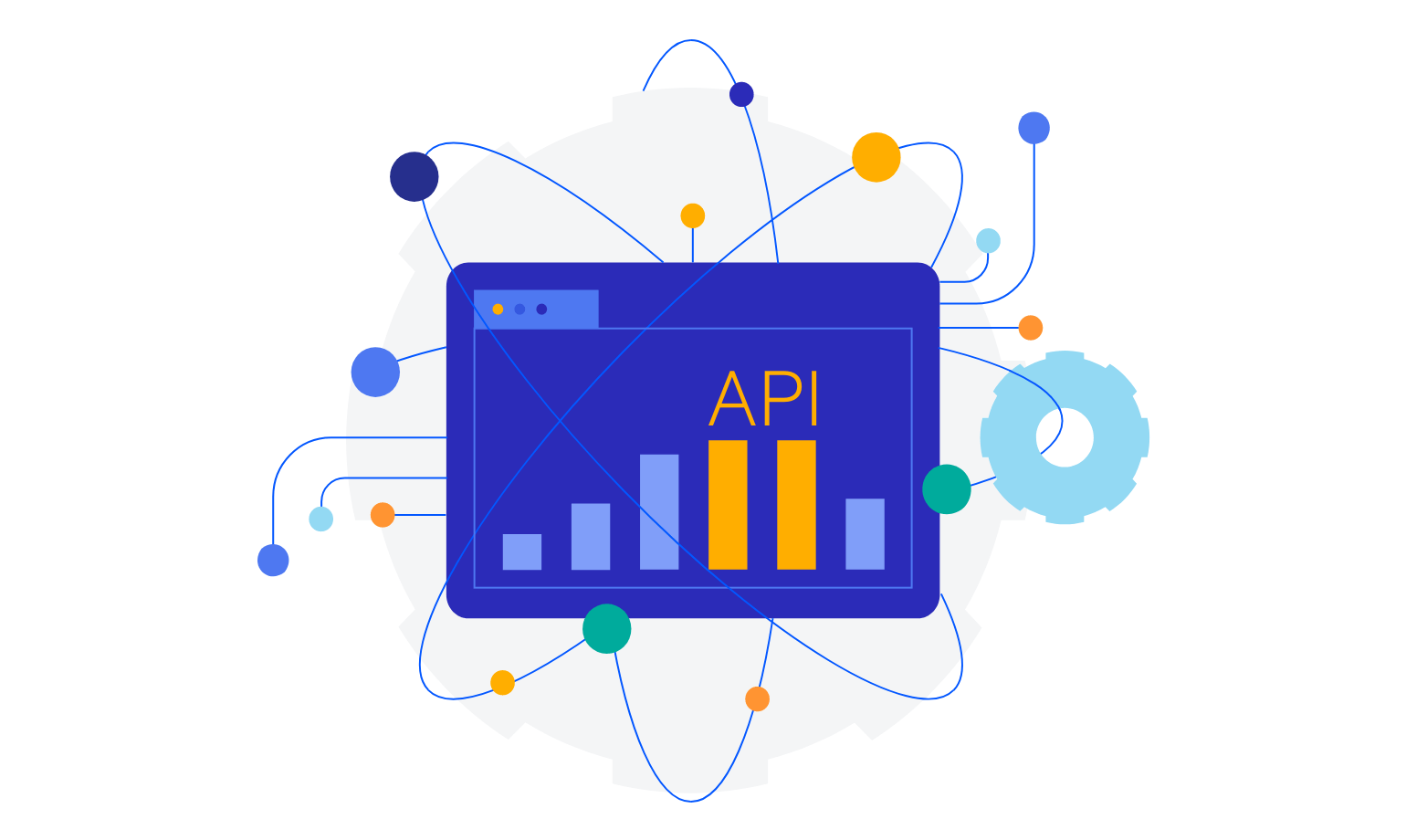
-
Export
The UI for ASP.NET MVC Map component comes with Export options that support PDF, Image and SVG formats. The map can be exported as a standalone file to be viewed directly or processed by another application. This functionality is available thanks to the powerful Telerik Document Processing library.
See how Export works in ASP.NET MVC Map demo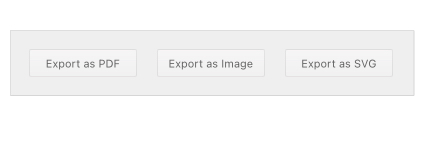
-
Support for Azure Maps
The ASP.NET MVC Map is fully compatible with Azure Maps, enabling you to easily integrate advanced location and mobility capabilities into your applications.
All ASP.NET MVC Components
Data Management
- ASP.NET MVC Grid Control Updated
- Filter
- ListView
- Pager
- PivotGrid
- PivotGrid v.2
- PropertyGrid
- Spreadsheet
- TaskBoard
- TreeList
Scheduling
Editors
- AutoComplete
- Captcha
- CheckBoxGroup
- Color Picker
- ColorGradient
- ColorPalette
- ComboBox Updated
- Date & Time Pickers
- DateInput
- DatePicker
- DateRangePicker
- DateTimePicker
- DropDownList Updated
- DropDownTree
- Editor
- FlatColorPicker
- Image Editor
- ListBox
- MaskedTextBox
- MultiColumnComboBox
- MultiSelect Updated
- Numeric TextBox
- OTP Input
- RadioGroup
- Rating
- Signature
- Switch
- TextArea
- TextBox
- TimeDurationPicker
- TimePicker
Data Visualization
- ArcGauge
- ASP.NET MVC Charts Control
- Barcode
- Chart Wizard
- Circular Gauge
- Gauges
- HeatMap
- LinearGauge
- OrgChart
- Pyramid Chart
- QR Code
- RadialGauge
- Sankey Chart
- StockChart
- Timeline
- TreeMap
- Trendline Chart
File Upload & Management
Interactivity & UX
- AI Prompt Updated
- Chat (Conversational UI) Updated
- CircularProgressBar
- Inline AI Prompt New
- Loader
- Progress Bar
- Ripple
- Skeleton
- Slider
- Sortable
- Template
Navigation
Layout
- Avatar
- Badge
- DockManager
- ExpansionPanel
- Form Updated
- GridLayout
- Notification
- Popover
- Responsive Panel
- Splitter
- StackLayout
- TileLayout
- Tooltip
- Window
- Wizard
Diagramming
Geo Visualization
Document Processing
Media
Forms & Dialogs
