
UI for ASP.NET MVC
ASP.NET MVC Editor
- Write and format rich text content using the MS Word-like ASP.NET MVC Editor component. Add predefined CSS classes or create your own custom tools, buttons, dropdowns, and dialogs.
- Part of the Telerik UI for ASP.NET MVC library along with 120+ professionally designed UI components.
- Includes support, documentation, demos, virtual classrooms and more!

-
Overview
The Telerik UI for ASP.NET MVC Editor enables users to create and format text using the familiar buttons for Bold, Italic, Underline, Justify, Indent and more. Let them set different font names, sizes and text and background colors, as well as style existing HTML elements. Give them the opportunity to easily insert and format lists, tables, images, hyperlinks and form elements. And to provide even more styling options, add predefined CSS class names or create your own custom tools, buttons, dropdowns or dialogs to meet your requirements.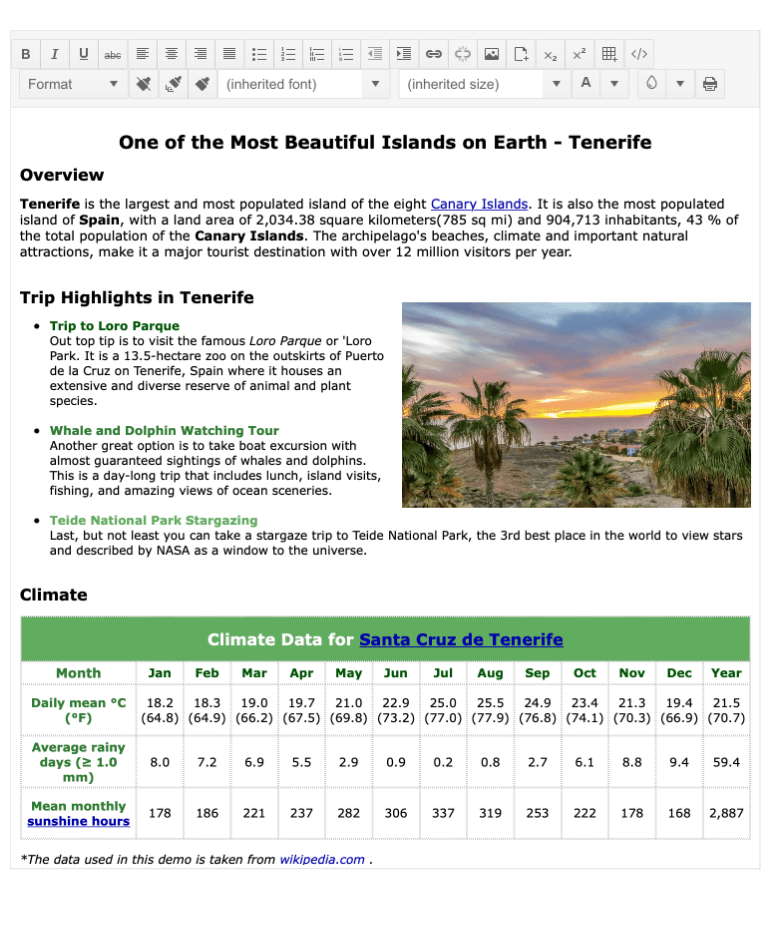
-
WYSIWYG HTML Editor
Enable your users to create rich text content in your ASP.NET MVC application or website. Users can modify the content by using Telerik ASP.NET MVC Editor in a WYSIWYG interface. The HTML helper for the Kendo UI WYSIYG Editor widget can be easily configured for any MVC project.
Both, the Kendo UI Editor widget and the HTML wrapper for ASP.NET MVC are compliant with accessibility standards and have easy-to-use API for intuitive content manipulation.
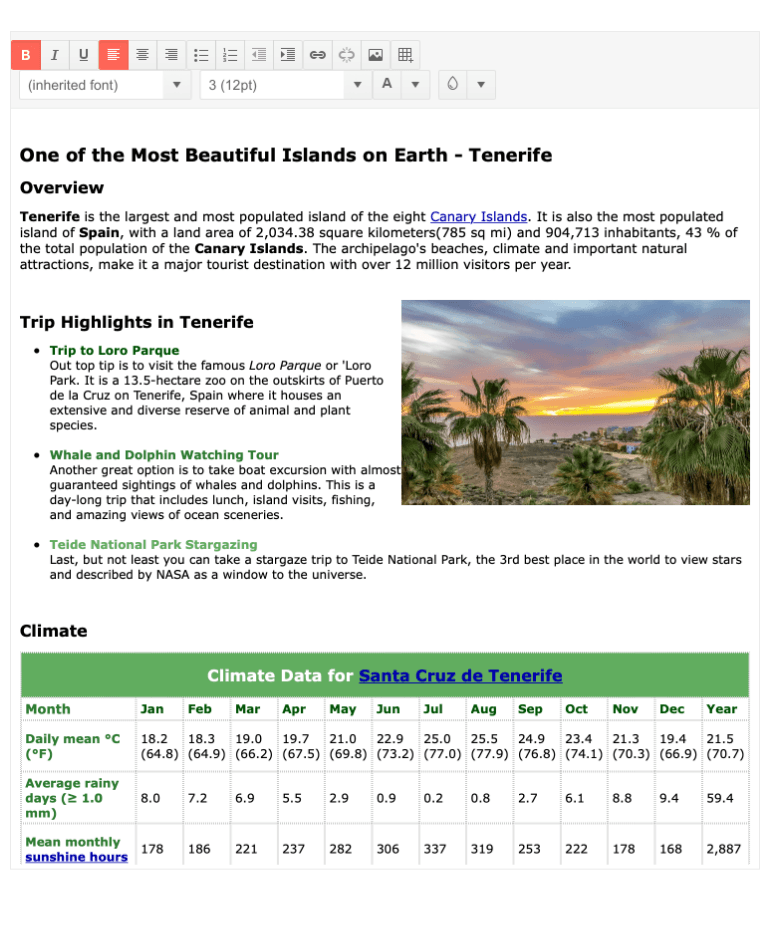
-
Hyperlink and Image Managers
With the ASP.NET for MVC lightweight editor component, your users can insert and edit hyperlinks with ease thanks to the out-of-the-box Hyperlink Manager settings, such as text, target and tooltip. Using the Image Manager, users can select an image from a library, preview it and change its properties, (size, position, alt text) or edit the image by cropping, rotating, etc.
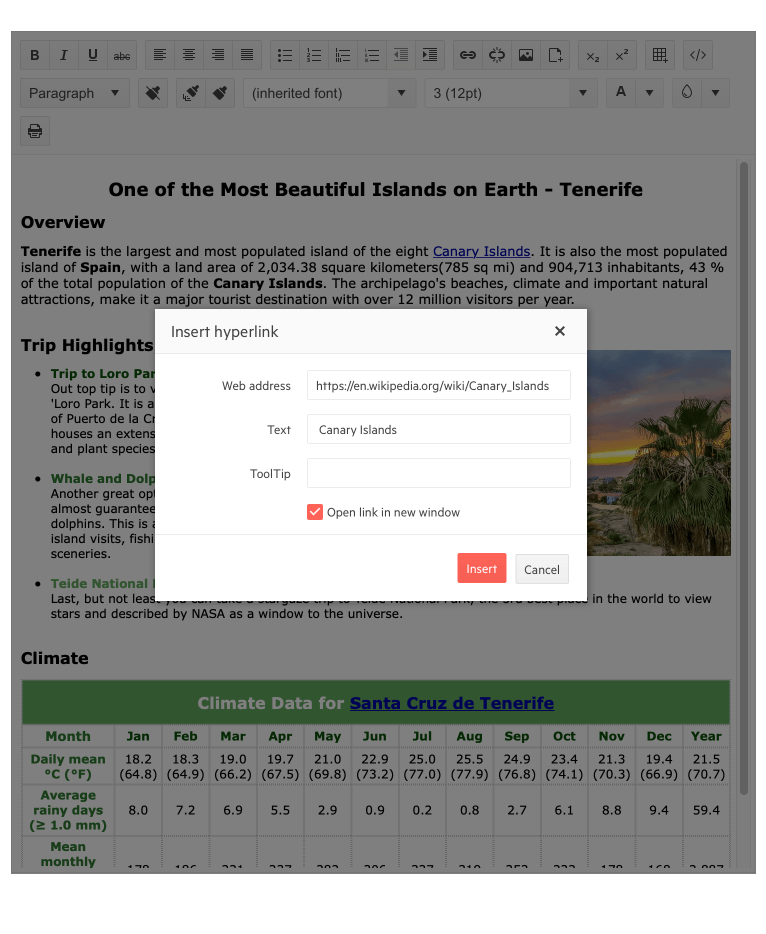
-
Immutable Items
The Telerik UI for ASP.NET MVC Editor enables you to add HTML elements in the content area that cannot be edited by the end users.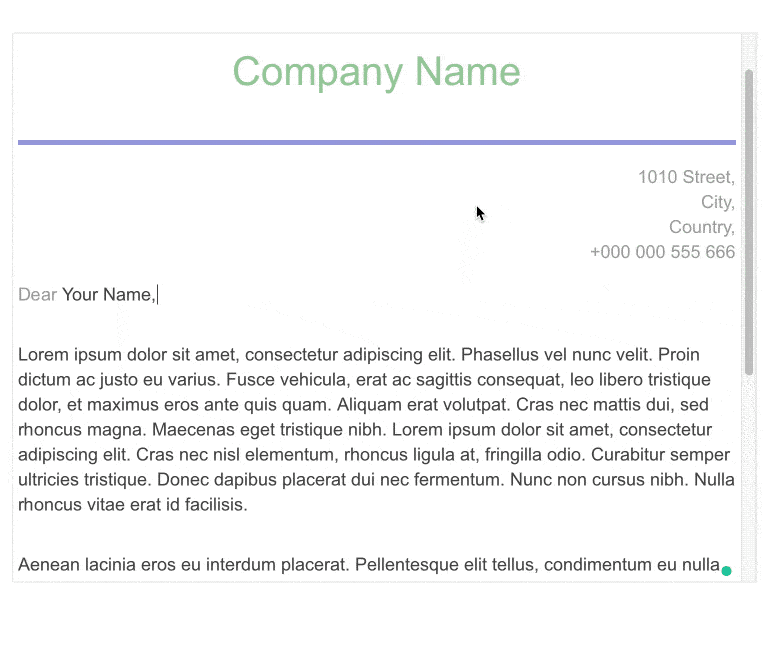
-
Content Style
Provide out-of-the-box styles for the content of your Telerik MVC Editor. This will enable you to either have content which adheres to a specific style or have a list of available styles for your users.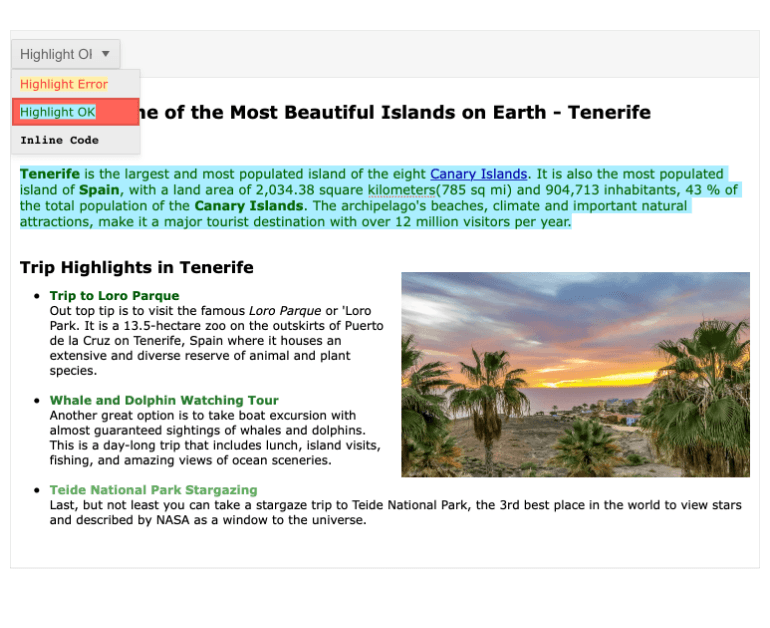
-
Pasting
When you are dealing with text, you might often need to copy and paste some information from another source. With the MVC Editor you can rest assured that you can easily paste content from HTML and Microsoft Word documents in the component. Once the browser processes the content, the Editor applies the PasteCleanup() option to ensure proper results. -
Undo & Redo Commands
Every mistake is fixable! The Editor UI component has the users’ back – any error made can be reverted using the all-sof-familiar undo & redo commands we’ve all grown to love in text editors.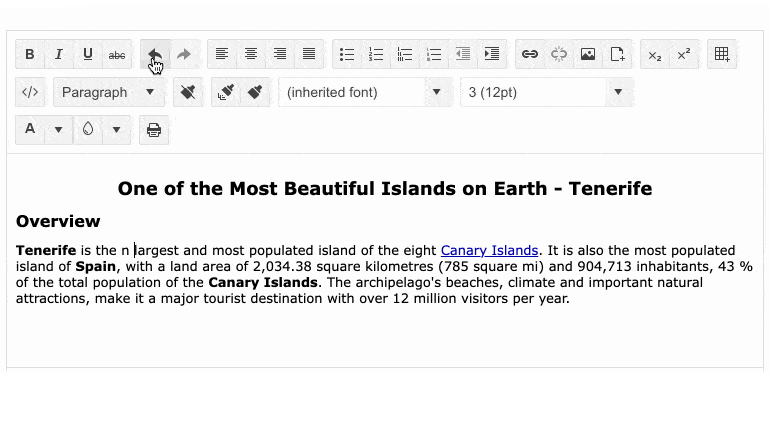
-
Modes of Operation
-
Extra Customizable
Define your own filters for content validation, specify which tools will be displayed in the toolbar or create your own commands, be it buttons or drop-downs. The Telerik MVC Editor enables you to implement new commands with custom dialogs or load external ones.
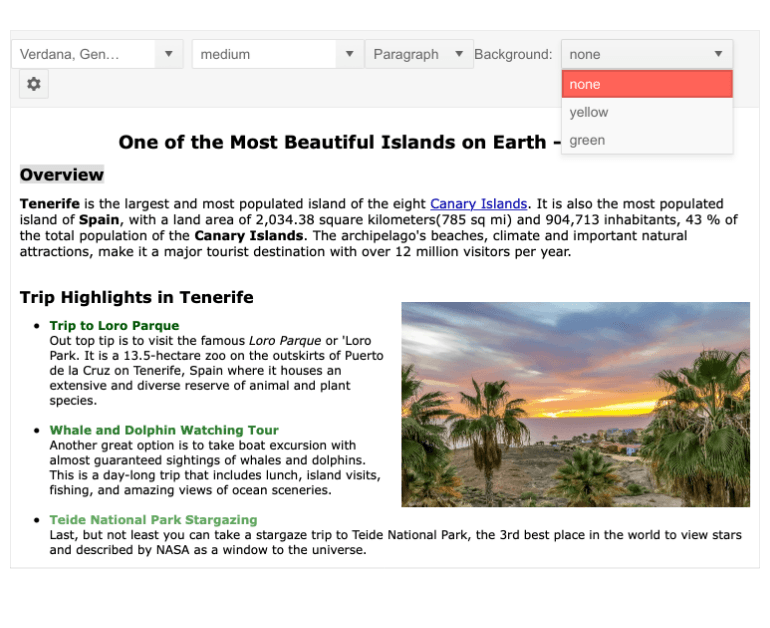
-
Image Resizing
The built-in image resizing functionality of the ASP.NET MVC Editor enables users to adjust image dimensions through drag handles to best fit the page layout.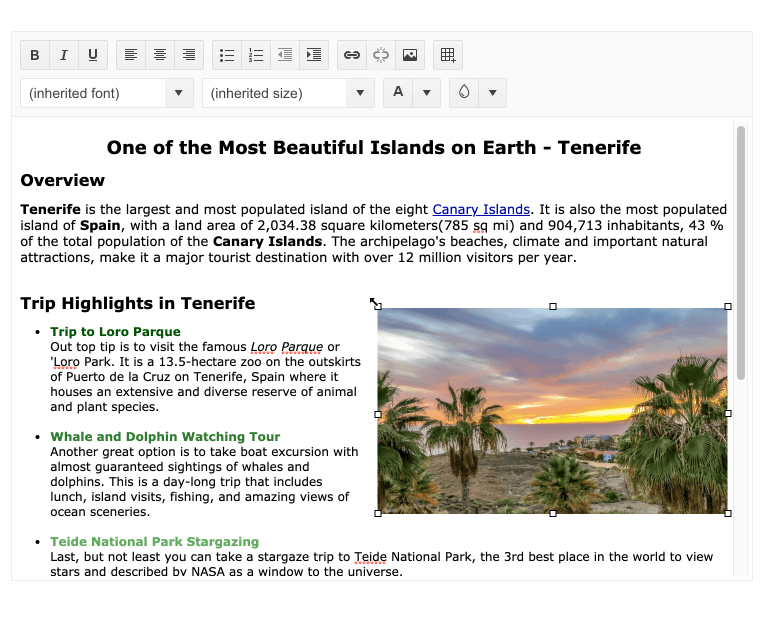
-
Merge Table Tool
The Telerik UI for ASP.NET MVC Editor comes with a Merge Table tool, allowing you to merge and split table cells both vertically and horizontally. This feature’s additional capabilities include insert column/row to the side when merged cells are present in the column/row, delete column/row and split cell horizontally/vertically. -
Server- and Client-Side API for Max Flexibility
UI for ASP.NET MVC comes with a complete server-side API. With simple API calls designed to feel natural in server-side languages, you can configure all features of the MVC Editor. Since the server wrappers output the JavaScript, you also have full access to the client-side API for maximum control in the browser.
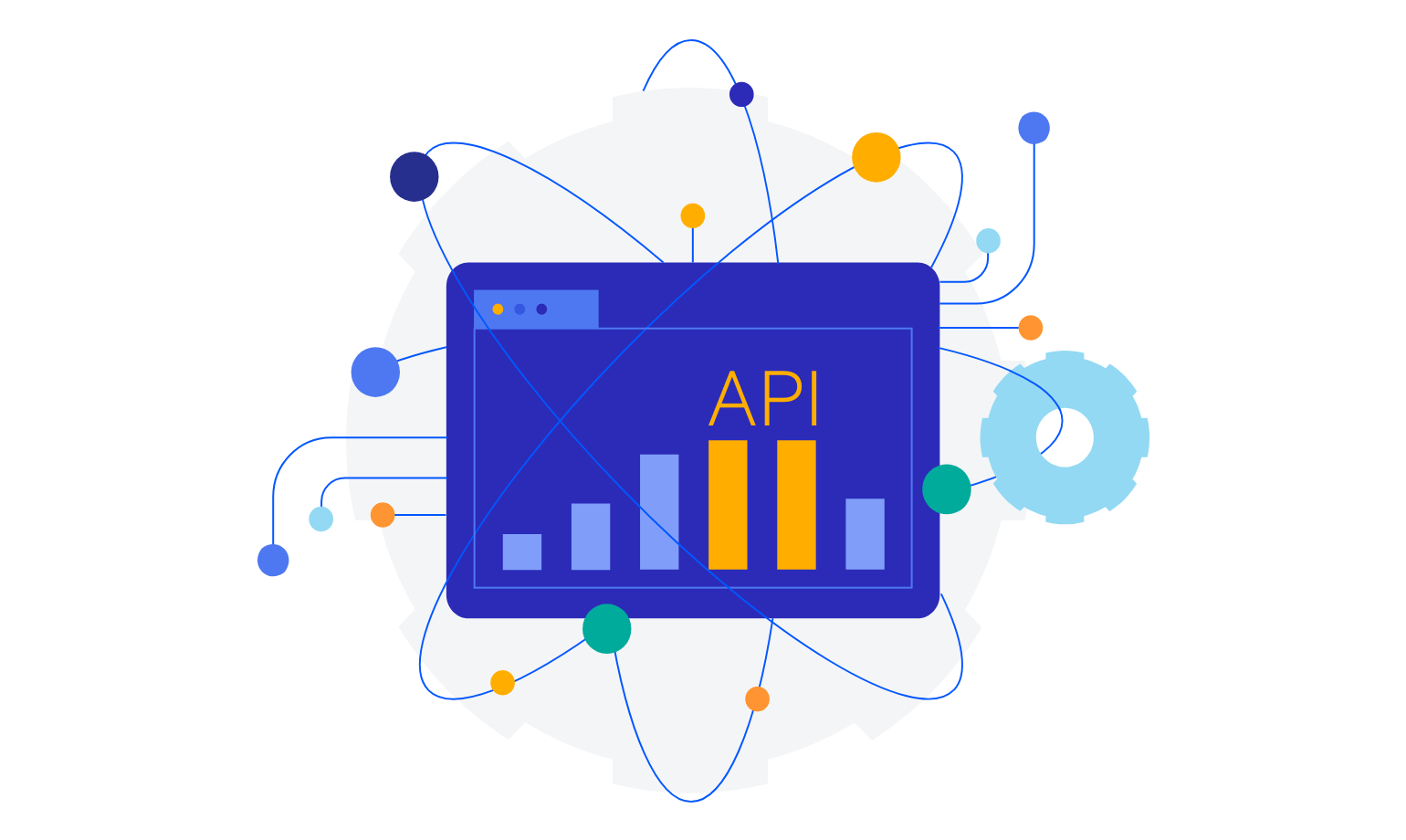
-
Provide a Tailored User Experience
Provide an interface for all of your users, regardless of language. With the ability to provide localized versions of the MVC HTML Editor, you can provide a localized experience to all of your clients.
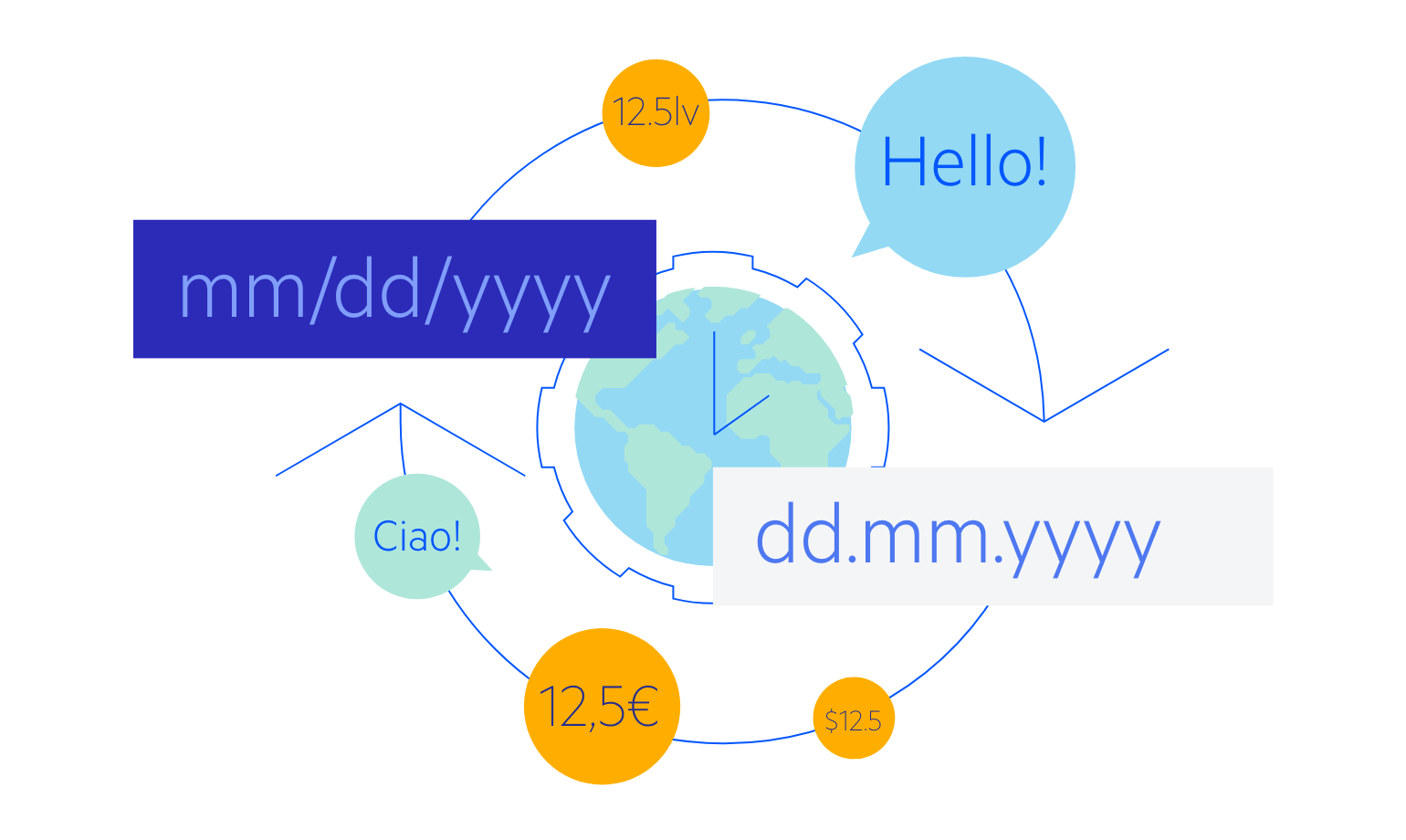
-
Right-to-Left (RTL) Support
Right out of the box, ASP.NET Editor for MVC provides RTL support for languages such as Arabic and Hebrew. You can adjust for local preference by changing just a few settings.
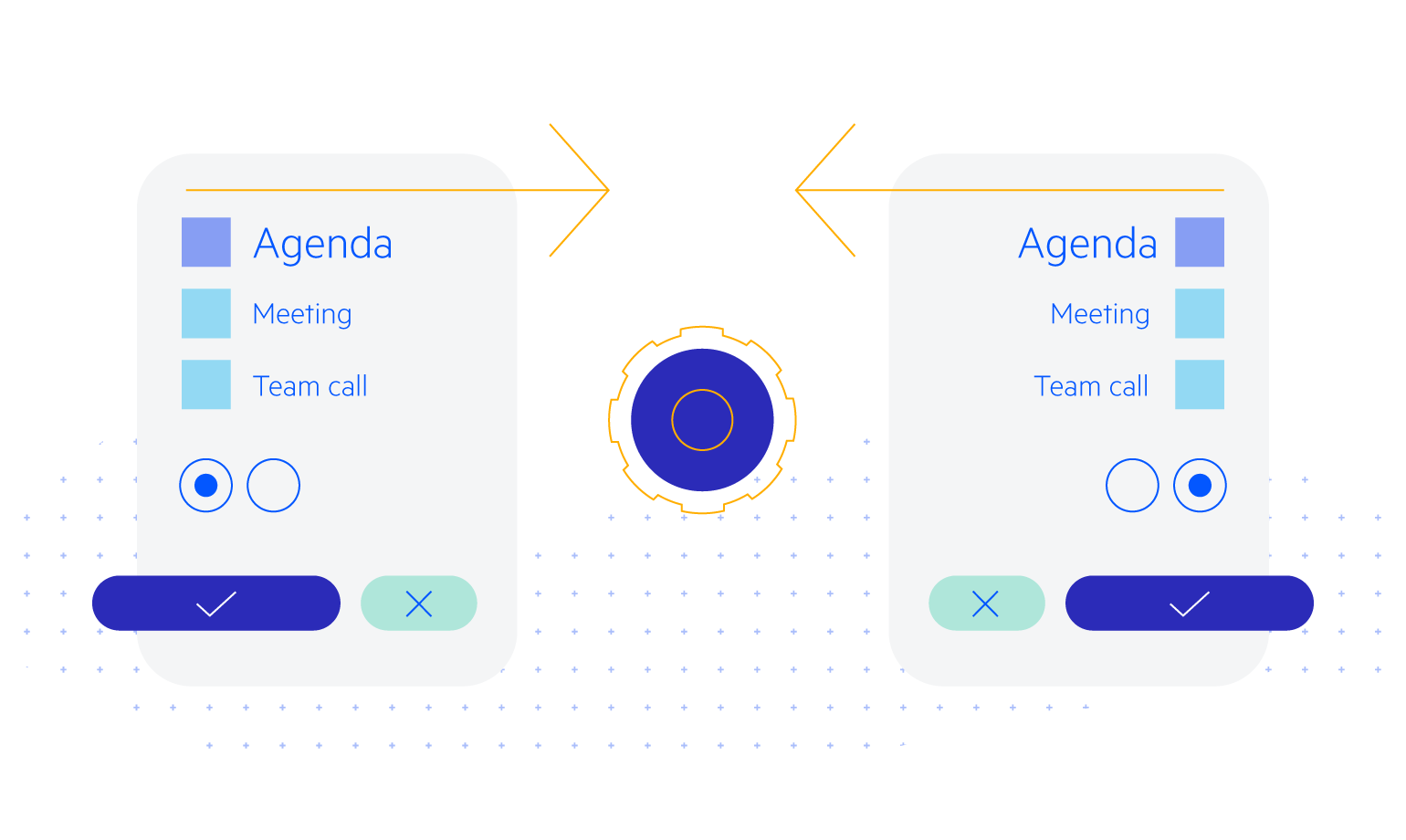
-
Mobile Support
Why do you need to build a mobile version of your app when the same application can work equally well on mobile and desktop devices?
Thanks to the MVC adaptive rendering, you can rest assured that your MVC Editor will work across all screens and will handle touch events as if triggered by a keyboard or a mouse.
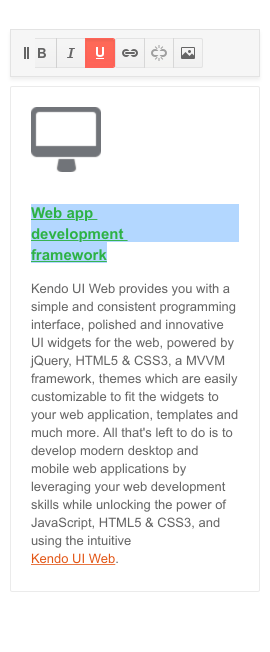
-
Accessibility
The Telerik MVC Editor control is perfect for scenarios where accessibility is important for your application. The Editor complies with Section 508 and WCAG guidelines, ensuring that individuals with disabilities can still view and interact with it.
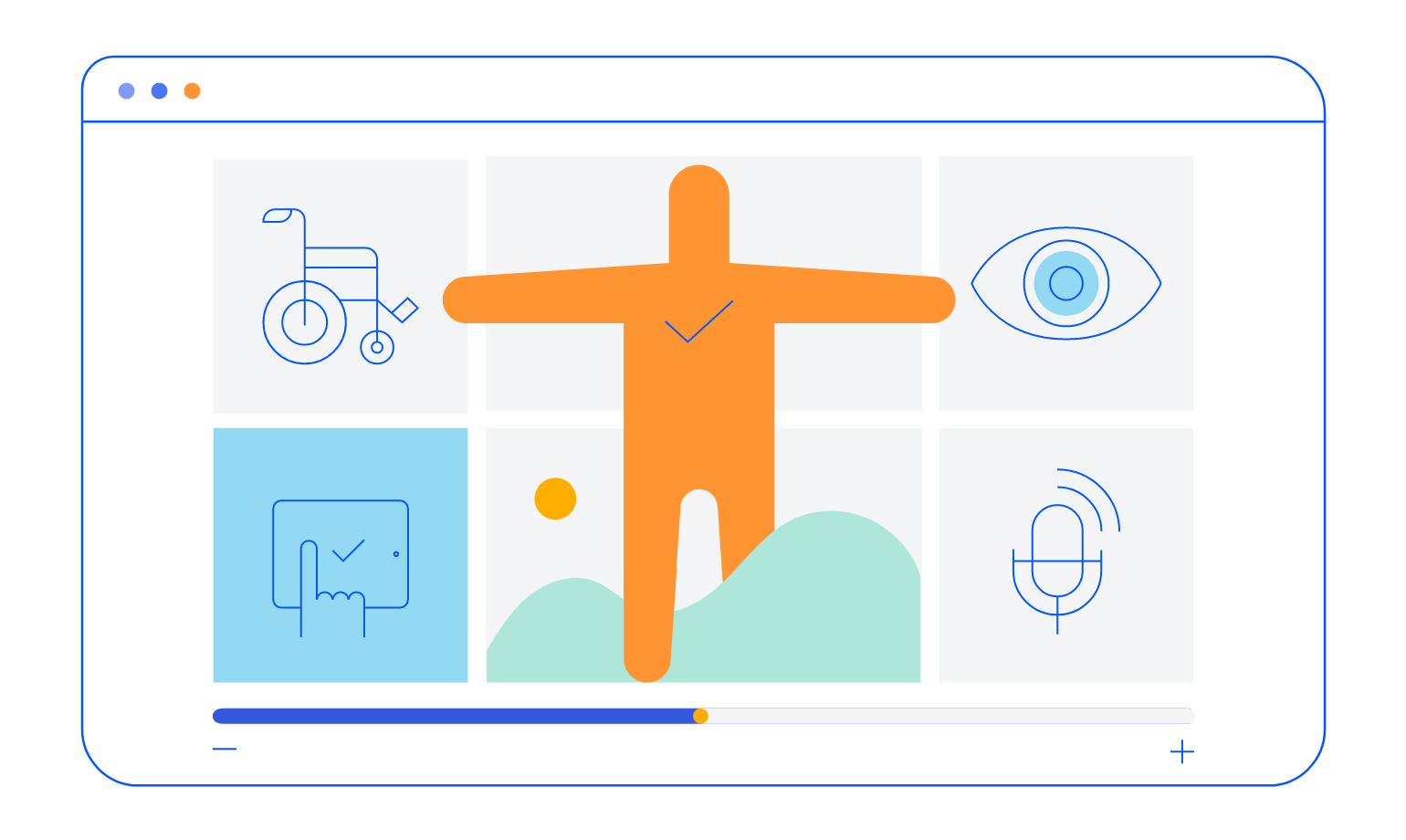
-
Keyboard Navigation
In applications where accessibility is a large concern, the need to provide keyboard navigation across your MVC project can become a large factor. Thanks to the MVC HTML Editor, a single property allows for simple keyboard navigation through the entire component.
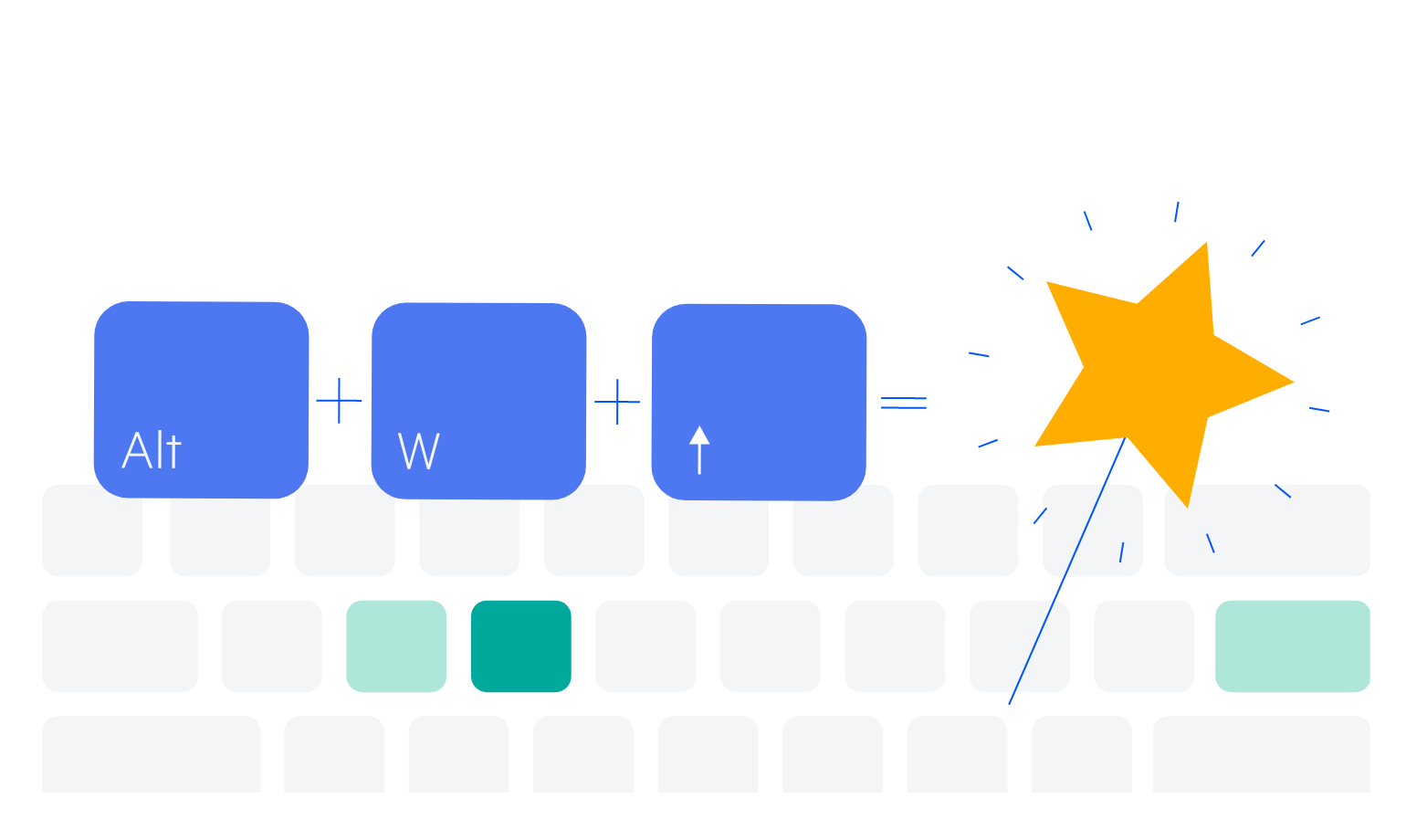
-
Editor Theming
The ASP.NET MVC Editor component has multiple built-in themes and swatches. Explore the Default (our own styling), Material (based on the Material Design guidelines), Bootstrap (which looks like the Bootstrap styling to integrate better) and Fluent (based on Microsoft Fluent UI) themes and choose the swatch that best meets your design requirements.
You can easily customize any theme with a few lines of CSS or create a new one to match your colors and branding with the Progress SASS ThemeBuilder application.
-
FormatPainter Tool
The FormatPainter tool lets the user copy formatting from a piece of text and apply it to others in the content area of Telerik UI for ASP.NET MVC Editor component. The tool is very similar to the FormatPainer of MS Word ®. It can be quite useful and time saving when you need to apply identical formatting to multiple sections of the edited document.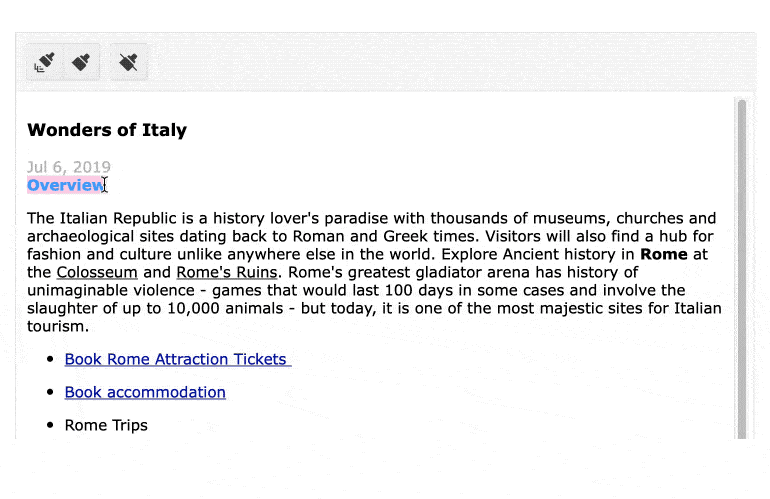
-
File Attachment Support
The Telerik MVC Editor allows your end-users to attach files, making HTML editing even easier. The MVC Editor control supports an array of file types: txt, doc, docx, xls, xlsx, ppt, pptx, zip, rar, jpg, jpeg, gif, png.
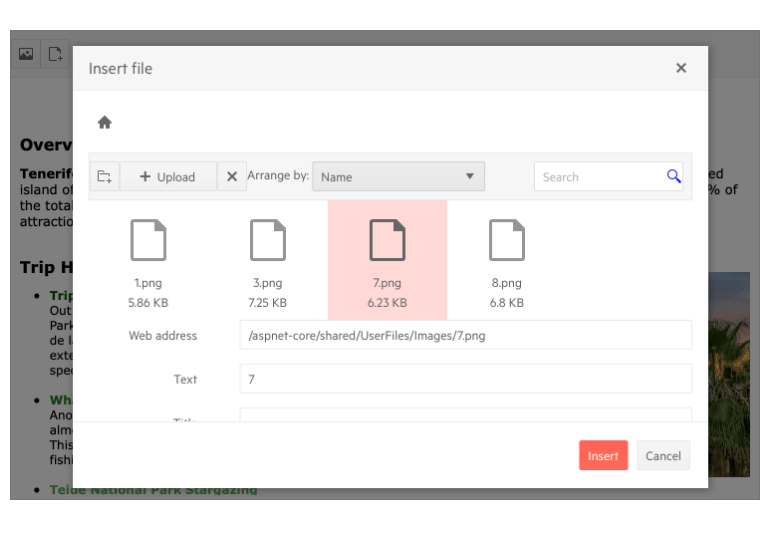
-
Table Aligning tool
The Editor component allows further customization of your tables with a left, right or center alignment according to your content requirements.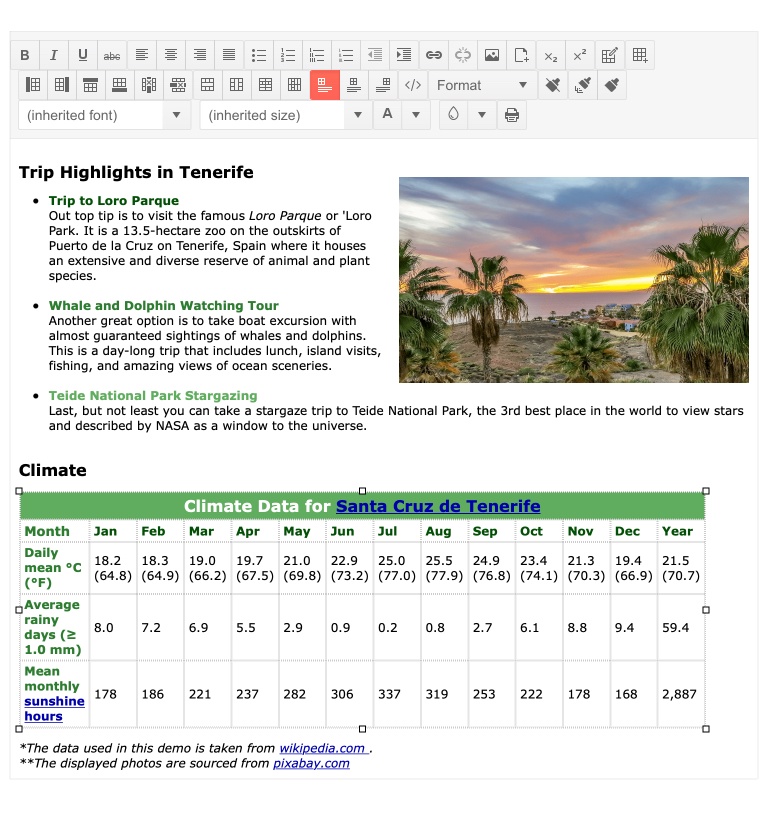
-
Table Headers
The Table Header feature in the Editor now allows the user to configure the number of headers and the way the header cells are associated with the data cells. Depending on the user's choice the header cells will be associated by using `scope` attribute or by using `id` and `headers` attributes. This liaison of the headers is aligned with the WCAG accessibility guidance.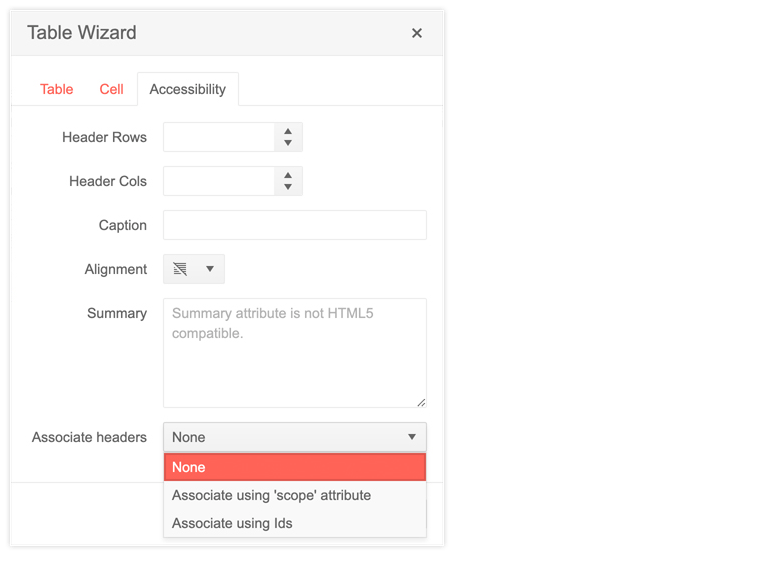
-
Lists and Bullets
The Editor component supports adding lists of items with standard options such as numbered lists, supporting both Arabic and Roman numerals as well as unordered lists.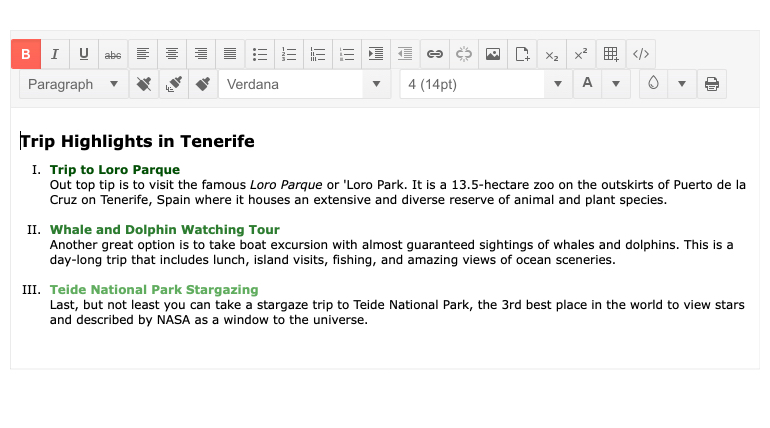
-
AI Integration
The Telerik UI for ASP.NET MVC Editor supports built-in AI capabilities designed to elevate the user experience when interacting with the component. Take advantage of intelligent features like real-time grammar correction, content suggestions, autocompletion, and contextual insights.
The ASP.NET MVC Editor offers two flexible AI-assisted workflows: an AI Prompt component integration that appears in a side pane, and an Inline Prompt that shows up as a popup when text is selected. Both options support a range of built-in commands, such as rewriting text, correcting grammar, adjusting tone, translating content, and more.
See the Telerik UI for ASP.NET MVC Editor AI Integration demo
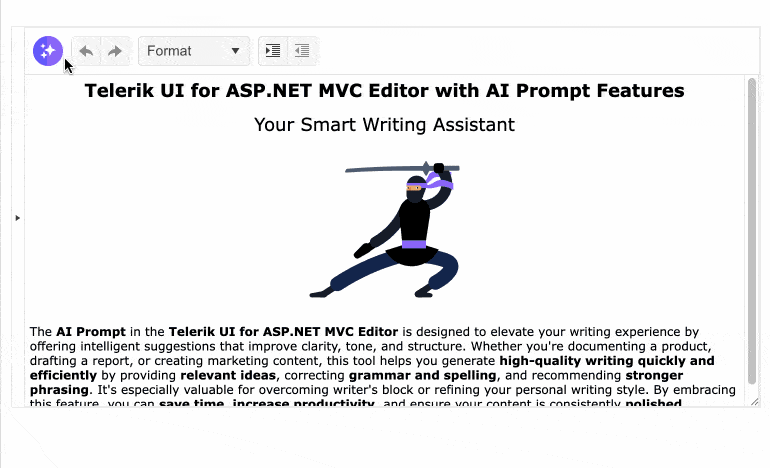
All ASP.NET MVC Components
Data Management
- ASP.NET MVC Grid Control Updated
- Filter
- ListView
- Pager
- PivotGrid
- PivotGrid v.2
- PropertyGrid
- Spreadsheet
- TaskBoard
- TreeList
Scheduling
Editors
- AutoComplete
- Captcha
- CheckBoxGroup
- Color Picker
- ColorGradient
- ColorPalette
- ComboBox Updated
- Date & Time Pickers
- DateInput
- DatePicker
- DateRangePicker
- DateTimePicker
- DropDownList Updated
- DropDownTree
- Editor
- FlatColorPicker
- Image Editor
- ListBox
- MaskedTextBox
- MultiColumnComboBox
- MultiSelect Updated
- Numeric TextBox
- OTP Input
- RadioGroup
- Rating
- Signature
- Switch
- TextArea
- TextBox
- TimeDurationPicker
- TimePicker
Data Visualization
- ArcGauge
- ASP.NET MVC Charts Control
- Barcode
- Chart Wizard
- Circular Gauge
- Gauges
- HeatMap
- LinearGauge
- OrgChart
- Pyramid Chart
- QR Code
- RadialGauge
- Sankey Chart
- StockChart
- Timeline
- TreeMap
- Trendline Chart
File Upload & Management
Interactivity & UX
- AI Prompt Updated
- Chat (Conversational UI) Updated
- CircularProgressBar
- Inline AI Prompt New
- Loader
- Progress Bar
- Ripple
- Skeleton
- Slider
- Sortable
- Template
Navigation
Layout
- Avatar
- Badge
- DockManager
- ExpansionPanel
- Form Updated
- GridLayout
- Notification
- Popover
- Responsive Panel
- Splitter
- StackLayout
- TileLayout
- Tooltip
- Window
- Wizard
Diagramming
Geo Visualization
Document Processing
Media
Forms & Dialogs
