
UI for ASP.NET MVC
ASP.NET MVC PDF Viewer
- Display, save and print PDF files directly from your applications with the ASP.NET MVC PDF Viewer. Reinforced with localized toolbar and flexible PDF framework choice (PDFJS and Telerik PdfProcessing).
- Part of the Telerik UI for ASP.NET MVC library along with 120+ professionally designed UI components.
- Includes support, documentation, demos, virtual classrooms and more!

-
Overview
The Telerik UI for ASP.NET MVC PDF Viewer control enables end-users to review PDF files directly in the browser without the need to download the file first. The component also provides flexibility to choose the PDF framework that is to be used for processing the file, allowing you to work with either PDFJS or the Telerik Document Processing Library. With responsive rendering the PDF Viewer will provide print and save functionality, built-in accessible and localized toolbar, and various configuration settings.
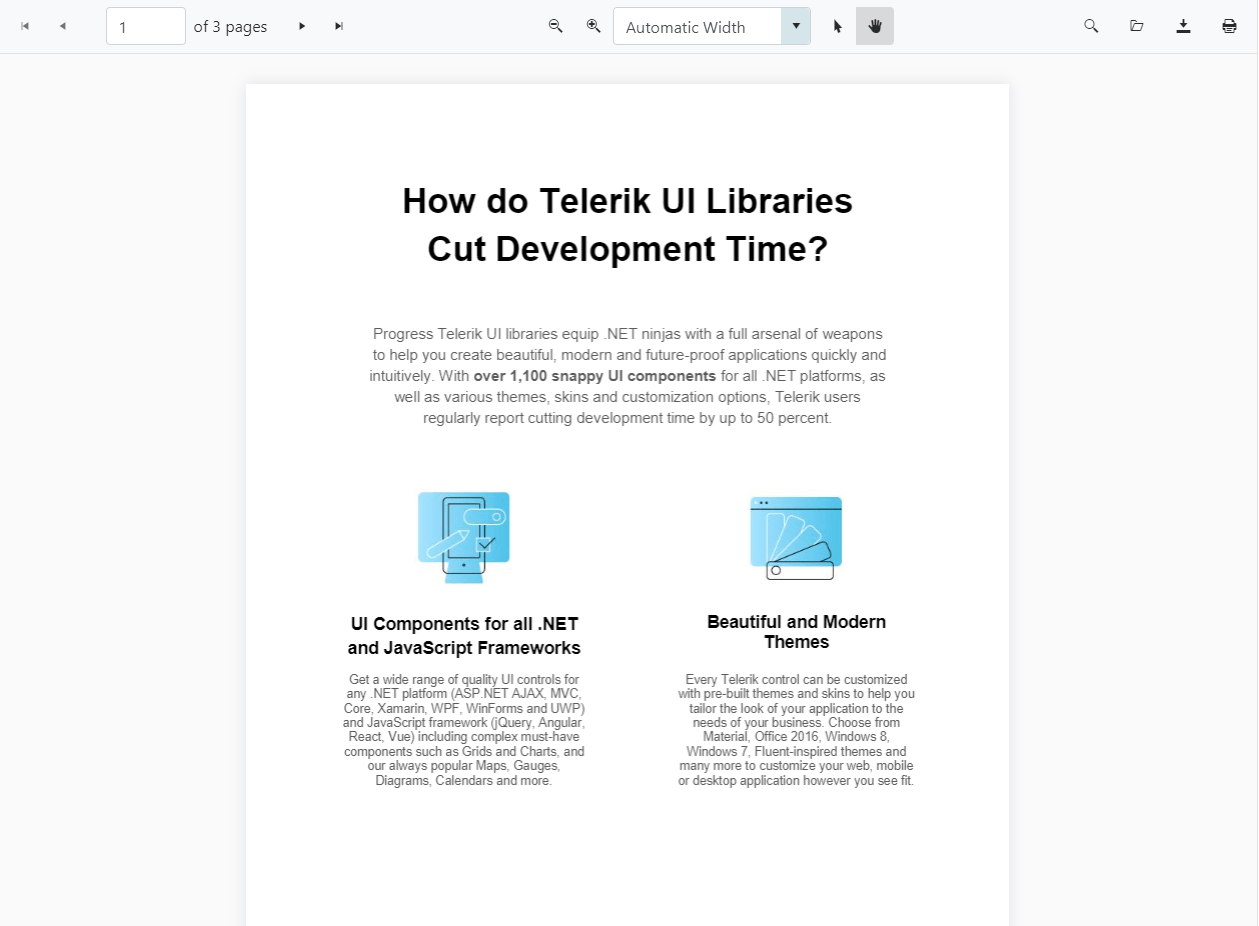
-
Responsive and Adaptive Capabilities
The ASP.NET MVC PDF Viewer component is responsive and provides adaptive rendering capabilities out of the box. This means that it is suitable for desktop and mobile applications alike. You can also enjoy features like direct loading and downloading of PDF files to advanced features like virtualization and even more to come in the next few months!
-
Toolbar
The PDF Viewer has an inbuild Toolbar containing all available features such as:
- Paging through PDF pages
- Open a file
- Download a file
-
Virtualization
The built-in Virtualization feature of the PDF Viewer allows you to upload and render large files without worrying about the component slowing down due to the total number of pages within your PDF files.
-
Annotations
Telerik UI for ASP.NET MVC PDF Viewer supports text highlighting and free text annotations for easier text customizations:
- Text highlighting allows users to select and emphasize specific portions of text within a PDF document, enhancing readability and document review.
- Free text annotations enable users to add customizable text boxes to PDF documents, allowing for personalized notes and comments directly on the content.
See the Telerik UI for ASP.NET MVC PDFViewer annotations demo
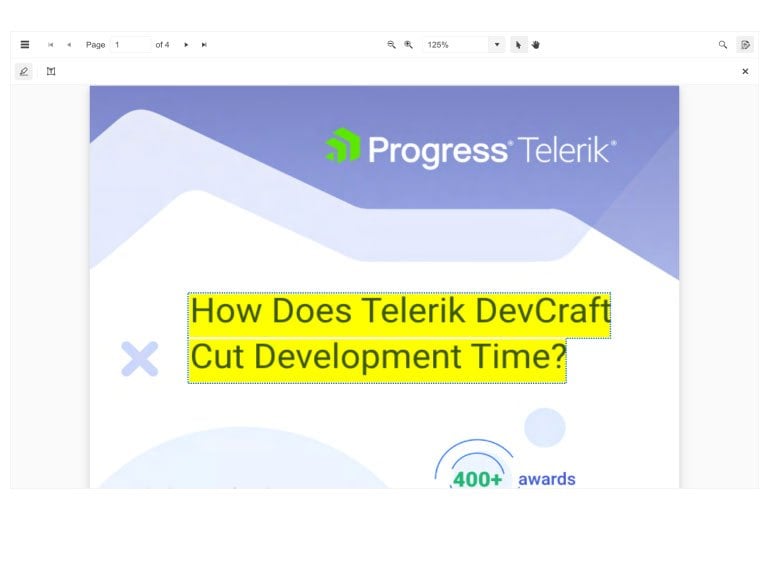
-
Form Filling
The Telerik UI for ASP.NET MVC PDFViewer supports form filling functionality, allowing users to complete PDF forms directly within your web application. With an intuitive interface and seamless Form component integration, users can easily enter, edit, and manage form data in real time.
See the Telerik UI for ASP.NET MVC PDF Viewer form filling demo
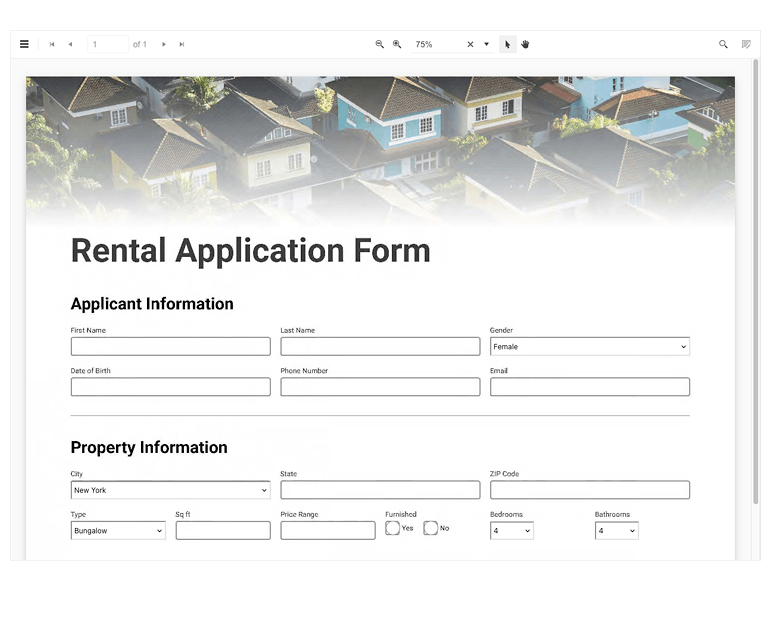
-
Additional features
The PDF Viewer also supports:
- Zoom support for PDF.JS Processing
- An additional text layer, which enables the text selection and allows the implementation for further features
- Search functionality
- Print functionality
- Pan & Text Selection toggle tools
- FitToWidth / FitToPage functionality, rendered in a dropdown, nested in the PDF Viewer Toolbar
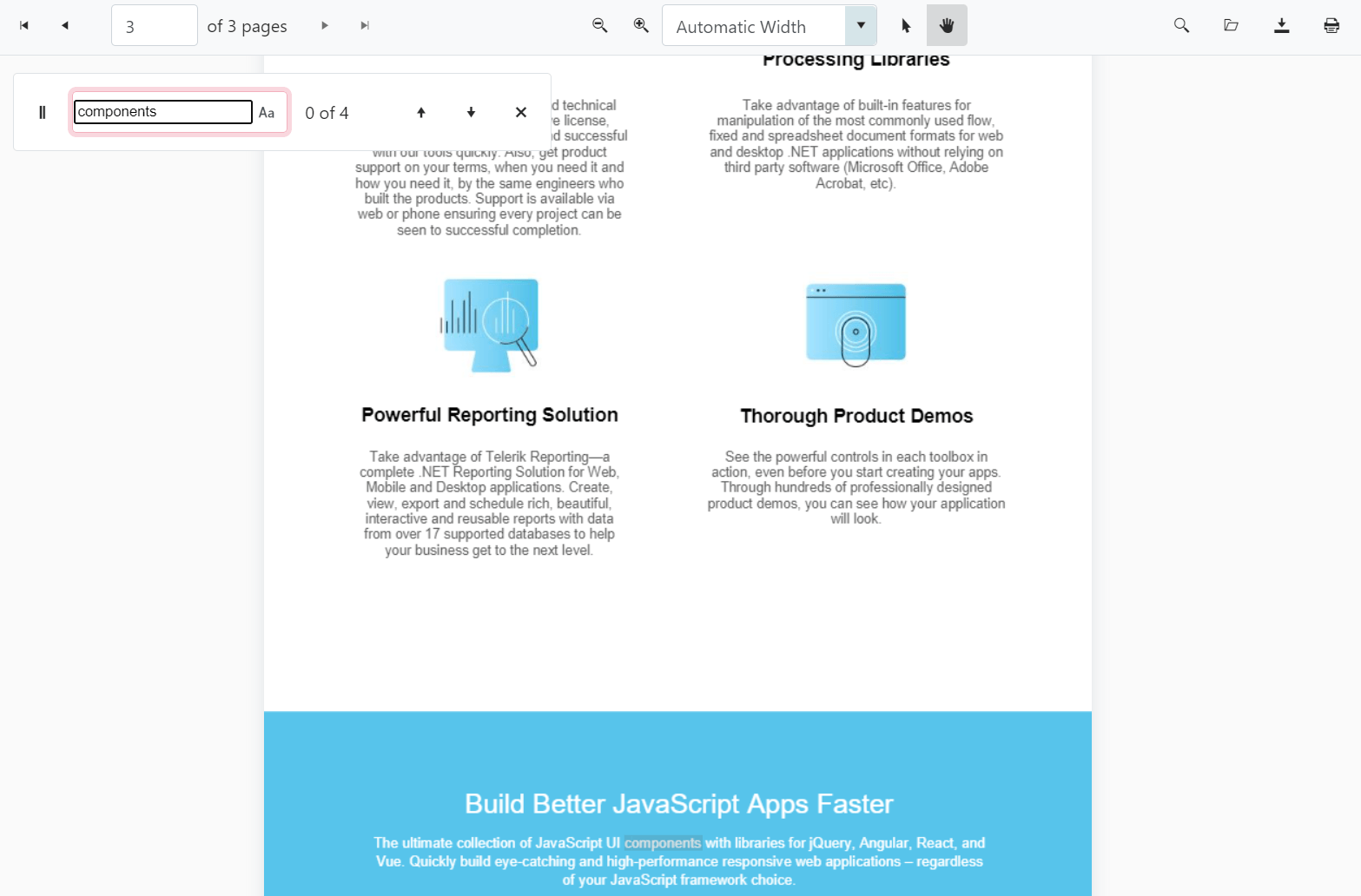
-
Accessibility
The MVC PDF Viewer component is compliant with Section 508 and WCAG 2.1 guidelines to ensure your application is accessible to all users.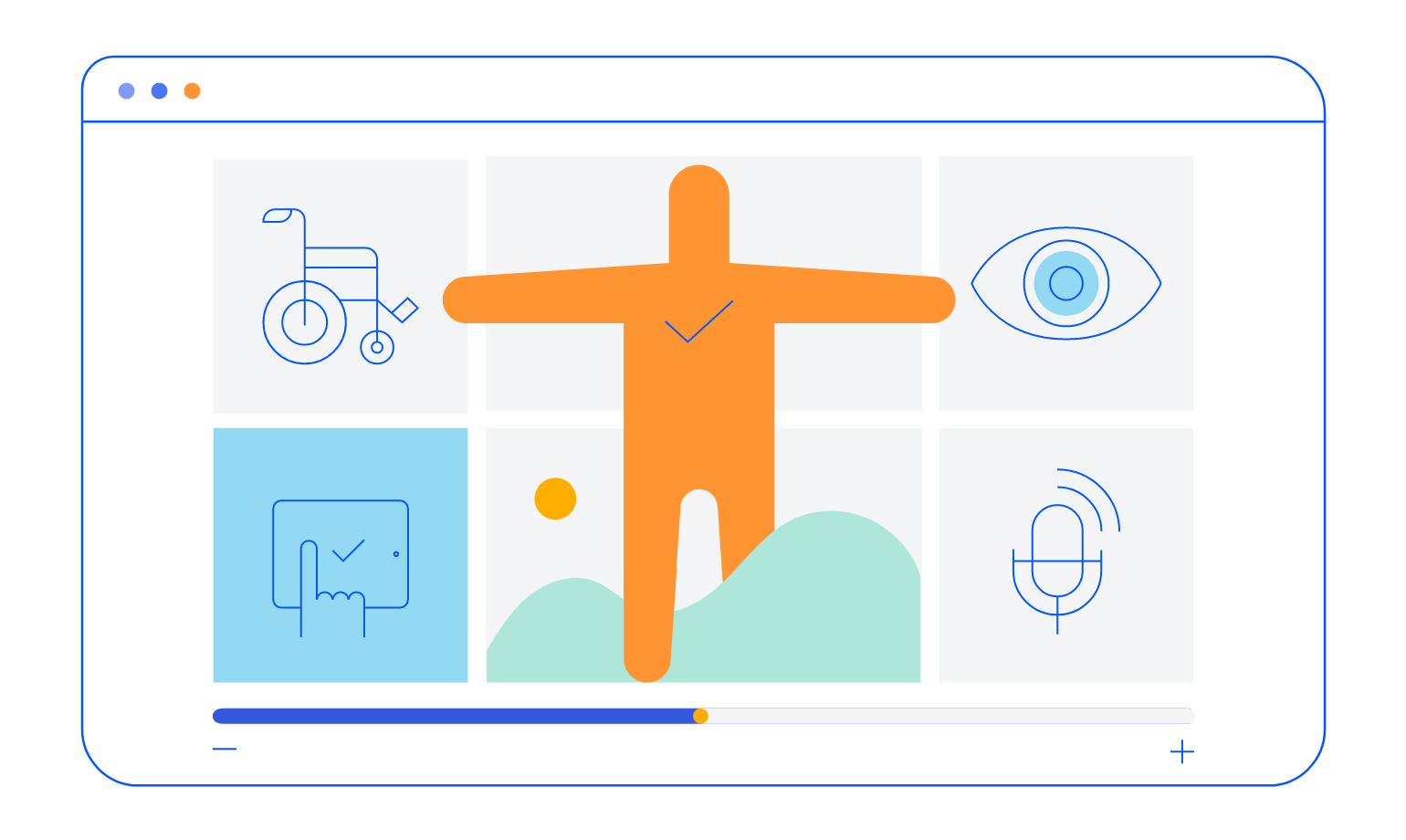
-
Keyboard Navigation
The MVC PDF Viewer comes with built-in support for keyboard navigation, thus people can use the Tab, Shift and Enter buttons to navigate and choose from the elements in the toolbar.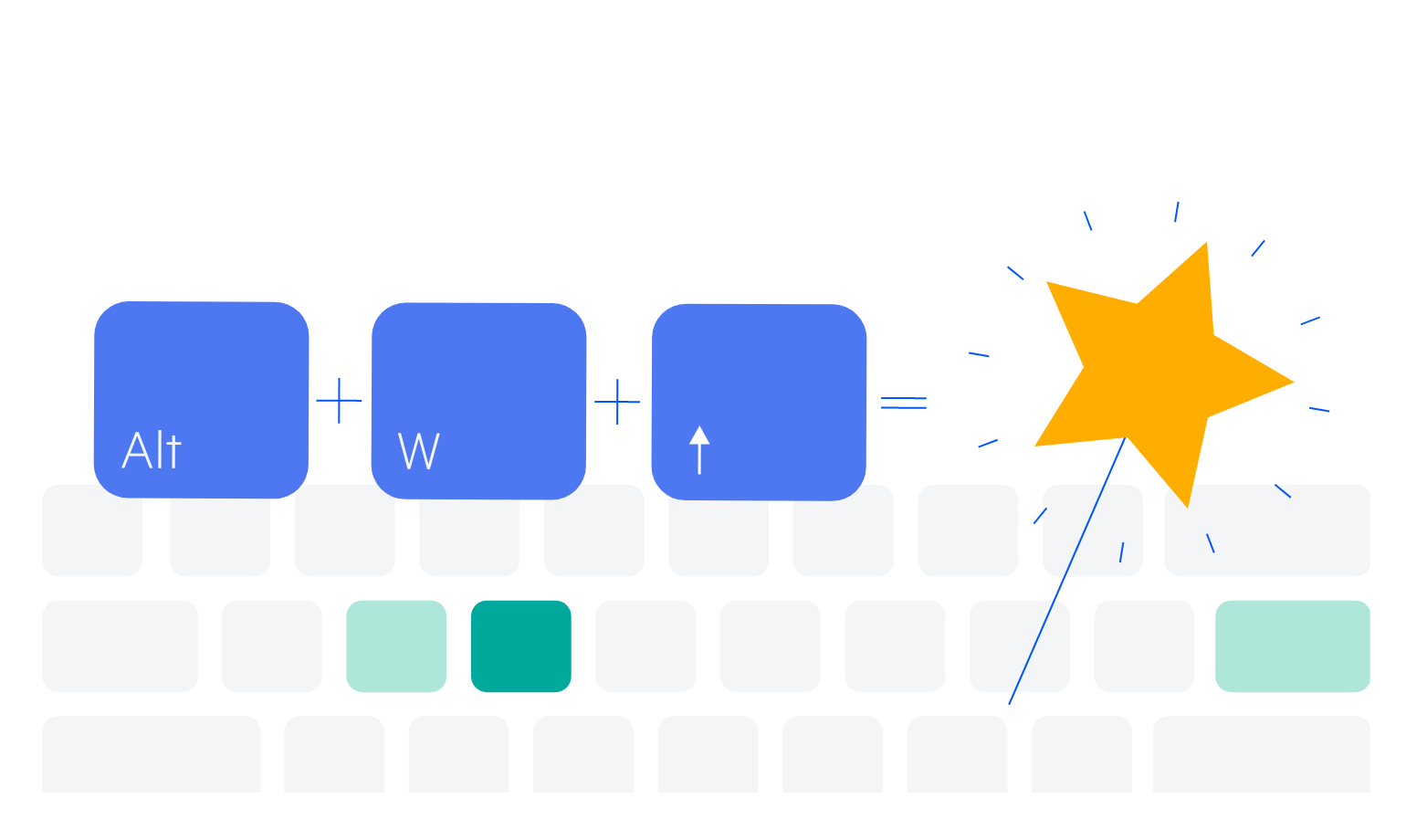
All ASP.NET MVC Components
Data Management
- ASP.NET MVC Grid Control Updated
- Filter
- ListView
- Pager
- PivotGrid
- PivotGrid v.2
- PropertyGrid
- Spreadsheet
- TaskBoard
- TreeList
Scheduling
Editors
- AutoComplete
- Captcha
- CheckBoxGroup
- Color Picker
- ColorGradient
- ColorPalette
- ComboBox Updated
- Date & Time Pickers
- DateInput
- DatePicker
- DateRangePicker
- DateTimePicker
- DropDownList Updated
- DropDownTree
- Editor
- FlatColorPicker
- Image Editor
- ListBox
- MaskedTextBox
- MultiColumnComboBox
- MultiSelect Updated
- Numeric TextBox
- OTP Input
- RadioGroup
- Rating
- Signature
- Switch
- TextArea
- TextBox
- TimeDurationPicker
- TimePicker
Data Visualization
- ArcGauge
- ASP.NET MVC Charts Control
- Barcode
- Chart Wizard
- Circular Gauge
- Gauges
- HeatMap
- LinearGauge
- OrgChart
- Pyramid Chart
- QR Code
- RadialGauge
- Sankey Chart
- StockChart
- Timeline
- TreeMap
- Trendline Chart
File Upload & Management
Interactivity & UX
- AI Prompt Updated
- Chat (Conversational UI) Updated
- CircularProgressBar
- Inline AI Prompt New
- Loader
- Progress Bar
- Ripple
- Skeleton
- Slider
- Sortable
- Template
Navigation
Layout
- Avatar
- Badge
- DockManager
- ExpansionPanel
- Form Updated
- GridLayout
- Notification
- Popover
- Responsive Panel
- Splitter
- StackLayout
- TileLayout
- Tooltip
- Window
- Wizard
Diagramming
Geo Visualization
Document Processing
Media
Forms & Dialogs
