
UI for ASP.NET MVC
ASP.NET MVC Filter
- The ASP.NET MVC Filter is the perfect component for redefining complex filter expressions on any data-bound control. Save and define new expressions and restore them when users are revising your app.
- Part of the Telerik UI for ASP.NET MVC library along with 120+ professionally designed UI components.
- Includes support, documentation, demos, virtual classrooms and more!

-
Overview
The Telerik UI for ASP.NET MVC Filter control enables you to execute complex filtering expressions, combined by logical operators, on any data bound control that has a DataSource set. The visual expression builder provides you with an intuitive and user-friendly way to define your filter criteria.
See the ASP.NET MVC Filter in action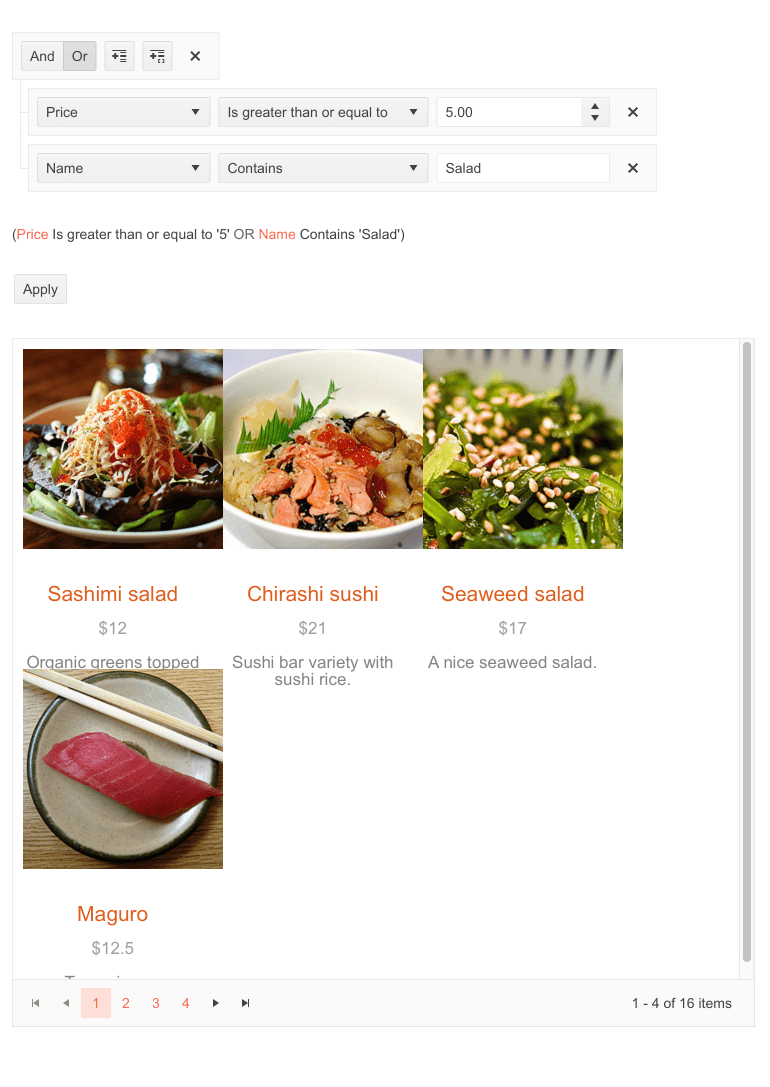
-
Operators
You can easily configure custom operators per field and custom filter function so the operations can be performed on the data.
For more information on the ASP.NET MVC Filter component refer to its documentation.
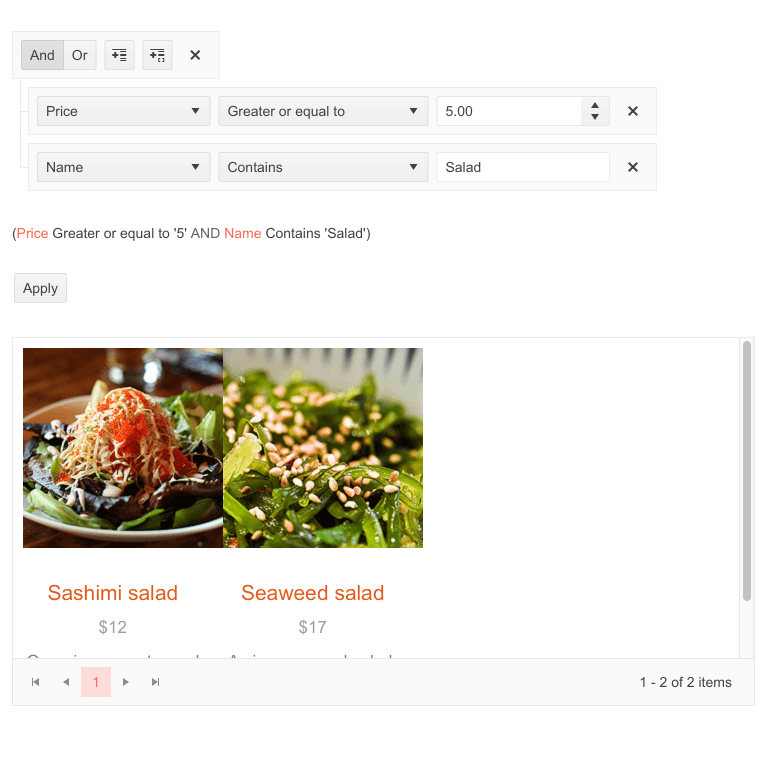
-
Custom Editors
For projects that require the use of a specific editor for a certain data type, you can use custom editors with the ASP.NET MVC Filter component. To create them you need to utilize the editor template.
See the ASP.NET MVC Filter Custom Editors demo -
State Persistence
The Telerik UI for ASP.NET MVC Filter allows you to store its filter expression and restore its state for the user.
See how to persist the Filter state in our documentation -
Globalization
The MVC Filter component facilitates quick set up for various culture settings. You can enable it through the localization of its messages.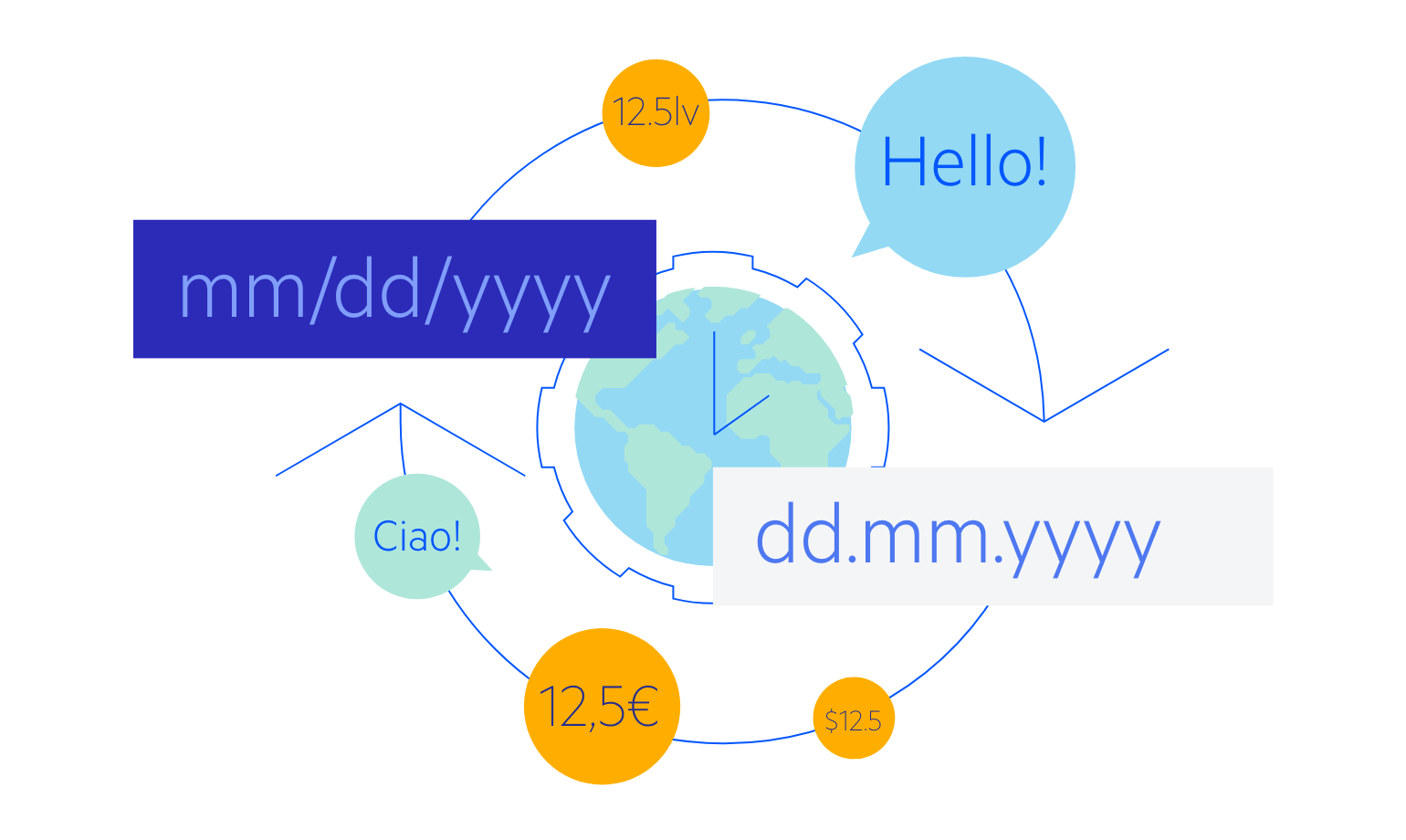
-
Defining Expressions Manually
The control enables the developer to programmatically set the filter expression. You can either save or load filter expressions.
-
Expressions and Group of Expressions
Using the built-in button, you can define your new expression or group of expressions right away. Also, if you feel like you don’t need some the already defined expressions, or you need to clear all of them, you can use the delete button at the end of the row.
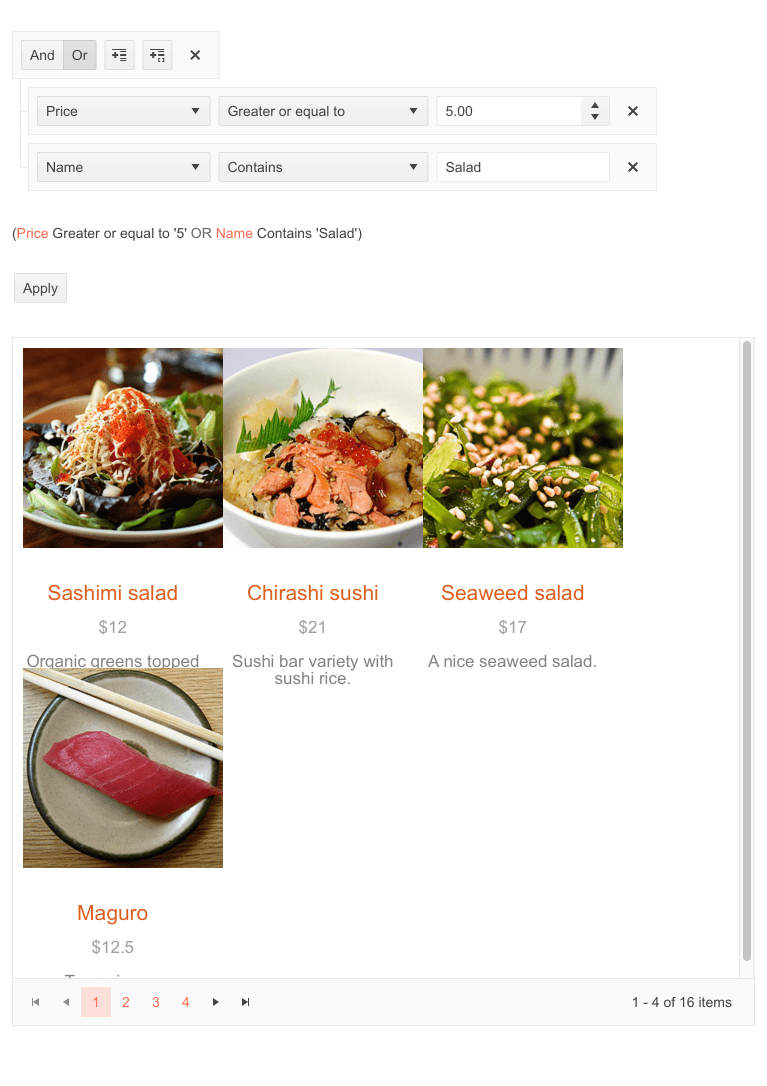
All ASP.NET MVC Components
Data Management
- ASP.NET MVC Grid Control Updated
- Filter
- ListView
- Pager
- PivotGrid
- PivotGrid v.2
- PropertyGrid
- Spreadsheet
- TaskBoard
- TreeList
Scheduling
Editors
- AutoComplete
- Captcha
- CheckBoxGroup
- Color Picker
- ColorGradient
- ColorPalette
- ComboBox Updated
- Date & Time Pickers
- DateInput
- DatePicker
- DateRangePicker
- DateTimePicker
- DropDownList Updated
- DropDownTree
- Editor
- FlatColorPicker
- Image Editor
- ListBox
- MaskedTextBox
- MultiColumnComboBox
- MultiSelect Updated
- Numeric TextBox
- OTP Input
- RadioGroup
- Rating
- Signature
- Switch
- TextArea
- TextBox
- TimeDurationPicker
- TimePicker
Data Visualization
- ArcGauge
- ASP.NET MVC Charts Control
- Barcode
- Chart Wizard
- Circular Gauge
- Gauges
- HeatMap
- LinearGauge
- OrgChart
- Pyramid Chart
- QR Code
- RadialGauge
- Sankey Chart
- StockChart
- Timeline
- TreeMap
- Trendline Chart
File Upload & Management
Interactivity & UX
- AI Prompt Updated
- Chat (Conversational UI) Updated
- CircularProgressBar
- Inline AI Prompt New
- Loader
- Progress Bar
- Ripple
- Skeleton
- Slider
- Sortable
- Template
Navigation
Layout
- Avatar
- Badge
- DockManager
- ExpansionPanel
- Form Updated
- GridLayout
- Notification
- Popover
- Responsive Panel
- Splitter
- StackLayout
- TileLayout
- Tooltip
- Window
- Wizard
Diagramming
Geo Visualization
Document Processing
Media
Forms & Dialogs
